Hi there,
Ive been experiencing some really weird and annoying issues with my recordings in Cubase lately.
Im recording drums with 9 microphones, afterwards I'm dubbing bass an then guitars and vox.
Mostly when I'm done with drums and bass and start with layering guitars I start to hear little "cracks" during listening to the mix, sometimes it stops playing. That cracking mostly cant be heard in the recording during monitoring, but sometimes it just records these cracks.
Changed all cables, mics, amps, and it's not clipping i think cause the signal is leveled really low.
Maybe its the computer itself? Iam using an Acer Aspire 3 a315 53 35 fq with 4GB RAM. Maybe 4GB is just Not enough for big 30-Track recordings?
I had some issues in the past where recordings just stopped and it said "too many audio tracks ". So I think the PC is sometimes struggling a little.
Maybe that's what's creating the cracks on the audio tracks?
Anyone here had similar experiences in the past? If you need some audio examples I can bounce something out!
It really kills creativity in recording situations and is super frustrating, especially when u record for another band.
Iam using the latest Cubase Elements and a Tascam 16x08 Interface Connected to different preamps.
Hope someone here can give me some tips. Greets from Hamburg!
Comments
Hi Manuel ! Cracks are usually due to a computer that can't pr
Hi Manuel !
Cracks are usually due to a computer that can't process all the activities asked by the DAW in realtime.
A slow HDD or CPU or too many active plugins or running softwares in memory.
The first thing to try is to change the buffer setting in the audio interface. try higher numbers 1024 or more and also try lower numbers 512, 256 etc.. See if this has an effect on the cracks and performance.
Most audio interface have a realtime mixer these days, so usually you don't have to rely on the DAW monitoring options.
You just output the DAW sound and the mic inputs directly to an output of the interface for the headphones (internally)
If you are not doing this already ;)
Of course you should also give your system all the chances to give you its best.
Deactivate any antivirus or anti-malware, clean up any softwares in memory that you don't use.
The realtime mixer of tascam :
Ultimately you are running a VERY low spec computer for audio re
Ultimately you are running a VERY low spec computer for audio recording though, yes. I wouldn't personally entertain less than 8GB of RAM for example, and really, less than 16GB is silly with prices of RAM these days. That, and CPU cores and speed all play big time into a DAW machine. Getting live mix line on the tascam though will help in addition as explained above :).
Cheers,
Tony
Makzimia, post: 462335, member: 48344 wrote: Ultimately you are
Makzimia, post: 462335, member: 48344 wrote: Ultimately you are running a VERY low spec computer for audio recording though, yes. I wouldn't personally entertain less than 8GB of RAM for example, and really, less than 16GB is silly with prices of RAM these days. That, and CPU cores and speed all play big time into a DAW machine. Getting live mix line on the tascam though will help in addition as explained above :).
Cheers,
Tony
Hi Tony
Thx for your reply, so I should maybe think about stocking up my RAM to 8 or 16 GB... do you have any experiences with that, is there something that is preferred for music production?
kmetal, post: 462337, member: 37533 wrote: An SSD for the OS is
kmetal, post: 462337, member: 37533 wrote: An SSD for the OS is undoubtedly the single most noticeable upgrade that can be done on a pc, next is ram. Any current ssd will work fine.
Hi kmetal,
Thx for your reply, so I should maybe think about stocking up my RAM to 8 or 16 GB...
Or run cubase over an SSD..
do you have any experiences with that, is there something that is preferred for music production?
pcrecord, post: 462332, member: 46460 wrote: Hi Manuel ! Cracks
pcrecord, post: 462332, member: 46460 wrote: Hi Manuel !
Cracks are usually due to a computer that can't process all the activities asked by the DAW in realtime.
A slow HDD or CPU or too many active plugins or running softwares in memory.
The first thing to try is to change the buffer setting in the audio interface. try higher numbers 1024 or more and also try lower numbers 512, 256 etc.. See if this has an effect on the cracks and performance.Most audio interface have a realtime mixer these days, so usually you don't have to rely on the DAW monitoring options.
You just output the DAW sound and the mic inputs directly to an output of the interface for the headphones (internally)
If you are not doing this already ;)Of course you should also give your system all the chances to give you its best.
Deactivate any antivirus or anti-malware, clean up any softwares in memory that you don't use.The realtime mixer of tascam :
Hi pcrecord,
Thx so much for ur detailed help, I'm.deninetly gonna try the desktop mixer for all the Monitoring Stuff that comes with the TASCAM And just do the actual recording with cubase.
Usually i did that with the send in every channel strip in cubase and sent them to several outputs for the musicians.
Will also Change to a smaller Buffer Size, Maybe that might help.
Would you recommend stocking up my laptops RAM??
manuel_trnd, post: 462347, member: 51458 wrote: Thx for your rep
manuel_trnd, post: 462347, member: 51458 wrote: Thx for your reply, so I should maybe think about stocking up my RAM to 8 or 16 GB...
Or run cubase over an SSD..
Id run cubase and the OS on the ssd, then upgrade the ram as much as possible. Check the specs on your laptop to see what the max ram capacity is.
The ssd will be instantly noticeable as far as speed of the entire system.
Your using a dedicated (seperate) drive for your audio files right?
If you havent done the windows optimization for your os drive, make sure you do it with your new drive.
A fresh install of Windows and your programs is generally better, but it is possible to migrate from one drive to another.
You may not be able to get a solid state drive (SSD) that will f
You may not be able to get a solid state drive (SSD) that will fit that Acer laptop in place of the HDD that is there at the moment. By all means look around to see what is available, but I would consider whether to move your audio to a relatively simple but beefy spec desktop instead. In that way you can specify what would be necessary from the outset.
One of the small studios that I visit occasionally has a relatively powerful 64GB i7 computer box hidden away under his mixing desk, with a (large) monitor on the desk surface. The only network connection to the audio computer is to a hub that also connects to his laptop. He runs a remote console on his laptop to control the audio computer, and the DAW screen is the large monitor. It's all Linux, so he can do things that would be tricky under Windows. I was impressed with the speed of the system last time I saw it, but he has replaced the OS disk drives with SSDs since then, so it must scream along now.
Boswell, post: 462350, member: 29034 wrote: You may not be able
Boswell, post: 462350, member: 29034 wrote: You may not be able to get a solid state drive (SSD) that will fit that Acer laptop in place of the HDD that is there at the moment.
Your buddies setup sounds super sweet! If only samplitude ran on Linux id join the club of linux recording engineers.
Id actually be surprised if it wasn't a standard 2.5" 5400rpm hdd in there. Is there something that makes you say that in particular, just curious, not trying to dispute you. If this is the right computer in the link, then it appears to have super easy access to the drive and ram via the underside compartments. One cool thing about acer is they often have m.2 slots on alot of there laptops and desktops, that are active even if they arent listed on the specs page, which is often vague at best. You can determine if it's pcie 2x or 4x by checking the root hub properties in the system control panel, or i *think* hwinfo will tell you too. So it may be possible to fit both an m.2 and the stock hdd in the laptop with no need for external drive cases. The acer web forum has tons of threads on checking if the pc has m.2 or not. Even my late 2016 i5 6th gen supposedly has m.2 tho its still sitting in storage (ugh). And my acer desktop, a $400 i5 8th gen also does. That model would make a good entry level desktop for anyone, 6 core 6 thread intel, m.2 slot, low price. Tho one could build an 8 core 16 thread ryzen for a little cheaper or the same price with high end psu....
To your point, about replacing instead of upgrading, 250gb ssd can be had for $30usd so imho its a worthwhile upgrade no matter what, just for everyday usage.
But yeah with 6/8 core desktops and 4 core latops in the sub 500$ range, id think hard before installing the extra ram in the older pc.
Link to OP's computer?
https://www.emag.ro/laptop-acer-aspire-3-a315-53-35fq-cu-procesor-intelr-coretm-i3-7020u-2-30-ghz-15-6-4gb-1tb-intel-hd-graphics-windows-10-home-ph-138/pd/DDTJCLBBM/
You mention the Tascam AND a pre-amp - are you sure the clicks a
You mention the Tascam AND a pre-amp - are you sure the clicks are not gain stage issues, running the 1st preamp with too much gain and then having to run the Tascam at a lower level? My Tascam though, has been causing me grief for a while because the driver seems to keep getting replaced with what windows 10 believes is a better one, and it isn't. I too have had these odd crackles - almost like crushing a bit of cellophane. Re-installing the old driver worked for a while but if I went to get a coffee, on my return the crackling returned. Cycling the Tascam power would sometime force a driver reload which worked for a while, but eventually the time between crackles got shorter and shorter. I've now started using a different interface altogether and the issue has gone away!
Hey kmetal, So in that case id be usingCubase just Like a record
Hey kmetal,
So in that case id be usingCubase just Like a recorder, and for listening to what i have recorded (Monitoring for overdubs) nothing else, right?
So, ihave to somehow "route" the DSP mixer to the DAW, record the signal and then route the DAW to the interface.
Do you know how i can set that up, or will it work right away?
Dont have the opportunity to test it right now
Cause as far as I know, as soon as cubase is open it deactivates all other system sound and I can only listen to cubase.
Thanks !
pcrecord, post: 462332, member: 46460 wrote: Hi Manuel ! Cracks
pcrecord, post: 462332, member: 46460 wrote: Hi Manuel !
Cracks are usually due to a computer that can't process all the activities asked by the DAW in realtime.
A slow HDD or CPU or too many active plugins or running softwares in memory.
The first thing to try is to change the buffer setting in the audio interface. try higher numbers 1024 or more and also try lower numbers 512, 256 etc.. See if this has an effect on the cracks and performance.Most audio interface have a realtime mixer these days, so usually you don't have to rely on the DAW monitoring options.
You just output the DAW sound and the mic inputs directly to an output of the interface for the headphones (internally)
If you are not doing this already ;)Of course you should also give your system all the chances to give you its best.
Deactivate any antivirus or anti-malware, clean up any softwares in memory that you don't use.The realtime mixer of tascam :
Hey pcrecord,
So in that case id be usingCubase just Like a recorder, and for listening to what i have recorded (Monitoring for overdubs) nothing else, right?
So, ihave to somehow "route" the DSP mixer to the DAW, record the signal and then route the DAW to the interface.
Do you know how i can set that up, or will it work right away?
Dont have the opportunity to test it right now
Cause as far as I know, as soon as cubase is open it deactivates all other system sound and I can only listen to cubase.
Thanks !
The way it works is, all your inputs seen in the interface's mix
The way it works is, all your inputs seen in the interface's mixer are the same as the ones in your DAW.
In the mixer, you should also see the DAW output and choose to send it to any hardware outputs (for headphones)
So the deal is to send the inputs of the instrument being recorded to the physical output along with the daw main output.
That way can hear the daw and even a click from combined with what you are recording in realtime
In your case the DAW output would be redirected along with the mixer's signal to the output of your choice on the Output page
Before you spend money, try switching off hyperthreading. You'r
Before you spend money, try switching off hyperthreading.
You're a victim of Intel's marketing. The processor in your Acer is just a plain old Core2Duo 2.2 GHz. It can speed up to 3 or even 3.5 GHz, but can't keep up that speed because of heat build-up. And switching CPU frequency on-the-fly is a very bad idea for audio. FWIW. I record up to 16 channels on an even older Core2Duo, but without frequency switching. And without monitoring. as that is handled by TotalMix.
pcrecord, post: 462369, member: 46460 wrote: The way it works is
pcrecord, post: 462369, member: 46460 wrote: The way it works is, all your inputs seen in the interface's mixer are the same as the ones in your DAW.
In the mixer, you should also see the DAW output and choose to send it to any hardware outputs (for headphones)
So the deal is to send the inputs of the instrument being recorded to the physical output along with the daw main output.
That way can hear the daw and even a click from combined with what you are recording in realtime
In your case the DAW output would be redirected along with the mixer's signal to the output of your choice on the Output page
Man, thx again for helping me out so well.
It turned out that using the tascam DSP Mixer for monitoring and cubase just for recording pretty much fixed the problem. I can now increase buffer size to 2048 which makes everything go more easy and I experience less pops and crackles.
Still, sometimes there actually are cracks in the recordings. I'd like to increase the buffer size even more (to Like 4000) because I'm not depending on latency and think it would help, but the tascam 16x08 mixer only allows about 2000 buffers. (Screenshot below)
By the way, I checked my CPU processes during recording, and cubase takes about 200MBs and 10% CPU. There are some other programs listed, I just also added a photo of that if u maybe can find something odd that might cause the crackles.
Any idea how I could still increase buffer sizes? Maybe another desktop mixer ?
I also asked myself what the best VST Settings would be in cubase. (Multicore processing On or OFF? ; activate steinbergs mode for optimized audio performance On Off?)
Greets, Manuel
cyrano, post: 462371, member: 51139 wrote: Before you spend mone
cyrano, post: 462371, member: 51139 wrote: Before you spend money, try switching off hyperthreading.
You're a victim of Intel's marketing. The processor in your Acer is just a plain old Core2Duo 2.2 GHz. It can speed up to 3 or even 3.5 GHz, but can't keep up that speed because of heat build-up. And switching CPU frequency on-the-fly is a very bad idea for audio. FWIW. I record up to 16 channels on an even older Core2Duo, but without frequency switching. And without monitoring. as that is handled by TotalMix.
Alright I will try switching it off, couldn't find any explanation on how to do it. Do you know how to do it on windows 10?
I also asked myself what the best VST Settings would be in cubase. (Multicore processing On or OFF? ; activate steinbergs mode for optimized audio performance On Off?)
Greets, Manuel
audiokid, post: 462345, member: 1 wrote: Check the buffer settin
audiokid, post: 462345, member: 1 wrote: Check the buffer settings.
Hi audiokid,
It turned out that using the tascam DSP Mixer for monitoring and cubase just for recording pretty much fixed the problem. I can now increase buffer size to 2048 which makes everything go more easy and I experience less pops and crackles.
Still, sometimes there actually are cracks in the recordings. I'd like to increase the buffer size even more (to Like 4000) because I'm not depending on latency and think it would help, but the tascam 16x08 mixer only allows about 2000 buffers. (Screenshot below)
By the way, I checked my CPU processes during recording, and cubase takes about 200MBs and 10% CPU. There are some other programs listed, I just also added a photo of that if u maybe can find something odd that might cause the crackles.
Any idea how I could still increase buffer sizes? Maybe another desktop mixer ?
I also asked myself what the best VST Settings would be in cubase. (Multicore processing On or OFF? ; activate steinbergs mode for optimized audio performance On Off?)
Greets, Manuel
You need to go, 1 setting at the time and see if it helps or not
You need to go, 1 setting at the time and see if it helps or not. Going over 2048 buffer size would be very extreem.
At this point I would check if you can render/free some of the tracks that includes a lot of processing. specially if you use many VSTi.. Virtual instruments and amp simulators are the ones needing the most ressources. If you are using many at the same time, it's no wonder why you have some glitches.
But in the end, there is also, the drivers and the other running softwares (antivirus etc..) Many problems can be fixed while going that borring path. Updating the chipset, drive controler, video card, usb controler(s) and of course the audio interface.
If there is an internal sound card, try to deactivate it via the bios..
I'm glad it's going better but I'm sure you can resolve this completly.
pcrecord, post: 462444, member: 46460 wrote: You need to go, 1 s
pcrecord, post: 462444, member: 46460 wrote: You need to go, 1 setting at the time and see if it helps or not. Going over 2048 buffer size would be very extreem.
At this point I would check if you can render/free some of the tracks that includes a lot of processing. specially if you use many VSTi.. Virtual instruments and amp simulators are the ones needing the most ressources. If you are using many at the same time, it's no wonder why you have some glitches.But in the end, there is also, the drivers and the other running softwares (antivirus etc..) Many problems can be fixed while going that borring path. Updating the chipset, drive controler, video card, usb controler(s) and of course the audio interface.
If there is an internal sound card, try to deactivate it via the bios..
I'm glad it's going better but I'm sure you can resolve this completly.
Hmm, I dont have any VST instruments or plugins active during recording and dubbing..
And:
I only have an internal sound card, I never upgraded something. I'm using the signs card that came with my ACER laptop, so deactivating it wouldn't be helpful would it?
manuel_trnd, post: 462446, member: 51458 wrote: Hmm, I dont have
manuel_trnd, post: 462446, member: 51458 wrote: Hmm, I dont have any VST instruments or plugins active during recording and dubbing..
:eek:
You say active during recording, but if you have some loaded, even if inactive, they will use ressources.
manuel_trnd, post: 462446, member: 51458 wrote: I only have an internal sound card, I never upgraded something. I'm using the signs card that came with my ACER laptop, so deactivating it wouldn't be helpful would it?
Usually, it's better to have only 1 audio device, so the OS doesn't deal with many...
pcrecord, post: 462447, member: 46460 wrote: :eek: You say activ
pcrecord, post: 462447, member: 46460 wrote: :eek:
You say active during recording, but if you have some loaded, even if inactive, they will use ressources.Usually, it's better to have only 1 audio device, so the OS doesn't deal with many...
Plugins are Not even loaded in the Insert section..
And what do you say to the BIOS settings now u know what Setup im using? Should i still try changing sth?
manuel_trnd, post: 462448, member: 51458 wrote: Plugins are Not
manuel_trnd, post: 462448, member: 51458 wrote: Plugins are Not even loaded in the Insert section..
And what do you say to the BIOS settings now u know what Setup im using? Should i still try changing sth?
Nothing in the session and the playback isn't going well.. that's not fun at all.
Do you record on the internal drive or a usb one ? USB is very slow compared to SATA..
Does your audio interface plugged to a usb port replicator ? have you try all the usb ports ?? they may not all be on the same speed..
I've searches a few forum, it seems your interface had a few problems with drivers and latency..
A few said they fixed it by using ASIO4ALL drivers.
When something's wrong it's worth it to try everything, just make sure to take notes to be able to go back to how it was.. ;)
@manuel_trnd Hi, let me clearer Manuel, your laptop is not capab
manuel_trnd Hi, let me clearer Manuel, your laptop is not capable of doing music work with 4gb of RAM. That is being used almost exclusively by Windows. It is at the best an email and web browsing tool. It’s like using a hammer to saw wood. Recommended specs for a PC are out there everywhere.
You’ll find most, if not all your issues, resolved when you face that problem head on. As Kyle also told you fast disk drives are a must too. Going into music on a pc or laptop can be a lot of fun, but it does have requirements you cannot ignore.
Best of luck,
Tony
With a modern powerful computer all these tweaks your doing neve
With a modern powerful computer all these tweaks your doing neve have to be done. I have no idea of my buffer sizes, why would I need to? Your trying to squeeze performance out of a poor computer. I don't have a mega powerful computer just Windows ten and 16gb. No idea of the processor, it's two years old and mid priced. I can run all the vst instruments and big sample libraries without even needing to think about it. You're trying to tweak a dirt cheap guitar by spending time polishing frets, tweaking intonation, adding on new bits when you really need a new guitar.
Remember every buffer size change away from the common ones has a reaction. Delays, timing issues and lag. You will cure one issue and create a worse one! I bought a Panasonic tough book with loads of ram on eBay for a very small sum. Less than 150ukp and sticking in the dongle, it runs cubase 10 on Windows 10 with no problem. My older dell with 4gb won't even start up!
Makzimia, post: 462451, member: 48344 wrote: @manuel_trnd Hi, le
Makzimia, post: 462451, member: 48344 wrote: manuel_trnd Hi, let me clearer Manuel, your laptop is not capable of doing music work with 4gb of RAM. That is being used almost exclusively by Windows. It is at the best an email and web browsing tool. It’s like using a hammer to saw wood. Recommended specs for a PC are out there everywhere.
You’ll find most, if not all your issues, resolved when you face that problem head on. As Kyle also told you fast disk drives are a must too. Going into music on a pc or laptop can be a lot of fun, but it does have requirements you cannot ignore.
Best of luck,
Tony
This reminds me that I need to upgrade my computer.. lol
A customer that comes to my studio about once every 2 weeks is a freak with overdubing.. some songs have 54-58 tracks.
Recording is never a problem with my I7 first generation, but while mixing, I need to bump up the buffer to make it run smoothly.. ;)
What's good this year (quality/price) Intel I9 or a Ryzen... the reviews are all over the place !!
I used a dual core amd a6 laptop, with 4gb ram, and an ssd, (whi
I used a dual core amd a6 laptop, with 4gb ram, and an ssd, (which i bought for internet/streaming) with samplitude to mix a song, and magix video pro to make a video for the song with the title scrolling around. I got about 12 tracks and 20 pluggins at a high buffer rate before it crackled. Two of the pluggins were drummagog running in realtime BFD did not run well but some lesser vsti ran ok.
In '06 when the first core 2 duos came out i had a laptop with 4gb ram, ssds were not available then. I could get roughly 24 or so tracks and a couple dozen pluggins out of it in Adobe audition, less in protools 7. Bfd ran if there wasnt much else going on.
A dual core pc is going to do about 24 tracks and a handful of pluggins, and lite vsti. At low buffer settings cut that in half.
If the OP has not done the basic computer optimization for windows, this could be the source. Network cards, bluetooth, stock soundcard ect, can cause noise, tho in my case they didnt. It could also be the psu making noise, or like Marco pointed out, another usb device or the port itself. The core 2 duo laptop i had did make non buffer related beeps and glitches occasionally, and i never figured it out, and i tried everything. I dont recall reaper having this issue with it.
The fact that the noises are recorded makes me think its a hardware of software issue, or driver. Usually buffer related glitches dont get recorded in my experience since they are ususlly related to playback. It doesnt mean a starving computer cant glitch the input.
I also get the sense the OP is not using a dedicated drive for OS, Samples, and Audio Projects, and doubt the is drive is an ssd. This could be contributing to the issues as well.
Once the computer is optimized, Id start with a new session and add tracks until glitches started. Then repeat. If the glitches are random then it could be hard to solve, if they consistently occur at a certain track or pluggin count then its a limitation of the pc.
Either way beyond a basic ssd, id not invest any money into this laptop, and save for a better one. The new mid level laptops are 4 core and 8 threads, older mid level level 4 core 4 threads.
pcrecord, post: 462454, member: 46460 wrote: What's good this year (quality/price) Intel I9 or a Ryzen... the reviews are all over the place !!
Whats best is what the person is currently using lol. There's is always better!
With 10 gen intel on the brink, the prices are dropping nearly half of the previous gen for similar spec. So a 10 core chip for 600 instead if 1200. This is leveling the cost vs performance playing feild, where ryzen has been dominating the last few years. Ryzen has leveled the performance feild with its 3000 series so now intel and amd are comparable core for core. Intel still has a slight edge there but is higher priced. Ryzen has thunderbolt 3 now.
2 possibly significant differences between the two: intel 10th gen supports 256gb ram, not not pcie 4.0, ryzen 3000 supports "only" 128gb of ram, but does have pcie 4.0. I suspect that ryzen threadripper 3 will support 256gb of ram, since the 3000 series ran spec doubled from 64 to 128.
Im planning on ryzen 3000 currently for my new main pc because the 3900x is a 12 core 24 thread processor for $500. I am open to changing that to intel and it depends what crops up over the next few months. There's only a couple TB3 ryzen mobos out there right now so im hoping more choices get introduced. That may be the determining factor since the full size / spec tb3 mobo (asrock creator) like 500$. It may be cheaper to get an intel when mobo and processors are considered. But its too early to tell yet since 10th intel are just starting to appear, and threadripper is due out in nov, along w tge 16 core ryzen 3950x.
Fwiw i have aquired parts since last November for my new system. I went with a threadripper 1950x 16 core/32 thread ($450), and 2 1700x 8 core/16 thread (159$), based systems for my slaves. Corsair rmx psu's, noctua fans, samsung 970 evo m.2 ssds (os, audio, Samples) and rack cases, for all of them. Ram has dropped in price 50% since last nov. Fortunately i haven't gotten it yet. Like i said still deciding on the main pc.
I have a 6 core acer for either web design and streaming or for a secondary daw in my bedroom.
The older ryzen stuff is insane bang for the buck. And especially for slave machines cant be beat in that regard. For the main machine i think the better specs and single core performance, and TB3, make 3rd gen ryzen/threadripper the choice over older versions. Particularly the high ram capacity and pcie 4.0 which is blazing fast and perfect for os duties. Id even lean amd for that reason if intel was similar performance for the buck. Its the mobo options that limit ryzen if you need tb3, and intels 256gb ram capacity that would sway me intel.
Since my slaves have a 256gb combined ram capacity i can see myseld needing another 256gb on the main machine.
Not to ramble on about me, i just wanted to state my perspective since ive been buying parts for a year and researching and watching audio computer hardware closesly for several years.
Scan pro audio compares ryzen 3000 to intel here:
They also do previous gen ryzen and threadripper in other articles. Ryzen always wins in performance per dollar. Intel wins in raw performance tho that race is fairly close, especially in the new gen ryzen.
kmetal, post: 462456, member: 37533 wrote: Whats best is what th
kmetal, post: 462456, member: 37533 wrote: Whats best is what the person is currently using lol. There's is always better!
There goes down the capitalism modo ! ;)
Hum.. Ryzen.. I hope you will report your results. I'm not ready to upgrade but, this could be my me to me chrismas gift !
pcrecord, post: 462457, member: 46460 wrote: Hum.. Ryzen.. I hop
pcrecord, post: 462457, member: 46460 wrote: Hum.. Ryzen.. I hope you will report your results. I'm not ready to upgrade but, this could be my me to me chrismas gift !
Sure would make a nice gift! Ill report for sure good or bad, since its my first attempt at building and specing. Looking to fill out the parts for the slaves in Nov (black friday month), and the main one a month or three later.
Curious, whats your current machine spec, and how many tracks/plugs/vsti you get generally at low and high buffers.
This might help the OP get an idea of what to expect from different specs.
kmetal, post: 462458, member: 37533 wrote: Curious, whats your c
kmetal, post: 462458, member: 37533 wrote: Curious, whats your current machine spec, and how many tracks/plugs/vsti you get generally at low and high buffers.
I have a i7 first generation with 16gig of ram. 512gb SSD for the OS.
The amount of plugins vary from projects to projects.. if I use more simulation types I will put less before problems arise.
It could be 30 tracks with 2 amp sims and 2 vsti or 55 tracks with only basic EQ COMP Verb and delay..
I had bad performances on a project last week.. Tried everything until I froze 2 acoustic tracks, (only comp and eq) then everything went fine after that.. This is a mystery as to why it happened.. Maybe the player didn't performed well enough and Samplitude has a new crap detector.. ah ah ah !! ;)
I also had a bug with samp were VST3 x64 Pro Q2 and Q3 would mute tracks.. no apparent reasons.
pcrecord, post: 462461, member: 46460 wrote: Maybe the player di
pcrecord, post: 462461, member: 46460 wrote: Maybe the player didn't performed well enough and Samplitude has a new crap detector.. ah ah ah !! ;)
Lmao!
pcrecord, post: 462461, member: 46460 wrote: I also had a bug with samp were VST3 x64 Pro Q2 and Q3 would mute tracks.. no apparent reasons.
Has this been resolved?
cyrano, post: 462475, member: 51139 wrote: All DAW's seem to hav
cyrano, post: 462475, member: 51139 wrote: All DAW's seem to have something. Not really surprising, given the complexity of some projects, me thinks.
How about running LatencyMon, or whatever is required for your Win version? Makes it easier to see if some process is creating havoc.
HI cyrano,
So i did the Latencymon checks.
Uploaded all the screenshots and NotePad Files into the Box Again.
Nr.1 Is Lantencymon running during Airplane Mode and not using the Machine,
And Nr.2 is using my DAW for mixing 8 Tracks in Offline mode.
Nr.3 Is latency Mon running while using Cubase while I'm connected to my WIFI.
https://app.box.com/s/bff2dcrfjea7k21e2mustymu7hceocvt
As you can see, while not using my system latency mon says my system works just fine for real time Audio. As soon as I clicked on my task- manager to open a program( cubase), latency Mon said said my system is having trouble. (As you can see in the screenshots and report in the box).
It gets really bad as soon as airplane mode is not activated anymore.
I Also applied a screenshot and the report to the BOX link.
What would you recommend doing next ?? Lanrency mon suggested to check my BIOS setup which I have never worked on before..
Greets, Manuel
Makzimia, post: 462451, member: 48344 wrote: @manuel_trnd Hi, le
Makzimia, post: 462451, member: 48344 wrote: manuel_trnd Hi, let me clearer Manuel, your laptop is not capable of doing music work with 4gb of RAM. That is being used almost exclusively by Windows. It is at the best an email and web browsing tool. It’s like using a hammer to saw wood. Recommended specs for a PC are out there everywhere.
You’ll find most, if not all your issues, resolved when you face that problem head on. As Kyle also told you fast disk drives are a must too. Going into music on a pc or laptop can be a lot of fun, but it does have requirements you cannot ignore.
Best of luck,
Tony
Thx for your reply,
You are right and embracing my decision to get a new more powerful laptop!
The numbers are OK in Airplane mode. That suggests a really bad
The numbers are OK in Airplane mode. That suggests a really bad Wifi/BT driver. You could check if there's an update for it? Or switch off during tracking?
This computer should be able to handle audio without any problem. But I suspect a problem with Cubase.
FWIW, I run Reaper on Lubuntu on an old Dual core Dell at 2.2 GHz with 2 GB ram. Handles tracking perfectly up to 16 channels. Haven't tried any more, as this machine handles recording telephone/voip conversations.
Of course, that's without CPU eating VST's and with efficient drivers for the audio interface. Wifi is on, no BT.
Oh, BTW, also check drivers for your internal audio. If it's Realtek, there are some bad drivers around.
Use these to optimize windows for audio. Wifi and BT should be o
Use these to optimize windows for audio. Wifi and BT should be off unless you need them.
https://support.focusrite.com/hc/en-gb/articles/207355205-Optimising-your-PC-for-Audio-on-Windows-10
https://www.sweetwater.com/sweetcare/articles/pc-optimization-guide-for-windows-10/
If you are using your onboard soundcard, you will not acheive realtime performance from it. An audio interface like a focusrite scarlett is has good low latency, low price, decent quality.
You still have not verified to us that you are running an OS drive, and seperate drives for audio projects, and samples.
If you are not running seperate drives, using an audio interface, and optimize windows, you will not get low latency performance. These are "musts" for low latency audio, not options. If you arent meeting these bare minimum requirements you will not have realtime performance.
I use these ADATA SSD drives for my office computer and my mini
I use these ADATA SSD drives for my office computer and my mini EEE PC which I retrofitted with a SSD, for the money it can't be beaten. My office PC is a Dual Core at 3.0GHz with 4 Gb of ram, but after upgrading to the ADATA is is like a new PC!!!! Also the EEE Pc was slow with a HDD, and it only has 2 Gb ram and an Intel Atom 1,5 Ghz Dual core, but this little one became quik again too, specially running it with Lubuntu.


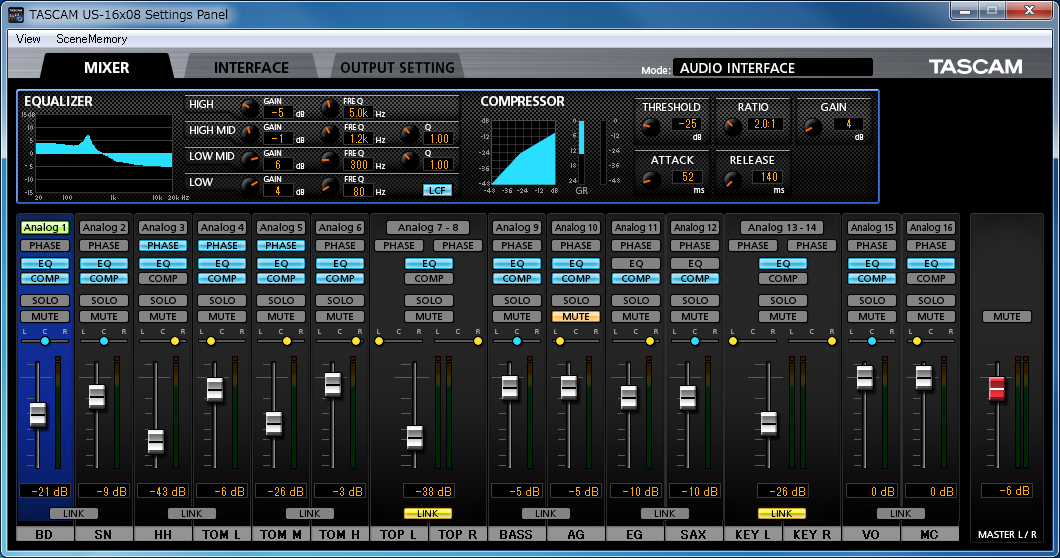





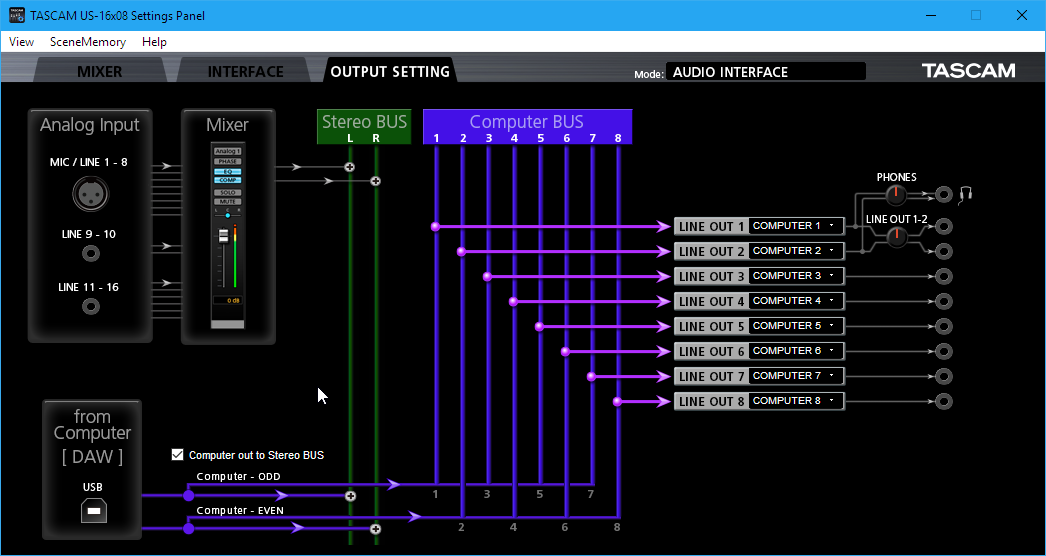

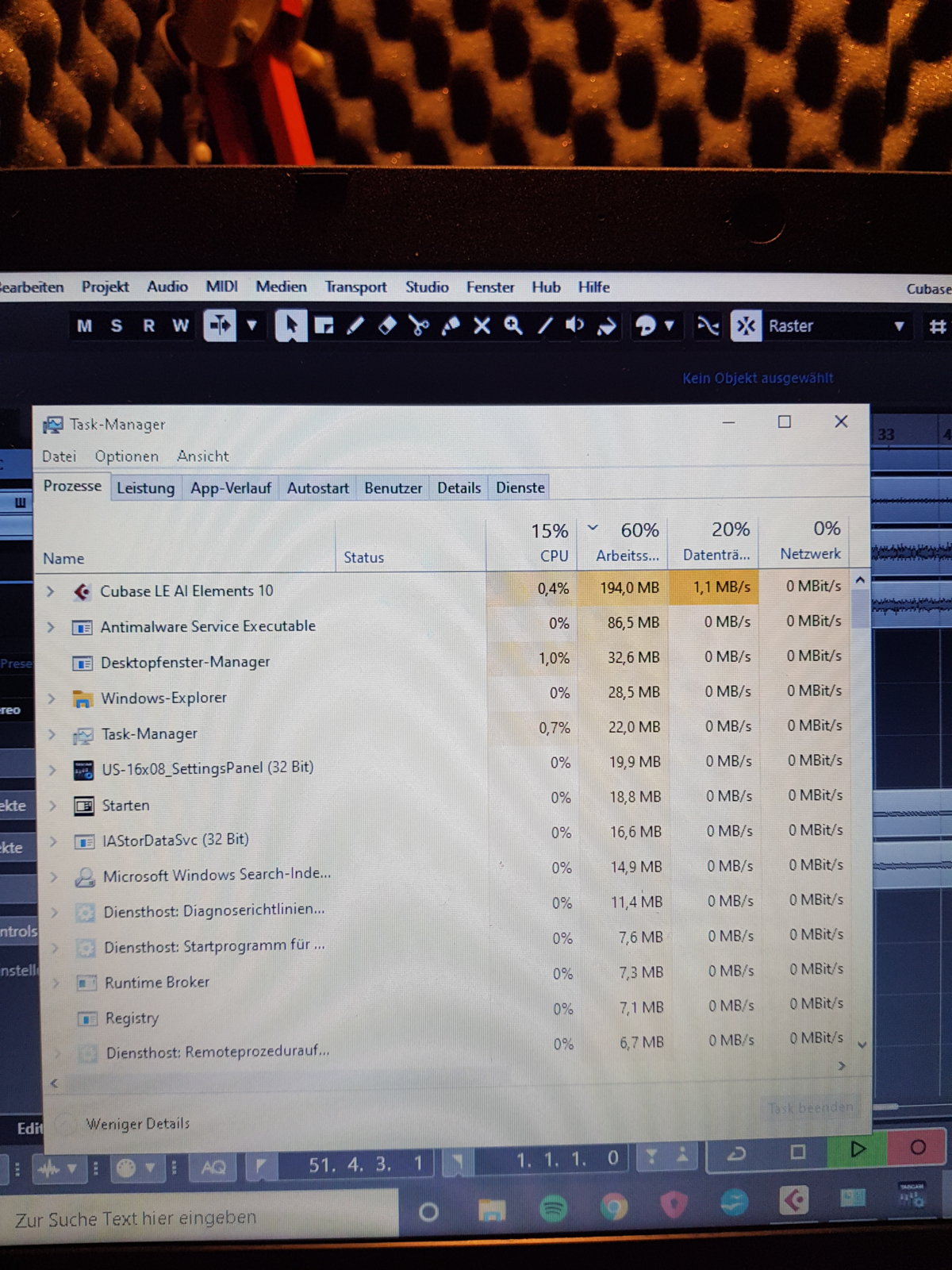
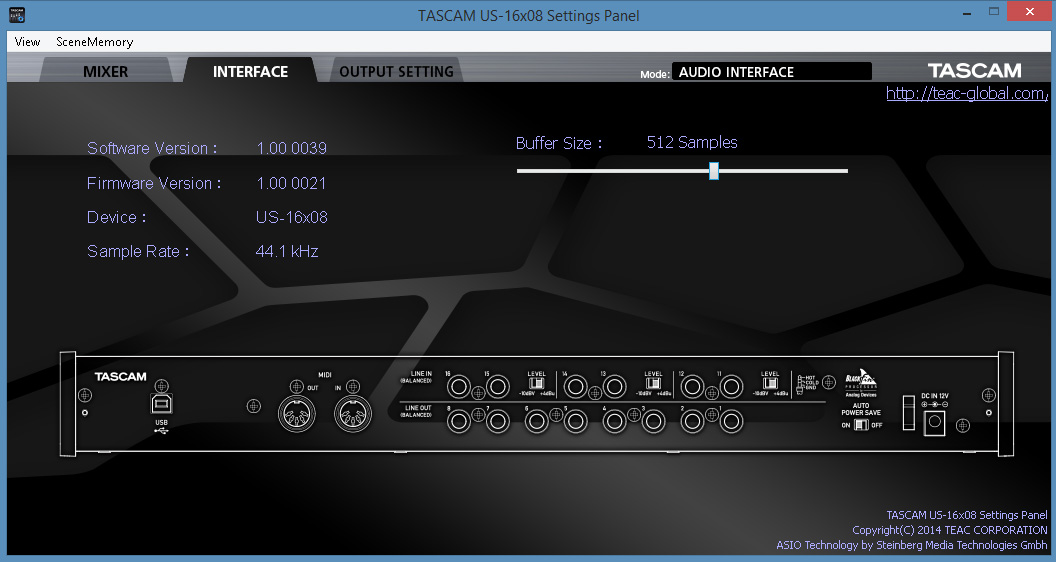
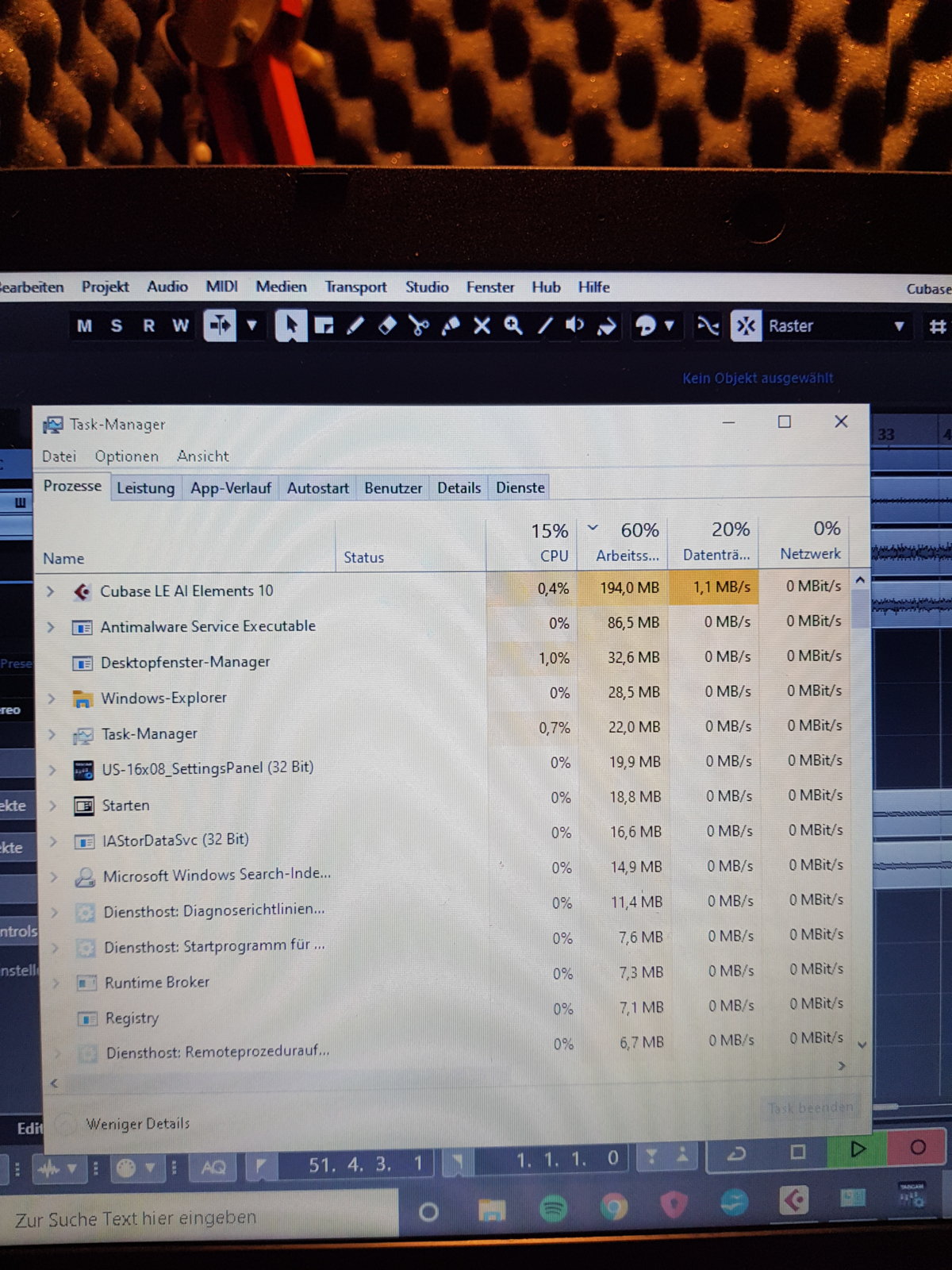
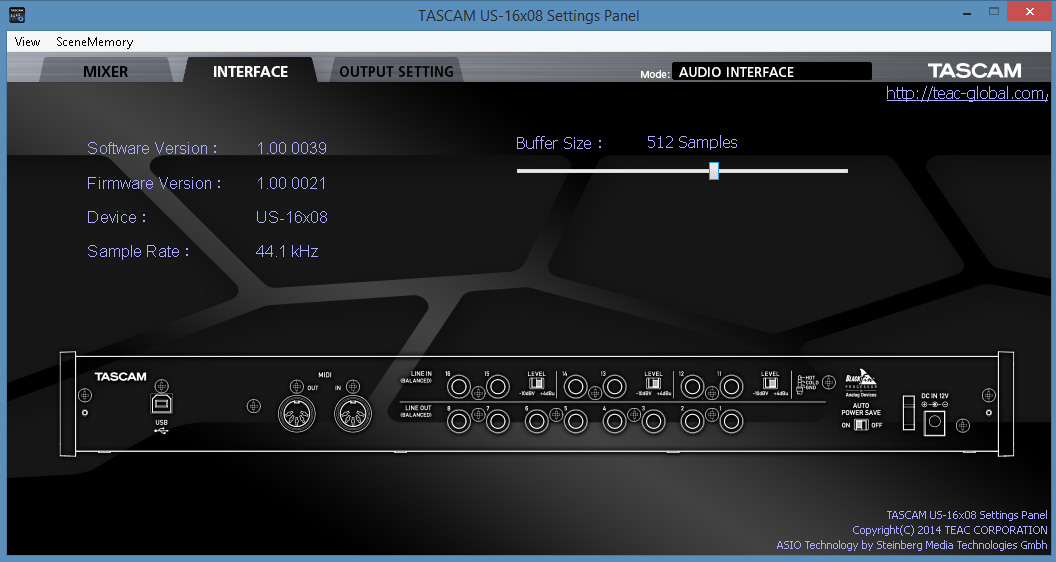

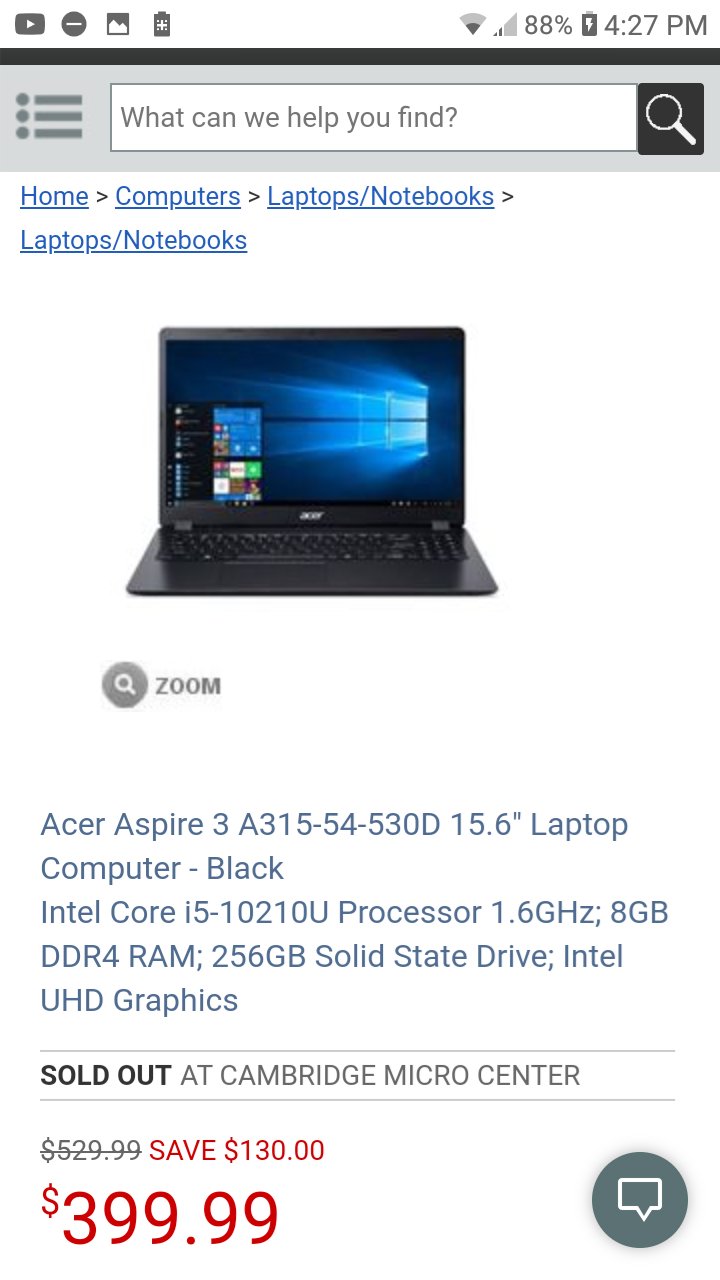

Hi there , Ive been experiencing some really weird and annoying
Hi there ,
Ive been experiencing some really weird and annoying issues with my recordings in cubase lately.
Im recording drums with 9 microphones, afterwards I'm dubbing bass an then guitars and vox.
Mostly when I'm done with drums and bass and start with layering guitars I start to hear little "cracks" during listening to the mix, sometimes it stops playing. That cracking mostly cant be heard in the recording during monitoring , but sometimes it just records these cracks.
Changed all cables , mics , amps, and it's not clipping i think cause the signal is leveled really low.
Maybe its the computer itself? Iam using an Acer Aspire 3 a315 53 35 fq with 4GB RAM. Maybe 4GB is just Not enough for big 30-Track recordings?
I had some issues in the past where recordings just stopped and it said "too many audio tracks ". So I think the PC is sometimes struggling a little.
Maybe that's what's creating the cracks on the audio tracks?
Anyone here had similar experiences in the past? If you need some audio examples I can bounce something out!!
It really kills creativity in recording situations and is super frustrating, especially when u record for another band.
Im using the latest cubase Elements and a Tascam 16x08 Interface with different several preamps Connected to it.
Hope someone here can give me some tips. Greets from Hamburg!