Ok i need some help i just got some headphones for my mixer so people engineerin my sh*t when I'm recording can hear whats goin on and i dont have to pass the head phones back and forth..but when i put them in the plugin for head phones they dont work..can any one tell me how to get them to work ? i have a lto amx 100 10-channel mixer.. heres a pic of it..
Topic Tags
Comments
The only thing I saw was that there is a knob for the control an
The only thing I saw was that there is a knob for the control and headphone volume and it is setup like a Panning control so have only one control to set bot therefore to have the a balance you have to set the knob to 0. To get more indavidual control you would need to add a headpohe amplifier to your setup. This may not be the problem but at least verify it then somebody else might add more ideas.
I just had a look at the manual(Download on the Yorkville site)
I just had a look at the manual(Download on the Yorkville site) and, I must admit, makes no sense to me? The manual seems to be well-written and all(Looks like a pretty cute little gadget, far as it goes...), just the terminology and layout of the thing that is unfamiliar... to me...
Plug in a mic and fool with it. Push buttons while you're talking into the mic, whatever. Record something, play it back through the mixer, whatever you plan to do. You'll figure it out, I'm sure. Keep things turned DOWN until you get it right - no sense blowing out your ears when you DO hit the "right" button.
If you can't figure it, maybe the company has an email address or even telephone tech support?
TG
BTW: I believe the company is named ALTO, not LTO? I think the cutesy "triangle" is supposed to represent an "A" -- as I said - cute, though a bit difficult to "get" all the way around......
http://www.directproaudio.com/images/products/amx100manual.pdf
http://www.directproaudio.com/images/products/amx100manual.pdf
i just looked at that pdf manual, all you should have to do is plug in the headphones and turn the phones/ctrl R knob to the right. this should increase the volume. I don't know who decided to set that knob up like that, its really kind of stupid in my opinion.
Hope this helps. Happy Recording
Ron


RTFM!
RTFM!