Hello
Im trying to use a Line 6 Toneport UX2 in Ableton Live 6
I followed all the steps for setting up audio
Driver: ASIO
Audio Device: ASIO Toneport UX2
I can record fine using this setup, no latency etc
Although now the click track and audio playback are silent, it is playing but nothing is coming through the speakers
Using MME/Direct X this problem is not here although there is horrible latency etc
Can anyone tell me how i can playback through ASIO? I cant find an 'Audio Output device' using ASIO and I'm really confused, surely that should be there?
Thanks in advance!
Comments
I downloaded a walkthrough pack from the Ableton website along t
I downloaded a walkthrough pack from the Ableton website along the lines of "using line 6 toneport with ableton" and in this they show what should be all the steps, although when ASIO appears on their preferences there is an "Audio Output Device" on their example animation...just not on my actual preferences window...if you get me
I think i'll try to reinstall it and see if that helps :(
No sound icon...prolly Vista. Go into start>control panel>Sounds
No sound icon...prolly Vista. Go into start>control panel>Sounds and Audio devices
Under "Device Volume" you should see a line that reads something like :"Place volume icon in the taskbar" it has a check box to the right. Place the mouse over the check box and select by clicking the mouse.
Let me see if I can say this a little louder:
""At the line6 website they have something called:
Windows® XP ® & Vista®Audio Tips & Optimizations""
Go find it and DO IT!!!!!
On of the ITEMS that will be addressed is the on board sound card...so I just told you how to get the sound icon, but you have to disable your onboard sound card to use your line6 device!!!
Greener wrote: What OS you on? List your gear... What do you wa
Greener wrote: What OS you on?
List your gear... What do you want to do?
C'mon, help us help you.
Ah sorry, i just want to use audio and midi through ableton, previously i used Magix Audio Studio 2005, which was great although now i just the possibility for a midi controller. I use Windows XP os and the computer is 2005 i think.
This is why im a little unsure at what Space said, my line 6 device is working fine, problems only occured because of ableton, for example the box reading "Place volume icon in the taskbar" or whatever was already checked etc..
These are two screencaps of the preferences screen...i can see my audio coming in fine through the meters i just cant play that or the click track back when i record, so i think i need to set the audio output somehow..
I hope ive been more clear this time
Thanks for the help!
"I cant find an 'Audio Output device' using ASIO and im really c
"I cant find an 'Audio Output device' using ASIO and im really confused, surely that should be there? " /quote
In the above picture it reads:
! Channel Configuration (Input Config) (Output Config)
Hardware Setup (Hardware Setup)
Do these buttons offer any solution...like if you click (Output Config) does it show you the information you are trying to get to?
Rayden wrote: I am also having trouble with sound. It actually c
Rayden wrote: I am also having trouble with sound. It actually cuts out sound completely from my computer as soon as i plug in the M audio interface unit
had to download new drivers from m audio main website. fixed my problem. when i first used the disk it gave no errors when i put the disk in to download again thats when it gave me an error message.
Now i just have to figure out the delay setting so i can play live thru the comp. not sure if i can but it would definately help me creatively.... okay im lazy but still should be a way to make it work right???


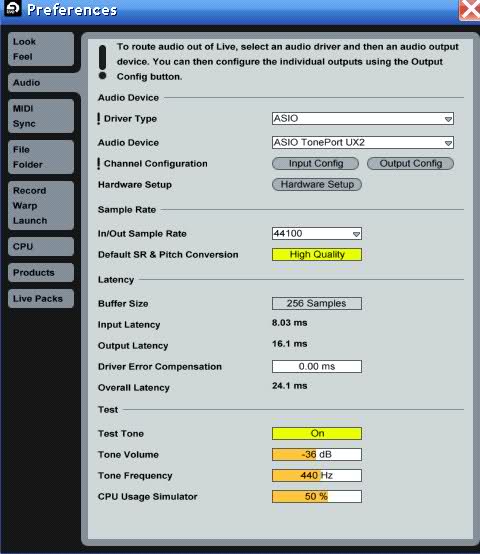
Bravegravity wrote: Hello Im trying to use a Line 6 Toneport UX
Is that all the steps?
Are you sure?
Do you have a m.a.n.u.a.l?
At the line6 website they have something called:
"Windows® XP ® & Vista®Audio Tips & Optimizations"
Are these the steps you are walking on?