Hey folks. I'm having a lot of trouble learning how to record using the aforementioned equpiment/DAW. All I'm trying to do, is do interviews, later to edit in music and other audio. I can hear through my headphone monitor that the Audiobox44 is sending the microphone signal through the device, as I can hear very clearly though my headphones. However, when I try to record, the playback is what I would describe as choppy/robotic and very quiet. I'm having problems navigating StudioOne's interface and am having a lot of trouble figuring out what's going on. I had a good friend of mine take a look and see if he could figure it out, as he's familiar with Fruity Loops and he didn't have success. He suggested trying a different DAW that is more user friendly for someone who is not an audio professional that would be easier to navigate. Studio One just has far too many frills that I don't need that complicate what I'm trying to accomplish.
Does anyone have any recommendations for a DAW that would work for what equipment I have that has a lot of the fat trimmed that I don't need? I honestly just need to be able to do the bare minimum, record interviews, edit in music, and maybe do some minor effects on my voice and/or edit in music under my voice for monologues to introduce the program. Even if it does have a lot of bells and whistles, I would be okay with that if I could easily train myself to use it.
Topic Tags
Comments
staticjacket, post: 440694, member: 49957 wrote: However, when I
staticjacket, post: 440694, member: 49957 wrote: However, when I try to record, the playback is what I would describe as choppy/robotic and very quiet.
This sounds like it's probably a combination of your DAW's buffer settings ... and poor gain structure on your audio interface.
The "choppy" playback you mentioned points to a buffer setting, possibly for both record and playback buffers.
You'll need to adjust these buffer settings in accordance with your computer's specs ( abilities); and not all computers are the same in terms of CPU's and RAM...
The "general" rule of thumb, is to use lower settings for recording, and higher settings for playback/mixing. But... that's a blanket rule - there could be other things happening that are causing the issues you mentioned.
Do you have any other audio interfaces/drivers enabled on your system? If you do, you may want to try disabling everything but the AudioBox in Windows Control Panel - assuming that you are using a PC.*
Have you visited Presonus's web site, and made sure that you are using the most current drivers (and firmware, if applicable) for the AudioBox?
http://www.presonus.com/support/downloads/AudioBox-44VSL
I'm not all that experienced with Studio One's detailed functions, as I'm a Samplitude guy, ... is there a buffer indicator visible somewhere on your screen when you are recording? More to the point, does S1 visually indicate to you when you are "dropping" frames/samples, or does it give you an alert when this happens?
Have you checked the AudioBox control panel/mixer to insure that you have the correct input channel selected and that the routing in the Presonus software mixer matches the track input settings in your DAW?
And, unless there's something actually wrong with your Audiobox interface, you need to be sure that you are recording at input gain levels that are "hot" ( sufficient) enough to get a solid signal into your DAW.
These aren't "frills", by the way... these are basic functions that are inherent in all DAW platforms...
What mic are you using with your AudioBox?
I ask, because there are some mics - such as the Shure SM7 dynamic mic - that have a low output, and that requires a serious amount of input gain to operate these lower output models at their optimum ( this low output isn't bad... it's just the nature of these types of mics); and your interface/ mic pre may not be able to supply enough input gain for these type of mics, or other similar mics that require substantial amounts of input gain to operate optimally ( ribbon mics are also traditionally low in output as well)...
If your mic has an inherently low output level, and you find yourself having to crank your input gain to its maximum setting in order to get sufficient signal into your DAW's tracks, you may need to add an inline gain booster; something like the Cloudlifter, or Cathedral Pipe's Durham gain boost. These inline devices work by using your audio interface's phantom power function, converting the 48v to an additional 20-25db of input gain...
And speaking of Phantom Power ... if you are using a condenser mic, have you checked to make sure that the phantom power switch on your mic pre/interface is on?
*In the future, when asking for help, please be more specific as to your equipment; its settings, and your computer's specs. We're happy to assist - that's what we're here for - but the more info you provide, the more ( and quicker) we can help you.
Oh... and Welcome to RO. ;)
DonnyThompson, post: 440701, member: 46114 wrote: *In the futu
DonnyThompson, post: 440701, member: 46114 wrote:
*In the future, when asking for help, please be more specific as to your equipment; its settings, and your computer's specs. We're happy to assist - that's what we're here for - but the more info you provide, the more ( and quicker) we can help you.
I really do apologize. I can tell you about what I know, but I honestly am starting from virtually no experience with recording software, so I'm struggling. It's like I have to learn another language. I'm trying to tackle this project on my own and a friend of mine who works at Sweetwater sold me a Presonus Audiobox44ASL, an HP4 for splitting headphones for guests, and am using Studio One 3 that came with the Audiobox44ASL. Im using two Shure SM58 microphones. My computer has 64 bit Windows 7 and 6 GB of ram.
If I knew more about Studio One I would have better details on the settings, but I've been trying to start it up with the preset "voice recording" template. So, when I was trying to set up, I went to the "options" and tried selecting an audio device, and it was defaulted as "Windows Audio", and when I tired to change it to "AudioBox" it would say "Audiobox could not be initialized". My friend said he thinks it was trying to record through the computer's on board microphone, but I had that disabled already, since that was one of the first things I tried to do. After that point he was pretty stumped and says hes more familiar with FL Studio, and if I couldn't figure out Studio One to get FL Studio and he would be able to help walk me through some stuff.
I'm going to try to find some time this week to watch these videos and do some more research on how to operate Studio One before I give up. I'll post my findings once I get to that juncture. Unfortunately I'm in a pinch right now, I need to get this worked out so I can record an interview with a good friend of mine before he leaves the states for a while and I work a full time job where I have to dedicate a lot of my time.
Yup -- most likely you've got driver issues - you need to instal
Yup -- most likely you've got driver issues - you need to install and select ASIO based drivers - there's probably specific drivers for the presonus but it does sound like windows is trying to use the windows audio drivers as opposed to the presonus specific drivers.
Hmm. I did have trouble with my drivers at first. First time I
Hmm. I did have trouble with my drivers at first. First time I tried the driver from PreSonus, it fudged all the audio for my laptop. I uninstalled, restarted my laptop, reinstalled, and rebooted again any everything seemed to work fine. I downloaded the driver from the most recent one PreSonus had on their website. I really hope I can figure this all out soon, if not I plan on going over to another acquaintance of mine's studio and bring my gear to see if he can school me.
pcrecord, post: 440734, member: 46460 wrote: Here are some possi
pcrecord, post: 440734, member: 46460 wrote: Here are some possible causes :
Defective mic, cable, interface.
Bad gain structure, computer performances, drivers.
Antivirus/antimalwares, slow/full or fragmented hardrive.
The only way to get through is to eliminate them one by one..
I'm pretty confident the hardware is fine, both in terms of my computer and the mixer, as my laptop works fine for everything else and I can hear the mics very clearly through the headphone monitor that I have connected to the Audiobox44ASL.
I'm convinced its something with the driver/Studio One settings
staticjacket, post: 440737, member: 49957 wrote: I'm convinced i
staticjacket, post: 440737, member: 49957 wrote: I'm convinced its something with the driver/Studio One settings
That could be, but a simple loaded antivirus can crash audio latency before you can blink an eye.
Try this free tool that might help you pinpoint and latency problems : http://www.resplendence.com/latencymon
I had a laptop that I needed to shutdown the network interface to make it work with a DAW..
What is your actual audio buffer ?
Adjust for bigger buffer 512 , 768, 1024 and tests again
You should have a panel like this with the drivers :
Alright guys, I figured out what I was doing wrong and I feel li
Alright guys, I figured out what I was doing wrong and I feel like a dummy. When I open up the recording interface, I'm given the option of "Styles, interfaces, and user" tabs. If I select "Interfaces" and select Audiobox44, it works just fine. By the way, what basic audio settings should I use such as buffer size and sample rate?
I'm going to post a new thread about my other questions. Thank you all so much for you input, I do appreciate it.
DonnyThompson, post: 440855, member: 46114 wrote: You may need t
DonnyThompson, post: 440855, member: 46114 wrote: You may need to up that buffer size when mixing - if you are using a fair amount of native processing plugs ( compressors, EQ's, pre amp modeling, etc.)
The general rule of thumb is lower buffer sizes for recording, and higher sizes when mixing.
Okay, cool, I'll keep that in mind.
So, I'm getting this echo effect through my monitor (which I'm just using a headphone splitter). I try changing the "mixer" which mixes the inputs to the VSL, from what I can understand. It seems the closer I get on that "mixer" knob to inputs, the echo seems to go away, but it effects the mic gain and records with less volume through the microphone. I've come to understand this as "latency". Its troubling too, because the whole reason I got studio headphones and a monitor for them was to be able to give guests and myself the relevance of our volume, but when we get this echo effect it is distracting and doesn't give a clear idea of what is actually being recorded.





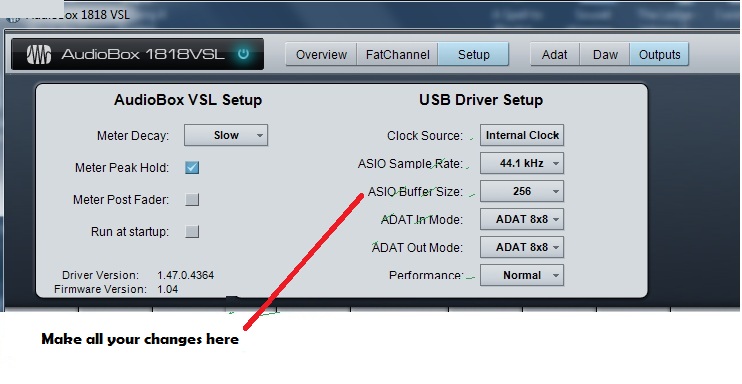
Try Reaper or Audacity http://www.reaper.fm/ http://www.audacit
Try Reaper or Audacity
http://www.reaper.fm/
http://www.audacityteam.org/
Reaper will have all the extras like plug-ins that you may find useful, Audacity is the bare bones
Reaper is free to download the full functioning unlimited time trial, if you like it you can purchase it at a later date and the cost is around $60, it has a user guide you can download from their page as well.
Audacity is free / open source.