Im using sonar, and whenever I set punch in/out I get a clicking sound at those points, when I overwrite the audio file.
How do I fix this? And how those this relate to Snap to grid function?
Im a complete newie at this, please help.
Comments
I don't use Sonar, but I think this is true of all DAWs in gener
I don't use Sonar, but I think this is true of all DAWs in general.
Make your cuts in the right place on the waveform - here's how....
Zoom in on the waveform near where you want to punch-in and look for a place where the waveform crosses zero ( the center line the wave fluctuates above and below ).
Punch-in where the waveform intersects that zero baseline and you won't have any snap, crackle, pop.
dvdhawk wrote: I don't use Sonar, but I think this is true of al
dvdhawk wrote: I don't use Sonar, but I think this is true of all DAWs in general.
Make your cuts in the right place on the waveform - here's how....
Zoom in on the waveform near where you want to punch-in and look for a place where the waveform crosses zero ( the center line the wave fluctuates above and below ).
Punch-in where the waveform intersects that zero baseline and you won't have any snap, crackle, pop.
I've often faced this issue, and Mr. Hawk's approach is right on.
That "click" is the little "hiccup" in the waveform.
Just zoom in and make sure the "seam" is clean. Even if you can't get the waves to seam at the zero point, so long as the old wave and the the new wave meet at the same point, you should be okay.
Here are some examples, forgive the crudeness, and my lack of a url for the pics...
Thanks guys for all the answers. Those diagrams on how to cut
Thanks guys for all the answers.
Those diagrams on how to cut the waveform are really insightful; Ill also try to crossfade the audio clips, if I find it really hard seam the waveforms.
Like I said Im a newbie at this. Last time, I tried to record my own stuff I was using a Tascam 8 track Porta Studio, lol.



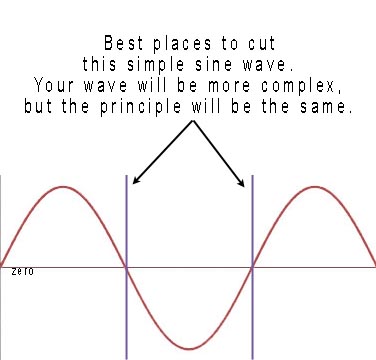

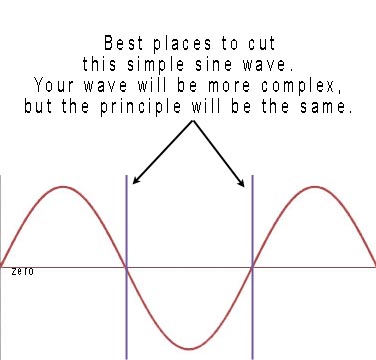
zguitarmaster wrote: Im using sonar, and whenever I set punch in
Easy, you will have to do what is called a crossfade.
Fade from the old into the new and back again to the old, ya follow me?
Look up crossfades in your sonar manual.
BTW, snap to grid has to do with your timing. I assume your snapping to punch in and then back out.