Hi All, I was hoping someone could assist with this issue or direct me to a thread that already explains the issue i am having. I am modeling sounds on my Korg MS2000 and the frequencies I am creating are very ear sensitive. When i record them to my PC using Audacity / Soundblaster Audigy 5, I lose the sound details i can hear with the headphones directly on the Korg. Totally ruins my vision of what I'm trying to create. I was reading I may possibly need a DI device to front end the Korg? Most of them seem to use XLR mic cables but i am coming into the SB directly using RCA cables. I also tried using the headphone jack directly to the SB (which i know there is likely some impedance issue there, but it sounds better than the line outputs on the back). Any advice would be greatly appreciated!
Comments
Hi and welcome, I don't like being the bearer of bad news, but
Hi and welcome,
I don't like being the bearer of bad news, but I don't recall anyone ever saying, "gee that Soundblaster card sure has awesome fidelity". So I think you'd really benefit from a small external USB recording interface of some sort, like a Focusrite Scarlett or PreSonus AudioBox.
A DI won't do you any good, since as you've noted, you don't have any way to connect the resulting balanced signal.
But before we jump to any conclusions on those two things, can you be specific about how you're implementing RCA cables? (Specifically if any of the 1/8" plugs being used are 3-conductor Tip / Ring / Sleeve) This could be a simple matter of the wrong type of cable.
From what I'm seeing in the manual, the SB Audigy 5 exclusively uses a variety of 1/8" connections, mono 2-conductor TS inputs, plus stereo TRS outputs, and even 3-way TRRS outputs. So I'm curious how you've incorporated RCA cables. One wrong cable could make a big difference.
If you're unsure of what to look for in identifying your cables, this may help.
Thanks for the quick feedback. The sad thing is I am a Sr. Net
Thanks for the quick feedback. The sad thing is I am a Sr. Network Engineer yet i have a mental block for Audio cabling. Go figure.
dvdhawk, I have tried a variety of combinations of cables and connectors/converters. When using the headphone jack, I've been using the TRS config, with an adapter that splits out the left/right to RCA. On the SB side, using similar except the male connector is the mini plug. I have tried a few TRS configs using a pre-made TRS cable that splits to RCA.. but for some odd reason, each exhibited issues.. so i have the TRS jack on top of a mini TRS jack that splits out to RCA and that seems to be better. Almost as if the 4 inches of cable on the y-connector was altering the output. If i use the line outputs on the MS2000, and connect directly to the SB.. not as good but if i take it to my Mackie mixer, its better but that mixer is getting old and introducing too much white noise.
kmetal, I have yet to hear anything good about the Audigy 5. I used to own a Mbox 2 but wasnt using it and ended up selling it. Years ago, I bought a Dcard plus... (i think) and that sucker set me back $500. Very outdated. My PC only has PCI so i cant try it again. THe cardD was a long board.. forget what the bus was called its so old, but at least I remember that recording decent quality. I have experienced other SB compatibility issues with Apps like Pinnacle Studio, I have to disable it and use the onboard soundcard when editing video. I'll check out the focusrite 2i2 and others cuz u get what u pay for. I was trying to be cheap but expecting studio quality.
I'm actually intrigued by what you are losing? I'm guessing top
I'm actually intrigued by what you are losing? I'm guessing top end clarity is the problem. With line level inputs it's just possible that the input impedance is too low for the keyboard and this is what's knocking your clarity - essentially muffling the top and just dulling the sound? Is that a good description of the sound quality issue you are having? Out of all my computers, the only one that seems to have a decent enough input is the Mac - but the problem with all the PCs is background noise - in terms of hiss, and various buzzes. I have never come across a PC card that was hiss free but altered the sound. Usually they're just high noise nasty things - which isn't your problem. One possible solution - do you have any older hifi recorders - cassette, MD, that kind of thing? These have RCA ins and outs and usually have a lower output impedance and good input characteristics - so your synth into the ancient recorder, with it on record pause, and the output to your sound card. If you have one being used as a door stop or up in the loft - give it a go. They were pretty good in their performance figures.
Stellar1111, post: 451240, member: 50688 wrote: Thanks for the q
Stellar1111, post: 451240, member: 50688 wrote: Thanks for the quick feedback. The sad thing is I am a Sr. Network Engineer yet i have a mental block for Audio cabling. Go figure.
dvdhawk, I have tried a variety of combinations of cables and connectors/converters. When using the headphone jack, I've been using the TRS config, with an adapter that splits out the left/right to RCA. On the SB side, using similar except the male connector is the mini plug. I have tried a few TRS configs using a pre-made TRS cable that splits to RCA.. but for some odd reason, each exhibited issues.. so i have the TRS jack on top of a mini TRS jack that splits out to RCA and that seems to be better. Almost as if the 4 inches of cable on the y-connector was altering the output. If i use the line outputs on the MS2000, and connect directly to the SB.. not as good but if i take it to my Mackie mixer, its better but that mixer is getting old and introducing too much white noise.
kmetal, I have yet to hear anything good about the Audigy 5. I used to own a Mbox 2 but wasnt using it and ended up selling it. Years ago, I bought a Dcard plus... (i think) and that sucker set me back $500. Very outdated. My PC only has PCI so i cant try it again. THe cardD was a long board.. forget what the bus was called its so old, but at least I remember that recording decent quality. I have experienced other SB compatibility issues with Apps like Pinnacle Studio, I have to disable it and use the onboard soundcard when editing video. I'll check out the focusrite 2i2 and others cuz u get what u pay for. I was trying to be cheap but expecting studio quality.
Yeah your going to get pretty much what you pay for until the boutique level. Make sure the drivers and software are compatible with your PC, and your should otherwise have something reliable and fun.
If you have them, I'd try two TS cables, 1/4" TS connected to th
If you have them, I'd try two TS cables, 1/4" TS connected to the Left/Right outputs on the Korg, and 1/8" TS connected to Input 1 & Input 2 of the SB - then pan them hard left and right in Audacity.
It appears from the manual the SB has mono unbalanced TS 1/8" connectors for the inputs. Running an 1/8" TRS male into an 1/8" TS female, can have a variety of (bad) results depending on if & how the TS female contacts the Ring of the TRS. In that case, most likely the Ring (Right channel) would either be ignored, because there's no contact, and no further path for it. Or if there is a contact, it would be shunted straight to the shield anyway with the same result, no right channel / no stereo field.
paulears, post: 451241, member: 47782 wrote: I'm actually intrig
paulears, post: 451241, member: 47782 wrote: I'm actually intrigued by what you are losing? I'm guessing top end clarity is the problem. With line level inputs it's just possible that the input impedance is too low for the keyboard and this is what's knocking your clarity - essentially muffling the top and just dulling the sound? Is that a good description of the sound quality issue you are having? Out of all my computers, the only one that seems to have a decent enough input is the Mac - but the problem with all the PCs is background noise - in terms of hiss, and various buzzes. I have never come across a PC card that was hiss free but altered the sound. Usually they're just high noise nasty things - which isn't your problem. One possible solution - do you have any older hifi recorders - cassette, MD, that kind of thing? These have RCA ins and outs and usually have a lower output impedance and good input characteristics - so your synth into the ancient recorder, with it on record pause, and the output to your sound card. If you have one being used as a door stop or up in the loft - give it a go. They were pretty good in their performance figures.
The best way i can describe the loss is 1) depth of stereo separation, 2) pure tone is lost. Not muffled, just dull. I have a variety of old recorders, a Fostex 4 track, a Roland VS880, i will experiment and see what it does. Thanks 4 your input.
dvdhawk, post: 451247, member: 36047 wrote: If you have them, I'
dvdhawk, post: 451247, member: 36047 wrote: If you have them, I'd try two TS cables, 1/4" TS connected to the Left/Right outputs on the Korg, and 1/8" TS connected to Input 1 & Input 2 of the SB - then pan them hard left and right in Audacity.
It appears from the manual the SB has mono unbalanced TS 1/8" connectors for the inputs. Running an 1/8" TRS male into an 1/8" TS female, can have a variety of (bad) results depending on if & how the TS female contacts the Ring of the TRS. In that case, most likely the Ring (Right channel) would either be ignored, because there's no contact, and no further path for it. Or if there is a contact, it would be shunted straight to the shield anyway with the same result, no right channel / no stereo field.
I didnt even think to record the channels simultaneously but separate. I have been recording on a stereo channel then splitting the track afterwards and panning. Im thinking the result is going to be the same. Lost Fidelity. (unless i miss-understood u). Originally i was having a problem with the Korg itself. I never really used it much until recently and now that I am modeling with it, i found the contacts on the outputs to be warn. (not sure how that even happened as it was rarely used). So i had to perform surgery and swapped a few of the female adapters around using the input ones that i never used. That made things solid, didnt have to continuously touch the cables so the contact was proper. It really has been 1 thing after another. I was also thinking of maybe grounding the SB to something outside the PC chassis to see if some of the noise would disappear. Let me play around with that config, I will let u know how it goes. Stay tuned!
If you were using a Y-cable that ends with a TRS 1/8" into a si
If you were using a Y-cable that ends with a TRS 1/8" into a single input of the SB, (which isn't a stereo input) that would explain the loss of stereo separation.
Grounding the SB won't make any difference with hiss, and I can't imagine it would help with any hum issues either unless you've got faulty cables.
I'll be anxious to hear about your results if you can use TS cables.
dvdhawk, post: 451247, member: 36047 wrote: If you have them, I'
dvdhawk, post: 451247, member: 36047 wrote: If you have them, I'd try two TS cables, 1/4" TS connected to the Left/Right outputs on the Korg, and 1/8" TS connected to Input 1 & Input 2 of the SB - then pan them hard left and right in Audacity.
It appears from the manual the SB has mono unbalanced TS 1/8" connectors for the inputs. Running an 1/8" TRS male into an 1/8" TS female, can have a variety of (bad) results depending on if & how the TS female contacts the Ring of the TRS. In that case, most likely the Ring (Right channel) would either be ignored, because there's no contact, and no further path for it. Or if there is a contact, it would be shunted straight to the shield anyway with the same result, no right channel / no stereo field.
The best i could come up with is 1/4 TS connectors w/thick RCA cables to RCA/1/8 Y connector. Result is the same. The stereo field is there, and the volume meter barely makes it to -12 in Audacity. The recording is so faint at times, it barely draws a waveform. This is more likely a result of the sound i created, increasing AMP on the patch distorts the affect i am creating. Even if i turn the volume all the way up on the Korg. After recording, i can only compress so much b4 the white noise hits. Can only increase using Amplify b4 the white noise hits. But i can tweak and tweak, and get it to a point where it is almost acceptable, just not what im hearing directly connected to the Korg with headphones.
paulears, post: 451241, member: 47782 wrote: I'm actually intrig
paulears, post: 451241, member: 47782 wrote: I'm actually intrigued by what you are losing? I'm guessing top end clarity is the problem. With line level inputs it's just possible that the input impedance is too low for the keyboard and this is what's knocking your clarity - essentially muffling the top and just dulling the sound? Is that a good description of the sound quality issue you are having? Out of all my computers, the only one that seems to have a decent enough input is the Mac - but the problem with all the PCs is background noise - in terms of hiss, and various buzzes. I have never come across a PC card that was hiss free but altered the sound. Usually they're just high noise nasty things - which isn't your problem. One possible solution - do you have any older hifi recorders - cassette, MD, that kind of thing? These have RCA ins and outs and usually have a lower output impedance and good input characteristics - so your synth into the ancient recorder, with it on record pause, and the output to your sound card. If you have one being used as a door stop or up in the loft - give it a go. They were pretty good in their performance figures.
paulears. See what u started? I have to dig thru storage boxes to find the power supplies to my old equipment. I h8 looking for stuff. LOL. Stay tuned~! May take a while.
I'm sorry, but I don't know how to make this any clearer, it doe
I'm sorry, but I don't know how to make this any clearer, it doesn't matter how many channels you combine with a Y-cable (regardless of whether it's TS or TRS), you will never get a stereo image plugging into a single mono input. In your case, using a TRS the (Right channel) Ring goes nowhere. If your cable did end with a TS 1/8" appropriate for a mono input, the right channel would be present, but summed together with the Left channel into a mono signal. In either scenario, no stereo field.
According to the SB Audigy 5 manual I'm seeing online, the 2 mic inputs, and 1 line input are ALL mono.
I would circle back to recommending a better interface, like the Scarlett or AudioBox as have been suggested and 2 x TS 1/4" instrument cables.
Being that they are all mono.. in specific the Line-in port.. wo
Being that they are all mono.. in specific the Line-in port.. would that imply that when recording, Audacity "should" only record what is coming in as 1 single track? With the TRS 1/8, it records a stereo track. One other thing i never noticed.. in Audacitys preferences, the MIC 1 and 2 inputs on the SB are not options for recording sources. I have to agree that i definitely need a better interface. I'm going to get a USB interface as suggested. Thanks again for all your help!
One warning - some stereo keyboards have terrible issues when yo
One warning - some stereo keyboards have terrible issues when you try to mono their stereo output. The Korg M1 from long ago springs to mind. Lots of the wonderful swirly sounds are created with phasing two signals slightly delayed - and running left and right into an adaptor or simply a mixer with two channels set centre makes the level drop radically and becomes ultras thin and weedy. On an M1, I always use just one channel if it must be mono - or left and right mixed hard left/right - never centre or even close.
Based on what I could gather reading thru your various posts ...
Based on what I could gather reading thru your various posts ... and if I'm Mistaken I apologize for clouding the waters... but if I am correct, If you were recording L&R STEREO synth outputs to a stereo track in audacity, the stereo field /separation would be that of the keyboard's inherent stereo width ( some synths allow the user to widen or narrow the stereo field within the synth itself - but your stereo outputs will always reflect what your synth is set for pan-wise )
BUT - if your keyboard has MONO audio output jacks, as my colleagues have already mentioned, you won't be able to record in true stereo, no matter whether you use a stereo or 2 "split" mono tracks in audacity.
Your headphone jack on the synth is most likely stereo, so you are hearing it as such - but when you output the audio to Audacity in mono, this would explain why you feel fidelity is being lost.
If it's true that your synth has no stereo outputs for audio, you might consider the alternative of using the midi interface on your synth to "trigger" internal stereo synth patches from various libraries. These are referred to as "VSTi's" and collections of samples can be purchased that will work with your DAW program. Some are even downloadable for no charge (although you generally get a quality that is commensurate with what you pay).
Also, my pal Dave ( dvdhawk) is spot on about your computers' audio i-o ... built in audio devices by Sound Blaster, Realtek, Connexant, and other cheap audio interfaces are not designed with fidelity of recording in mind. They are made to handle very basic audio functions on your computer - gaming, streaming (YouTube) and system sounds.
Your fidelity would get a lot better (as would your gain headroom) if you got into a dedicated external USB preamp / i-o .... something like a Focusrite 2i2 or Presonus VSL 2 channel audio i-o.
But.... that still won't solve your stereo "problem" if your synth is only capable of outputting a mono audio signal.
FWIW
-d.
the Korg has 2 outputs. your sound card has 2 mic ins and 1 line
the Korg has 2 outputs. your sound card has 2 mic ins and 1 line in. so what you have to do to record in stereo is to connect the left and right outs of your Korg into the 2 mic inputs. this will probably be waaaay too hot of a signal for the mic inputs unless you can pad them way down on the sound cards control panel.
the solution is to use a pair of direct box's between the Korg and the sound card. here is the cheapest solution i could find.
you will need the appropriate connecting cables. a pair of good 1/4" to 1/4" shielded cables to run from the Korg to the DI box and then a couple of Female XLR's to 1/8" (or RCA's) to run from the DI box to the sound cards mic inputs.
Hi, as someone who began WAY back on a sounblaster, I concur wit
Hi, as someone who began WAY back on a sounblaster, I concur with my peers. Save yourself a headache. eBay, or if you're on Facebook (trading groups) should yield someone's interface they're no longer using. Won't cost you much, and if you buy smart, your headaches will be over :).
Cheers,
Tony
Clouding the waters is a good thing, provides for more room for
Clouding the waters is a good thing, provides for more room for me to learn something! The Korg has stereo output... L/mono - R (is how its listed). Im starting to think that i have 2 primary issues. 1) my sound card sucks... and I am purchasing a USB external as we speak. 2) when modeling on the keyboard, the sound that i am looking for, i can only seem to create within the low wave amplitudes and cutoffs which in my experience equates to low volume output, and probably translates further with less fidelity when trying to record it. If i could master the technique and get the patches to have better power output without altering the end result, the recordings might be satisfactory. Most of the time, I have the AMP on the timbres turned up 100%. When I use pre-build internal sounds for other recordings, there is still a slight dulling down of the patch.. but not to the point where i dont want to use it, and i can tweak the audio and make it satisfactory.
There was one patch i created, and i noticed it made my sinus pop wide open! Wasnt what i was going for, but thats what happened. I recorded several times / different ways and didnt have the same affect. After screwing around for hrs recording and tweaking, my sinus was stuffed again. Put the headphones on directly to the Korg.. popped them wide open again. As I went to save the patch, i accidentally hit a button that blew all the settings away. Story of my life.. 2+ pls hours to learn the same lesson over and over. Save as i go along.
For now, Im just going to keep modeling until i get the USB external and from there, see what difference it makes. All your inputs are extremely helpful and i learned a lot in a short period of time. Greatly appreciated!
Makzimia, post: 451302, member: 48344 wrote: Hi, as someone who
Makzimia, post: 451302, member: 48344 wrote: Hi, as someone who began WAY back on a sounblaster I concur with my peers. Save yourself a headache. eBay, or if you're on Facebook (trading groups) should yield someone's interface they're no longer using. Won't cost you much, and if you buy smart, your headaches will be over :).
Cheers,
Tony
Yup ditto, circa '01, soundblaster external soundcard, as an upgrade to stock soundcard. It was the first $30 I put towards digital audio interfacing. I went thru the same type of thing with cables and stuff trying to break the 2 track simultaneous recording barrier. I got some use out of it before eventually snagging an M Audio FireWire interface. That was when full duplex operation was a consideration. Dsp has moved quickly, particularly at the base level. 15 years ago I was using a soundblaster and portastudio, now there's realtime emulation and guitar amp simulation. All in the same price point. Couple hundred bucks does a lot more lately...
The performance you get from something like the focusrite or presonus ASIO drivers is worth the cost of entry imho
Hey folks.. Just a quick update. Upgraded my soundcard situa
Hey folks.. Just a quick update. Upgraded my soundcard situation to the Berhinger U-PHORIA. This definitely did the trick. I am able to get the intricate details of the sound with little to no degradation.
Bad news is.. all the recent stuff i have been working on would serve better to be re-recorded. Wish i did a better job documenting what I did. Thanks again for all your feedback!
The Behringer is as cheap as they come, but still a substantial
The Behringer is as cheap as they come, but still a substantial improvement over what you had. You're a hobbyist, so the U- Phoria will be fine for what you are doing. It will allow you to get your ideas down, and to have fun, because you'll have better results than before.
Enjoy! ;)
Now i feel like i made the wrong choice. Comparing specs and p
Now i feel like i made the wrong choice. Comparing specs and price point, I thought it was comparable to the Focusrite Scarlett and it has 4 inputs. I SHOULD have listened to u all as you have so much experience with this stuff. I guess the only thing that stirred me away was i read to many reviews about failures after warranty and terrible customer service. If there is that much of a quality difference between the 2.. i can still return the U-Phoria and get the Scarlett.
Stellar1111, post: 451561, member: 50688 wrote: Now i feel like
Stellar1111, post: 451561, member: 50688 wrote: Now i feel like i made the wrong choice.
Listen, if you were working in a high class pro studio, any behringer gear wouldn't do. You would use a 2k preamp with mojo going to a 3k converter and get an amazing result.
The U-Phoria is a great upgrade from an onboard computer sound card.
If you're only going to record line level sources like synths, you're ok with it.
If you plan to record accoustic stuff in the futur : vocal or instruments or anything with a microphone, then yes switching to a scarlett make sense.
Remember that for some of use the scarlett's are still entry level units but with what we'd consider honest sound for the price and we'd probably never consider lower quality than this for our work. This is not to say that you can't be happy with any of the gear you own. The level of expectations is very different from one individual to the other.
I apologies if I sent mixed signals... Enjoy making music, it's all that counts ;)
don't go beating yourself up. the Behringer will be fine. there'
don't go beating yourself up. the Behringer will be fine. there's some who will say/ think that Focusrite is a better piece but imo when you are at the less expensive end of the pool, most the stuff offered has more in common than not. i would bet the actual converters perform as well as any other offering and although they moniker is "Focusrite" the pres are not at all like a real Foucusrite (Neve designed) pre that has transformers and discreet topology.
it's when you begin spending thousands that the differences will begin to show themselves. lot of folks are making actual records with less than what you have now. just enjoy yourself. it's not brain surgery.
It won't help much - but my collaborator sent scarlett back as i
It won't help much - but my collaborator sent scarlett back as it was very prone to weird noises on his system - usb transmitted - which on a different interface went away. There are very few interfaces that perform badly nowadays because bad ones get slated on the net. There are ones with more inputs, outputs but few have demonstrable quality differences. X MUST be better because it supports 192Kz sampling, or Y is better because it can shave 2ms off the latency are just drifting in subjectivity - as in they MUST be better because the spec says so. Record the top note on a good quality piano. Shave off all above ten K in your eq and see if you can hear the difference. We see reviews now where anything less than 192 is stated as poor quality because the specs say so!
I've never personally heard problems with either FR or Presonus
I've never personally heard problems with either FR or Presonus budget models - having encountered them many times in my travels as a home studio consultant ...I've come across quite a few, but I suppose it's entirely possible that a lemon slips through now and then. They're all built on an assembly line, so human error factor is at play.
I would suggest to the OP that he try the Behringer before he buys anything else. It will
Probably work just fine for what he is doing. To see ( hear) a big difference, you'd have to really step up and spend a lot more money on something like a Grace, or an ISA, and that's if the OP has the right monitors in place and the right room - not to mention the experience in critical listening - to be able to tell the difference. I mean no offense by that statement. Lots of hobbyists and novices have a hard time hearing the nuances that hi level preamps can provide. That kind of critical Listening comes with time and experience. OTOH you may indeed be able to tell the differen(es) immediate....you won't know that until you compare devices. You can always start with the Behringer and then step up to another level as experience, requirements and budgets determine.
FWIW
-d
miyaru, post: 452323, member: 49780 wrote: I vote for a Focusrit
miyaru, post: 452323, member: 49780 wrote: I vote for a Focusrite Scarlett. They are seriously better than a Behringer with all respect for Ulli. Sometimes you find these starter packs from Focusrite with a Mic and Cans included. These are a great steal.
This is a bit of an older thread, but I agree with you miyaru. I recently snagged a Scarlett solo interface for a netbook computer I had for web surfing. I am happy w the quality and for $85 it doesn't get any cheaper. Scarlett also includes a useful 'lite' version of the Tsar reverb which is pretty cool.
One thing I like about the new gen Scarlett's is they're drivers allow for crazy low buffer sizes, which is useful if your computer is up to the task. I think I had the option of going as low as 8 or 16 samples in Samplitude pro x3.





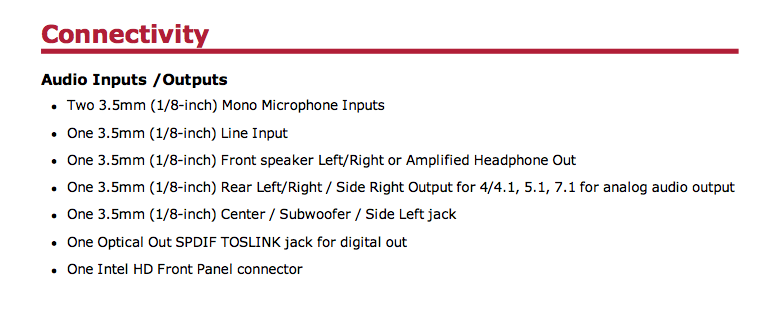
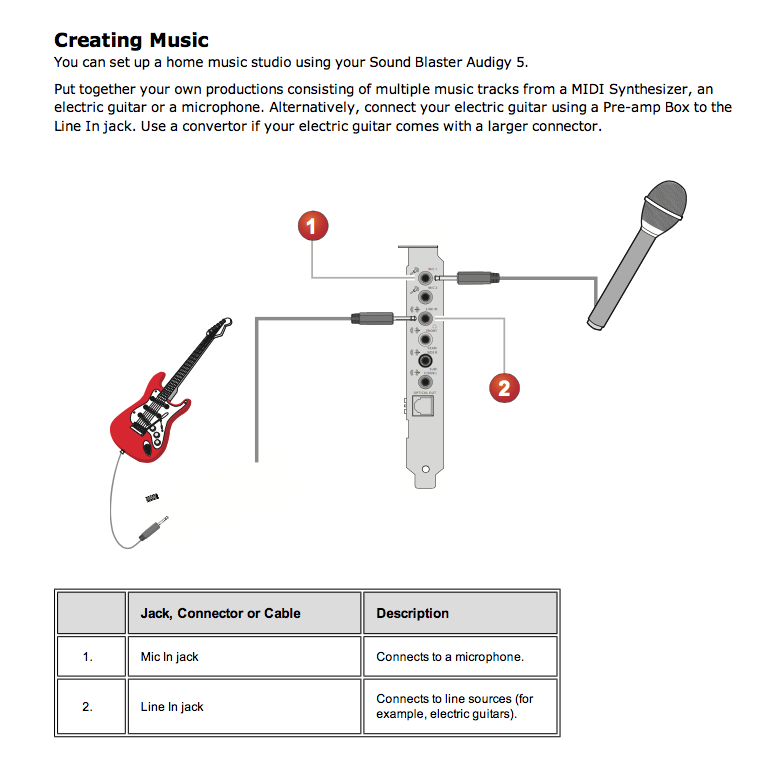





Hey there, your correct in your thinking that your audigy 5 soun
Hey there, your correct in your thinking that your audigy 5 soundcard is the culprit. Going off the manuals it looks like your going to need an audio interface with instrument inputs. This will handle recording your samples, and using the instrument inputs will take care of the need for a separate DI.
At its most basic level something like the focusrite 2i2, or similar from presonus, will do what your looking to do.
As prices move up so does quality, to a point where small or just subjective differences in quality cost large percentage increases.
A 2i2 will be clearer and cleaner than the SB and worth the cost of entry. You get the inputs and gain matching you need for recording, and when you connect your speakers to it, you'll get better sound out, than than the SB.
The next step up would be 6-800 for something like an RME brand interface to give you better fidelity, then the 2k range for high end units from the various high end makers.
This is not a knock on soundblaster, it's just not made for doing what your doing. 'Audio Interface' is essentially a soundcard, but aimed at audio enthusiasts, where soundcards are aimed at gaming. The different uses require difference technical considerations.