Is there like some way to alter a song digitally so it will sound right on a CD. I mastered a song digitally with Cool Edit Pro 2.1. On a computer it sounds fine. Then I burnt it to a regular Cd-R. it sounded complely different. The highs were higher, the lows were like different and everything. how can I fix this?

Comments
Something is wrong somewhere - Or are you talking about it sou
Something is wrong somewhere -
Or are you talking about it sounding different *on a different system?*
If that's the case, that's what happens with limited experience, poor monitoring, or both.
Your doing something wrong.. and no offense to you or anything c
Your doing something wrong.. and no offense to you or anything champ, but i dont think you'd be able to do a PROPER master using cool edit pro.. Its such a baisc program.. Leave the mastering for the pros.. People have been trained to master tracks using the best equipment, with the most suitable environment..
When u say 'the highs are highs', do u mean it distorts, i.e. clipping?!? No one will be able to give u an answer with out hearing anything.. Get more familiar with your software and start moving up onto better equipment with a good base of plugins.. i.e. use pro tools or nuendo and buy some plugins like Waves... Start reading articles on EQ etc.. to get your self more familiar with mixing down a track..
Hope that helps.. we all have to start somewhere, but if u love what u do, keep doing it and results will show.. but dont think for a second u can take short cuts by using a 20 dollar mic and the most basic recording software!
Good luck and happy mixing mate :)
Rob
we are going to need a lot more details if you want any real hel
we are going to need a lot more details if you want any real help.
Well im not a serious masterer or anything. I just mean't like.
Well im not a serious masterer or anything. I just mean't like. I recording some songs using CEP 2.1. I used the EQ settings to alter some of the frequencys, like I increased bass drum hit on the instrumental. Here is an image to show you what I am talkin about, I took a screencap.
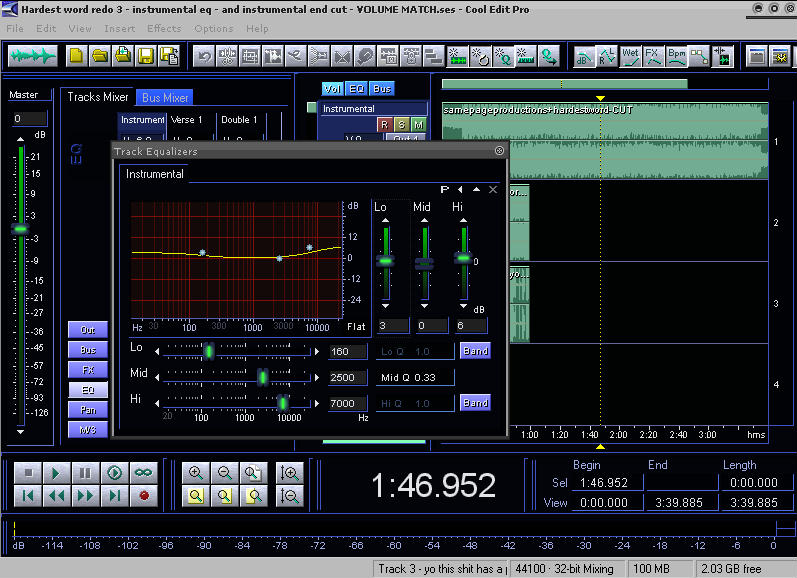
It was zero zero zero, then I changed it to 3 - 0 - 6 . And after that I play it on my stereo where I have moniters, and it sounds fine. But then I burn the the track to a CD-R. and play it on the same stereo same speakers, and its way different. Like for example a Cymbal sound that you can barely hear on song sounds really loud when I burn it. and it just sounds like its been completely changed. thats what I meant like does burning it to a cd change it and is there a way I can stop it.
The signal paths are different. Also, something bad might be hap
The signal paths are different. Also, something bad might be happening when you export it. Basically, these guys are right; you need some better stuff :( and more experience. Try not using eq, just slow compression followed by some limiting. Then, after export, open it up and play it in CEP. See if that sounds the same.
hmmm...
Are you running your computer into your home stereo? if you are, you're probably losing highs, so adding highs to compensate. then when you burn it, signal path is better and sounds different. get a better connection or some $300 powered monitors. I think for you right now that would be good.
Peace,
Nate
What's the name of track3? :? thats what I meant like does b
What's the name of track3? :?
No. you are either having software issues or signal path issues. I don't have enough detail about either to really tell you what to do.
BTW: how high are your peaks going on your master meter when you play back the track prior to exporting the mix?
Yea, burning the CD wouldn't have any effect on the track unless
Yea, burning the CD wouldn't have any effect on the track unless the software you used to burn it did some normalizing... but that's really just volume, so it probably isn't doing anything to the tone.
It really just sounds like you have path issues.
When you export your track, close CEP and just listen to the exported WAV file. Does that file sound like what you were doing in CEP? Or is it strange?
If that sounds fine, then your mixdown worked and it's not really CEP that is the problem. If it sounds goofy, then we can look into other options.
Thanks to everyone who replied, I figured it out. It wasn't CEP,
Thanks to everyone who replied, I figured it out. It wasn't CEP, the program I use to burn cds converted it to .WMA without my knowledge, which made it sound different.
comet1440 wrote: Thanks to everyone who replied, I figured it ou
THAT would do it! :lol: :lol:
WMA's sound like dog stool... sloppy dog stool, at that.
It could be partially the fault of the WMA, but does anyone else
It could be partially the fault of the WMA, but does anyone else see what I see in that screen shot?
1 - the tracks are WAY cranked. They look like they've been through an L2 on steroids (and that's just the stems!)
2 - a HF shelf with a 6 dB peak starting at 7K? Uhhh, that's why your cymbals sound bright on your recording.
It's likely that the summing bus is overwhelmed while trying to play this information back but when bouncing down, you're getting an accurate picture of the real high-end of the file.
Just some thoughts though...
Oh...corrupted - if WMAs sound like sloppy dog stool, do MP3s or ATRAC sound like a firm dog stool, perhaps with corn??
^ Well I am a complete amatuer. Right now I just play with the e
^ Well I am a complete amatuer. Right now I just play with the eq settings until it sounds about how I want it to. Is there like an online site that could explain everything like break it down so I can learn how to master my tracks the right way.
http://www.tightbeatz.com/forum/index.php?showtopic=10385 Here'
http://www.tightbeatz.com/forum/index.php?showtopic=10385
Here's a start :)
and here's something else i found for ya :) thank me later lol!
Enjoy!!
Basic Recording with Cool Edit Pro/ Adobe Audition.
I assume you know how to arm a track to record, and how to hit the record button, so I’m not going to waste my time on small details here, if you have a question, ask it. Someone will answer it, if not me. So this tutorial will go over some basic recording techniques and Vocal Editing processes.
Recording a Verse:
1. The first track you lay down should be your full verse, we’ll use a typical 16 bar verse assumption as that tends to be the norm. If you can’t lay down your full 16 due to breath control or complexity of the verse, then you’ll need to use punch ins and overdubs. So first things first… you lay down your 16 bar verse on Track 1.
2. Next, you’ll want to add overdubs. If you don’t do overdubs, you’re just lying to yourself. Your song sucks without them, and no one wants to hear your music without them either. Suck it up, get over it. This is an industry standard, and anyone telling you otherwise is a moron. So, on Track 2, you’ll add overdubs. Overdubs are done to add emphasis on words or phrases to add a bit of punch to them, and make them stand out a bit more. Most people overdub to emphasize their rhyme scheme, and it works well. If you mess up your overdubs, you can ruin a whole song. Make sure they’re on point, and mesh with your verse.
3. Adlibs… they are not the same as overdubs. Adlibs are used as filler mostly, but they make a verse or song stand out. They’re often referred to as “polishing statements‿, as they tend to polish off a verse for finishing. Adlibs can be anything from sound effects you make, or funny sayings to make a punch line hit harder. They make it stand out a bit, and they need to be heard clearly but discreetly. They should never overpower the verse, only add to it. Adlibs aren’t necessary, and sometimes don’t belong in a song. Use your discretion here.
Recording a Hook:
1. Hooks need to stand out from the verses. They need that added punch to make them more noticeable, and they need to be catchy for your song to have replay value. It makes it easier for the listener to get into your track. Without a solid hook, your song sucks. So don’t try to break down the components of nuclear fission in a hook, because nobody wants to hear that complex crap over and over. Make it simple, make it catchy, and make it professional. How do you make it professional? Read on…
2. Making your hook sound professional comes with practice, but there are some basic elements to it. First one being, you’ll use twice as many tracks for a hook, than you will on a verse. Your vocals should be doubled, or tripled, and mixed and panned appropriately to make the Hook more full sounding. In my opinion, there are three main components to a Hook. First, the main vocals. The main vocals are what the hook is built off of. They need to be most prominent, and stand out from the rest. Whether you’re rapping or singing, these vocals need to be layered with at least one set of overdubs, but artist like myself or Hard Target will use up to 3 or more overdub tracks for the main vocals in a hook. Do what you want to do. Next, is the Adlibs. Adlibs are necessary in a hook, as they add an element that makes the hook stand out. It’s more full, it’s harder hitting, and they make it more catchy, as long as your on point with them. Keep them simple, and make it hot. Add them where it’s necessary, but don’t force them to fit. Last, is the harmony. There are two ways to add harmony to your hook. One, is to harmonize your main vocals and overdubs, and pan them appropriately. The other, is to sing or hum the melody of the hook in two octaves, on separate tracks, creating a harmony within the hook. This makes the hook full, and adds to the catchy-ness of it, as the listener will enjoy hearing a melody whether they know it or not. The harmony of the hook is there for background filler mostly, unless you’re a hook monster like Hard Target, and they come naturally to you. The hook is the most advanced part of your song, and often the most important, because this is where you make new fans. I commonly use anywhere from 8 to 16 tracks for a hook.
Editing your Vocals:
Now that you’ve got your verse and your hook laid down, you need to Edit them and clean them up. Since I’m writing this tutorial for people with a minimum of a Dynamic mic, You PC mic users won’t get much out of this. Bottom line, no one wants to hear you on your PC mic, so go buy a new mic..lol..
1. Noise Reduction: Depending on your Equipment and setup, you may or may not need this step. I’ll assume you do, because most people don’t have a condenser with a Pop-filter inside an isolation booth padded with studio foam… I do, but I still use Noise Reduction from time to time when necessary. I recommend recording a 5 second track of silence in your mic room/booth, to isolate your white noise level. Highlight the entire track, and bring up the Noise Reduction tool. Click the button to obtain the profile. Set the meter at the bottom to 95% and then save the profile with whatever name you want. You’ll use this on each of your vocal tracks. To do so, open a vocal track, highlight the vocals, then bring up the Noise Reduction tool. Load your profile and press ok. This will reduce the noise in the background for you. Silence the part before your verse, and after your verse. On overdub and Adlib tracks, you’ll want to silence the space between the vocals as well. It’s tedious, but worth it.
2. Dynamics Processing: Everyone needs it, you’re not special. So don’t think you can skip this because you have the ability to control your voice fluctuations on the mic. Mase is monotone, and he still needs compression, so get over yourself. I’ve developed custom settings for my own voice, but a basic setting for a rapper would be 4:1. This will eliminate the Peaks and Valleys in your vocals, and ensure that your levels are accurate across the board. This way, you can hear your whispers as well as not blow out your headphones when you shout. It’s a very complex issue, compression. I suggest if you’re serious about recording, you read up on it in length. I’m not going to teach you about it, so don’t ask. Run compression on ALL of your vocals. Even the adlibs and overdubs.
3. De-Esser: Depending on the sensitivity of your mic, and what quality it is, you may need to De-Ess your vocals. This will take the Hiss sound off of your S’s and such. You’ll find a few settings in the Dynamics Processing tool. Choose one that best suits your mic and vocals, and run it.
4. 30 Band EQ: Unless your Barry White, and you’re recording on a $15,000 microphone, you’re going to need some EQ on your vocals to bring them to a more fuller sound. Don’t use a parametric EQ on them, as it’s not really designed for it. Open up the Equalizer tool, and bring up a 30 band EQ. There are many settings and presets in the tool, find one that makes your voice sound full, and tweak it to your preference. If you have great ears like me, you can utilize the flatband EQ and develop your own setting by manipulating each frequency band to elicit the response you desire. Save your setting and name it whatever you wish. Then run that setting on all of your vocal tracks. You’ll notice the difference immediately in how much more full your vocals sound. Always run the EQ after compression, as it adds some dynamics to the waveform which are needed.
5. Reverb: Ok, now this is a delicate subject, as a lot of rappers don’t like the sound of a reverb on their vocals. Well, tough luck homie, it’s a part of the industry, and every professional uses them. Your voice sucks without one, so get used to using them. You don’t want to use a reverb with a harsh echo on it for your main vocals or overdubs, maybe on your Adlibs to carry them out and add presence. The reverb tool has many presets, and they all suck. Find one you like, and tweak it to fit your vocals. Once you’ve created a few custom reverbs for your vocals, you’ll get used to how they should sound, and how to employ them correctly. Try to use a separate reverb on your overdubs than you used on your main vocals, to make them stand out a bit. They should blend, but they should also have a presence in the track. Don’t be afraid to play around with the Reverbs, and layer them to achieve new sounds. Reverb can be very effective if used properly.
^ I can't fully make you grasp how helpful that was. Thank You.
^ I can't fully make you grasp how helpful that was. Thank You. I am basically trying my hardest to make professional sounding rap tracks, and all I have is CEP 2.1, a 30 dollar RadioShack dynamic microphone (its amazingly sensititive though. this is the specifactions for it, tell me how good it is:http://support.radioshack.com/support_audio/doc61/61693.pdf) plugged into a used and very old technics deck (this is it:Link removed which is then connected to a C-Media AC 97 sound card via a 3.5mm microphone input jack.
With all of that said, Listen to my songs:
http://www.myspace.com/stevenforpresident
What do you think? what is wrong with them and what can I improve.
send me some of ur acapella's i can make afew basic presets for
send me some of ur acapella's i can make afew basic presets for ya..
Rob
Ok how do you want me to send them to you.
Ok how do you want me to send them to you.
whats ur msn addy?
whats ur msn addy?
I don't use MSN, do you use AOL instant messager? if not I will
I don't use MSN, do you use AOL instant messager? if not I will just make a Msn account real quick.
yea i only use msn.. jus giv us a holla on here when uve made on
yea i only use msn.. jus giv us a holla on here when uve made on champ
yea i only use msn.. jus giv us a holla on here when uve made on
yea i only use msn.. jus giv us a holla on here when uve made on champ
I made an account, im now. comet1440@gmail.com
I made an account, im now.
comet1440@gmail.com