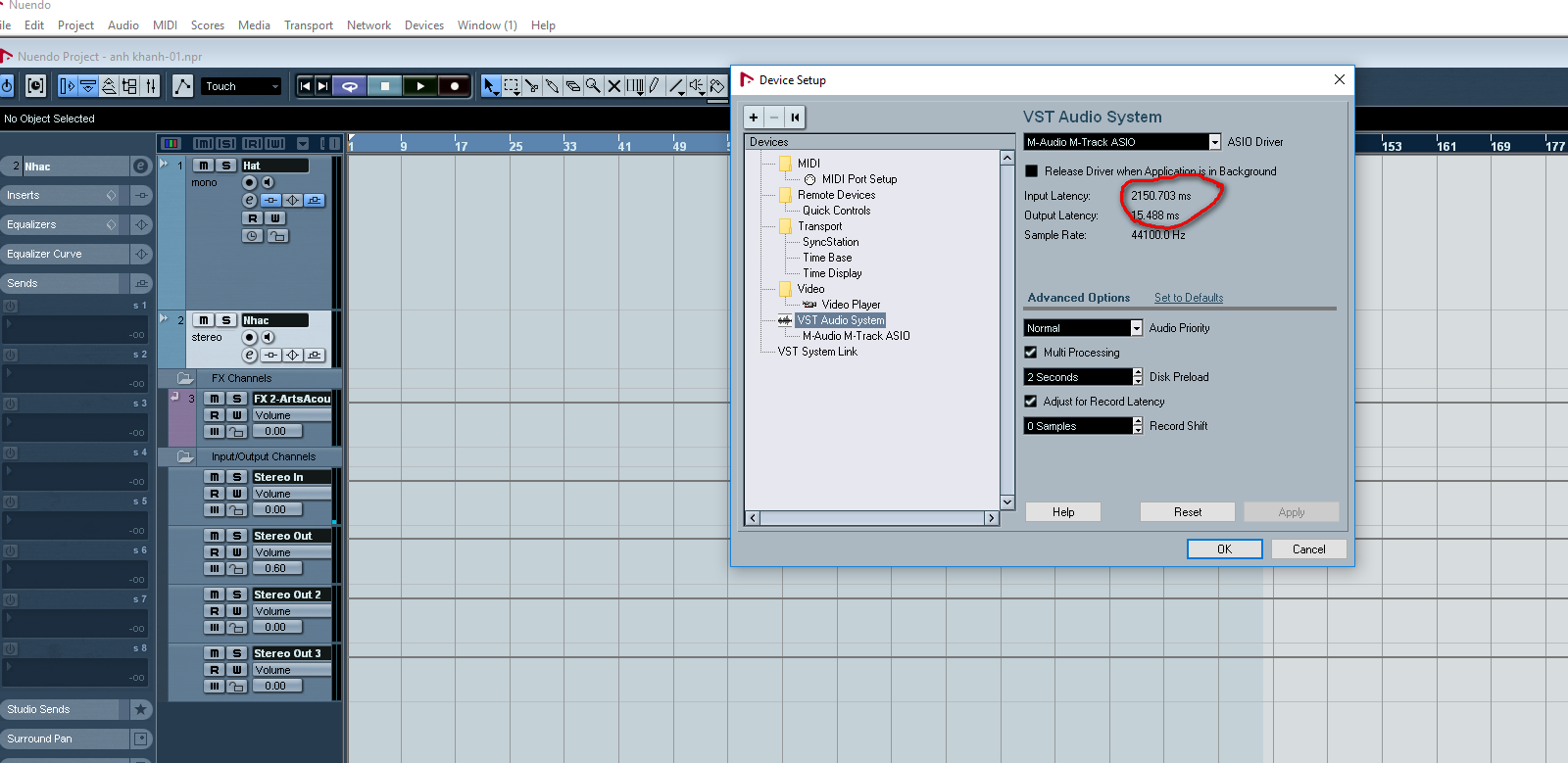Hey Guys,
Im a newbie to these forums and just needed some advice.. I've already done a search on the question I'm about to ask but i still cant seem to solve the problem..
Im using Nuendo 3 and everytime i record and then playback the vocals, it comes back delayed, i.e. late! I know it has something to do with the "Record Offset Placement", but what value do i put in? I know each computer will be different, and i HAVE downloaded the "Audio Loop Back Test" but i dont seem to know how to use it.. i have read the instructions for it, but when i go to record on the input track it doesnt record anything!
Its really frustrating as i spent a lot of $$ on this software, and it cant even record properly! I use Nuendo at work and have never had this problem before! Any help would be great... Thanks!
Rob

Comments
What audio interface are you using and what driver is Nuendo set
What audio interface are you using and what driver is Nuendo set to use? It should be ASIO for lowest latency use. If it is, what is your latency setting?
Just leave "Adjust for Record Latency" checked with a value of 0 for now.
As far as recording - you should have your input setup for the correct ASIO channel (VST I/O Connections/Control Room setup in Nuendo). You also have to set the track you are recording to for the correct source audio channel. If you click the speaker icon on that track, you should see a level on the track level meter if you have a mic/instrument coming in on it. That's the quickest way to check your routing in the audio card and Nuendo's VST connections.
Thanks dterry, Im using Nuendo 3.1.1 and i am using the ASIO mu
Thanks dterry,
Im using Nuendo 3.1.1 and i am using the ASIO mulimedia driver. My latency settings are as follows:
INPUT Latency- 110.000 ms
OUTPUT Latency- 749.932 ms
My adjust for 'record latency' is set to 1250 for now as i ahve adjusted it by ear, however it is not exact still and i know there should be an easier way around this..
Im certain everything is setup correctly, as im recording in another program then importing the recorded files into Neundo but this is tiresome and a big hassle as the day goes on..
Thanks again! :)
ASIO MME is going to have more latency than a regular ASIO drive
ASIO MME is going to have more latency than a regular ASIO driver for your card. What audio interface are you using? For most (that support ASIO), there is an ASIO [device name] driver. That would be the most efficient ASIO driver.
The other driver that is listed is the 'ASIO Direct X Full Duple
The other driver that is listed is the 'ASIO Direct X Full Duplex Driver'
Im NOT using a USB interface.. i just have a Rodes NT1000 going into a simple mic preamp- the Behringer MIC 100
Thanks for the help i really appreciate it...
Furious Rob lol!
You have to have some sort of Audio interface or sound card that
You have to have some sort of Audio interface or sound card that coverts analog to digital. Make sure you have a decent interface to work with Nuendo and after you install the interfae make sure you choose the Asio driver for that specific interface.
I would recommend investing in a Motu firewire unit to use with
I would recommend investing in a Motu firewire unit to use with Nuendo. I have used Motu with Nuendo for years with no problems (barring OS issues!)You can pick up a Motu 896 (non HD) firewire interface for cheap. The ASIO drivers are quite solid and I have been running mine for over 2 years with no latency issues with Nuendo 2 and 3. The converters sound very good (especially when synced with an external clock). Just my 2 cents
thanks gus for your comments and help.. My interface seems to b
thanks gus for your comments and help..
My interface seems to be the problem and ill be upgrading to an M-Audio package.. I've been told that this "should" solve my latency issues, and will also be able to create for efficient sounding samples..
Thanks again! I'll keep you posted :)
Rob
ahhh come on he's running a 2k app and an onboard?????
ahhh come on
he's running a 2k app and an onboard?????
Thanks ^^ The issue came down to the sound card.. the issue has
Thanks ^^ The issue came down to the sound card.. the issue has now been resolved :)
Re: ahhh come on dementedchord wrote: he's running a 2k app and
Re: ahhh come on
I am sure he has a crack.
actually i dont have a crack.. and i dont appreciate u making as
actually i dont have a crack.. and i dont appreciate u making assumptions when i worked my ass off to get nuendo..
thanks for the guys who did help..
Rob
RRRecords. I think you problem is your sound card. with emu or
RRRecords. I think you problem is your sound card. with emu or motu or any good sound card you can set up your latency for example I run nuendo 3 with my EMU 1820 and i have 1.5ms latency or 2ms max. pretty good for recording.
The mutimedia drivers for ASIO arent really that good. the EMU driver or any soundcards own driver is far better.
the EMU 1820m is pretty nice i recomend it. it costs aroud $300-400 If I where you I would get a nice sound card. nuendo has endless compatibility with most sound cards its very cool to play with inputs and outputs.
NOW about the cracks the cracks happen for RAM usage mostly so dont get wrong impressions. before i had a REALTECK whatever sound card very crappy one and i never had any cracks.
thanks Freak Studios.. Yeah i went out and purchased an M-Audio
thanks Freak Studios..
Yeah i went out and purchased an M-Audio sound card and basically eliminated my latency issue.. Much easier to record now :)
I had a realtech too hahaha!
thanks again
hahaha no problem if you dont know how do do a certain thing on
hahaha no problem if you dont know how do do a certain thing on nuendo dont hesitate to send me a pm Ive Been working with Cubase and Nuendo for a long time now.. I might be able to answer a few things.
enjoy your recordings!!
legend!! Will do!! thanks alot again :) Rob
legend!! Will do!! thanks alot again :)
Rob
FreakStudios, post: 203670 wrote: hahaha no problem if you dont
bro can u help me fix my problem in nuendo4
Attached files