Hi all.
There are so many threads on so many forums on so many websites where this very issue is discussed so I wasn't sure where to start but believe I've chosen the right place to start and ask questions (based on the content of these forums).
My problem is related to the recording of electric guitar (rock, metal). It doesn't seem to matter what software I use the sound is thin, fuzzy, annoying, amateurish, etc. etc. etc.
Now before I go any further with this I must just mention that I come from the analog days (remember those) but have been "out of the mix" (no pun intended) for a very long time now and decided some months ago to start up / start over again with my music. So: went out and bought guitars, software, amps., the list goes on (I mention this only because it should also be noted that I'm not shy to spend money with the proviso that I'm satisfied with results and, needless to say, I'm not hence my joining and posting here).
I could write a book on this subject but I'll try keep this short (for now anyway).
As noted above: my problem is the recorded sound of the electric guitar. And here's the thing: I get, what I consider anyway, "monster" sound when I simply mic. up either my Marshall Code 25 or Marshall Code 50 (even with the stock standard factory presets). As a matter of fact: when doing a video experiment the other day I simply put a camera of a tripod, on auto., hit the record button, played through my Marshall Code 25 and "monster" sound (well: sound that I'm happy with anyway). But using software e.g. Amplitube 4? Not even close! And ironically: there are about two presets in JamVOX (which only cost $99 I might add) that also sound "alright" but they're the exception as opposed to the rule. So at this point: I'm very disappointed with all this new stuff (the Marshalls being the exception). This being said: I find it hard to believe that after all this time and cost that I cannot get a decent sound without having to mic. up amps.
Now I've tried to figure out, in a logical fashion anyway, why the stark difference between the amps. with mics. (and video cameras) and here's what I've come up with thus far:
With the mics. (and cameras) the sound is being recorded in stereo. Yes: even although the amps. are, of course, mono the mics. (and cameras) are recording in stereo so the sound is spatial and full. With the software: you're starting out with, of course, a mono guitar track and then the software is supposed to take care of the rest (as I understand it). But this is not happening.
Now I've also tried recording direct from the Marshalls (either via USB or using the line out of the amps.). Same horrible sound (given the exact same amp. presets). So what's different? For one thing (and as noted above): the input is mono (and what some people don't seem to realise is that the Marshalls output dual mono as opposed to stereo even although the line out is stereo). Then of course: the mics. (and cameras) are recording in stereo (as noted) but are, of course, also recording the ambience, reflections, etc. of the room and sound. And of course the major difference is the fact that the sound is coming out of the Marshall cabinets (speakers). Now something like Amplitube 4 is supposed to simulate / emulate (and I do know that there is a difference between the two but I'm trying to keep it simple here believe it or not) cabinets (speakers) but, in my humble opinion, it's not doing a very good job at all (pretty poor actually). So to this end: I'm now looking at trying something like Rosenberg's Impulse Responses (to begin with anyway). Then I've read some good stuff about Peavey's Revalver. But man: I'm loathe to throw more money at this until I've gotten some really good advice on all of this.
Now there is one thing that seems to be suggested over and over again but I have an issue with this. Read on. Apparently, and as noted thousands of times on various forums on various websites, double tracking (or even quad tracking) the guitar is the solution. Well: that's all good and well. But nobody has noted this (not anywhere that I've looked anyway): when bands play live (and I must just add that I'm a "live sound junkie" i.e. given the choice between a studio recording and a live sound I'd go for the live sound any day of the week) they, for obvious reasons, don't have the luxury of double tracking (or quad tracking) i.e. they have to sound great right "out of the gate" (again: no pun intended). There is no second take. And this is what I'm looking for (if it's at all possible using all of this new technology anyway).
Now given my objection to double tracking (or quad tracking) as noted above (but of course dependent on input I receive here) and my logical reasoning: I'm also starting to think along the lines of stereo wideners (software). Thoughts?
The obvious question to ask is "well: if you're so happy with the amps. and mics. etc. then why not just stick to using this method?". Two reasons I guess. The first being that these amps. can be "bad neighbourly" especially in the dead of night (and I do like volume i.e. there's nothing nicer than a Marshall, any Marshall including these new Code amps., cranked up). The second (and probably the more important really) is a matter of principle i.e. as noted I find it hard to believe that with all of this new technology (no to mention the expense) I cannot obtain a decent recorded sound. Put another way: with all this wonderful software I'm getting, what I consider to be anyway, the equivalent of plugging a cheap distortion pedal directly into a tape recorder (yeh: I've been around a while).
That's about it (for now). Sorry for the long post but I've tried to be as detailed as possible.
Any input or advice would be really appreciated.
Regards,
Dale.
P.S.
In just looking at some other threads here on the same subject I think it prudent to note that when I got my "monster" sound using mics. (and camera) the amps. were hardly turned up at all (I mention this because there is a good thread on the subject where it is noted that sounds great in realtime is no necessarily what is indeed happening especially when volume is cranked up). I thought it important to mention this.

Comments
I've been like you for many years, trying and failling to have a
I've been like you for many years, trying and failling to have a good sound with VST amp-simulators.
What make a world of difference is the preamp/Di we use. My first satisfying results started when I got my beloved ISA preamps.
I'd say 70% of a guitar sound comes from the speaker physicly moving air and shaping the sound in the room.
When using line out and USB you are bypassing this critical step.
Did you try to record direct (Line out or USB) and then put it through Amplitube ?
Also the input level you send to the amp sim will make a great deal of difference in the sound.
What audio interface and preamps do you have ?
Hi pcrecord (sorry: don't know a real name but love the "Quality
Hi pcrecord (sorry: don't know a real name but love the "Quality recording seeker" part i.e. I know how you feel!!! :)).
Thanks for the response.
I'm agreeing with you re: the 70% of guitar sound coming from the speaker(s) ... If you really (logically) think about it: the only thing that's being bypassed when recording direct from the Marshalls is the speaker (and, alright, the stereo effect created by using the mics. or cameras). So I'm thinking (and hoping for a breakthrough here) i.e. just downloaded Pulse from Rosen Digital Audio and bought one of their impulse response bundles to test. In theory: all I'm doing is adding the speaker (cabinet) back to the sound coming from the amp. if I'm taking a line out from the amp. into the DAW software. Well. That's the theory anyway as I said. Will test shortly. If that works (or sounds decent at least) then I'll start looking into the stereo / live / ambience issue(s) somehow. And if it does work then (happy as I'll be) it's going to be a tad disappointing i.e. sure don't need the likes of Amplitube 4 (because in my humble opinion Marshall has done a far better job of simulating their own gear on these Code amps. than anybody else has done thus far which, I guess, does make sense).
Sorry: I didn't mention gear being used because I was asked to detail it in my profile. Aside from guitars and keyboard etc. (which theoretically are of no consequence for the purposes of this discussion): I'm using an M-Audio 2X2M and have M-Audio Studio Monitors (and of course this humongous amount of useful / useless software). Certainly not high end stuff (the M-Audio stuff anyway) but it, at least, does the job i.e. extremely low latency even at high sampling rates and I'm able to use the M-Audio 2X2M as a type of "pseudo mixer" really (guitar, mics., line ins, phones / line out if needed). When recording using Amplitube 4 the guitar is simply plugged direct into the M-Audio 2X2M and the input levels are way more than required (anything over about one third of the way input level on the M-Audio 2X2M and I'm "in the red") and the input and output levels in the DAW software and Amplitube 4 confirm).
Regards,
Dale.
Dale Paterson, post: 450495, member: 50601 wrote: If that works
If you want a wider sound, you can double track the same part and hard pan them. (that's what I often do...)
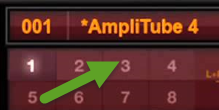
Also, make sure you try the sound variations in amplitube with the numbers bellow the preset name..
I can't judge for the preamps and converters quality of the 2x2m but your culprit may come from there.
Have you tried to use a DI box and plug in XLR to the interface.
Speaking of levels, this is the thing ; you don't want to overload the plugin,. Most VST were created with an imput of -18 -16 db.. This could also be an issue.
In the end, nothing beats a mic in front of a real cab in a nice room but I can understand that one could not have 32 cabs... ;)
The difference between simulations and real amps is pretty simpl
The difference between simulations and real amps is pretty simple - real speakers move sound. They are mechanical. They move air.
Mics work on a similar way, responding to vibrations.
Sims do neither. They are a digital emulation.
There are amps out there that do maintain their tone even when turned down - the Vox AC15 comes to mind. But, if you are a Marshall fan, then the Vox will probably not appeal to you sonically.
It's too easy to say that all amp sims don't sound good. I've heard from other players that they don't like Amplitube, claiming it to be thin and "screechy". But unless you've tried all of them, you can't claim that all sims sound like that.
I've had experience with Scuffman sims (Slate) and I was pleasantly surprised by both its clean and dirty tones.
OTOH, maybe what you need is an external processor to plug into first, and then send that signal to your audio interface.
I've heard really good things about Fractal and the Kemper Profiler, and I've personally worked with the Boss GT 8 and the Sansamp G2, which I thought both had great "Marshall" tones. So maybe an external guitar processor is the better way to go for you than a VSTi sim. (?)
You mentioned that you are recording in stereo, and actually, you're not. Unless you are using a dedicated stereo mic array (XY-Coincidental, ORTF or Blumlein array, your mic method is simply a multi mic array. Just because you use more than one mic on a source doesn't mean that you are recording in "stereo".
Using multiple mic arrays means that you are picking up different sound sources: the amp, the sound of the amp in the room, etc. each mic being used is still mono by nature.
Stereo wideners - most engineers I know - myself included- tend to stay away from them, as they can create phase issues, as well as decreasing the definition away from the source track.
FWIW
Hello again. And thank you both so very much for your input. p
Hello again.
And thank you both so very much for your input.
pcrecord:
Well this was one of my issues as noted in my first post i.e. this is not an option when playing live (recording live). I guess it's that "live" sound I'm after really. Now just how much "tweaking" goes into live recording in post is the question I guess.
Yeh. Been mucking about with those very numbers (combinations). I've tried creating a chain that emulates what I'm used to i.e. mono in from the guitar but from there everything out as stereo. A little better than most of the presets but still not close.
Interesting i.e. the lower levels. Sure worth a try.
Only 32 cabs???
Donny Thompson:
Fair point. Admittedly (and as much as I hate to admit this) I did not do enough research / testing re: Amplitube 4. This being said: I think that really it was Sample Tank that did it for me. When it comes to samples (for keyboards etc.) then it takes a lot to beat the sound of Sample Tank (and all the other Sample Tank modules).
Yip, Me too. Straight out to a PA (in stereo of course). But I figured that this VST thing was the way to go.
Yip. You could very well be right here and probably where this could end up for me (again).
Well. I mean two mics. going in to two seperate channels (L + R) (and cameras the same i.e. stereo mics., two seperate channels).
I've read about this. Will test I guess.
Still have not had time to test Marshall Code line out to DAW with cabinet impulses (will get there tonight shortly).
Thanks again.
Regards,
Dale.
Dale Paterson, post: 450501, member: 50601 wrote: this is not an
The other option is to duplicate tracks and put 2 different ampsim on them (either different presets or even different plugins)
Also, within Amplitube, you have a bunch of mics and cabs to choose from without forgetting mic placements. You can, in the plugin pan the mics as well...
Actually when I use Amplitube, I just imagine myself in a room with real amps and do what ever I would do to make it sound good.
Some are fast to judge ampsims but if someone doesn't know how to record a real amp it won't be much easier with a plugin. (not pointing a you here Dale, just thought about saying it for the people hitting this thread from a search engin)
BTW : Not trying to sell you amplitube.. just want to make sure you went the extra mile to make it sound at its best ;)
I heard good words about sansamp but never tried it!
I'm still convinced that the direct source is the problem here. If the preamp isn't grabing a good clean tone, the ampsim can't reinvent the signal...
Maybe a common DI box would be sufficent.. (Worth trying at least)
If I had a million $$ I'd fill up a warehouse !!! :ROFLMAO:
Hello again. Lovely post!!! Thank you!!! Well for that it's w
Hello again.
Lovely post!!! Thank you!!!
Well for that it's worth I MAY be onto something here (although I'm not quite sure why or what's actually happening although I have my suspicions):
The setup is guitar into Marshall Code, then line out (L + R) from Marshall Code into line ins (L + R) of the M-Audio 2X2M, set to arm and monitor in the DAW software, and load Rosenburg's Pulse with Rosenburg's Impule Responses (I just bought British Producer Pack to test because it had a Marshall 1060A cab. in it). Rosenburg's Pulse must be set to stereo for this to work (by the way). At first it sounded much the same UNTIL I started messing about with the "Delay" and "Panning" knobs for both sides. All of a sudden: nice full and spatial sound (as opposed to that "mono annoying buzzing distortion fuzz" in the headphones). Now I'm not quite there yet i.e. I figure some playing around and tweaking is in order but it's the best sound I've gotten thus far for recording purposes anyway (live is no problem at all). Put another way: it's the closest I've come to the sound appearing to be the same coming from the DAW as comes from the Marshall on its own (the way I PERCEIVE the Marshall sound on its own anyway i.e. this is a very important statement I reckon).
Now as exciting as this may all be: if I analyse it all (once again) then what is happening??? I'm "adding back" the cabinet with the software (and while one would think that this would not be necessary because the Marshall has cab. simulators: not true i.e. turn off the Marshall cab. simulator and you're right back to square one). But I'm also creating some type of delay and panning with those knobs. Which to my mind anyway comes right back to the issue of mono versus stereo (that is making all of the difference). As a matter of fact: I'm probably managing to simulate (in a crude form anyway) a type of double track (panned) but on the fly. And I've read this somewhere today: it is also possible to create a type of "pseudo double track" by simply duplicating a mono track and offsetting one of the tracks by a (very) few milliseconds (although in all cases it's been made clear that this is no real substitute for double tracking if you're that way inclined).
Maybe I'm being a bit unfair here though. It sort of occurred to me that I'm not really comparing apples with apples (as the saying goes). See: I come from that time when you got your sound set up right (live) and went from there. But now it's all changed it would seem (to me anyway). Basically (now): you can lay a guitar track down and then use all of this software to change anything and everything including the amps., cabs. mics., effects, the tempo, the key, you name it (hell in my case it's a pity you couldn't just change the guitarist too while you're about it i.e. I'm sure out of practice but then again I'll bet there's software to sort that out too e.g. Melodyne i.e. just go in an edit the notes and quantize why don't you).
There is one more thing I do want to muck about with though i.e. Nugen's Sterioizer (humor me). I have a sneaky suspicion that it's the "pseudo stereo effect", that I managed to somehow reproduce above, that's making all the difference (and actually, in all fairness, and for all I know now, I could probably accomplish in Amplitube 4 as has been alluded to).
Regards,
Dale.
Dale Paterson, post: 450506, member: 50601 wrote: it is also pos
Be carefull with this because it can create phase issue. . . Check you mix in mono to be sure you are not getting some frequency cancellations...
Ok Wait!! I've been checking the COD 50 and I don't see any line-out jacks.. Are you talking about the headphone jack ?? If so, this is wrong, an amplified signal into a line-in isn't a good impedance match...
What about the USB connection ? Could you route the usb signal to 1 or 2 tracks in your DAW and work with this signal instead?
Btw if you are going with amplitube, don't use a stereo signal just one side is ok for the plugin and you make your stereo sound within Amplitube in the mixer section...
Oh another point ; Even If you record a mono signal, make sure y
Oh another point ;
Even If you record a mono signal, make sure you put the track in stereo for the plugin to be rendered in stereo !
Hello (again). Problem solved!!! LOL!!! After all of this!!!
Hello (again).
Problem solved!!! LOL!!! After all of this!!! I joke not.
But first:
Well here's where it gets interesting with Marshall. If you use the USB signal then you have two problems (and I'm surprised I've not found this mentioned anywhere on my "travels" on the Internet). The first problem is latency. If you choose to record using the Core Audio (WaveRT) driver then you can record dual mono (perceived / recorded as a "stereo" track in the DAW) but then the latency is so huge that it's not usable (at least not on my PC and I don't really understand this because it's a brand new notebook that was bought for this purpose and more than satisfies any specs. for a DAW). If you choose to record using the Wave (WAV) driver then you can only record mono and the latency is still an issue (although not as great). This is of course if you're trying to record at decent sampling rates. Doing it the way I'm doing it results in (almost) no latency at all (not perceptible anyway) because the M-Audio 2X2M is an ASIO device. So there's my reasons for doing it this way really. And believe it or not: there is a difference between the USB sound and using the line-out on the Marshall. Not something I can put my finger on but there's a difference nevertheless (I've been told my hearing is still better than average even after all these years!!! LOL!!!). If I HAD to describe the difference then I'd have to say it's slightly "fuller" or "tonal" (which could very be because of what you've noted i.e. the sound from the headphone jack on the Marshall to the M-Audio 2X2M is being somehow "colored" for want of a better word and the "colored" sound is way better than the "dry" USB sound).
I don't know if I'm even going to muck about with Amplitube 4 now to be honest (although I suppose I will i.e. now that I've figured what is making the difference it will become a challenge)!!! Point is: I just tried Nugen's Sterioizer (fortunately there is a demo!!!). Perfect!!! Now alright: I know that sound is subjective but I'm happy. Long story short: standard Marshall preset (just dialled down on the bass is all), line-outs from Marshall to M-Audio 2X2M, loaded Nugen's Sterioizer, selected a standard guitar preset, and WOW (to my ears anyway). And this WITHOUT having to use the Rosenburg stuff at all (not going to even bother to try). I don't know if I can upload sound files here but if I can I'll upload two files (one without Sterioizer and one with Stereioizer and I'm sure you'll see/ hear / feel exactly what I'm talking about). Without having to tweak / change anything: everything sounds great (everything from tone to reverb to harmonics) (even makes me sound good)!!!
Thoughts???
Apparently this software is "aware" that sound MAY be played on mono devices and is supposed to "allow" / "compensate" for this.
Let's see about those files ...
Regards,
Dale.
I'm glad you found a way to produce te sound you want.. These qu
I'm glad you found a way to produce te sound you want.. These quests are energy drainers when we try and try and try !! ;)
I'm guessing the dryer USB sound is normally aimed to those who will use cab sim on the recordings..
I guess there is no ASIO driver for the Marshall, what a petty...
Care for posting samples ??
Hello again. Alright (am going to try to upload the two files h
Hello again.
Alright (am going to try to upload the two files here).
Oh. Done. It worked. No problem. Below.
Any and all comments would be appreciated.
Do bear in mind (as previously noted) that there has been absolutely nothing done by way of "tweaking' (I only normalized the tracks to -0.1dB and removed any DC offset). It's a factory preset on the Marshall and a factory preset in Sterioizer (and there goes another 80 pounds apparently). I'm sure things can only improve from here though with some tweaking etc. But for what it's worth: it's "listenable" (to me) even in its (now) "raw" form. Now: to cut and paste the guitarist!!! LOL!!!
Regards,
Dale.
P.S. Of course this will now get very interesting when adding keyboards, bass, and drums because these, all in Sample Tank, are already "proper" stereo samples (and mixing this all together is possibly going to open yet another can of worms).
With Sterioizer:
[MEDIA=audio]https://recording.o…
Without Sterioizer (not that I believe that I even had to point this out really):
[MEDIA=audio]https://recording.o…
Well. That's me (for now anyway). I'm happy (again: for now an
Well.
That's me (for now anyway).
I'm happy (again: for now anyway).
I appreciate all the input and advice and discussion. Hopefully this all helps somebody else out (and if it's not their "magic bullet" then maybe it at least points them in alternate direction to explore).
And if I can be of help to anybody here then just shout. As is obvious: I'm no recording engineer or anything like that. But I do know my way around PCs and software (insofar as installing and troubleshooting etc. is concerned i.e. I'm one of the lucky ones that have never had any issues whatsoever installing all of this stuff and getting it to work right off the bat). Can also helps loads with video (spent a long time, again in a past life i.e. a long time ago, learning the tips and tricks that nobody tells ya about).
Regards,
Dale.
Hi. Since my last two posts above I've been on a sort of "missi
Hi.
Since my last two posts above I've been on a sort of "mission" to investigate this issue a little further especially given that I personally believe that I've found the key to addressing my own issue of what I perceived to be "thin" guitar sound when recording. Although double (or more) tracking of the guitar tracks seems to be the preferred method of getting "full" sounding guitar tracks when recording I still take issue with this method as it cannot be done in a live environment. I've also spent a lot of time playing around with the likes of Amplitube 4, direct recording from the Marshall Code amps., cabinet impulses, you name it, and I have to admit I'm able to record "improved" sound (with a single, mono, guitar track). To this end I've posted two links that have helped me tremendously (although double tracking is, again, mentioned as a solution it is but one solution):
http://www.soundonsound.com/techniques/classic-stereo-widening
http://www.benvesco.com/blog/mixing/2009/mix-recipes-heavy-guitar-haas-and-eq/
http://testtone.com/fundamentals/what-chorus-effect
https://www.audiodamage.com/products/ad017-vapor
Also and in m playing around with Amplitube 4 I had the below comment made by pcrecord (above) at the back of my mind:
I thought about this and I have to say I have tried to create a setup as I would have had in the "old" days i.e. "stereo everything" incl. amps, effects peals, racks, etc. etc. etc. Unfortunately I've just not managed to re-create the "live" sound (for want of a better word). Put another way: even if you create a "stereo everything" setup: unless you apply some type of stereo effect or plug-in (delay, chorus, reverb, doubling, the list goes on) the sounds is still "thin" and "dead' (and needs "space").
By the way: I've had a look around these forums and, well, there sure are some highly qualified and experienced members around. I was particularly impressed with the input and advice given on the thread "Newbie Alert! Have a computer, a sizable budget, and..." (https://recording.org/threads/newbie-alert-have-a-computer-a-sizable-budget-and.62435/). I guess what I'm saying is that the solutions to my issues may be obvious to those that have been around in this business for a long time but I'm trying to learn this new stuff (and I'm unfortunately one of those people that has to understand "why" i.e. the "proverbial why") and hopefully this will be of help to others.
Anyway and in (an additional) response to pcrecord's input (as quoted above):
Actually when I use Amplitube, I just imagine myself here (see below) (and therein, possibly, lies the difference / issue!!! LOL!!!).
Regards,
Dale.
Tell me again why you don't want to put a mic in front of your a
Tell me again why you don't want to put a mic in front of your amp ??
Personnaly, I think that even if ampsims are more convincing than a few years ago, their algorithms are still not complete enough to beat the real thing.
My room isn't an ideal one, 10x11 is often said to be a very poor place to record instruments. But there is something true about when I mic my AV60 compared to any ampsims I've tried. Call it the unexplained randomness of the universe !! he he he.
To me persiving a sound as wide meens there is a big diffence between what gets to my left and right ears.
Simple : take a mono track, double it and pan it hard left and right = still mono.
Take one side and slide it in time : bam, you get a stereo sens. (PS Don't do that it will create phase problems)
But the Idea is there; the more different both signals are, the more wide the sound will be.
Another thing to consider is to use a reverb to imparse some space signature to the sound.. I'm not totally sure ampsims internal reverbs are good enough. I will sometime keep a bit of their verb but add an extra one that simulate a venue, room etc.. You can try Altiverb that is a room simulator or a good reverb like Fabfilter Pro R.
Did you try to use 2 different ampsims at the same time and hard pan them ?
One last aspect I'd like to add is what happen in the context of a song.
You know, we often spend too much time to make a instrument sound good alone but it doesn't work within a full orchestration.
I like a round guitar sound with a lot of bottom but when it gets to the mix, I need to cut the low frequencies to avoid mud buildup... So why should I spend time to get good lows to begin with ??
Just some thoughts. ;)
pcrecord, post: 450585, member: 46460 wrote: Tell me again why y
To avoid mud buildup:
Should we be cutting low frequencies with eq? or "shortening" low frequencies with other tools? Thinking ADSR & layers.
JayTerrance, post: 450689, member: 49019 wrote: To avoid mud bui
It usually starts with an EQ. When I talked about low frequencies, I ment around 80hz and below, where the bass and bass drum take and need more space...
Altought, what people often refer as mud, may happen a bit higher in the frequency range.
Usually the more guitar tracks I have to mix, the more the late ones can be thinner to make sure they each have their own place and can cut through the mix depending on their importance... This is not something I plan but rather do instinctively.
That makes sense. I was getting more at breaking up the guitar
That makes sense.
I was getting more at breaking up the guitar into 2 or 3 frequency ranges (multiple tracks) and then treating each frequency range appropriately. For instance, taking the 200 area and putting a gate/expander on it. Or for critical work...actually editing the fades on the notes. Thereby reducing "mud" without first reaching towards an eq. And gives the engineer more options to fit the sound in the mix. In this case, giving the guitar a quick and strong attack in the 200 area with a quick decay which gives the "impression" of thickening the guitar without the long sustain of creating "mud".
So, not layers of multiple guitar takes; But instead, frequency layers of 1 guitar take.
JayTerrance, post: 450692, member: 49019 wrote: And gives the en
Humm ?? I guess if I would be sending tracks to a mix engineer, I wouldn't manipulate them at all. I'd just make sure my recording has the fullest frequency range the instrument will produce and kind have the mojo of the song in term of sound (amount of saturation, distortion etc) It's a well know technique for engineer to buss or duplicate a track to apply different effects. One could be to keep just the low end and compress it and then put it slightly back in the mix to have more constant deepness, (more often with bass)
Anyway, if you mix yourself that's fine to experiment but be assured that the guy/girl mixing will know what to do and create his/her own options...
Now using gates/expanders to to address mud, is a surprising aproach. Unless you're are actually producing the muddiness between the notes while muting the guitar..
I'm curious of how you came to this idea. Or unless you count noises as mud, that would explains it better.
In any end, it's very easy to create many problems while trying to fix one. Considering it might not be a problem to begin with.
I'm all into natural and organic sounding recordings. To me, cutting down breathing of a signer or guitar squeeks or noises is just a waist of time and is only denaturalising the human behind the instruments. Of course if those get's out of hand, it's another story. I could use a dynamic EQ to tame down certain frequencies that exceeds a certain threashold in order to leave the rest of the content intact. To me mixing is finding and fixing the problems created at the recording stage. Realising that doing nothing to a track is as bit as rewarding as applying mixing techniques just because we know how is priceless. Many times less is more...
Could you post a RAW track and explain what you don't like ?
Oh another thing... When recording a track, it's normal that it'
Oh another thing... When recording a track, it's normal that it's sounds very far from the end products we hear on the radio.
I'm always reassured when I work on raw pro tracks and I can listen to the before and after sound.
I heard vocals recorded in million dollar studio with pristine equipement sound very dull and lifeless raw.
On the other end, I also hear killer warm guitar sounds being chopped down to thin because they weren't working in the song.
Kinda like a chess game you know, we need to place our energy at the right place and anticipate ! ;)
As Tony Maserati once said, "I'll leave you with this. Work wit
As Tony Maserati once said,
"I'll leave you with this. Work with compression in frequency groups... Study the effects of slamming a compressor on jus certain frequencies of an individual track, then with a group of tracks... You will come to your own conclusions and then you'll have your own bag of 'starting points'! Good luck."
His key word being "Starting Points". Compression is just a starting point. Take that "certain frequency concept" to other tools besides just compression. Lots of trial and error and every mix is different.
Hello everyone. Thank you pcrecord for all the information. Re
Hello everyone.
Thank you pcrecord for all the information. Really very much appreciated. I've been monitoring this thread daily but have just not had a chance to reply. And oddly enough: this past week I ran into the exact same issues as have been addressed here during the week i.e. it's all very well getting a great guitar (or solo intrument) sound but when it all gets mixed together well, then, that's a whole other ballgame!!! LOL!!! So I do appreciate all of the input here.
Two reasons really: the first being that I had no intention of setting up a dedicated room to record and the second being that I spent all of this money of this wonderful software which I figured would sound every bit as good (but, alas, no such luck). This being said, however, I must say that there are a few people out there that have created some killer presets in Amplitube 4 (well: I've managed to find about four that are really good and although they sure don't sound like my Marshall amps. being micd. up they're certainly useable at least to lay down the tracks to begin with anyway).
Agreed about the ampsims.
One thing I realised though: the great sound that I got from the camera and the Marshall I think was also largely due to the fact that the camera has a surround sound mic. Dunno. Somehow: I just cannot get that "live realism" sound with Amplitube 4 (but as I say: there are some very few killer presets out there and, well, to be fair, I've not really spent that much time trying to tweak Amplitube but then again it's not really something that I want to do either i.e. I'm not prepared to spend a year going through each and every nuance of the software etc. when I know I can simply turn on one of my amps. and I've got the sound I'm looking for).
Yeh. One thing I'm sure of is that my main issue was that "dead, mono, buzzing" sound. There's no doubt that this is / was the main problem when I started this thread. Only thing that confuses me: did anybody actually listen to 90% of the presets that come with Amplitube??? LOL!!! Not being ugly here but MAN: some of them are horrendous i.e. instant headache lemme tell ya.
The panning thing: still not for me (cannot do it live). Two different rigs??? Nope. Not for me either. I'm trying to get this all to work as I REALLY sound and not something that's processed (albeit by me). I'll probably get in trouble for saying this but it's a pet gripe I've had for years i.e. to me it's the reason why some bands sound absolutely fantastic on studio recording but cannot get it right live (and those that manage to accomplish both are, well, the real stars I guess).
I took a look at Altiverb. Looks fantastic but I ain't buying i.e. it's costs as much as I paid for IK's Total Studio Max. and I'm done with spending money on software (for now). Besides: I've indeed spent a lot of time this week going through IK's stuff and there are just so many compressors, reverbs, choruses, delays, racks (as noted previously I bought the whole bunch) and there must be something in all of that which sounds good (famous last words). There's even some stereo widening stuff (although not sure it's the quality of Sterioizer).
But yeh: I think I'm doing alright with sound now. Worst case scenario: tidy up a room (got one or two nice rooms with great acoustics and natural reverb) and mic. the amps.
So that's my sound issues.
However:
This mixing thing is something else.
This may seem like a dumb question but when is prudent to add stuff like reverb, stereo effects, that type of thing i.e. as you lay down each track or to the mix as a whole (or both). The reason I ask (and we've touched on this already): great guitar sound on its own (with reverb, chorus, whatever). But (and this but one example): in Sample Tank the instruments have their own reverb etc. and they're in stereo of course. By adding this stuff to the final mix: are you not "reverbing reverb" (as an example)??? I guess what I'm asking is "what is the right way" to approach this (one could argue to do it until it sounds just right but this is very subjective as we know).
I shall keep monitoring (actually working on something interesting this week i.e. MIDI to DMX to create synchronised lighting effects with the MIDI tracks in the DAW).
Thanks again (everyone).
Regards,
Dale.
context. if the rest of a recording is thin and anemic, a fat gu
context. if the rest of a recording is thin and anemic, a fat guitar tone doesn't fit. same for the flip side. check your sims settings and see if they are hp filtered. if so, try taking the filters out. 0 the eq. see what you get then.
Dale Paterson, post: 450709, member: 50601 wrote: The panning th
Well you could if you send a stereo output from an audio interface to the FOH.
If you bring a computer to the stage, you need to cope with the risks of it failling and bugging etc.. That's why I always prefered a real amp or to compromise; a hardware ampsim (pod or others)
But if you do, you can have a different sounds for each song with the right effects and delay speeds etc and make them exactly the same as in studio..
Altought some who do this still have a pedal controler to switch amplitube effects on/off. You don't want to touch a mouse between playing 2 chords.. lol
Unless it's a special spring reverb which is unique to the amp, I prefer adding reverb at mixing time.
Stereo effects, if you meen an effect that takes a mono signal and make it stereo, I never use them. Using 2 mics at the same time and panning them, I do that all the time.
If you meen stereo delays, choruses and similar, I do them at tracking time because they modify the way we play.
Honestly, I'd be very curious to take one of your raw tracks and see what I can do in Amplitube to please you...
Good morning. Once again pcrecord: I thank you so very much fo
Good morning.
Once again pcrecord: I thank you so very much for your input on all. And all is noted. Thanks for the guidelines on when to add effects. Makes sense.
I have to say that I'd promised myself that I'd stop mucking about with all of this stuff (software) and just get on with getting my playing up to speed again but, alas, I could not help myself!!! LOL!!! I downloaded two or three Amplitube 3 presets created by others, imported them, and, as I said earlier, one or two are "killer". Then I started going through the Amplitube 4 factory presets again and also tried to create my own (stereo obviously) rig but again started getting frustrated (to say the least) with the sound. I then made the big mistake of downloading the demo of Guitar Rig 5. All I can say is this: either Native Instruments spent a WHOLE lot more time creating presets or the software / samples are just WAY better (or both). Right off the bat there's at least five factory presets that are almost perfect (playable anyway) (no: nothing like the sound of my Marshalls but close I must say). I cannot think of even one factory preset in Amplitube 4 that pleases. Yes: I know I should be spending time setting up my own stuff in Amplitube 4 but I just get the feeling that I'm wasting my time (well: wasting a lot of time anyway). What I noticed in Guitar Rig 5: they're very "aware" of stereo vs. mono (there's even a checkbox that allows you to select your preference i.e. when loading presets must they be loaded in mono or stereo). Also: their blues presets are something to behold. So I dunno really. Oh: also downloaded and looked at Peavey Revalver 4. Not going to even bother to comment!!! But I"ll say this: were it not for Sample Tank and Miroslav Philharmonic from IK: I'd be demanding my money back for Amplitube 4 (and I may still do this given that they're all seperate modules)!!!
Anyway: I'm going to go collect some mic. cords today (have two very nice Sony mics. but one of the cords has gone missing) and I'm then going to mic. up me Marshalls (the camera sound was deceivingly good because of the surround mic.). And if I get the same sound: then I'll just have to reorganise my house is all!!! And if this works: may very well be on the lookout for a real live drummer, bass player, and the rest (and forget this software lark). And I'm going to try your thing of using two mics. and panning (I've a feeling I'm going to get exactly what I'm looking for)!!!
Thanks again.
Regards,
Dale.
P.S. Raw track coming up!!! LOL!!! Tell you what: I'll simultaneously record my micd. Marshalls and a Mixcraft Pro Studio (fantastic software by the way i.e. not sorry for buying this let me tell you) / Amplitube 4 track (should be able to do that I think) and let's see (should be a good exercise if nothing else).