Hi Guys
A newbie - be gentle with me!
I have a load of 4 track tapes of original songs I did with some pals 20 years ago, recorded in quite poor circumstances using my Tascam 414. The vocals are a bit ropey (too many exotic ciggies and beer) and there is quite a bit of background noise on the instrumentation (guitars, mandolin, mandola, Irish pipes and harmonicas) caused by our ineptitude. The mixes are as rough as a badger's arse and don't do the songs justice (not that they are classics mind you - just some tunes we wrote in our younger, more idealistic days).
My daughter is now getting old enough to ask about my music, and none of is are getting younger so I would dearly like to transfer the individual tracks to my PC, then tidy each of them up (maybe adding a little bit of effects, reverbs, EQ etc, and dare I say. 'auto-tuning' on the vocals !) and then re-mix them so that I can make some MP-3/CDs for her.
I realise that all of you 'tech wizards' will baulk at this, but is there anyone out there who can give an old rocker a steer on where to go, what to do, how to do it and what I will need? My PC has a good sound card with four colour coded jack points and the old Tascam is still in good working order and I have the original leads (ie the one with a red and black audio plug on one end and a small jack plug on the other). I realise also that as the Tascam doesn't appear to let me download individual tracks I may have a problem, plus the fact that the tracks themselves are recorded at double the normal speed.
Many thanks in anticipation to all of you sound gurus who are far more capable than I will ever be !
Peace & Love
Steve

Comments
Hello Smog.. Welcome to our Recording.org forum. Nice, .. I
Hello Smog..
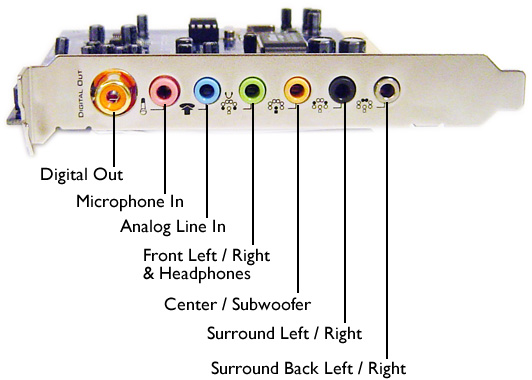
Welcome to our Recording.org forum.
Nice, .. I had the same idea some weeks ago with the stereo cassettes of our
band from some 35 years ago. Awful sound but the gigs were better then I remembered.
For your 4-track tapes....can you mute 2 tracks and transfer them 2 and 2, in two steps?
If you put a pop on each track upfront, it is no problem to align them, later, for a remix.
The soundcard sockets are usually all the same colour code ( blue ).
But for that work, a better frontend would be indicated to capture the audio in 44.1 kHz and 24 bits.
Try the free DAW software Kristal for FX, cutting and EQ, etc.,and run it on XP sp2 comp mode if
you are on win7... ( found that one thanks to JohnTodd ), if you don't have one, already.
[[url=http://[/URL]="http://www.kreative…"]KRISTAL Audio Engine[/]="http://www.kreative…"]KRISTAL Audio Engine[/]
Hey, how about posting a little sample of your music when you have done your work?
:-)
Good advice from Big K. Kristal is a great, free daw. The same t
Good advice from Big K. Kristal is a great, free daw. The same team that helped develop Presonus' Studio One. Anyway. Tape speed won't matter much. You should be able to assign channels left or right on the stereo bus. Simply mute the other two tracks and that should allow you to import each track two at a time. You might need to download asio4all but don't unless you absolutely have to.
I'm sorry to say I don't think transferring the recordings two t
I'm sorry to say I don't think transferring the recordings two tracks at a time is going to give a satisfactory result. The minute tape speed variations from play to play will mean that the track pairs will not line up correctly over the course of each song.
If the Tascam recorder does indeed still work and can replay all 4 tracks at once, I suggest the best result would be to get a 4-channel analog card or interface for your computer and transfer all the tracks at once. Something like the M-Audio Delta 44 would work, but there may be cheaper ones around. I believe the Delta 44 comes with Ableton Live Lite software, but there are also low-cost full-function audio programs such as Reaper that would do a good job.
Yes, that would be good, only the T414 does not have 4 outputs,
Yes, that would be good, only the T414 does not have 4 outputs, but 1 stereo out.
Maybe you can try to get the other 2 tracks via the 2 effect outs.... provided, you have 4 inputs on the computer.
I think, when cutting up the 2x2 mono tracks during editing, they can be synchronized quite easily, if they are audibly off, at all.
With that kind of old fun recording the tape speed should be acurate enough, I think.
How many is "a load?" Is this a one shot deal or are you intere
How many is "a load?" Is this a one shot deal or are you interested in doing more of this? If it's a one shot, I think I'd try Big K's suggestion of trying to make do with existing/free equipment and software. If that isn't satisfactory you should look into having someone do this for you - at least the transfer to digital media - before you buy any equipment. You don't say where you are located, but you may find it is cheaper to have this done than to do it yourself.
I had originally thought that, since the Tascam 414 had a stereo
I had originally thought that, since the Tascam 414 had a stereo pair of main outputs plus two mono effect outputs, it was possible to get all four separate tracks from tape to the analog outputs. However, a quick look at the block diagram shows that this may be tricky.
Two tracks can be sent to the main L and R outputs, panned appropriately, a third track only sent to Effect 2 out by setting the Effect 2/Tape Cue switch to Tape Cue for that track, leaving a fourth track to get out. Effect 1 Send is post-fader, so bringing up the level on Effect 1 for the fourth track also needs the main track fader, thus feeding that track to L and R as well.
However, there is the Sync Out rear panel RCA socket, shown as carrying the track 4 replay information. If this is indeed a full audio output of Track 4, it provides the missing fourth output, and all the tracks could therefore be routed to a 4-input audio interface card. Some jockeying with levels may be needed to get the path gains right, but after that, it should be relatively straightforward.
Back in the day I transferred 2 tracks at a time, because I had
Back in the day I transferred 2 tracks at a time, because I had two bars of count in on each track aligning by eye was no sweat.
I have learned a work around with this machine that does,in fact
I have learned a work around with this machine that does,in fact, give you four individual track outputs. As far as I know I am the first to print this to the internet.
Surely someone else has said this because it is very obvious:
To get individual outs for ext mix:1 pan L fader unity,same for 2 but pan R,master fader unity,line out LR.3 tape cue out,switched to tape cue,fader down.4 sync out,fader down. Send 2/ Tape cue switch must be set to Tape Cue.Channel faders for 3&4 must be down.
It works.
Gooch Audio, post: 454171, member: 50949 wrote: I have learned a
Yes, probably the first since 2011. See post #7 above.