Hello everyone, just wanted to know what pan law you guys are using for mixing. Is there a preferred pan law for music mixing? I admit of having a less than suitable environment to make out pans and levels precisely and can depend on meters only so much. (heavily rely on headphones)
From what I understood when using the 3db pan law - from center to hard left or right, there is a 3db gain. So the faders need to be adjusted according to the pan again right? Or should I use some other pan law?
Thanks!

Comments
There's no hard and fast rule, at least in the range of 3dB to 4
There's no hard and fast rule, at least in the range of 3dB to 4.5dB. Many DAWs and consoles allow you to set the pan law on a per-channel basis, and it's really a matter of what you feel comfortable with.
That said, it's seldom that you need to perform dynamic pans where a mono channel is swept across the sound field as part of the mix, and this is really the only occasion where the pan law would be audible. For static pans, the pan law is almost irrelevant, as you use the pan control to set a static position in the sound field and then use the channel's fader as normal to vary the amount of that channel positioned in the overall stereo mix.
Be careful not to confuse the pan of a mono channel with the balance of a stereo channel (or stereo pair of mono channels).
Perfect. Starting to get a hang of mono-stereo concepts. Speaki
Perfect. Starting to get a hang of mono-stereo concepts.
Speaking of that, do i need to hard pan a mono channel before recording and record the side to which it is panned to? i have seen people do that but really din't get the point. As much as i know the only change that happens when you do that is a 3db gain. why would you want that? or is there any other reason?
Also, panning a mono track places it in the stereo field between the two speakers. So what does a stereo track bring to the table between the two speakers?
In other words, is there a difference/different approach in placing a mono track between your stereo speakers and placing a stereo track between your stereo speakers?
Thanks again.
You need to distinguish between recording and mixing. A mono sou
You need to distinguish between recording and mixing. A mono source is recorded as a mono track with no concept of panning. A stereo or an M-S source is recorded as two separate tracks which, again, are panned only when they come to be mixed.
Usually, L-R stereo tracks are panned hard L and hard R, but if you are using a stereo recording technique on a wide instrument such as a marimba, you would narrow the image when mixing and pan the stereo result to correspond to the layout on stage.
Boswell, post: 438521, member: 29034 wrote: L-R stereo tracks ar
So this is before the recording? L and R are hard panned. And L is recorded mono and R is recorded mono? Ok i guess i need to read up more on LR and MS sources.
So let me be specific to my situation right now. When the stereo outs from my keyboard go in the stereo channel of the mixer, and i want to record a mono sum, How should i approach recording it? I have Sound A on the left and sound B on the right (which i want to record as one sound, in mono). So how should I record a mono sum of the two sounds?
I'm sorry if I was not sufficiently clear in my previous post. T
I'm sorry if I was not sufficiently clear in my previous post. There is no panning during recording - all sources are recorded as separate tracks. Panning is done purely at the mixing stage.
Your question about recording a mono sum from the stereo output of your keyboard is a different one and has two answers. You could record the keyboard outputs as a stereo track (two mono tracks sourced from the L and R outputs respectively) and then treat each of these two tracks as centred mono at the mix stage. Alternatively, you could make a resistor Y-piece using two 4K7 resistors from the L and R outputs of the keyboard to go to a TS mono jack input on your interface. I made a couple of these adaptors for my kit box to deal with people at live events who present me with a stereo headphone output but need a mono signal in the PA and the recording.
@Boswell this was very informative. oh yes the Y-piece sounds li
@Boswell this was very informative. oh yes the Y-piece sounds like a good idea.
thanks for letting me pick your brains. :)
jjitter, post: 438523, member: 49846 wrote: When the stereo outs
First, you may want to check if your keyboard will 'mono' it for you, if you only want mono.
Many stereo-capable devices have outputs labeled "Left (mono)" and "Right". What that means is that if you run ONLY the left output, it's already internally summed to mono, out from that left output. When also connecting the right output, it then becomes stereo. if it has that setup, simply plugging into the Left (mono) output means only one cable and one recording track necessary, which also means a bit less strain on the DAW/computer/recording device, and one less track to futz with, leaving you more resources for another track. No sense running two tracks for identical mono signals. You'd only do two tracks with identical mono signals if you plan to do some different processing for one of the tracks, after it's in the box. And, even in that case, you can simply copy the track to a new track, which will make it exactly identical, process it, then pan both. Frees up resources while recording, if trying to record to two tracks, identical signals. You'd only need one track for 'record'.
A device MAY also have internal panning by tweaking software parameters. If you are able to internally pan left and right to center, then you have just panned it to mono. In that case, you simply need to use only one cable, and would only need one track to record to, the same as above.
You didn't mention what your keyboard is, so check your keyboard, and see if one (or both?) of those two options is available. Why record two identical tracks, when you only need to record one?
If neither doable, you can always record them in, and mix them down to mono to one track in software. Or, just center the pan knobs of the two tracks on the mixer....if you are running out a mixed signal from the mixer to the recording device.
If your mixer has the routing capabilities, you may even just be able to run out of an auxiliary/direct output if it is configured "post-panned" from those two channels, both centered, with one cable to recorder.
Just be aware of any weird phase issues when combining left and right stereo keyboard tracks. Many get "stereo" with chorusing or other types of modulation/time-delay effects, and those could end up sounding kinda weird. If it's simply 'internally stereo panned' and 'dry' (or maybe just a bit of reverb), like say, a piano...and it just goes from left=low notes each note gradually panning to right=high notes, it may be OK, but the keyboard, itself, may have its own internal "panning law" applied, and when you mix them down and combine them to mono, it may gradually rise or dip (like a smiley face or a frown) towards the middle.
Just some things to check out and consider.
Kapt.Krunch
@Kapt.Krunch thanks man! I have a Dave Smith Prophet 08 and Kor
@Kapt.Krunch thanks man!
I have a Dave Smith Prophet 08 and Korg Radias plugged into a Yamaha n12 mixer, with 8 monoaural inputs on the mixer and two stereo inputs 9/10 and 11/12. Prophet and Radias both have 2 pairs of stereo outputs to output different stacked layers in the keyboard. And each stereo output on both the keyboards has Left marked as mono. Bottomline - I get 2 L(mono) outs from 2 keyboards. So four keyboard layers on four monoaural channels of the mixer.
But to record or re-record into a DAW, the signal has to be routed to a bus called REC bus on the n12 mixer. Now this bus is stereo. What is happening when i route my mono channel to this stereo bus? Is it just duplicating left and sending it to right? Because the levels are always louder after recording these mono channels through this stereo REC bus on a stereo track. How do I record through this bus so that the levels remain the same at playback? Just record one channel of the bus mono or something, incase its just duplicating? Din't have any luck online finding how this bus works.
I have been doing like you said. Mix it down to mono after recording. But then why do i have to re-do the levels? There is no input gain on the DAW track too.
Sorry, a bit confused here.
@Boswell pan of a mono channel and balance of a stereo channel. A lot of things got clearer when you said that.
I'm confused now. You have stereo sources, but want to record th
I'm confused now. You have stereo sources, but want to record them in mono? Lots of keys have monophonic sounds but stereo effects layered on them. Using the L/mono output can thin out the sound quite noticeably? It does on my Korg Triton, and Roland synth. Not sure what you mean about levels - levels are adjusted anyway before your record, so it's something you do every time, don't you? If you pair up outputs, then you get 3dB level changes - just the physics - I suspect I never even notice.
For what it's worth, everything goes into Cubase in stereo for me. If I plug in a guitar, I create a mono track and hit record. If the input is a synth, using two channels, I record to a stereo channel. The mono channel is fed from the left of the two stereo inputs. So I don;t change the patching or anything - just choose mono or stereo. There's no need to pan/balance/tweak. Just select one or two channels to record? I've never, ever changed the pan law. No point I can see - it just changes how quickly or slowly one channels comes up as the other goes down, and whatever default setting Cubase has works for me. On tracks that have fader automation of pan, I've never wished for something different?
paulears, post: 438556, member: 47782 wrote: Lots of keys have m
I know but I strip down the fx sometimes. The idea of making a patch on keyboards and guitar processors dictates using fx pre-recording. The rules of mixing dictate using fx post recording. The thin line between using eq, fx to create a patch and using eq, fx to create a mix confuses me. Still, I understand recording a stereo fx from the keyboard to a stereo track because it has some sort of imaging like stereo miking has. But i get really doubtful to record with a mono fx , or fx not related to imaging on the keyboard. Any tips?
Ah i could never make one mono channel receive two mono signals directly from the mixer until i read your post. I should take the two signal (stereo might be the wrong word in this context) in the DAW, send it to a mono bus, and record that mono bus on a mono track. Why din't I think of summing in the DAW before recording. Seems like the easiest way. Making the template with a summing bus right away.
Thanks!
I did read this thread earlier but I'm a little late to the part
I did read this thread earlier but I'm a little late to the party so I apologise if this has been covered by someone above, somewhere.
Even if you record in stereo, can you not just change the track you have recorded in your DAW to mono and then just adjust the volume to suit?
Either way I'm sure this would be the simplest approach as you overcome the issue of stereo out from the keyboard in to mono input and then you can automate the volume to fine tune the recorded track afterwards if needed.
Are you monitoring back through the console? I'm wondering if th
Are you monitoring back through the console? I'm wondering if there's a discrepancy in that area. As if your monitoring what the mixer is hearing while recording, but not what the daw is hearing. I'm not familiar with this mixer, but a quick sos skimming showed me it is a FireWire mixer. Is this how your using it?
I think this sounds like a setting error, or something within the interconnection of it all.
Keys can be confusing because their internal 'stereo' can often be a mono signal with a time/modulation effect applied, and hard panned. This can make them dissapear if they're hard panned, and a mix gets played mono, like at a gig from the p.a during break.
I think the answer lies in the internal summing/connection/panning, of each keyboard individually. There's a chance you have multiple versions of 'stereo' happening here.
I'd start with each keyboard individually, noting how it's synthesis engine manages stereo. This will determine how you plug into the mixer and route everything. According so SOS it's possible to record individual channels, as well as the master bus on the n-12. There is a lot of options with that much capability.
My general recording philosophy with keys is if it's stereo, record stereo, if it's mono, then mono. I'll often narrow the stereo signal if there's multiple stereo key sounds in the song, and pan the narrowed stereo sounds to the left and right, so there's a narrow stereo piano left, and a narrow stereo synth right, or whatever the case may be. I'm not sure if this is technically correct, but I'm primarily self taught with the aid of RO, of course.
If im unsure, I'd rather have a stereo signal, and then just 'bounce' or render, or mix down, (whatever your word is) the track to mono. This is much simpler, and reversible than creating artificial stereo, which can be fun. id rather have the source material, at its 'truest' or full potential, and alter that, than record something compromised, and try to re create how it sounded in the first place all alone.
Now it could be argued that the 'bouncing' or rendering within the daw ie 'digital summing' offers some degradation, versus recording the track mono to begin with, but this is a small compromise to me in this case, especially with keys which can vary quite a bit even within the context of one song, and don't have a 'typical' role/place in a mix, like vocals, for instance are almost always center, and up front. Keys have a long more dynamic roles and are some of the few likely candidates where the same instrument changes sounds, volumes, and panning, within the same song.
Here's the article https://www.soundonsound.com/sos/jul08/articles/yamahan12.htm
From sos text box.
"...
Getting audio into Cubase is easy enough, and you can record multiple channels simultaneously or just one channel at a time. The wet monitoring function is especially cool — you can monitor in real time any VST effects you insert onto your Cubase recording channel, so if the onboard N12 effects aren't quite your thing, or you fancy recording your guitar dry but want to monitor via an amp sim, then this is fantastically useful.
The bundled version of Cubase AI is pretty extensive and a surprising number of the sequencer functions that you would use when recording are available on the control section of the N12, although I was forced to upgrade to Cubase Studio 4 when I discovered that AI doesn't import the earlier Cubase SX files. A separate download from Yamaha installs the extension files that allow such close integration with Cubase/Nuendo and the N12.
I love the fact that you can send your audio tracks out of Cubase into the eight mono and two stereo N12 channels and then further mix them using the onboard EQ and compression and channel faders. (If you have more than 12 tracks of audio, you just use an N12 channel as a group bus.) Having always mixed 'in the box', it was a delight to forego the mouse and shortcut keys, tear my gaze away from the monitor, and mess around with faders and knobs.
I had a bunch of mixes for my band's new album lying around on my hard drive, and before sending them off the mastering house I thought I'd try running the individual channels out into the N12, to see if its summing sounded any different to the software summing in Cubase. To my mind, the result was slightly airier and I decided to use these on the final release.
The N12 takes a bit of getting your head around — it's easy to use but there's lot more going on under the hood should you need it. For people who are musicans first and producers second, I would certainly recommend it. Graham Gargiulo"
@Sean G and @kmetal Yes i think I will stick to that. Once it so
@Sean G and @kmetal Yes i think I will stick to that. Once it sounds good on the mixer, record stereo if it is stereo, or mono if mono, adjust gain to taste. Finish the recordings and leave the decisions of converting for the mixing stage or decide on what to convert to mono and what not just before mixing. A much more instinctive approach.
Cheers!
That makes sense, totally. I'd be lying if I said I wasn't stil
That makes sense, totally. I'd be lying if I said I wasn't still interested in exactly what's going on with your setup/routing causing that strange gain staging behavior. Either way, your keyboards are of excellent quality, and Yamaha is probably one of the most solid all around manufacturers out there. If only Honda made mixers, there'd be some real competition!
jjitter, post: 438585, member: 49846 wrote: @Sean G and @kmetal
Some things that might help your decision on that?
If a keyboard part is planned to be a 'lead instrument', play solos, etc., then mono may be the best choice, and you can place it more near the center.
If it is to be used to "move" the sound around for effect by panning one-side-to-the-other...then mono may be the best choice.
If it needs to get out of the way to make room for another instrument in the mix, mono may be the best choice. Pan it one way, and the other competing instrument the other, both out of the middle, where the bass, kick, vocals, etc., live.
In the solo or 'out-of-the-way' situations, you may even decide to copy the track, and place a much-more-reverbed/less-original track opposite, at a lower volume...just so it sounds like it spreads it out a little. Not glaringly...but you'd miss it if it wasn't there?
If it's a couple (or more) layers of backing strings, horn sections, etc., using complimentary sounds from several keyboards/modules....definitely...stereo.
If it's, say, an emulated lead trumpet, and you have duplicated a MIDI track to play the same performance from two or more sound sources, place all mono tracks in the same position. Maybe you have a sample that gets a "blat" during the beginning of some parts...like when a real player takes a deep breath and just starts to blow? And, maybe one sample sounds a bit dark, and another kinda bright. None of the three sounds good, just all by themselves. But, combined, same exact placement, and the exact same end-of-breath modulation applied to the two held notes? Now...you have a more realistic-sounding lead trumpet! You could even apply a bit of reverb to one, and not the other. If you apply it to the brighter-sounding sample, then you won't have as much lower-frequency notes reverbing and smearing into something else.
A piano piece, without a lot of other busy instrumentation, may sound good stereo, panned slightly left-to-right, low-to-high notes.
If emulating a Hammond/Leslie, and the keys have any kind of decent "rotary" emulation...that could go either way, depending on the density of the mix. A good (especially top-rotor) Leslie simulation with the proper Doppler-effect (volume fluctuation+pitch fluctuation) sounds really good in stereo, although it is entirely impossible to 100% accurately duplicate the sound of a Leslie in a room through even surround sound (because the continuous infinite directionality and points of reverberation, etc., are impossible to capture with limited mics and played back on limited number of speakers.
BUT, it still sounds good...and it's what you hear on a lot of recordings. You also may hear just mono Leslie on a lot of recordings. It still sounds good...depending on the situation.
I've made some pretty convincing/interesting stuff micro-tweaking MIDI with duplicated-layered tracks, etc.
"Stereo...or mono?"
It all depends. It ALWAYS "all depends"...with everything.
Just a few things to consider.
Kapt.Krunch
Kapt.Krunch, post: 438599, member: 27145 wrote: If a keyboard pa
Planning being the key element to this strategy. It's always easier to sum stereo to mono, than vice versa should the producer change their mind. With single faded stereo tracks in daws, and affordable hard disk space, and standard/low sample rates, system performance shouldn't be made or broken, by a mono/stereo choice.
I think too many people are scared of mono for no reason. I still use a mono button whenever there's one available, especially if I'm unsure of vocal levels, mono button helps show frequency masking, and when you push back to stereo after a few minutes, it's fantastic!
And speaking of midi, I always take the midi out and record that whenever I can. It's a good insurance policy for bad ground hums, or other audio cable/connector related issues. More to the OP, this would allow you to re record the synth in mono/stereo straight from the source should you change your mind. This would keep the most pure sonic integrity in tact, vs summing it after the fact. Mono is fun too, because it allows you to play with the space and panning, vs having it established already in the patch. A mono reverb is nothing to be scared of either.
kmetal, post: 438603, member: 37533 wrote: I think too many peop
Agreed.
Not that I don't like recording certain things in stereo, or using stereo samples, as these things can add depth and spacial textures to a mix... but I agree with Kyle that too many people get freaked-out by using mono tracks; if I had to wager a guess as to why, I think the explanation to this probably sits with the fact that so many VSTi's are stereo by default - whether it's an actual stereo instrument, or if it's an added stereo effect within the sample - and many simply use whatever the VSTi defaults to without giving regard to how it will ultimately sit in the mix.
And, it's not hard to default to a sample's original intended stereo image; actually, it's a very easy thing to do, particularly in the last few years, when we've all become so accustomed to the vast amount of high fidelity stereo samples available to us.
Honestly, I'm not immune to this myself. There have been times when I've used piano samples that sounded good to me on their own, but when I listened to them within the context of a mix, they were too wide; too "un-natural", for lack of a better description.
Even most - (if not all ) - of the current popular drum library samples will default to stereo; kick, snare, toms... and, don't get me wrong... it's not that I don't appreciate having the choice between stereo and mono, but honestly, I don't know that I've ever used a stereo kick drum sample.
Mono is where the center-image definition lives: things like kick, bass, lead vocals... if you don't have that mono "meat", then the amount of stereo gravy you put onto the plate doesn't really matter. ;)
IMHO of course.
D, have you ever inserted a stereo or dual mono pluggin on a mon
D, have you ever inserted a stereo or dual mono pluggin on a monk track like kick or vocal and the daw immediately turned it into a "stereo" track. This has happened to me by mistake, and sometimes plug-insare stereo only. I'm not sure I remember any significant change in sound, but it just seemed "wrong" or "unessesary" to me.
Do you know what's up with that?
kmetal, post: 438722, member: 37533 wrote: D, have you ever inse
K ...
In samplitude, the track is set to either mono or stereo based on the sound file properties of the track. So, if I import a stereo file into an empty track, the track becomes stereo ... Same thing with mono files..., if I import a mono wav file the track defaults to mono ... Although I can force a stereo track to play back in mono by selecting the "mono" button on the track if I wish. Samplitude also offers a cool pan function for each track which allows the user to determine the stereo width of the file on stereo tracks. You can enhance the stereo to an even wider setting ( which I rarely use) or you can incrementally collapse it towards a more mono/centered output if you wish. I recently used this function on a stereo Rhodes piano sample where the built-in tremolo effect of the sample was too wide, and was distracting in its extreme oscillation of back and forth panning... Collapsing the track output to about 60% of its intended stereo output made it sit much nicer in the mix, retaining a decent stereo image but without the odd-sounding hard left/right tremolo panning of the built in effect of the sample.
As far as effects, I don't usually insert these directly into a track anyway, I reserve track inserts for processors - GR, EQ, etc. For FX, I use auggie sends, and then I can set the aux returns to pass the effect in either mono or stereo.... Or, I can set the width of the stereo output to any increment I want, as mentioned above with the track panning adjust feature. Even though many effect plugs ( reverb, delay, etc.) default to stereo processing, I can select the mono button on the aux return and have them output in true centered mono if I want, or I cen set the width to whatever percentage I desire.
Although, there are many FX plugs that will allow you to select a mono output within the effect/plug itself, too... For example, IK multimedia's T-Racks "Lexicon emulated" reverbs have this option, and there are some effect plugs which are dedicated mono, too. If memory serves correct, doesn't Waves make dedicated mono reverbs and delays?
The above is just one more reason why I like samplitude as much as I do... Although newer versions of other DAWs may also have these features now as well. I can't say, as I've been pretty much exclusive to Samp for going in two years now. ;)
Hope this helped...
D.
kmetal, post: 438603, member: 37533 wrote: It's always easier to
Yes, maybe and maybe not?
If it's a stereo track that features, say, a piano left-to-right, then that is easily done.
It's the "stereo effects" things can cause problems. A single instrument with pitch/time-delayed stuff that is what actually "made it stereo", by virtue of the effect and the resulting l/r differences, may be the ones that just plain sound weird when both sides are collapsed to center.
In that case, the "planning" would be to record a stereo track sans effects, for later consideration. Of course, that also eliminates the need for a stereo track, in the first place, since it's just two identical mono tracks in one stereo track. It also makes it more difficult to, perhaps, have the more-dry main guitar rightward, while applying more wet-reverb to the other side. Might as well just split the track to two mono tracks, and go from there. How many software processors let you vary the effects separately on each side of a stereo track? One could always just record a mono track, and apply a stereo effect, later. (Just like sending a guitar through a stereo chorus stompbox...which is what actually turns it into "stereo".)
Stereo ain't "stereo" if something ain't different in each side.
Kapt.Krunch
That makes sense D, I think you've unearthed an error in my tech
That makes sense D, I think you've unearthed an error in my technique. I believe what I was doing, was putting things like waves doubler, on directly into the tracks insert, particularly on vocals. It's a pseudo with doubling, and in DP it made the track stereo, just based on the pluggin selection. I've done this accidently w the ssl channel strip pluggin by accident. I remember being confused, especially when the track didn't return to mono (single meter on the fader strip). I can't say I miss DP, or that glitchy set of macs we were using down at the studios. I'm still on hiatus, but they've upgraded to a 12 core, DP9, and I think he's working on a PTHD solution too.
Samplitude has me very excited, and by August, I should have my daw/admin/art PC up and running with all the drives installed.
Lol I'll have to double check if waves has a mono verb, I try to avoid their reverbs, but it's worth knowing. Actually reverb is the one pluggin I don't have a good one for yet, at least aftermarket. Other than that, the software set is pretty streamlined, but good quality.
I remember when you got samplitude, there was a bit of a learning curve, maybe a couple months? I'm glad to hear that your still using it, and more importantly, still happy with it!!!!
I'm going to be flying a lot of audio over my computer network, from the video editor, to the soft synths, to the mix/master daws. There is going to be a dedicated editing daw, with one "master" daw that is nothing more than a multitrack mixer/sequencer. Whether I use sequoia, PTHD, or another SAM installation, is yet to be determined, since I have soooo much to learn about what I've already acquired. (Off topic, I'm also teaching myself Microsoft excel, which is doing wonders for helping me organize my thoughts, and numbers, much much more proficiently, and helping me with the business side of things.)
Love ya D. Stay strong brother.
Kapt.Krunch, post: 438745, member: 27145 wrote: Stereo ain't "st
This was never a problem for me to understand, until daws. There seems to be a convention of using 2ch/trk interchangeably with stereo, then there's like multi or dual mono? Lmao, these things amuse me when I'm in a good mood, and make my noggin hurt in the heat of the moment.
Could stereo be created from a close, and further back combo? Or is stereo created only when the mics are configured in XY, or spaced pair, ect, (i.e. 'Stereo micing')
@DonnyThompson D, this is the situation I was trying to describe
@DonnyThompson D, this is the situation I was trying to describe/remember. It's the "mono-to stereo" function of certain plugins. I recall in particular I was using the SSl channel strip. I think my issue, was when i removed the pluggin instance, lol, it never went back to mono.
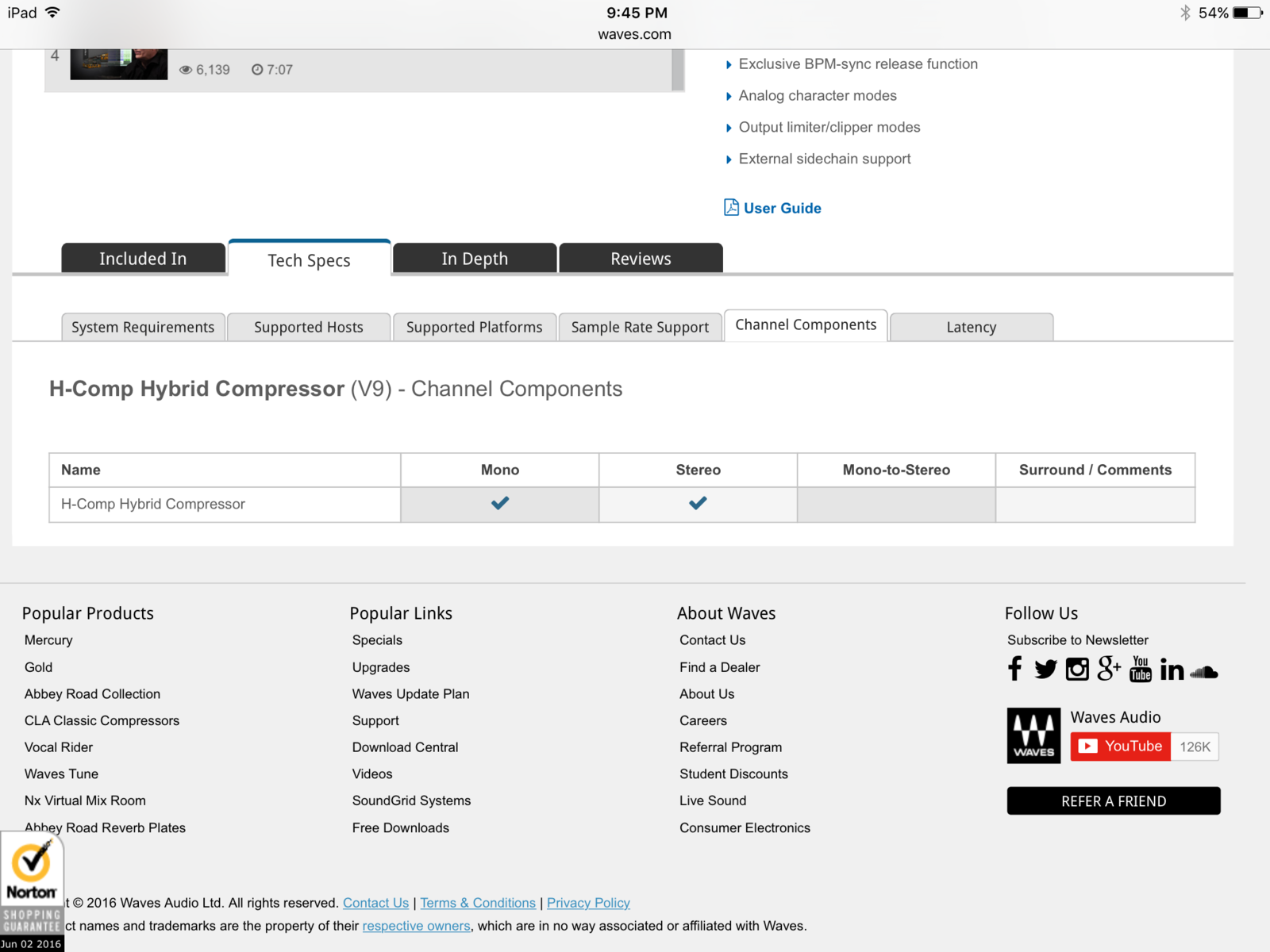
Here's a screenshot of a plug-insspec page, that shows "mono-to stereo". @Kapt.Krunch Does this sound/look like pseudo stereo to you? Anyone know what this is, or is about?
@Kapt.Krunch that was really helpful.. will surely try some of t
@Kapt.Krunch that was really helpful.. will surely try some of those tricks
@DonnyThompson @kmetal will certainly approach mono more confidently now.
Though I wish all vst instruments adopted two common features by default 1. mono and stereo switch or outs, 2. load with or without fx switch. Will save a lot of conversion time and unnecessary buses and cpu. As in if a comparatively longer, heavier process can be shortened and lightened by a simple switch why not?