I'm trying to reduce the noise from my guitar to an inaudible level. So far I've done a few experiments. It gets low when I'm touching the strings-tail conduit... but not when my dad touches it or when connecting the tail to the 1/4 socket with a spare string... which baffles me. It gets low turning off a tone knob. Turning off the light does nothing. When I'm grounding with my hands the waveform pattern is the same at a lower volume. Btw, the lights on my powerbars flicker.
Spikes at 120hz:
Add spikes at 75hz (vscan) at close range to monitor:
Oscar Schmidt:


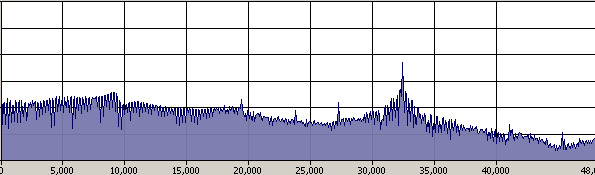

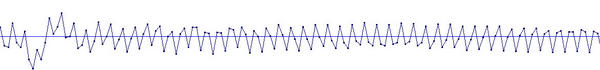
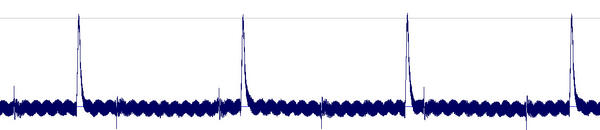
Comments
Member for
18 years 9 monthsHi Caley, What are you plugging the guitar into - guitar ampli
Hi Caley,
What are you plugging the guitar into - guitar amplifier, computer audio interface, stomp box etc? Exactly what model and make, and how is it powered and grounded?
Member for
13 years 5 monthsIt goes to at slot 1 then [URL="http://www.m-audio.com Audiophi
It goes to at slot 1 then [URL="http://www.m-audio.com Audiophile 192. The pre-amp is powered with the 9VAC transformer, that came with it, connected to a powerbar. I assume it is grounded through that.
Member for
18 years 9 monthsI don't think the AudioBuddy is any way grounded through the tra
I don't think the AudioBuddy is any way grounded through the transformer, but there should be an adequate ground connection through the Audiophile card and the PC. I'm assuming your PC is a desktop with a proper grounded power lead that has a 3-pin mains connector.
What type of cable and connectors are you using between the AudioBuddy and the Audiophile 192 card?
Member for
13 years 5 monthsBoswell, post: 375743 wrote: What type of cable and connectors a
I tried 2 different standard 1/4" patch cords. The waveform is a bit different, but the level is the same (-45 to -35). Unplugging the guitar drops the level a bit. Unplugging the cord from the input drops it down to -66 to -60. Using a different guitar it's the same.
It is a desktop PC.
Member for
18 years 9 monthsDo you mean unplugging the cable from the input of the AudioBudd
Do you mean unplugging the cable from the input of the AudioBuddy or the cable between the AudioBuddy and the Audiophile card?
Member for
13 years 5 months...from the AudioBuddy input. Unplugging from the L IN on the A
...from the AudioBuddy input. Unplugging from the L IN on the AP gives virtually nil.
Member for
18 years 9 monthsI forgot to ask you to do another check: set it all up as you wo
I forgot to ask you to do another check: set it all up as you would normally play so you get the bad hum, then unplug the 9V AC input connector to the AudioBuddy. Does the hum completely disappear, or are you left with some hum that depends on position of the guitar?
Member for
13 years 5 monthsThere is no signal on the monitor with power unplugged. I notic
There is no signal on the monitor with power unplugged. I noticed that holding the tip of the jack going to the AP or pressing the AC power socket against it produce very similar signal to what comes out with the normal setup.
Member for
13 years 5 monthsI also tried wrapping the pre-amp like a gift in tinfoil with no
I also tried wrapping the pre-amp like a gift in tinfoil with no inputs plugged, which showed no noise difference with the gain all the way up. Looking at the spectrum analyzer again in log view on a recording with the sample rate bumped up to 192khz the noise becomes well defined as multiples of 60. I wasn't seeing it at 96kh. Having the patch cord and guitar plugged in is just amplifying that. The SM58 on the mic slot produces virtually inaudible noise. I also learned that grounding was not working because the outlet I was using is not grounded. So, the level goes down to around the same as the SM58 on the XLR gets, -60db, when I run a guitar string from the ground part of any of the jacks to a ground slot in a different outlet.