Hey, first post here... I'm still a n00b at audio recording, so bare with me please... I've got an Audio Kontrol 1, using it with Cakewalk Sonar X1, and just starting to get it going. I've been watching some tutorial video to get me started, and after I learned some basics, I figured I'd give recording a quick shot. Well, I got a weird problem. After I put in a drum track, set the BPM and the metronome, record some audio and play it back, it actually appears BEFORE where it should be. The whole recording is like half a second ahead of where it should be. I've heard of latency, but it seems like I'm getting some kind of reverse latency.
Any ideas? Any help would be much appreciated.
Btw, I have a 2.4Ghz quad-core, 4gb ram, 2tb hd, windows 7 64-bit. Let me know if you need any more info.
Comments
Under "Sync and Caching" preferences, below "Synchronization", "
Under "Sync and Caching" preferences, below "Synchronization", "Full Chase Lock" is selected and the "Timing Offset" is on 0.000 msec. There is also a "Record Latency Adjustment" with a manual offset on 0.
There is also something else called "Remove DC Offset."
I also found a "Synchronization Overview" in the help file, so I probably need to go through that. I think the problem I'm having is with synchronization. Anyone have any tips about that or fixes to common problems?
Sync is a common problem with many causes. If you don't use hea
Sync is a common problem with many causes. If you don't use headphones as a monitor, you can easily fix sync problems using this program... [[url=http://[/URL]="http://synchronicit…"]Synchronicity - Home[/]="http://synchronicit…"]Synchronicity - Home[/]
Hello World, post: 382467 wrote: Sync is a common problem with m
Hello World, post: 382467 wrote: Sync is a common problem with many causes. If you don't use headphones as a monitor, you can easily fix sync problems using this program... [[url=http://[/URL]="http://synchronicit…"]Synchronicity - Home[/]="http://synchronicit…"]Synchronicity - Home[/]
Or you could just address the root problem so your tracks are always properly synced.
UPDATE: I have temporarily made the program available completel
UPDATE: I have temporarily made the program available completely free of charge so that people can use it and let me know what they think. Here's the link...
[[url=http://[/URL]="http://www.synchron…"]Synchronicity - Home[/]="http://www.synchron…"]Synchronicity - Home[/]
I put the download link right at the top of the page. Enjoy!

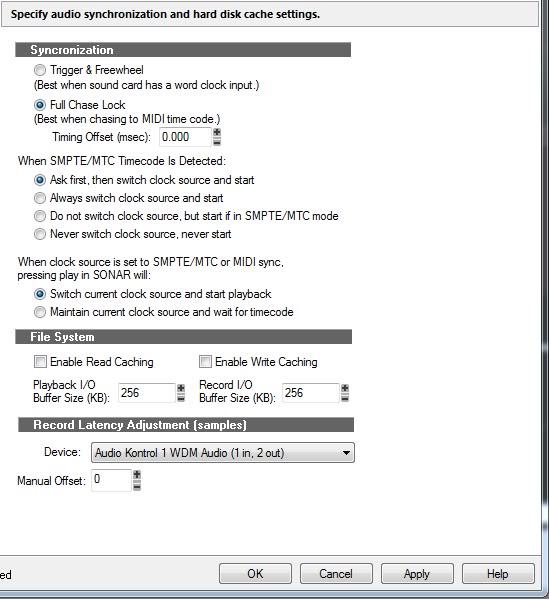
Latency refers to the delay in the monitoring of a live source b
Latency refers to the delay in the monitoring of a live source between the time the sound is made and the time it is heard. What you are experiencing is not latency. In Sony Vegas it's called record offset and it can be adjusted in the preferences. Other software has other names for the same thing.