Hi,
I've recently bought a pair of KRK Rokit RP8 G2 studio monitors to use for casual listening, production and djing. It's the latter use that is causing me problems. I'm getting noise in the recording signal every time I connect the KRK to the mixer (Numark DXM09). I've tried to plugging the mixer and/or the speakers to an UPS, changing between RCA and TRS - XLR cables and connecting the monitors to different output channels from the mixer (Master, Record, Both), but the noise is always present. I've no problem with the recording signal when I connect the master output of the mixer to an old stereo system instead of the KRK monitors though.
I've tried many possible configurations but I had no luck. Do you know how can I identify and fix this problem?
Thanks in advance,
André.

Comments
Sorry if this is obvious to you, but are you facing a feedback p
Sorry if this is obvious to you, but are you facing a feedback problem? If you're recording using a mic, then is it picking up the monitors?
no. I'm not using a microphone. the recording process sequence i
no. I'm not using a microphone. the recording process sequence is: 2x Pioneer CDJ-200 -> M-Audio Conectiv -> M-Audio Torq (laptop) -> M-Audio Conectiv -> Numark DXM 09 -> Soundcard (desktop) / KRK RP8.
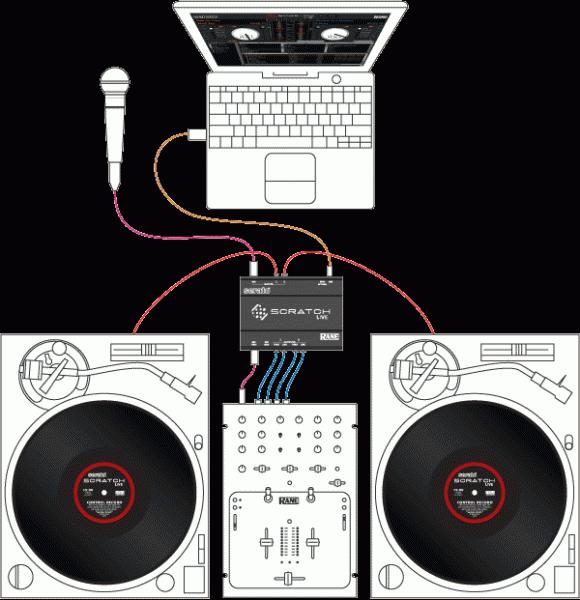
Something like this, but with cd players instead of turntables, without a microphone and plus the monitors and desktop soundcard for recording.
Since most of this stuff is all unbalanced, I believe you are ex
Since most of this stuff is all unbalanced, I believe you are experiencing computer clocking noise due to ground loop? Does the same scenario holds true if your laptop is not plugged into an external power supply and is running off its batteries only? Could you post an example of the noise for us to hear? Noise is a broad term encompassing all sorts of issues that may require correction.
I like the sound of my air-conditioning running because it gets too quiet in here without it.
Mx. Remy Ann David
I don't think it is caused by any ground loop. I have recorded s
I don't think it is caused by any ground loop. I have recorded some audio with different test conditions all of them without even the laptop connected - just the mixer, monitors and desktop - which follow this event timeline:
0:10 - Speaker RCA cable connected to mixer
0:31 - Speaker On
0:50 - Speaker Off
1:06 - Speaker RCA cable disconnected
1:20 - Speaker TRS-XLR cable connected to mixer
1:33 - Speaker On
1:44 - Speaker Off
1:59 - Speaker TRS-XLR cable diconnected
2:13 - Old stereo system RCA cable connected to mixer
2:26 - Stereo system On
2:36 - Stereo system Off, old stereo system RCA cable disconnected
3:03 - Mixer Off, CD Player Off
3:25 - Mixer Record track RCA to 3.5mm TRS desktop soundcard cable disconnected
You can download the mp3 here:
https://feupload.fe.up.pt/get/giOCCrqHaakVIMW
Thanks in advance,
André.
It appears to me that regardless of your different scenarios, yo
It appears to me that regardless of your different scenarios, you have a definite ground loop issue. It's pure hum. I might also note, there is a problem with your recording device. Hum is only part of the problem. At -39 DB you have what is known as a DC offset. This is a problem usually associated with a inexpensive recording card or one built right into the computer. The hum is contributing to this issue that may not be the cause. Simply put, your soundcard is screwed up. It doesn't matter if it's new it was made in China. I've only seen this problem with really crappy soundcards.
Not everything works out well
Mx. Remy Ann David
Hi Remy, first of all thanks for replying. When I said I didn't
Hi Remy, first of all thanks for replying.
When I said I didn't think that the noise was being created by any ground loop I was referring to the more prominent noise from 0:10 to 1:06 and 1:20 to 1:59 (that happens only when the monitors are connected to the mixer), which I think is around -35 dB (if Audacity's waveform is right). Is that noise that you are talking about in your last post? Or are you referring to the constant and much less noticeable noise present across the entire sound clip (which I also think that can be caused by a ground loop)?
Anyway, the soundcard is effectively really crappy, and is a possible bottleneck in this case. I had already tried to record with other 3 non-pro-audio soundcards (the on-board, and two laptop's soundcards) but I had even worst results with them. Actually I'm using the current soundcard because it is the only one that records with more acceptable noise levels (when I use the old stereo system). Later today, when I get home, I'll use M-Audio Connectiv to record some tests and check the results. I can't use it when doing the mix because all of the 8 I/O are being used, but for test purposes it might be able to determine if the problem is really soundcard related. Anyway, buying a decent soundcard was already in my To-Do list, so I guess the time has come :)
Thanks again, I'll post the clip here soon.
André.
I've tested with the M-Audio Connectiv soundcard and it produced
I've tested with the M-Audio Connectiv soundcard and it produced no noticeable noise. Here is the clip:
https://feupload.fe.up.pt/get/X7aHOAH9AdHt51U
For some reason it still has some "activity" at very low decibels but it can be ignored.
Seems like it is really soundcard related after all. Thanks for your help. I wonder why the "crappy soundcard" only produced the more prominent noise when I connected the KRK monitors and not when I did the same for the old stereo system. Considering that the soundcard is the problem, do you know any reason why this noise difference occurs?
Cheers,
André.
Not looking at schematics directly, I can tell you that many of
Not looking at schematics directly, I can tell you that many of the problems is different circuits responding quite differently into other similar circuits. But they are not all the same nor standardized in anyway. There have been instances where crappy equipment has won out over the expensive stuff. Most of the time though, it's the other way around. They were less problems back in the day when more input and output transformers were used. Today, due to costs and practicality, directly coupled active circuits are utilized. There is numerous different ways to feed out signals that way. There are always trade-offs with pros and cons. Some circuits don't like to have their balanced signals unbalanced where other circuits don't change.
Some of this has to do with the grounding of the power supplies vs. the grounding of the audio cables. And it's different in different countries. What doesn't differ is the chance of serious lethal shock. That doesn't mean that you cannot bypass the power cable grounds but it does mean you can take liberties there if one is careful. That's why we all have general testing multimeters & voltmeters. There have been times where lifting an audio ground doesn't work out as well as lifting the AC power ground. That doesn't make it right, it only makes it correct. You do what you have to do to get it on the air now. As my background was just as much in broadcasting as it was the recording arts and sciences. In the recording arts, it's also considered the recording sciences. Many people here go about this in a purely academic manner. That should be considered correct procedure. Or theory. Then there is practice. Which we all must do one way or the other. Whether it's in what you do or in what you know. And since you are most likely running 220 at 50 Hz in another country, I cannot give you precise recommendations. Nor can I give you a correct diagnosis.
Wish I could do better?
Mx. Remy Ann David