that works and others dont. I have no idea why some do and some don't but we are all experiences this. Were you able to stream that file on the link I gave you. None of us can.
This audio file was posted many times, but they all play fine for me. The bug mentioned was sometimes the embedded player did not show up, is this the symptom.
Same. It disappears when I hit play, as it does with others on Windows using Firefox. It will play if I assign it to play using Windows Media Player or Quicktime, but it won't play using your player. Anything 192 and under will play.
Since we have you, and I am just learning about this, will this play AAC 384, the itunes mp3 version? Which is suposed to be so close to 44.1 16 bit CD quality that is would be hard to hear the difference? This will be the next request indeed.
Not only does this work, this is the first time that I've uploaded an MP3 here where it sounds exactly like it's supposed to sound!
One of the things that I think Sound Cloud did, was to alter or "narrow" my stereo image, or, to make it sound "false", it's hard to describe... but at the end of the song above, from around 2:30 and out, I have some vocals and claps happening that I had produced using reverb and detailed panning of the pre-delay on the verb, and this is the first time I can actually hear that happening - just as it sounds on my original wav file here.
Comments
that works and others dont. I have no idea why some do and some
that works and others dont. I have no idea why some do and some don't but we are all experiences this. Were you able to stream that file on the link I gave you. None of us can.
Andy, the biterate of this is 128.
Andy, the biterate of this is 128.
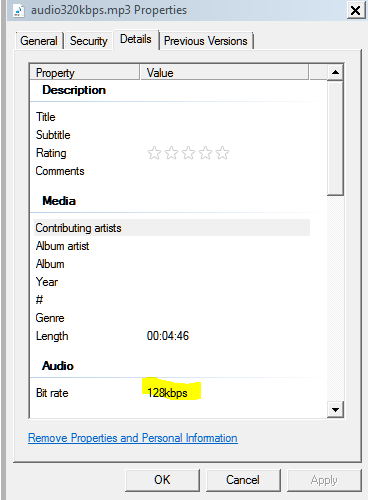
audiokid, post: 426683, member: 1 wrote: Andy, the biterate of t
Do you have a 320Kbps audio file and can you post it here as a test.
audiokid, post: 426232, member: 1 wrote: If your new mix had the
[MEDIA=audio]http://recording.org/attachments/mistral-master-mp3
[MEDIA=audio]http://recording.or…
(audiokid edit) test 192Kbps [MEDIA=audio]http://recording.org/
(audiokid edit) test 192Kbps
Seams to work fine here. I did notice in the other thread, page
Seams to work fine here.
I did notice in the other thread, page 5 here:
https://recording.o…
This audio file was posted many times, but they all play fine for me. The bug mentioned was sometimes the embedded player did not show up, is this the symptom.
Same. It disappears when I hit play, as it does with others on
Same. It disappears when I hit play, as it does with others on Windows using Firefox. It will play if I assign it to play using Windows Media Player or Quicktime, but it won't play using your player. Anything 192 and under will play.
Note, this seems to only be with Firefox and Windows. Explorer w
Note, this seems to only be with Firefox and Windows. Explorer works. But many of us don't use Explorer.
audiokid, post: 426690, member: 1 wrote: Note, this seems to onl
Confirmed bug.
How do we add that?
How do we add that?
@audiokid Chris - FWIW, the latest files that both you and And
@audiokid
Chris -
FWIW, the latest files that both you and Andy posted played fine for me, and I'm still using FireFox.
DonnyThompson, post: 426694, member: 46114 wrote: FWIW, the file
Thats because its 192bitrate,Donny!
I just updated the add-on here on recording.org and now the prob
I just updated the add-on here on recording.org and now the problem is fixed.
Enjoy. :)
You Rock Andy! Thanks man.
You Rock Andy! Thanks man.
Since we have you, and I am just learning about this, will this
Since we have you, and I am just learning about this, will this play AAC 384, the itunes mp3 version? Which is suposed to be so close to 44.1 16 bit CD quality that is would be hard to hear the difference? This will be the next request indeed.
audiokid, post: 426699, member: 1 wrote: will this play AAC 384,
Looks like AAC audio files will have the .m4a extension which is not supported by the HTML5
AndyB, post: 426701, member: 48584 wrote: Looks like AAC audio f
I thought it was part of HTML5. Isn't that goofy.
audiokid, post: 426695, member: 1 wrote: Thats because its 192bi
I'm confoozled... The most recent files you both posted were titled as 320...
But they weren't actually 320's. Does Chucks play now?
But they weren't actually 320's. Does Chucks play now?
Or, I am loosing my mind hehe. Try this, its 320 now and should
Or, I am loosing my mind hehe.
Try this, its 320 now and should play.
[MEDIA=audio]http://recording.or…
AndyB, post: 426680, member: 48584 wrote: test 192Kbps [MEDIA=a
This sounds excellent. I would like to hear it at 320 :)
Yes. Both of them play for me.
Yes. Both of them play for me.
okay... LOL, so now the big question... how in the hell does it
okay... LOL, so now the big question... how in the hell does it work and how do I post my music using this new player? LOL
Hi Donny, Just upload a .mp3 file using the "Upload a File" but
Hi Donny,
Just upload a .mp3 file using the "Upload a File" button, add a few words in the message body and click "Post Reply".
To add onto Andy. In Samplitude, Export, MP3 320 bit-rate. Works
To add onto Andy. In Samplitude, Export, MP3 320 bit-rate. Works great now. :)
@audiokid @AndyB testing....testing...helllooooo... testing 1
@audiokid @AndyB
testing....testing...helllooooo... testing 1-2-3... is this thing on?? ;)
Samp/Exported as a 320 bit-rate mp3.
let me know if it works!
[MEDIA=audio]http://recording.or…
@audiokid @AndyB Not only does this work, this is the first ti
@audiokid @AndyB
Not only does this work, this is the first time that I've uploaded an MP3 here where it sounds exactly like it's supposed to sound!
One of the things that I think Sound Cloud did, was to alter or "narrow" my stereo image, or, to make it sound "false", it's hard to describe... but at the end of the song above, from around 2:30 and out, I have some vocals and claps happening that I had produced using reverb and detailed panning of the pre-delay on the verb, and this is the first time I can actually hear that happening - just as it sounds on my original wav file here.
Nice job guys... Thanks Andy! :) (y)
Thank you, Donny. :)
Thank you, Donny. :)
It works!
It works!