Hi everyone,
I have been trying to find information on mixing, especially reading levels on a firewire connected analog mixer. In my case I use NI maschine, Cubase to sequence, with Yamaha n12 taking in all the instruments. I was wondering how do firewire mixers and their meters work? For e.g, when an instrument is recorded in Cubase via firewire with gain on the mixer till 0db, the Cubase meter also shows 0db (post recording or even while monitoring an instrument through Cubase while recording). How does a dbfs meter of Cubase show the same value as an analog signal was showing before recording?
What confuses me is when I set the instrument gain on the mixer to show 0dbu on the meter (before recording), the software also shows 0db after recording. How is that possible that a meter before A to D( analog meter) and a meter after A to D (digital meter) shows the same values and vice versa? Is it that I should pull the fader down on the daw track to -18dbfs after recording (A to D)?
I am clear till getting an instrument into the mixer, getting a hot signal upto 0db. But after recording when it goes in the digital domain, and playing it back through the mixer(i/o), what scale is the meter showing now? dbu or dbfs? Did D to A happen before the meter? or no D to A happen up until audio goes out to the speakers?
Or if we are working entirely in the digital domain just with a sampler, here is a straight forward question -
If i see my instrument/sample level reaching 0db, should I pull down the level first to -18db by default for headroom and just assume that since a software is always digital, everything is dbfs in this domain? And then get my mixes upto -12dbfs with processing etc? If yes, then which fader be pulled down to -18dbfs? the instrument or the master fader?
Any help will be appreciated. Thank you!

Comments
When you or should I say we record in digital, there is no point
When you or should I say we record in digital, there is no point in trying to record a signal as hot as possible. Those directives were valid when recording to tape in analog because there was some sweetness to get from tape saturation and it helped reduce the noise ratio..
Even if you don't get the relations between DBu DBFs and other measurement, today's Daws usually show 0db as the digital limit when recording and playback. Many DAW and interfaces will let you record higher than 0db but it will result in degraded audio (distorted or limited)
So prior to click on record, put your faders to zero on the mixer and get the gain up until the signal reading in the Daw shows -18 to -16 average levels. occasional higher peaks are ok but as a personal rule I never let the peak levels get higher than -8db.
What I just wrote is not a rule but more a best practice many of us follow.
You see, most plugins, EQ COMP etc.. are optimised to receive an input level of around -16db. They will operate better this way. Also if you have 20 tracks of -6db, chances are you will overload the master bus (master output of the DAW)
Also you might want to check if you can record pre and/or post fader (check the manual) recording prefader (directly after the gain circuit, is often a good choice if you want to raw sound of the preamps and EQ in the DAW or at mix down) in that case, in pre, the faders and EQ shouldn't affect the levels sent to the DAW
pcrecord, post: 438282, member: 46460 wrote: When you or should
+1.
And, for anyone else who may stumble upon this thread doing a search on the subject -the days of having to record as hot as possible in the digital world to take advantage of the best bit resolution(s) are gone.
Bit resolution is no longer amplitude dependent like it was back in the bad old 90's.
There's simply no reason to record at anywhere near 0db anymore, and as PC mentioned, unlike tape, there's no saturation benefit from 1's and 0's.
Shoot for around -18 to -16 RMS/LUFS. Your VST's will thank you, your DAW's 2-Bus will thank you, and your tracks ( and mixes) will sound better.
DonnyThompson, post: 438314, member: 46114 wrote: Shoot for arou
+1
Its always a good lesson to go back to an early mix and knock 10db off eveything across the board...then listen to it again and hear how everything opens up.
Old mixes never sounded better.
@pcrecord wow these are really good inputs! wasn't really thinki
@pcrecord wow these are really good inputs! wasn't really thinking how vsts are optimised.
hmm this sounds exciting.

@DonnyThompson - so the ideas is to get around -16,-18 and get the final mixes upto -10,-12dbfs?
What I dont understand is since the yamaha n12 mixer has a dbfs meter, and when the setup is just instrument > n12 > speakers (when nothing is digital yet i am guessing),
what are the values this digital meter is showing when nothing is yet digital? Does a A to D happen in such mixers before the meter?
This is a dbfs meter right?
Thank you all. Want to get hold of digital metering and levels. Has been a bump for the longest time.
The only meters I would be concerned with are the ones at final
The only meters I would be concerned with are the ones at final capture in your DAW
But having said that, I would be also mindful to make sure I wasn't too hot going into the DAW from the source, that being the mixer in your case.
Its also good to keep things around the -18 to -16 RMS / LUFS as Donny has stated to leave plenty of headroom for your mastering.
Now what your picture shows is the master AUX output isn't it ?
Now what your picture shows is the master AUX output isn't it ?
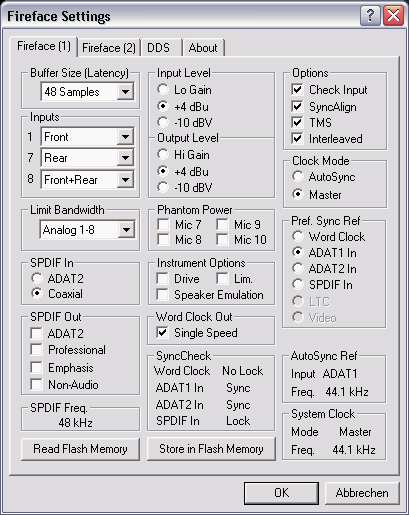
I may not get what you are trying to achieve (put it on the fact that I'm a french Canadian) :)
But in my mind there is no reason I would record the AUX output to my DAW.
The classic setup would be, each instrument(mic/line inputs) going into the DAW to seperate tracks for recording.
The aux (at least to me) would only be used to output to a headphones for the musician. The aux master level is the sum of all aux send levels so those would be the ones to put down if you are overloading the master.
I'm going on instinct because I never used the N12, so I'm assuming it is built like most mixers ;)
Now there's ONE thing that may mess up your levels. In the driver settings of your audio interface (what makes your computer being able to use the N12) there might be some settings about levels. you can have a miss match of input and output levels, see the picture below. +4dBu or -10dBv are the common options
If you have such adjustments, play with the settings and see if it changes the results that bugs you.
thank you! So what values do vst VU meters show? the plugin conv
thank you! So what values do vst VU meters show? the plugin converts the dbfs value to dbu? for reference or what ever reason engineers use a vst VU meter.
what is the use of a vst(digital) VU meter in the digital domain anyway?
@pcrecord Oh i just posted that pic to show the meters. Yeah eve
@pcrecord Oh i just posted that pic to show the meters. Yeah even I record like you mentioned. your interface does have a lot of options. unfortunately the n12 does not have those many options. You can only change the sample rate, change wdm routing, and use it to update the mixer.
Thanks again!
It appears like as soon as the mixer takes an in, AD happens, an
It appears like as soon as the mixer takes an in, AD happens, and remains digital till its time to go out to the speakers, hence the dbfs meter. Does this mean the EQ on the mixer is eq'ing a digital signal? Was curious as to where and when does AD DA happen on such mixers. I used to think everything remains analog till the audio is sent through a firewire and AD happens just before the firewire.

But coming back to the dbfs topic and working entirely in the digital domain - since there is no such thing as input gain when working just with a laptop and a sampler, without a daw, should I just pull down the sample level to read -18db rms on a meter? Because the only 'level' control I have before this knob is the velocities of the notes, unlike analog where there is a input gain before the fader. For e.g, when working with maschine -
jjitter, post: 438325, member: 49846 wrote: I used to think ever
This is how some analog mixers with digital interfaces work (e.g. Mackie Onyx 1640i), but you have a digital mixer.
@bouldersound i thought that n12 also works in the same way - an
@bouldersound i thought that n12 also works in the same way - analog mixer with a digital interface. And always thought of digital mixers as the ones with automated faders, storing mixes to recall later etc. So n12 is not an analog mixer with digital interface, but a digital mixer without the fancy stuff.
The Yamaha N12 is like their bigger "O" range of digital mixers:
The Yamaha N12 is like their bigger "O" range of digital mixers: the pre-amps are analog and are followed by A-D conversion. The mixing as well as all the EQ, effects and dynamics is done digitally. There are D-A converters driving the analog outputs of the mixer to feed monitors, foldback or analog effect units. If the meter showing the main mix level reads 0dB, that level will be maintained when you route the mix output digitally to/from your DAW.
@Boswell i wish what you wrote was there in the mixer manual as
@Boswell i wish what you wrote was there in the mixer manual as it is. They have the block diagrams showing trim, EQ, faders etc, but does not show where the converters comes in the chain. Guess they take it for granted that a pro sound guy is using it. Getting there.. hehe
Thanks!
The is a block diagram of the N12 on page 64 of the user manual.
The is a block diagram of the N12 on page 64 of the user manual. The symbols "A/D" and "D/A" really are there in the diagram, but I agree they are printed quite small.
jjitter, post: 438325, member: 49846 wrote: should I just pull d
If you are gonna transfer it to a DAW on which you are gonna mix it with other instruments : Yes ! Put it down ;)
@Boswell found it! though my manual only has 62 pages. found it
@Boswell found it! though my manual only has 62 pages. found it on page 62 :)
any advice on much how much DR is too much or too less for drums
any advice on much how much DR is too much or too less for drums or any instrument or even the mixdown before mastering?
That's a bit like asking how much salt or pepper to add to a mea
That's a bit like asking how much salt or pepper to add to a meal... your dynamic range should be determined by the song, and what it calls for, or what you think sounds best to you.
Ultimately, you should shoot for a LUFS of around -18 to -23db on your final mix ( or so, but I personally wouldn't go much hotter than -18) and let your M.E. handle the gain increase up to the "generally accepted" target of -12db to -10db for CD.
The more room you give the M.E. to work, the better they can do their job. If you are sending them mixes with RMS levels of -6db and peaks at -0.2, you're tying their hands before they can even start.
And, if you plan on uploading those final mastered songs to Youtube, or iTunes, you should know that they - and other music streaming services - have recently implemented volume limits to the uploaded material - I think YT is now at -13db and iTunes is around -16db LUFS/RMS.
http://productionadvice.co.uk/youtube-loudness/
The EBU has put volume limitations in place as well, developing the R-128 standard, so that any material hotter than -23db LUFS will be turned down in volume to meet their broadcast criteria.
http://www.r128audio.com/
Your M.E. will be more hip to what the ultimate mastered levels should be based upon your target medium(s).
As I'm generally my own mastering engineer I mix with the goal o
As I'm generally my own mastering engineer I mix with the goal of minimizing what must be done in mastering rather than maximizing what can be done. I usually start "mastering" a song well before the mix is finalized, which allows me to see what happens to it when processing is applied to the 2-track and then compensate in the mix. But I don't use any main bus processing in the mix project, I address as many of the mastering problems as possible by adjusting tracks or subgroups.
One reason for this is that things that sound fine with tons of headroom can cause problems when some of that headroom has to be cut down. Dynamic, punchy kick and snare can sound great in the mix project but make it hard to reach a reasonable final level without audibly affecting other parts of the mix. And I don't shoot for drastic loudness, just what the material can tolerate without falling apart. Most of my stuff lands between -16 and -13dBRMS* if I'm not pressured by a client to push levels.
*By the way, there are two ways that RMS is measured, one using a 0dB peak square wave as the 0dBRMS reference level and one using a 0dB peak sine wave. It might help for everybody in a discussion about RMS to know which standard they and each other is using. For example, my old Sound Forge 6 uses square wave and the TT DR Meter uses a sine wave. The DR Meter numbers are 3dB smaller than Sound Forge's numbers for the same file. The 16-13 range above is according to Sound Forge, which comes out to -13 to -9dBRMS on the DR Meter.
wow will take some time to seep in all the information here. Tal
wow will take some time to seep in all the information here. Talking about levels, I am not clear as to getting the tracks to -16, -13db RMS mark is the job of a recording engineer while recording or the mixing engineer before mixing? Wont a good recording engineer's recordings already read -13,-16 RMS when the faders are at unity, ready for mixing?
Thanks!
Your target during tracking and mixing is an average level of -1
Your target during tracking and mixing is an average level of -18dBFS or so. Leave getting it to the finished level to the mastering stage.
When I went through some videos on gain staging in3-4 DAWs, engi
When I went through some videos on gain staging in3-4 DAWs, engineers read the values that the meters hold (which are peaks) and adjust the gains on each channel so the meters show -18db. If the meters are showing peak values, he adjusted the trim to get the peak value to -18db? Shouldn't the aim be to get -18db rms? :confused:
And even when I follow this method in cubase, with the input gains adjusted to give -18,-16 db with faders at unity for each instrument, the sum at the master fader still reaches around -3db. Is this where I start using the faders to get -18db on the master bus this time?
Thanks again for helping out an amateur. :)
Some people are more conservative, and some converters equate 0d
Some people are more conservative, and some converters equate 0dBVU to -20dBFS. The main thing is to leave plenty of headroom through the recording and mixing processes.
Percussive sounds are different because they have so much peak level relative to their average levels. Set those by peaks. I'd say if you're nearing -6dBFS peak you might want to back off a bit. Nothing worse than setting levels before recording drums and then the guy gets rambunctious for the take, blowing past your target levels by 6dB.
haha i know.. planning to try out some VU meter plugins which i
haha i know.. planning to try out some VU meter plugins which i can calibrate to -18,-20dbfs.
but my concern is that the individual track levels and peaks are fine, around the -18db mark, with drums peaking at -10db. Its the master bus that goes upto -3, -6db when all instruments are playing. Is that too hot even for the master bus? My master bus meter easily goes to -6db with just 4 instruments at -18db. The approx. level for individual channels should be around -18dbfs before mixing. But how much should the approx. level reading on the master bus be before mixing?
Just trying to get a hand on where does gain staging end and moving the faders begin.
Most Daw lets you display hold peaks.. this is a good thing to g
Most Daw lets you display hold peaks.. this is a good thing to get a better visual of your recording levels. ;)
jjitter, post: 438453, member: 49846 wrote: My master bus meter
All the guidelines about levels are starting points. Since music is alive, we adjust our technics to the content all the time. On one song you can record at lower volumes or you can dial down the gain of each track after you recorded them at -18db..
Of course I never end up with all the faders at unity gain when mixing. They never go up tho (a decision I made) but some tracks can go -10 or even -20. The thing you don't want is to limit yourself when doing level automation. If I feel a track is too hot for the mix and it would be hard to automate with the fader so low, I'd turn down the gain first and then balance with a wider fader range..
Those are very personnal ways we developp over years. . . Take your time and practice mixing alot. It'll come to you naturaly ;)
pcrecord, post: 438456, member: 46460 wrote: If I feel a track i
I do this.
Don't be afraid to mix down instead of up. Rather than listening for what's getting lost listen to what's stepping on other stuff. If you get a basic mix going with no groups you can simply select all channels and lower them together to get to a target level.
In general every time you double the channel count you gain about 3dB. Sixteen channels gets you, on average, 12dB more level.