Can someone recommend a Midi interface company with good drivers compatible with Windows, XP, Win7, 8.. Mac ...etc?
I've been using the M-Audio 2x2 Midi sport, never had an issue. Now all the sudden I can't get midi signal to my Nano Piano using an 88 es keyboard. (The red midi activity light won't even light). But if I plug the keyboard directly into the Nano Piano rack, it works fine. So this tells me the issue is related to the M-Audio driver in windows. M-Audio has very poorly written drivers, they've always been flaky. The Thru-button on the Mini 2x2 is suppose to bypass USB and make a direct connection from the keyboard to the Nano Piano in the event that you didn't want to go though your operating system, It always worked that way for me, but now it won't. And windows hardware wizard just decided to prompt me to be pointed to the drivers again as though it forgot to install a driver. It's flaky.
Who else makes Midi interfaces with good written drivers?
I'm done with M-Audio, Avid.
Advanced Thanks

Comments
My edirol (now own by roland) never failed or glitch for the 15y
My edirol (now own by roland) never failed or glitch for the 15years I've used it ;)
What model edirol do you have pcrecord? I just need two midi por
What model edirol do you have pcrecord? I just need two midi ports to bring the midi data into the computer via USB, but 4 ports would be cool too for future. I'm using one midi port for my Nano Piano, and the other for the T.C multi effects process to control in logic.
Also, When I installed the latest M-audio Mini2x2 drivers for XP, it removed my control panel icon for my Delta Omni Studio from the system tray, but it's still accessible though the windows control panel. Their drivers are terrible.
Mine has just one port : Edirol um-1 usb but they make other mod
Mine has just one port : Edirol um-1 usb but they make other models..
I'm sorry you won't be transfering audio through midi connections only midi instructions...
A thing you could do if it's 2 controler is use the out into the in of the second and use the midi thru to send both midi instructions. (if a midi thru exists)
But having 2 ports is easyer and more versatile.
That was a typo. I meant to say midi data. Sorry The nano unit
That was a typo. I meant to say midi data. Sorry
The nano unit has two analog output jacks for the audio. I just need two midi ports to control my TC, and my Nano Piano unit in Logic's environment to change patch names for automation. My M-Audio Mini sport 2x2 use to work great for this, but now the drivers are behaving poorly. I tried uninstalling them and re installing, and even tried the new drivers. Something is broke. Yet I'm not having any issues transferring midi data to the T.C unit. Just the Nano. But again, if I plug my keyboards Midi out directly into the Nano Piano, Then it receives midi data. But for some reason, I'm not getting midi data sent to the nano when feeding from the Mini sport 2x2. It's odd. It's got to be a driver issue in windows, or perhaps something in the Midi sport itself is not functioning.
There is a midi thru/out on the back of the nano piano, but the M-Audio midi sport just has two outs and two ins.
Anyone have any experience with "Iconnect" brand? Like are their
Anyone have any experience with "Iconnect" brand? Like are their drivers written well? They seem to be one of the few company's that still support XP.
I have a windows7 system, but I can't run Logic 5.5 on that, so I'm stuck on XP until I get the cash to upgrade to a Mac.
I'm always looking as well. I've been using MTP AV Mark Of the U
I'm always looking as well. I've been using MTP AV Mark Of the Unicorn since 98. Its 8 x 8
It works excellent but I am unable to recall or use a matrix inside my PC. I simply set it up via a few screen settings then connect it to the Midi of a RME PCIe interface. Doing like the 80's.
I really want something new though.
waveform, post: 430463, member: 49116 wrote: Anyone have any exp
looks pretty cool.
http://www.iconnectivity.com/iConnectMIDI2plus
You know what looks cool? Is that equipment in your aviator Chri
You know what looks cool? Is that equipment in your aviator Chris. That's when things were built well. Not like all this plastic junk they're making today.
By the way, thanks for the link! I'll save this one.
It looks like they put some time into their software. I just hope they wrote it well. $80 bucks is a lot for just two midi ports. I don't know how I feel about this iConnect unit yet. Midi should not be complicated. You plug it in and set your channels and that's it. If your Midi unit works well Chris, hold on to it, you might never see anything like it again.
All these new software features are nice and all, but just as with new cars, there's more to go wrong. I might not have a choice but to buy this since I can't seem to find anything that works with XP, because the consumer today believes that "new is better" so all the software company's jump on that mindset as an excuse to not develop drivers for older systems.
On a side note: Everything I try to buy in stores is only sold online. GS only has the Iconnect in the stores. Go figure, it's the most expensive midi interface. So much is changing in this industry because the mentality of the consumer. Two different guys at guitar center (from different stores) told me that people are moving away from the 5 port midi jack style. I said to him, "what about the people who have external rack units that still use them?" He said, "people are moving away from rack units too." It's ridiculous. Don't get me wrong, I think software plug-ins are great things to have, things like Waves, FM7, Ivory, ..ect. But nothing beats busing in external rack effects - passing on the work load to the CPU in the rack unit to crunch the data, thus keeping the load off your computer's CPU. I know computers are getting faster, but it's too early for the industry to start doing away with all these connections, and interfaces. It's all about Mass Marketing, Mass Consumption today I guess. It's sad.
waveform, post: 430470, member: 49116 wrote: ll these new softwa
Wave...
I'm gonna throw out a thought I had, and I could certainly be wrong about this... but when you reinstalled the M-Audio Midisport drivers, there are actually two steps to the install - I learned this the hard way after a lot of hair-pulling when I installed mine 10 years ago, when I was still using XP.
The installation can be deceiving on these drivers. You'll do the standard install, and it will come up as finished, but then, after several moments, a second install window will pop up, prompting you to continue the installation. I'd encountered this several times, and I always just cancelled out/closed that second prompt, figuring it was already done - because after the first step, I was getting midi RX/TX lights - but no actual midi TX.
It was only after going through this about 3 separate times, that I finally allowed that second install prompt to continue by clicking "okay" - it might have even said "continue" or "finish"... I don't recall now, but after letting it continue to do it's thing, the drivers did install completely and the midi i/o then worked fine.
I'd also suggest going to M-Audio's website/support page and downloading the most recent drivers for it, if you haven't done so already, but before you install the new drivers, I would do a complete uninstall of the previous drivers.
Do this in Control Panel, (uninstall program) as opposed to just deleting files/folder/.dll's manually, to insure that all old drivers are actually deleted from the folder and the system/registry.
If you can't find the XP driver version, let me know, I might have an install disk floating around here that I could either send yo a copy of, or I might perhaps even be able to zip the contents of the disc and DropBox the contents to you
I'm not saying that this is definitely your problem, but I think it's worth a shot before you spend money on a new midi i/o.
FWIW
-d.
Hello Donny. Unfortunately I've tried all the things you mention
Hello Donny.
Unfortunately I've tried all the things you mentioned, new drivers, old drivers.. ect. I am aware of the second and third prompt after the initial install. It's good you confirmed that though, I wasn't sure if that was just something that happened on my system. These windows that pop up after the initial install are the drivers. I've done the control panel uninstall and even cleaned the registry. I never just delete folder on PCs unless they get left behind after a dirty uninstall. (which it typical on windows machines) I'm A+ certified in computer repair by the way. Just for the sake of mention that I have a some knowledge on that. When I get some time over the weekend I'll try to put up a visual how everything is hooked up. But in the mean time.
From what I remember from the past. I never had to connect the 5 pin midi (on the back of my 88 Keyboard) to the mini sport. The midi always came in to the PC via the USB and still does, but I could be wrong. maybe I did and forgot. Note: If I do connect the 5 pin midi on the back of the keyboard to the M-Audio midi sport 2x2 midi interface, then I get signal and the lights work on the midi sport 2x2. There's a few things going on, Firstly: the Thru button is not working as it should. Actually, unless I'm in logic, I'm not getting any signal to the Midi sport. The lights should be lighting up when notes on the keyboard are and the (Thru) button on the midi sport is pulled out. Nothing. This is how it use to always work. Also, when I go into logic, I'm getting this looping effect as soon as a high a note. There are a few issues here. I'm going to try running that program MidiYoke and see if it shows me anything unusual.
EDIT: didn't someone make a post in this thread about a syc setting in logic? The post seems to be gone.
You know another thing that's strange with Mini sport drivers I
You know another thing that's strange with Mini sport drivers I have Donny: After I install them and the other two promps are out of the way, as soon as plug my M-audio 88Key board in, there is a prompt looking for drivers for the keyboard. If I point the windows wizard to the same path as the MiniSport drivers, the is a new device manager reference for the Keyboard now.
NOTE: I never had to install drivers for my keyboard and the M-Audio manual even says you don't need to on XP. The other thing that's BS about the latest MiniSport drivers is that when you install them, they remove the Delta66 control panel icon from your system try. I wouldn't be surprised if M-Audio outsourced the development of their driver updates to a 3rd party company that never took the time to audit compatibility among other M-Audio software drivers. It's a joke.
I think I'm just going to ditch this MiniSport and try an iConnect. After this I'm seriously done with M-Audio/Avid as far as accessories or any of their products for that matter.
On a side note:
Computers are great at all, but I'm at a point in my life where I really miss the days when things were built well, and you plugged something in and it just worked. No BS. I know I sound like old man, but feel that everything today it just disposable junk with ridicules price tags. This new world we live in, China..China dog race. A race to a red light. You know I got a Crown XTI power amp a few years ago and the dame thing is made in China. Now that Harman bought out everyone, Lexicon, JBL, dbx, Infinity, Crown.. ect, now everything comes from China. It's sad. My American Made Peavy Renown 400 still running strong. Like my Peavey Renown 400, over 30 years old, still running strong. Now you can't even get the same replacement speakers. They'll sell you them but they're junk now. 210 RMS, make your ears bleed. I got it around 1984
http://www.pyramid-of-wisdom.com/peavey_400/dsc00051s.jpg
http://www.pyramid-of-wisdom.com/peavey_400/dsc00058s.jpg
http://www.pyramid-of-wisdom.com/peavey_400/dsc00064s.jpg
http://www.pyramid-of-wisdom.com/peavey_400/dsc00068s.jpg
http://www.pyramid-of-wisdom.com/peavey_400/dsc00069s.jpg
http://www.pyramid-of-wisdom.com/peavey_400/dsc00072s.jpg
http://www.pyramid-of-wisdom.com/peavey_400/dsc00075s.jpg
http://www.pyramid-of-wisdom.com/peavey_400/dsc00076s.jpg
http://www.pyramid-of-wisdom.com/peavey_400/dsc00078s.jpg
http://www.pyramid-of-wisdom.com/peavey_400/dsc00151s.jpg
http://www.pyramid-of-wisdom.com/peavey_400/dsc00153s.jpg
http://www.pyramid-of-wisdom.com/peavey_400/dsc00155s.jpg
Ok Donny, I got this wrapped up. I called my recording friend th
Ok Donny, I got this wrapped up.
I called my recording friend this morning. I guess some how I was creating a loop. I guess with midi there is a direction of flow. Anyway, I had the output of the NanoPiano coming back into the MidiSport which I guess was creating a loop. My friend said you only need the out if you're controlling other mido devices.
The other thing I discovered, (though unrelated to to topic of Midi) The outputs on the Nano Piano appear to be unbalanced. You have to use an insert cord or two TS cables. I was using a TRS cable on both left/right and I was only getting sound out of one speaker.
Your friend is correct. Midi is directional... "TX" is transmit
Your friend is correct. Midi is directional... "TX" is transmit ( midi out) and "RX" is receive ( midi in).
There is also Midi Thru, which allows the original midi source to pass through multiple (midi) devices, which allows the user to "chain" midi devices together, which are triggered by the original Midi-In Device (like a keyboard controller).
In its most basic form, Midi is simply binary data, which provides On/Off information ( there are other control functions involved as well, such as note duration, velocity, sustain, after-touch, etc.),
But even with these other commands, there is no actual audio involved, other than the audio that is generated by a device as a result of receiving that data.
I'm glad to hear that you got it resolved. ;)
"I'm done with M-Audio, Avid." I think I still have one of thos
"I'm done with M-Audio, Avid."
I think I still have one of those. If you have changed your mind about them...you can have it.
waveform, post: 430547, member: 49116 wrote: My American Made Pe
Hot amp volume was never a huge deal for me, as the clubs and concerts I played all had solid FOH and Monitoring, so I really only needed to hear what I was doing on stage... it's not like I was counting on my amp to carry my volume off the stage.
And if the stage was big enough that the other guys couldn't hear my amp, then our monitor guy would just send them a fold-back mix through any one (or all) of their wedges, or, through the side fills.
In fact, I often put my DeVille in front of me, and tilted it up towards me like a monitor wedge. Most bands I was in, the stage volume was tolerable, and I don't think I'd even want to play in acts anymore where the stage volume was out of hand.
I've got to protect my ears to do my day job. When I was choosing an amp to buy, tone was first and foremost on my list of priorities.
But, I know that Peavey did make some solid gear. Somewhere around here, I still have an old CS800 power amp from the early 80's... that thing traveled countless miles across the U.S. and Canada, did more shows than I could ever even remember, as one of several monitor amps ... the road crew tossed it in and out of equipment trucks like firewood... LOL... it was in an Anvil road case with 3 others just like it, and somehow I ended up with this one... and it still powers up and works fine.
I bet my house could burn to the ground and it would still be recoverable. Damn thing weighs a ton, though. LOL
I don't know today but it's true peavy was good in amps and spea
I don't know today but it's true peavy was good in amps and speakers. But in their middle history, that made many mistakes with mixers.


We had one like this with my first band, It was a Tank !!
But they went cheap around 2000...
I just found this on Aliexpress.com, there is so many things wrong with this picture !! :D PROFESSIONAL ?? SECURITY ?? MONITORING ??:LOL:
it's got pretty colored knobs though!
it's got pretty colored knobs though!
Hollow cow, I remember that Peavy Mixer Donny. When I was in Jun
Hollow cow, I remember that Peavy Mixer Donny. When I was in Junior high the principle used one for our plays. The one he had was a 12 channel if I remember. I was about 8 or 9y old. That's about the time the first CD player came out.

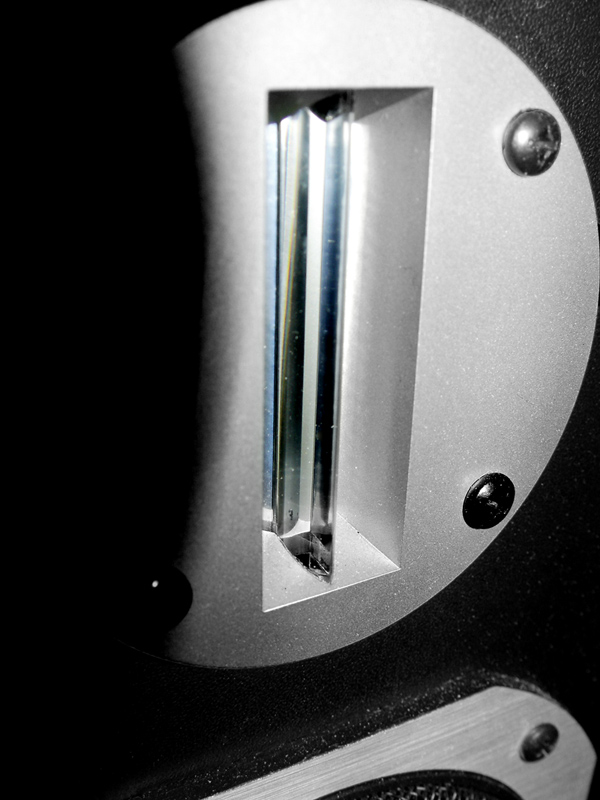
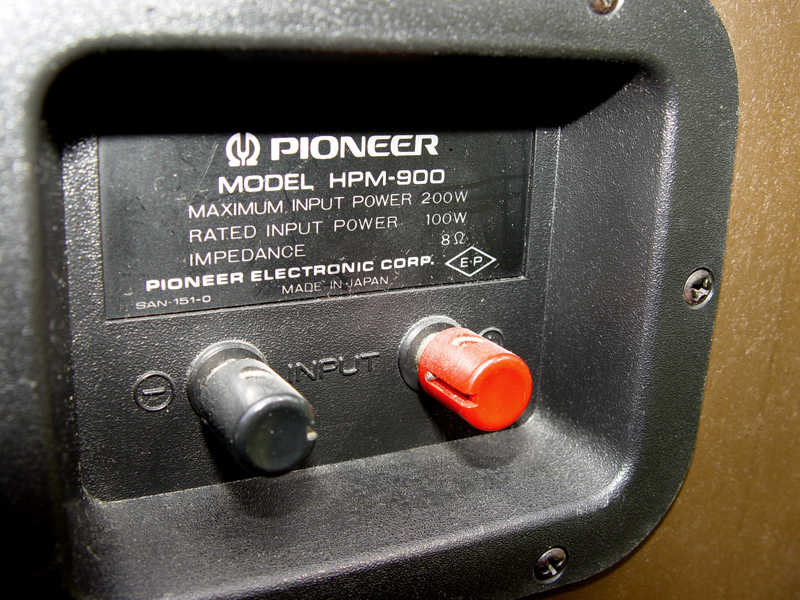
On a side note: Peavey really upset me when I tried to order replacement speakers for a renown400 a few years ago. The new speakers were not able to handle the 210RMS load that the original speakers could, and the craftsmanship was gone. I wish I could find the pictures to show you. They had glue all over the the rims and the center cones were off center. I returned them and the new set had the same issues. Like I said in another post, We're in a new world today. Back in the 80s, Peavy, Crates, were built like tanks.
Thanks Briean for that offer. I think I'm good. I need to upgrade my converters, just not sure to what extent. I really like what I read about that new apogee ensemble. It has a direct connection to the memory controller in Mac computers for a latency of 1.1ms. That's nuts.
Speaking of old. These were my Dad's HPM900's he bought in 1982
And the liquid cooled super tweeter.