I'm looking at upgrading my music PC and would appreciate any advice.
Here are my needs:
PC
64-bit
Windows 7 Professional or Windows 10 Professional
I work mostly in the box, using virtual instruments, sample libraries and plugins
I work on instrumentals of varying size
I work on cinematic pieces (via virtual instruments and sample libraries)
I need to improve upon the current PC performance I get
I need a PC that will work well with both Firewire or USB 2.0 audio interfaces
Must work well (good performance) with Cubase 9, 8 & 7.5.
I will be getting 32GB of RAM, but what I really need advice on is the motherboard / chipset and processor.
My current PC is an Intel i7-4770 (NOT the K one) on an Asus Z87-A motherboard.
However, I have run into performance problems with my current PC and DAW.
I would appreciate any recommendations with reasons why etc.
Thank you in advance.
Tags
Comments
I use Cubase 9/8/7.5 - everything is 64-bit. Nothing 32-bit runn
I use Cubase 9/8/7.5 - everything is 64-bit. Nothing 32-bit running at all. All drivers & firmware up-to-date. Running on Windows 7 Pro 64 bit.
I reach a certain point where I cannot add more tracks as the Cubase performance meter is high and clips red, clicks and pops. Obvs tried numeroous buffer settings etc.
However, this meter does not reflect CPU usage as such, which can be seen if you look at when the Cubase asio performance meter is running high, actual CPU usage in the resource manager is only around 16-20%. The CPU is not being throttled back. However, this is not a K processor and the m/b does not support the K version.
I only rarely record vocal or guitar. Everything I do is usually in the box with virutal instruments and sample libraries. I do orchestral/cinematic music a lot. I'm therefore working with the VIs and MIDI whilst writing and mixing.
The interface I use is the Focusrite Saffire Pro 14.
Typically I work at 24/44.
I use a lot of VSTi and VST plug-ins.
My system score on passmark: http://www.passmark.com/baselines/V9/display.php?id=80180239584
Thanks
I think your problem is that although you probably have your Cub
I think your problem is that although you probably have your Cubase set to run multi-threaded, your plug-ins and ASIO are not multi-threaded. The Resource monitor shows the total usage across all cores, so that if one core of the 4 is maxing out, it will still only show in RM as 25%.
dbrook2010, post: 448886, member: 41311 wrote: I reach a certain
dbrook2010, post: 448886, member: 41311 wrote: I reach a certain point where I cannot add more tracks as the Cubase performance meter is high and clips red, clicks and pops. Obvs tried numeroous buffer settings etc.
VSTi are very ressource intensive to run live. After a few instruments I do need to render some tracks to continue adding more.
Have you tried to optimize Windows ?
https://support.focusrite.com/hc/en-gb/articles/207359245-Optimising-your-PC-for-audio-on-Windows-7
https://www.sweetwater.com/sweetcare/articles/pc-optimization-guide-for-windows-7/
Are you sure that the bottleneck isn't disc access - mine occasi
Are you sure that the bottleneck isn't disc access - mine occasionally does this when lots of audio tracks demand data at the same time and while the disc meter shows work is suddenly taking place, the CPU meter also takes a jump while it's processed. Moving some of my sample libraries to a faster drive cured this for me, and the pops went away.
Well ... the OP has answered many of the questions we've asked,
Well ... the OP has answered many of the questions we've asked, so I suggest we start to answer his original questions.
Obviously, the more CPU gun you have, and the more memory you have, the more you will be able to do. I can't tell you exactly what to get; it's been my experience that the i7 is being used successfully for dense production. 32 meg is a lot, but you may require more than that.
Marco brought up a good suggestion, and that is to optimize windows for audio production. I did this myself ( and I'm not running a system anywhere near as strong as the specs you talked about getting) and it really did help quite a bit.
Excellence advice. To add just a bit more... dbrook2010, post:
Excellence advice. To add just a bit more...
dbrook2010, post: 448883, member: 41311 wrote: I'm looking at upgrading my music PC and would appreciate any advice.
Here are my needs:
PC
64-bit
Windows 7 Professional or Windows 10 Professional
I work mostly in the box, using virtual instruments, sample libraries and plug-ins
I work on instrumentals of varying size
I work on cinematic pieces (via virtual instruments and sample libraries)
I need to improve upon the current PC performance I get
I need a PC that will work well with both Firewire or USB 2.0 audio interfaces
Must work well (good performance) with Cubase 9, 8 & 7.5.I will be getting 32GB of RAM, but what I really need advice on is the motherboard / chipset and processor.
My current PC is an Intel i7-4770 (NOT the K one) on an Asus Z87-A motherboard.
However, I have run into performance problems with my current PC and DAW.
I would appreciate any recommendations with reasons why etc.
Thank you in advance.
Nice, its close to what I use. To see what a pro system is about, look at the PC's http://PCAudioLabs.com makes. They built all my PC's. You can look through their specs for ideas.
dbrook2010, post: 448883, member: 41311 wrote: Firewire or USB 2.0 audio interfaces
Optimizing everything from storage allocation to inside the DAW and platform is essential.
Then to pass what I also believe helpful for me...
After 8 channels, your interface is critical. If you are running a busy system with more than 8 channels at once, punching external AD DA...
PCIe interfacing is the only way I go. Contrary to the consensus, the interfacing is the most important part of my chain, then the converter, DAW and PC to hold it all together. The desktop PCIe port and interface card is what connects the outside world, you to the box.
If you are mostly, ITB, virtual world... your specs looks fine but I'd see http://pcaudiolabs.com for some tips. That being said, I would still invest in a dedicated FW or USB PCIe card of some kind if you really want the best connection to Midi or controllers of some kind. FW and USB cards are cheap. Get the recommended card though.
Hi, thanks for the replies. All the drives are SSDs (Samsung 850
Hi, thanks for the replies. All the drives are SSDs (Samsung 850 Pro). Optimized Windows for audio use (all the usual steps) long ago :)
In Sonar, I can throw hundreds of virtual instrument tracks at it, add plugins galore. The only thing is I can't stand Sonar & the gui. But in Cubase, there's no way I can do that. I had a bit better performance from Cubase in 7.5 but I upgraded to 8 and it got worse. I tried 8.5 and that was even worse, so I reverted back to 8. I wish I could have the Cubase workflow and GUI but with Sonar's performance (on my PC anyway).
Some people have suggested slaving another PC, but I would not know where to start with that, what hardware/software I'd need, spec of 2nd PC, how to set it up and if doing all that is within my budget or even worth it.
Not even sure which chip to go for if I just get a new PC - i7-7700K, i7-6800K, i7-6900K are the only ones within my budget, the latter at the top of it.
I have some full orchestration templates that I can use in Sonar. But the ones for Cubase, not a chance. These have between 300 and 700 tracks.
Really not sure what to do.
Reaper is screaming fast. Ableton as well. Sonar sounds grainy t
Reaper is screaming fast. Ableton as well. Sonar sounds grainy to me and is ugly. But, it is a much loved platform and works great for midi and electric production.
That is an astonishing amount of tracks.
I looked into splitting two CP's and although I found a possible solution, I dropped the idea nd Got into Samplitude and the less is more tracks.
You could look into Audio Impressions. They have dropped pretty much off the map but Chris Stone, the inventor of DVZ Strings has the very solution to split things up like you are wanting.
dbrook2010, post: 448913, member: 41311 wrote: I have some full
dbrook2010, post: 448913, member: 41311 wrote: I have some full orchestration templates that I can use in Sonar. But the ones for Cubase, not a chance. These have between 300 and 700 tracks.
Holy cow. That's a lot of tracks.
I mean, honestly I don't even know what to suggest for this. I've never heard of productions with track counts that high before (and assuming that you've got a lot of them as VSTi's or are also inserting processing as well. ). lol you're seeking advice from a forum where most everyone looks at anything over 24 tracks as being "indulgent".
Are ALL these tracks in use? Or are some of these alt takes or alternate samples for comparison or something?
Truthfully I didn't think there was even a DAW out there that would support 300 tracks... let alone 700. ?????
300 to 700 tracks: I can't imagine the 2-bus getting all that at
300 to 700 tracks: I can't imagine the 2-bus getting all that at once, the possible sonic instability (accumulative something) let alone, scrolling to find the tracks. No disrespect intended but this falls into the category of, just because you can, doesn't mean you should. I'd be optimizing those tracks big time but I'm obviously not doing this kind of production either.
dbrook2010
Please explain more about your process and what you do?
I've heard of Cinema Production houses doing up to 1000 tracks. I'm guessing its actually over a considerable amount of sessions though.
Example: one track for every effect like a pin dropping, door slamming, overdub etc.
audiokid, post: 448941, member: 1 wrote: I've heard of Cinema Pr
audiokid, post: 448941, member: 1 wrote: I've heard of Cinema Production houses doing up to 1000 tracks. I'm guessing its actually over a considerable amount of sessions though.
Example: one track for every effect like a pin dropping, door slamming, overdub etc.
With object editing, there's no need to do that anymore... ;)
pcrecord, post: 448943, member: 46460 wrote: With object editing
pcrecord, post: 448943, member: 46460 wrote: With object editing, there's no need to do that anymore... ;)
audiokid, post: 448926, member: 1 wrote: I dropped the idea and got into Samplitude and the less is more tracks.
yup, that's my thinking too. Samplitude and Sequoia. But... its not quite as midi spirited as say Sonar. But over the years... Magix has been narrowing that gap.
When I needed that many effects (back in my day), I bring out samplers and keyboards and allocate everything that is a single sound to a key on the keyboard, then reach for velocities to control a lot of the dynamics and panning, tuning etc via midi commands. (88 keys equal 88 tracks)
I then get to know all my effects in my libraries, simply reach for the patch and presto, hundreds of sounds spread out over a few keyboard patches all visible within a matrix.
No need for a DAW to be doing something dedicated keyboards, samplers do with flying colours.
Your keyboards and sequencers are your other PC(s). ;)
Thus why I use dedicated PCIe interfacing as well.
audiokid, post: 448941, member: 1 wrote: 300 to 700 tracks: I ca
audiokid, post: 448941, member: 1 wrote: 300 to 700 tracks: I can't imagine the 2-bus getting all that at once, the possible sonic instability (accumulative something) let alone, scrolling to find the tracks. No disrespect intended but this falls into the category of, just because you can, doesn't mean you should. I'd be optimizing those tracks big time but I'm obviously not doing this kind of production either.
I've heard of Cinema Production houses doing up to 1000 tracks. I'm guessing its actually over a considerable amount of sessions though.
Example: one track for every effect like a pin dropping, door slamming, overdub etc.
Yeah, but that stuff is more Foley than it is actual soundtrack music, though, right?
Unless the OP is also doing sound FX within the same project file as the music? Foley is obviously a big a part of the cinematic "experience".
Anyone who has ever snapped a real switchblade open knows that it doesn't sound anything like the loud "Thwak" of the cinema version of that happening. ;)
I can't imagine sending that number of tracks through the 2 Bus, though... it seems to me that there would be the risk of the cumulative thing happening that Chris mentioned, as well as being incredibly difficult to actually work with that many tracks in any sort of "organized" method.... But, hell gang, what do I know? You shouldn't take my word for it, because I've absolutely no experience ever working with track counts that high.
Not even close to that many... but I'm also writing rock and pop songs, which usually fall between 16 - 24. I'm not doing any cinematic work at all. Actually, I never have.
I'd be interested to know how many tracks someone like Danny Elfman or Michael Kamen uses when they record cinematic soundtracks.
Or, Hans Zimmer, who, by everything I've read about, loves using VSTi's... I wonder how many tracks is "common" for recording his scores? Maybe he commonly does work with counts that high.
My only experience with orchestral recording was when I interned at Telarc many years ago. In those days, they were using a surprisingly low number of mics ( it was a surprise to me anyway, LOL) but usually setting up anywhere between 8 -16 mics, in various locations and arrays ( Omni's, Fig 8, Cardioid, Decca, Blumlein, etc.) throughout Severance Hall, where the mics were all routed to a console, and then from the console to a single 2 Track DAT machine ( actually that's not correct... they had several different 2 tracks DAT decks as safety backups).
I can tell you that there was an incredible amount of attention paid to the smallest details, of the various mics and mic arrays in regard to model choices and positioning. Sometimes, I'd watch one of their engineers correcting placement, such as moving a Neumann KM83 less than an inch in any given direction.
The multi-track thing didn't really come in for them until the ADAT and the Tascam DA digital multi track machines hit the scene... ( 1990? ) by then I was gone, but I heard from my various contacts that they had started recording to discreet tracks... as I recall being told, usually between 12 - 16 tracks, and discreetly.
FWIW
audiokid, post: 448945, member: 1 wrote: yup, that's my thinking
audiokid, post: 448945, member: 1 wrote: yup, that's my thinking too. Samplitude and Sequoia. But... its not quite as midi spirited as say Sonar. But over the years... Magix has been narrowing that gap.
On the other side, Sonar is good for midi but its object editing is a bit less intuitive because they use an effect bin on the clips. (but it's better than nothing)
DonnyThompson, post: 448948, member: 46114 wrote: I can't imagine sending that number of tracks through the 2 Bus, though... it seems to me that there would be the risk of the cumulative thing happening that Chris mentioned, as well as being incredibly difficult to actually work with that many tracks in any sort of "organized" method.... But, hell gang, what do I know? You shouldn't take my word for it, because I've absolutely no experience ever working with track counts that high.
Time to color code everything, make group tracks and use many submixes ;)
pcrecord, post: 448950, member: 46460 wrote: On the other side,
pcrecord, post: 448950, member: 46460 wrote: On the other side, Sonar is good for midi but its object editing is a bit less intuitive because they use an effect bin on the clips. (but it's better than nothing)
I was a Sonar user for many years; for me Samplitude ended up being a far better platform for me and what I do. I originally switched to Sonar back in the mid 90's - from Digidesign PT - which, at that time, Sonar was far more intuitive and seamless with midi and audio tracks integration. PT was really clunky for that back then. I remember having to use a separate sequencing program for the midi stuff... Digital Performer. It was a real PITA.
But, I never pushed Sonar to do the high track counts that have been mentioned here. Maybe it is a good platform for that, and for using VSTi's to that degree. My machine in those days was a 32 bit OS ( Windows XP) so I couldn't even up the RAM amount to do more, and as it turned out, Microsoft was winding down their support for XP anyway.
I walked away from Sonar in 2014; just after they'd released the X series, and I'd been using Sonar PE 8; I downloaded a trial of the X series, but it really threw me, so many things had changed on it.
That's just about the time that Chris (and Tim Dolbear) convinced me to try Samplitude; at the time I thought, "well I'm gonna have to deal with a new learning curve even if I do stick with Sonar, so I might as well give Samp a try..." and I've used it as my main go-to platform ever since. But it wasn't "easy" by any means. It took me quite a while to get as familiar with it as I'd been all along with Sonar PE.
I thought about Samplitude for over a year and can't quite find
I thought about Samplitude for over a year and can't quite find the courage to step in the game yet.
Honestly the early versions were kinda ugly and missing alot of features compared to Cakewalk. But this seems to have changed in the last few versions.
But I'm so used to sonar since I nearly had all versions, back to the day it was a midi only soft in dos !!! Dawm I'm old ! ;)
I'll try to get to it in the next months.
pcrecord, post: 448955, member: 46460 wrote: I thought about Sam
pcrecord, post: 448955, member: 46460 wrote: I thought about Samplitude for over a year and can't quite find the courage to step in the game yet.
Honestly the early versions were kinda ugly and missing alot of features compared to Cakewalk. But this seems to have changed in the last few versions.
But I'm so used to sonar since I nearly had all versions, back to the day it was a midi only soft in dos !!! Dawm I'm old ! ;)I'll try to get to it in the next months.
I'm going to run a contest with Pro X3 as a prize. Not sure what kind of contest yet but it will be starting soon.
The stock Samplitude/Sequoia GUI is damn ugly but optional themes for it look stellar. Once you switch it, it's the best looking DAW on the market imho.
audiokid, post: 448956, member: 1 wrote: I'm going to run a cont
audiokid, post: 448956, member: 1 wrote: I'm going to run a contest with Pro X3 as a prize. Not sure what kind of contest yet but it will be starting soon.
The stock Samplitude/Sequoia GUI is damn ugly but optional themes for it look stellar. Once you switch it, it's the best looking DAW on the market imho.
I'll be sure to participate and try those themes.. ;)
I use one of the 4 optional free themes included with the DAW ca
I use one of the 4 optional free themes included with the DAW called Camo
These are available to buy as well.
http://skins.birdline.gr/index.php?page=home
audiokid, post: 448958, member: 1 wrote: I use one of the 4 opti
audiokid, post: 448958, member: 1 wrote: I use one of the 4 optional free themes included with the DAW called Camo
I use the "Carbon" GUI, - which is also stock with Pro X Suite - but Birdline makes some cool looking mixer layouts, too.
A friend of mine prefers the "Star Gray" GUI ( it's also stock)... but with my eyes, I just can't look at it for very long, it starts to get fuzzy. I end up making changes on the wrong tracks... LOL
You are using the Saffire asio drivers correct? And none of your
You are using the Saffire asio drivers correct? And none of your vsts are 32 bit ?
If they work in Sonor, they should work in Cubase. If your CPU isn't maxing out and it's the other meter that is clipping that has to do with disk and or ram issues.
Sometimes there's firewire issues. Some people have had to switch to legacy drivers on the firewire. However that's usually a hardware issue in older units where windows can't find the device altogether.
I'd suggest checking out Steinbergs forum as your needs of 300 to 700 tracks are not typical. There are many settings in the vst audio devices section to play around with.. I've not had to change anything as things work for me but the fact that they are there might indicate customization for different needs.








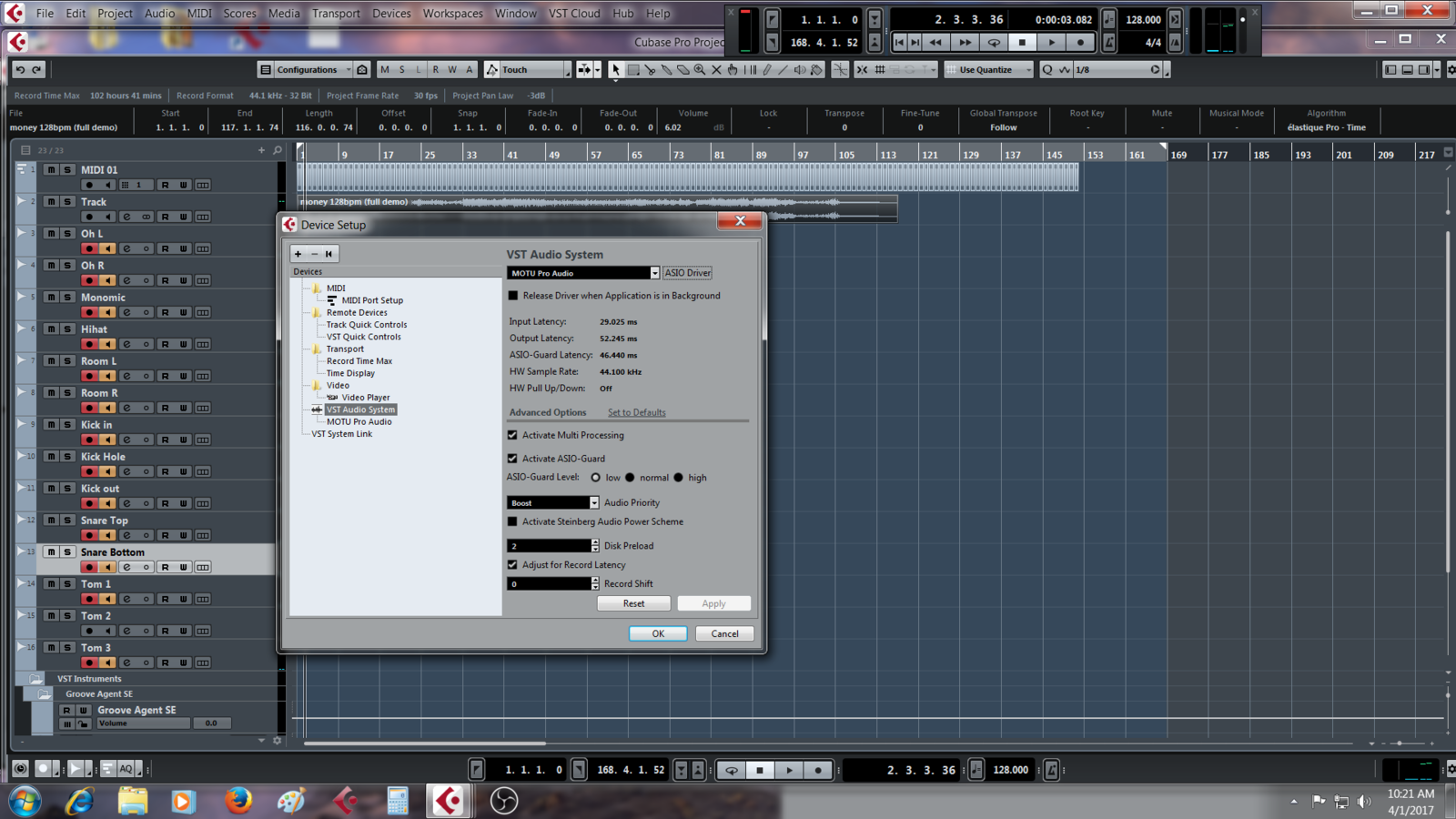
dbrook2010, post: 448883, member: 41311 wrote: My current PC is
When you say"performance problems", could you be more specific?
Are you noticing "stuttering " , or the song "hanging up"?
Are you trying to record "through" your plugs?
Are you experiencing latency?
If so, how much? (ms delay).
Using VSTi's (sampled instruments) can really whack your system's resources, the degree of which would be based on the resolution and quality of the instruments you use, as well as how many instances of VST's you commonly use in your productions.
Processing plugs, like EQs, Compressors, Limiters - along with FX like Verb and Delay can also add to the burden on your system, too.
Do you have a DSP meter on your DAW platform that tells you where the use is, and if you are overtaxing your memory or CPU?
Problems generally start to occur as you reach the 90% area, and, if you also happen to be using any 32 bit processors, this can also affect your system's performance, because your DAW will create a 32 bit "bridge" to allow those plugs to function on a 64 bit platform.
What are your current preamps/io's?
Have you made sure that these devices are up to date in both drivers - and if applicable- firmware as well?
I'm certainly not trying to sway you away from upgrading your current specs, but it would be helpful for us to know -and in turn help you more - what problems you are experiencing.
;)
-d.