Hi all,
my dbx 386 has started giving me some horrendous noises on one channel. I've tried switching the tubes between channel 1 and 2, and the same channel still has the problem, so obviously my tubes are fine. Does anyone know where I might get a hold of some schematics so I can track down the problem?
Alternatively, can anyone suggest where to start looking?
The output meter shows signal (not constant, but varying) with nothing plugged into it. It varies with the input/output controls, but is not affected by any of the other controls (phase, phantom, pad, dig/analog, line/mic). When you plug the output into a PA you get a wonderful static type noise.:confused:
Comments
im an industrial electronics technician so ive got a good mind f
im an industrial electronics technician so ive got a good mind for fault finding, got a little bit of experience with audio gear and that sort of electronics, but not a heap. It happened all of a sudden with no prior warning, it went from nothing to really bad, so I'm inclined to lean away from dry joints etc toward something like a blown cap or something that's failed, rather than just a manufacture defect. Can't see any obviously faulty caps/resistors or signs of overheating though
** Don't do this if you are unhappy about working with high volt
** Don't do this if you are unhappy about working with high voltages. **
You need to get access to the component side of the PCB while the unit is powered up. Go round with a plastic or wooden rod (NOT a pencil!) giving each component a tap and a firm push while listening to the output. If it's a bad joint or noisy resistor, physical movement usually changes the character of the noise as you hit the sensitive part. This technique will not identify leaky caps, so further work would be needed there.
:rolleyes:unfortunately nothing conclusive from that approach. S
:rolleyes:unfortunately nothing conclusive from that approach. Some more info:
Varying the input pot does nothing, so the problem's probably in the output path somewhere. Increasing the analog output pot increases the static noise, up until about 3 oclock, when the static suddenly disappears. from there up there's no static. On the digital side, the same effect is had by varying the digital output pot, except it doesn't completely cut the static at high levels, just reduces the volume of static. So the problem must be before the "branch" to the digital section.
If I plug a keyboard into it, it still appears to function as normal - varying the input/output varies the keyboard, so the signal is still getting right through from the input to the output, just somewhere we're getting a lot of added static.
I don't have a scope at the moment to properly look at the static, but a DC voltmeter measuring the analog output measures a DC voltage of 0V to about 10V as you vary the output pot from 0-100%. It doesn't pick up an AC voltage, and my meter's supposedly good up to 20kHz (it's a $1000 fluke too, not a $100 radio shack job), but again it's not a scope. The good channel obviously has 0.000V-0.002V across the analog output as you vary controls. Again, varying the input pot, while it still varies any input signal you're actually giving the amp, doesn't affect the static, nor the measured DC voltage, no matter what you do with it.
oh, for some schematics :rolleyes:
bushy, post: 346365 wrote: :rolleyes:unfortunately nothing concl
bushy, post: 346365 wrote: :rolleyes:unfortunately nothing conclusive from that approach. Some more info:
Varying the input pot does nothing, so the problem's probably in the output path somewhere. Increasing the analog output pot increases the static noise, up until about 3 oclock, when the static suddenly disappears. from there up there's no static. On the digital side, the same effect is had by varying the digital output pot, except it doesn't completely cut the static at high levels, just reduces the volume of static. So the problem must be before the "branch" to the digital section.
If I plug a keyboard into it, it still appears to function as normal - varying the input/output varies the keyboard, so the signal is still getting right through from the input to the output, just somewhere we're getting a lot of added static.
I don't have a scope at the moment to properly look at the static, but a DC voltmeter measuring the analog output measures a DC voltage of 0V to about 10V as you vary the output pot from 0-100%. It doesn't pick up an AC voltage, and my meter's supposedly good up to 20kHz (it's a $1000 fluke too, not a $100 radio shack job), but again it's not a scope. The good channel obviously has 0.000V-0.002V across the analog output as you vary controls. Again, varying the input pot, while it still varies any input signal you're actually giving the amp, doesn't affect the static, nor the measured DC voltage, no matter what you do with it.oh, for some schematics :rolleyes:
Great work! I think you may have identified a leaky coupling cap from the anode (plate) of the 12AU7. DC applied to pots can cause static of the sort you describe.
The next check is to plug an insert cable cable into the insert jack on that channel and check two things: (1) that the d.c. is present on the send (tip) line and (b) that injecting a separate signal into the return (ring) line results in that signal appearing at both the analog and digital outputs without added noise over the range of their respective output level controls.
If those tests show the d.c is present on the send and that the return working normally, I think you are into identifying the anode coupling capacitor on that channel and replacing it. It is likely to be something like a 0.1uF 300V component.
It is possible that having d.c. on the level controls has made them permanently noisy when being rotated, but they should not generate noise at any one position.
Aha, thanks heaps! I'll try this and see what results I get. The
Aha, thanks heaps! I'll try this and see what results I get. The pots are noisy even when stationary though, the pots on this are not a smooth pot but rather ones with little indentations all the way round so there are about 30-40 positions they can be in. Don't know if that makes any difference. I measured the output pot from centre "leg" to outside and it ranged from 0 ohms to around 20k, although interestingly after about 3 o'clock it didn't go any higher, and in fact dropped back a little to around 18k. The one on the good channel did the same though so it must be meant to do that :)
Boswell, post: 346419 wrote: GThe next check is to plug an inser
Boswell, post: 346419 wrote: GThe next check is to plug an insert cable cable into the insert jack on that channel and check two things: (1) that the d.c. is present on the send (tip) line and (b) that injecting a separate signal into the return (ring) line results in that signal appearing at both the analog and digital outputs without added noise over the range of their respective output level controls.
If those tests show the d.c is present on the send and that the return working normally, I think you are into identifying the anode coupling capacitor on that channel and replacing it. It is likely to be something like a 0.1uF 300V component.
Yep, that's exactly what I found. I've removed the main board and found what I believe to be the coupling cap, it's a grey box shaped cap with .1J 400 written on the top, which I take to be .1uF, 400V, +/-5%. There's another red capacitor next to it, (and I think more or less in paralell with it) similar size but more rounded box shape, marked .33K 250, which I take to mean .33uF, 250V, +/-10%. If someone could confirm this for me that'd be sweet.
While in the board both ch 1 and ch 2 measures about the same, but that's not a reliable test, so I'll take them out and see what I find. Besides, it takes a good 10-15 seconds from power up for the static to appear, so I probably won't be able to find a fault on the bench at any rate.
It's going to be a bastard to get out too.
Try tracing the capacitors that connect to pins 1 and 6 of the 1
Try tracing the capacitors that connect to pins 1 and 6 of the 12AU7 base. They will be the coupling caps for the two channels, but you have no way of knowing which belongs to which channel. The other capacitors you describe are probably for power supply decoupling, and as yet you have no evidence that they are giving a problem.
You may be able to see the other end of the coupling caps going to the channel 1 and 2 insert jacks, which would identify them. However, having got this far, there is a case for replacing the caps on both channels, as one has been seen to go leaky.
Both channels have their own 12AU7 on the 386. Pins 1 and 6 are
Both channels have their own 12AU7 on the 386. Pins 1 and 6 are joined together and go to a surface mount resistor bank, then through these two capacitors. I swapped the two with the identical ones from channel 2 and hey presto, static on channel 2! It's a bit hard to trace things out further than this, there's a lot of surface mount and very fine pcb work going on.
I've emailed the australian distributor and they've told me they're MTPT film RF TA capacitors (can anyone enlighten me as to what that means?). I've got a quote for 4 new caps, as you suggested boswell, I'm going to do both channels.
However...I'm thinking about doing a few mods, apparently the design of the 386 is great but let down in the execution by using cheap caps all round, basic op amps etc...so I'm thinking about buying a heap of elna audio caps and some burr brown op amps and giving the unit an overhaul. With that in mind, there might be some better options for coupling caps as well.
Does anyone know what sort of caps (i.e. film, electrolytic, tantalum, ceramic...) are best suited to use as a coupling cap with a 12AU7? Can anyone suggest some that might be ideal? I need a .1uF and a .33uF, rated aroundabout the 300V mark...
Looks like you have nailed the problem - well done! I was surpri
Looks like you have nailed the problem - well done! I was surprised to hear that pins 1 and 6 of the 12AU7 were joined together - are the two halves of the double triode used in parallel in this design?
MTPT is not a standard abbreviation, but in this case it probably is Metallized Thin Polyester Film, i.e. pretty much the standard construction for medium-voltage capacitors. If you want to go ahead and replace them with Elna audio caps, fine, but I would steer clear of the aluminium types for the high-voltage area. You must NOT use electrolytic or tantalum types for the anode coupling position. Tantalum is only a low-voltage dielectric, and is fine for op-amp decoupling, but don't use them in the signal path or in the high-voltage section.
As for replacing the op-amps, you have to be a bit careful. Make a list of the make and type numbers of the op-amps that you see fitted in the original design, and we can comment on the possibility of replacement with other types.
thanks a heap for your help on this one boswell :) I'm not 100%
thanks a heap for your help on this one boswell :) I'm not 100% sure on the pins 1 and 6 being joined, it's pretty fine tracework. I'll have a good look next time I'm at it and report further :)
as for op amps, I have 1 5532A on each channel - this appears to be what the inputs run to first - and then a heap of JRC 4580's scattered all over the board. There's also one LF353 per channel, not sure what role it plays. From some preliminary research I'm looking at Burr Brown OPA2604's to replace the 5532A, and OPA2132's or OPA2134's for the 4580's. Although I'd still love a schematic to see which op amps are actually in the signal path. They'll all surface mount, so they'll be hard to replace...never worked with surface mount components before :)
when you say "steer clear of the aluminium types for the high-voltage area", do you mean don't use them for the coupling caps? or don't use them in the power supply section?
Oh, and what sort of caps would you recommend for coupling? Buying the original caps is looking like being a bit pricey as I have to fulfil their minimum order, or pay their minimum order anyway...and I can't find the exact caps on farnell or RS...if you can hit me with a link that'd be magic
and one more thought...is it worth replacing diodes? there are a lot of them on the board, once again, not sure what role they play, but would i be likely to get significant benefit from upgrading diodes?
cheers!
e.g....how good would these be in the anode coupling position? p
e.g....how good would these be in the anode coupling position? pricey, but from what I can find on the existing caps, they seem to be 15 cent jobs...and im not sure I want a 15 cent cap as a critical part of my signal chain :)
Dynamicaps
Sonicaps Gen II
Sonicap platinums
cool thread guys. That sounds like a fun little mod to do. I act
cool thread guys. That sounds like a fun little mod to do. I actually have this pre and I really love its lay out and its tone is pretty good but it could use some cleaning up. I appreciate the leg work you've done already, it'll make my little mod a lot less of a head ache. Did anyone ever come across any Schematics for this unit?
unfortunately no, although believe me, im trying really hard. ag
unfortunately no, although believe me, im trying really hard. again, if we had a schematic, we'd be able to do one channel at a time and an AB test to see how much benefit we were actually getting. Tough to see where everything goes without one. If I do manage to con somebody into giving me a schematic I'll PM you :)
if anyone out there is sitting on one, please feel free to PM me any time! id be happy with just the schematic on the analog side of the unit, and maybe power supply...i suspect the reason dbx hold the schematics for this unit so tightly is the top secret type IV digital conversion, and I'm happy to be without that...
bushy, post: 346657 wrote: thanks a heap for your help on this o
bushy, post: 346657 wrote: thanks a heap for your help on this one boswell :) I'm not 100% sure on the pins 1 and 6 being joined, it's pretty fine tracework. I'll have a good look next time I'm at it and report further :)
as for op amps, I have 1 5532A on each channel - this appears to be what the inputs run to first - and then a heap of JRC 4580's scattered all over the board. There's also one LF353 per channel, not sure what role it plays. From some preliminary research I'm looking at Burr Brown OPA2604's to replace the 5532A, and OPA2132's or OPA2134's for the 4580's. Although I'd still love a schematic to see which op amps are actually in the signal path. They'll all surface mount, so they'll be hard to replace...never worked with surface mount components before :)
when you say "steer clear of the aluminium types for the high-voltage area", do you mean don't use them for the coupling caps? or don't use them in the power supply section?
Oh, and what sort of caps would you recommend for coupling? Buying the original caps is looking like being a bit pricey as I have to fulfil their minimum order, or pay their minimum order anyway...and I can't find the exact caps on farnell or RS...if you can hit me with a link that'd be magic
and one more thought...is it worth replacing diodes? there are a lot of them on the board, once again, not sure what role they play, but would i be likely to get significant benefit from upgrading diodes?
cheers!
If you fancy tackling the op-amp replacement job, I would start with the 4580s. My normal recommendation as a replacement is the BB (TI) OPA2134, but I would usually want to look at the schematics first. In this case, we don't have them, but it's not too much of a risk to do the replacement. What type of package are the 4580s in?
I would not have thought that it would be worth replacing the NE5532s or the LF353 without further information.
For anode coupling capacitors, I use the standard 400V poly film types. There are plenty to choose from, but you will want to get as similar a package type to the original as possible.
Don't start replacing diodes unless you have direct evidence that you have a faulty one.
The only information I've been able to find on these op amps is:
The only information I've been able to find on these op amps is:
LF353M: Dual wide bandwidth JFET input opamp, SO8 (i presume S08 is the package type?)
5532MD: Dual bipolar opamp, SO8-200
NJM4580: Dual opamp, SO8
For the coupling caps, when you say to get as similar a package type as possible, is this just so they mount and fit in the board properly, or are there other considerations? I'm struggling to find decent quality caps in the same package type. These are the closest I've found to the suspect 2 caps, and they're still only 50c caps...
[="http://australia.rs-online.com/web/search/searchBrowseAction.html?method=getProduct&R=0824294"]RS Online[/]="http://australia.rs…"]RS Online[/]
[[url=http://="http://australia.rs…"]RS Online[/]="http://australia.rs…"]RS Online[/]
SO8 is a surface-mount Small Outline 8-pin (SOIC). The full part
SO8 is a surface-mount Small Outline 8-pin (SOIC). The full part number for the BB part is therefore OPA2134UA. The SOIC-8 package is relatively straightforward to remove using a fine iron and solder wick. The technique is to wick all the solder off all the pads, and then under very short heat applied to the pin, "click" each pin off its pad with a scalpel blade using the adjacent pin as a pry point. Take care, as releasing the last pin causes the chip to come free.
Yes, the reason for choosing a similar package for the coupling caps is purely physical ease of making the replacement. Either or the type you linked to would be OK, but don't stray from the 0.1uF value of the original. The Vishay part may be a little easier to coerce into fitting the pad separation of the original.
great, thanks, I'll make a start on this tomorrow and report any
great, thanks, I'll make a start on this tomorrow and report any findings as I go :) is there any useful techniques for installing the new op amps once I've got the old ones out? other than patience and a steady hand of course.
I'll probably start by ordering some new coupling caps and just making the thing go again with no static, to give myself a platform to work from. I'll also try to trace out some of the signal path to give us all an idea of what I'm actually playing with. If it turns out that I get a really good result by the time I'm finished I'll upload some photos or something so that hopefully somebody else can learn from my experience/mistakes :)
Yes, do the cap replacement first and then give the unit a good
Yes, do the cap replacement first and then give the unit a good checkout and listening to. You could even record a few semi-reproducable sound sources for comparison with the unit after the amplifier mods you plan to do.
Before soldering the new SOICs in place, clean the pads with the solder wick, then position the new chip on the pads. Double-check the orientation, and tack one of the power pins (4 or 8) in place using a small amount of solder. With that pin temporarily holding the chip, you can use your free hand to adjust the chip position with tweezers or a knife while heating the tacked pin only. When happy with the positioning, tack the other power pin. That done, test your dexterity by pressing firmly on the top of the chip with the tweezers while soldering both power pins properly in turn. You can now go round soldering the signal pins. Finally, use the solder wick to remove most of the solder from the top side of the pins, leaving only a little solder under the chip legs. If you don't press on the chip while soldering the corner pins, the chip floats too high on its pads and the solder does not wick correctly under the legs. The reason for connecting the power pins first is that they are the least sensitive to static electricity.
ok. so with dbx being too secretive about their schematics, I've
ok. so with dbx being too secretive about their schematics, I've drawn my own. Of the signal path at least. Low(er) res jpegs are linked at the bottom of this post, high res pdf's available on request. (you'd better be grateful though, I've spent bloody hours with a torch and a pencil and paper trying to follow traces underneath capacitors and surface mount op amps).
As the schematics show, yes boswell, pins 1 and 6 of the 12AU7 are joined through a resistor each side. The signal splits two ways through resistors on the way into the tube, goes through both sides, and then rejoins on the other side. Not sure why :)
I was surprised to find that most of the caps associated with the signal path are surface mount ones, which more or less rules out upgrading them. But can anyone have a glance at the schematics and tell me which caps are the more critical ones to replace for a better sound (assuming they're not surface mount)?
Also. Coupling caps - I had assumed that the two caps next to each other on the board were simply two coupling caps in paralell (I've found this in other devices) but have found this not to be the case. C62 and C63 are the two I thought were the caps, but it would appear that only C62 is going to be the one causing the problem, am I right? Or should I replace/upgrade them both anyway?
Thanks everyone :) right, I think I've earned myself a drink... (y)
[="http://img297.imageshack.us/i/dbx386.jpg/"] 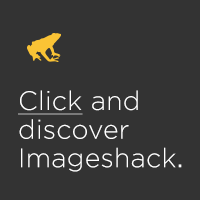 [/]="http://img297.image…"]
[/]="http://img297.image…"] 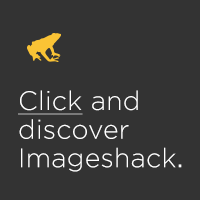 [/]
[/]
[[url=http://="http://img97.images…"]  [/]="http://img97.images…"]
[/]="http://img97.images…"]  [/]
[/]
[[url=http://[/URL]="http://img704.image…"]  [/]="http://img704.image…"]
[/]="http://img704.image…"]  [/]
[/]
Well, Bushy, you've excelled yourself there! It's only C62 that
Well, Bushy, you've excelled yourself there!
It's only C62 that could cause d.c. to get through to the output stages, so that and its mate in the other channel are the ones to target. The two halves of the 12AU7 are indeed used in parallel. I think you may find that R114-6 make up the anode resistor, and that the top end of C63 is actually the HT+ rail. It's not unusual to use several SM resistors in series or parallel where power dissipation needs to be shared, or sometimes to get a resistance that is not a preferred value.
It amazes me to see all those 4580s walking across the board, and especially in the mic pre-amp section. With all this excitement about the schematics, I've lost the detail of whether you are using the unit with mic, instrument or line inputs, but I would change C62 and its mate, and then look at replacing the 4580s starting with U19. Don't change the NE5532A that makes up the electronic transformer in the output stage.
yeah I was quite surprised to see how much they're used! mind yo
yeah I was quite surprised to see how much they're used! mind you, there's 6 4580's on each channel for a total of 12 op amps, so not sure what they're using the rest for yet...
I'm using a keyboard into the front instrument input, although having established that it's different to the back line input, I'm wondering if I should be using a different input? One of my main reasons for picking this model was that it had front inputs and rear outputs, so I can plug straight into the front and loop out of the back to my rack mount DI, and never have to go poking around in the back of a rack case...
so beyond replacing any electrolytics in the signal path, and upgrading the coupling caps, is there any benefit to be had upgrading the other 40+ electrolytic caps involved in the power supply? once again, they're all 2cent beauty's...
I've just created my list of parts to upgrade...before I buy it
I've just created my list of parts to upgrade...before I buy it can somebody tell me whether it's worth upgrading the electrolytics in the power supply section? There's about 40 of them, and all cheap and nasty ones...i have to order most of the parts from the US so it's better if i can get it all at once :)
great. one more question, sorry :) as I was going to order my pa
great. one more question, sorry :) as I was going to order my parts I found this, speaking of Dynamicaps.
"The ELECTRONICS version is optimized for a high Z, low I and potentially high V environment…whereas the LOUDSPEAKER version is optimized for a very low Z, high I and low V application. They differ in the damping material used, (the Electronics (E version) uses smooth plastic RED tape, whereas the LoudSpeaker (L version) uses a special thick RED damping material, which is painted onto each cap by hand), utilize different dielectric materials, and are made with different plate/conductor materials."
I'm going to use one of these to replace the anode coupling cap as it's in such an important spot (and dead anyway). I assumed that I'd be using the electronics version, but can someone confirm that for me? When it says that the loudspeaker is for low V applications that seemed to indicate that I'd need an electronics version, but the loudspeaker versions are rated at least 300V anyway, so I'm not sure why they say they're for low V applications. The electronics version is rated at 425V as opposed to the original cap's 250V, but that won't give me any grief surely? I thought the anode had 300V on it anyway, so I was surprised when the coupling cap was only a 250V one, maybe that has something to do with it failing? The rating is 0.33uF, for the record.
Thanks!
Umm, I don't buy the "lush, smooth, and warm" bit in the Dynamic
Umm, I don't buy the "lush, smooth, and warm" bit in the Dynamicap page, and I wouldn't pay that sort of money for an anode coupling capacitor. Unlike power supply reservoirs or speaker crossover components, low ESR (equivalent series resistance) is not an issue in that position. But again, if you feel you want to go for this type, then do so. You should get the electronics version.
Boswell, post: 347639 wrote: Umm, I don't buy the "lush, smooth,
Boswell, post: 347639 wrote: Umm, I don't buy the "lush, smooth, and warm" bit in the Dynamicap page, and I wouldn't pay that sort of money for an anode coupling capacitor.
Oh, I'm not so sure. I thought that RED damping (?) material gave you a really hot sound though whereas the PINK damping gives you the warmth. Of course avoid BLUE unless you want a really precise sound and GREEN is just downright clinical. I hear ORANGE is good for jazz but the one to avoid at all costs is GREY!
:<)
More seriously I am completely befuddled by the description of a
More seriously I am completely befuddled by the description of a damping material. If there truly is any damping of the capacitor, this should just result in an increased tan(delta). Surely this could be equally and more accurately be achieved with a resistor...
EDIT: Also surely the Z is determined by the capacitance and frequency, not the intended application! Maybe I'm just behind the latest technology which has apparently redefined a capacitor. Maybe "magic smoke" has been replaced with either paint or tape - just so long as it's RED.
MrEase wrote: Oh, I'm not so sure. I thought that RED damping (?
MrEase wrote: Oh, I'm not so sure. I thought that RED damping (?) material gave you a really hot sound though whereas the PINK damping gives you the warmth. Of course avoid BLUE unless you want a really precise sound and GREEN is just downright clinical. I hear ORANGE is good for jazz but the one to avoid at all costs is GREY!
what if i get one of each and make a rainbow capacitor? :rolleyes:
whoops, back to reality we go :) i think, although don't quote me on it, the damping as actually referring to physical damping against vibration...I guess they figure that being mounted in a speaker there WILL be vibration, and maybe this vibration has audible effects? Or maybe it's for the longevity of the connecting leads etc? Don't know how much difference it would ACTUALLY make, but hey, you got to find something to talk about when you're trying to sell a capacitor :wink:
anyway. i did a bit more research and thinking and i think you're right boswell. I'm just going to get $2 silver mica caps :) 0.33uF, 450V...the fact that the voltage rating is almost twice the original shouldn't hurt this application, right?
Ah, so you think this is to do with microphony! The only time I
Ah, so you think this is to do with microphony! The only time I've seen anything worth noting with microphony is with surface mount ceramic cap's in an RF circuit on a vibrating board. That was caused by actual flexing of the capacitor. I very much doubt that painting a capacitor would do much to reduce any such or similar microphony. For use as a coupling capacitor in this circuit I can't believe you will notice any effect whatsoever. I don't think I'd bother with Silvered Mica either. These are normally reserved for very accurate capacitance values in RF circuits. There is nothing to be gained by spending more money than you need on an inappropriate capacitor.
I really don't see that you'd have any problem with a simple plastic film capacitor in this position or even a ceramic! I think you are deliberating unnecessarily. If you really think it will make a difference to the sound, the best way to find out would be to buy several different types and try them out. To do this though I'd set up each channel differently (using one as a constant "reference") so you could do A-B comparisons without the time taken to swap out the cap - this time would "kill" your sonic memory which makes "slow" comparisons virtually useless.
hmmm, you might be right. I think I'll replace the plastic film
hmmm, you might be right. I think I'll replace the plastic film in one side, put a silver mica in the other and do an AB test. I can't get the original coupling cap from the manufacturer without fulfilling (or paying for anyway) their minimum order, so I'll just try a basic green cap, and a silver mica, and see what sounds best :)
thanks for the advice!
It's a shame that the original links are no longer operational.
It's a shame that the original links are no longer operational. I would suggest you send a message to Bushy, as he was the OP in this thread and the one who traced out the salient parts of the circuit. However, it looks as though he was never a full member of these forums, so we have no public contact information. Perhaps Chris (audiokid) could advise.
Peter Cornell, post: 446571, member: 50306 wrote: Ok thanks for
Peter Cornell, post: 446571, member: 50306 wrote: Ok thanks for the tip, will try Bushy and audiokid
Hi Peter,
There are no records, contact info of a Guest.
If a link in a post no longer points to its original destination, our sever gets a security message to close it. Closing a link usually means the url has become dead or has been redirected to a url no longer accurate.
Thanks so much for the offer of help! I have tracked the the fa
Thanks so much for the offer of help!
I have tracked the the fault to one of the output driver ICs, cant remember the the number right now, but one of the 8 pin chips close to the back panel.
The output from the Insert jack tip is good, but the output from the XLR is low and very fuzzy. I managed to do a DC check between channel 1 and channel 2 pins 1, 2, 3, 5, 6, and 7 are all reading -8v or so whereas on the good channel they are all close to 0v.
I measured the components around the opamp and their values are the same between the good and bad channels, so my guess is the output balancing chip is bad.
I was also interested in the schems but it is not a big issue.
Regards Peter
My memory is that DBX used the NE5532 fairly extensively in thei
My memory is that DBX used the NE5532 fairly extensively in their designs of that vintage, and that their balanced output stages usually consisted of using the two halves of the chip as inverting and non-inverting buffers. It's probably worth changing the chip. Does the bargraph display show a non-zero level for that channel?




Could be any number of things: dry solder joint, leaky decouplin
Could be any number of things: dry solder joint, leaky decoupling cap, noisy resistor.
How experienced are you at faultfinding?