I have a Mackie mixer (profx12) and I have 4 QSC K12 speakers. I use these at my temple as our sound system. I have the mixer in the sound booth and the speakers outside the sound booth. I am running two XLR cables out of the booth from the mixer to the speakers. I use one XLR cable for two speakers. So I run a XLR cable from the mixer into the first K12 and then use another XLR cable between the output port on the first K12 and the input of the second K12. Now I have two sets like this. So I have very cheap XLR cables that I found on the internet. However I have tried a more expensive XLR cable and the problem is still there. The problem is that the first speaker attached the mixer has a decent amount of buzzing noise and the second speaker always has a TON of buzzing noise and I know this is not supposed to be the case. Would using Y splitters instead of piggybacking one speaker on the other fix the problem? Or maybe buying a XLR signal duplicator box. I just need this sound gone, I'll buy anything, I just don't know what to buy. I was hoping you guys would be able to help me. I'm sorry that this is confusing to read, I couldn't explain it very well. So just incase you don't undertand the question, I'll summarize it as best as I can. Mixer--XLR cable--K12 input...K12 output---XLR cable--K12 input. BUZZING noise
Tags
Why are my speakers buzzing?
You are suffering through what is known as a ground loop.
Comments
Okay thank you very much for responding. So you're saying that a
Okay thank you very much for responding. So you're saying that all the speakers and mixers would have to be plugged into the same outlet to eliminate the buzzing sound. Or if this would be too hard, I could simply utilize these [[url=http://[/URL]="http://www.allelect…"]3 TO 2-PRONG AC ADAPTOR | AllElectronics.com[/]="http://www.allelect…"]3 TO 2-PRONG AC ADAPTOR | AllElectronics.com[/] to eliminate the grounding of the speaker. Or is there a way to properly ground them however have them work on different outlets. I'm sorry I am new to this and I don't really understand how to ground the speakers. Thanks for helping me on this and your detailed answer was very much appreciated
Within this concept of grounding, I would basically recommend th
Within this concept of grounding, I would basically recommend that you plug all of your electrical grounds in at your mixer physician. Just use a couple of those 3 into 2 AC adapters on both of the speakers when you plug them into the AC mains. Those speakers would then be grounded through your XLR microphone cables to the ground on your mixer, to the outlet where you plug in your mixer. And not coming from the outlets where you plug in your powered monitor speakers which will be ground listed by those two little $.60 items. But you might want to not have happened is somebody who is holding a guitar that is plugged into an amplifier and then touches some ground point on the monitor speakers. Whatever stray AC loop voltage will pass through them which could result in lethal electrocution. This is another reason why many of us audio folks pack AC volt meters to check for such possibilities. And you want to make sure that when they are holding their guitars and approached the microphone that there is not a huge voltage potential between the ground on their guitar and touching a microphone. Folks have been killed that way many times in the past. This is why PA folks and audio engineers do what we do. Inexperienced folks are the ones most likely to cause serious electrocution. So please be careful. Keep children away. Don't let people change where things are plugged in once they are plugged in.
I want to hear heavenly sound not heavenly electrocution.
Mx. Remy Ann David
i've been zapped by mics and guitars in shodilly wired bars, no
i've been zapped by mics and guitars in shodilly wired bars, no fun, not lethal to me, but not fun.
would a power conditioner help? in my experience they don't make a difference in buzzes. but it would be distributing properly grounded power from a single outlet right? interested in hearing more about this issue remy if ya get a sec.
okay thanks everyone for the help, I bought the adapters like yo
okay thanks everyone for the help, I bought the adapters like you suggested but that did not eliminate the buzzing. I then tried plugging the speaker and the mixer into the same outlet however that still created a buzzing sound. The k12 speakers work fine when I plug in the microphone directly into the speaker however as soon as I plug in the mixer the buzzing turns on. The buzzing does not happen when the mixer is plugged into the speaker but not into the wire. The buzzing starts as soon as I plug the mixer into the outlet. This buzzing is really loud and I need it gone but I don't how to make it go away. I even tried using an adapter on both the mixer and the speaker to isolate the entire system from grounding however the buzzing was still there. I tried changing the XLR cables and everything. Do you have any other things I could try? What about a Ebtech Hum-X this is expensive but I don't know what else to turn to. Thanks again
OK, let's take a few steps back. The powered speakers plugged i
OK, let's take a few steps back.
The powered speakers plugged in, in and by themselves are just fine. When ya plug a microphone directly into them you can still loop them through to the other speaker without buzz? Or is it just the one?
OK step two. You plug a microphone into the back of the speaker and it's great. You plug the output from the mixer into the same input as the microphone on the back of the speaker? Do you change the gain setting of the input sensitivity? The output of the mixer on its XLR is feeding a +4 DB average output in comparison to the -50 output from a microphone directly. So you just can't plug a line level output into a microphone input without reducing the sensitivity of the microphone input into line input. This will reduce the amount of amplification by a factor of 50 DB and most likely leave you with a very quiet low-level hiss which is all you should hear when the mixer is plugged into the speaker and the output levels are set to their 2/3 way up the Master Feder or at the 2 o'clock position for the output control? Because if you haven't done that, that's where the problem is. You are amplifying all the noise coming from the mixer by 50 DB which means it's pretty much just all noise, hiss, hum, buzz, pops, clicks. So this is merely from a level mismatch a.k.a. operator error on understanding what volume levels come out of what equipment regardless of whether they all share the same kind of output connector or not. This is a fundamental basic. This is like learning how to zip your fly up.
See wasn't that simple?
Mx. Remy Ann David
No when I change the input from the microphone alone to the mixe
No when I change the input from the microphone alone to the mixer, I change the switch from mic to line. And I have only tried plugging a microphone into one speaker, I will try both tomorrow, but the speaker that the microphone is plugged into emits 0 buzzing at all. So just to clarify I do not change the volume when I change the input from the mic to the mixer, I leave it all the same and just flip the switch on the speaker. Sorry for the misunderstanding.
does the buzz stay consistent regardless of input trim setting,
does the buzz stay consistent regardless of input trim setting, w/ faders at unity? that'll help to know. also are you audio (low voltage) wires in contact w/ your power wires?
i've had this problem in PA's of around a thousand where someone careless kept those wires close. it's not the answer of every problem, but in more than a few situations just separation the LV?HV wires by a few inches cured it. if ya have to cross cross 'em at 90 degrees. worth considering in live buzzes.
i used that hum-x thing and it made things worse in an already quiet studio, so far the best device for dealing w/ 60hz hum for me is a notch filter. but that's a compromised work-around to shoddy electrical, when all other alternatives are exhausted.
lots of things in the chain before resorting to that.
Made this for you guys: I forgot to mention that it is alwa
Made this for you guys:
I forgot to mention that it is always good to buy black XRL male plugs to covert ordinary XLR cable to SHIELD CUT XLR cable. Replace the male gray connector with black or any color connector you will find so that you know which cable is not fully wired and used with active speakers. It is easy to replace since you will need to change only the outer metal peice form connector to connector. another method is color tape or paint on the cable end.
More info on cableing your devices: https://cdn.shopify.com/s/files/1/0247/3799/files/preventing_hum_and_rfi.pdf
Porper method to build your home studio or any studio or a bar:
Porper method to build your home studio or any studio or a bar:
1. Every UNBALANCED connection needs a ISLOATION TRANSFORMER from car parts dealer or radio schack what ever (this prevents GND loop from UNBALANCED connection). Unless you use floating point device, like a laptop or phone or tablet no isolator is needed since devices isolates gnd at charger or use battery to power the device.
2. Every BALANCED connection needs GND/SHIELD cut from male connector ( this prevents GND loop from system to system with BALANCED connection)
3. No UNBALANCED over 5 meters cables. NO. Just no. The cable is not properly shielded usually unles it is double shielded. Any system noise will infuse your cable since it acts as a antenna.
4. From digibox in a bar enviroment use UNBALANCED to BALANCED adaptor and run over 5 meter installments to a mixer.
5. Remember to label groundlift cables because XLR mics needs to have full 3 wire connected xlr cable.
Final note: If you counter rf interference like buzzing on active speakers, solder 100pF cap from pin 1 to cut shield so that it shorts any rfi to gnd since your cut shield acts as a antenna and if you have led lamps or dimmer units as a dj your cables may pick up rfi from them.




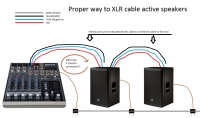
You are suffering through what is known as a ground loop. Each
You are suffering through what is known as a ground loop. Each powered speaker utilizes grounded plugs. Your mixer at the back of the Rhône also has a ground plug on the AC cable along with any other audio devices. So the ground has more than one route to travel creating a ground loop. The use of lightweight, computer style switching power supplies, makes for even worse RFI buzz. So grounds have to be listed. The correct procedure I've used throughout the years is to ground at the source. So your XLR cable output from your mixer would be plugged into your mixer. At the powered monitor end, you would disconnect the ground wire from Pin 1 on the XLR male connector. And the same for the second cable going from your powered monitor to your other powered monitor. That's because it's plugged into a different AC wall outlet and you would create another ground loop which would make the buzz even worse which is what you've already heard.
Another way to do this would be to utilize one of those 3 into 2 AC power adapters on both powered monitors. Then you would not need to modify your XLR cable. Utilizing inexpensive XLR cable shouldn't be a problem especially when you are sending line level output from the mixer. Microphone levels which are more than 50 DB lower may deliver lackluster results from inexpensive cable due to the extremely lower levels and much greater need of shielding. Line level rarely is plagued by such problems.
Great attention to grounding schemes is ultra important in the audio industry. And many different grounding schemes have been tried and utilized. And NBC, in our equipment racks, we had a all copper ground bar that was 1.5 inches wide, 1/4 inch thick. And everything in that equipment rack was plugged into the same AC circuit and on the same phase of the circuit. So a speaker plugged into one side of the room and another speaker plugged into the other side of the room might be getting their AC power from two different phases of the possibly 208 V three-phase power feed to the building. And that can cause horrendous electrical interference issues. Especially since the alternating current being delivered to each speaker will not get its power from the same incoming phase. So electrical extension cord may be helpful to power both speakers from the same outlet? And this is why PA guys get paid to do PA and recording guys get paid to do recordings while musicians get paid to be well, not paid. LOL.
Give me a buzz if it doesn't work otherwise I'll just have to smoke my own.
Mx. Remy Ann David