i have few recording gears like "m audio mobile pre mk ii (audio interface), digital keyboard Yamaha psr i455, and i use Cubase 5, but when started using Reason 5 also, i felt i need one midi keyboard for making track, so i am about to buy novation impulse 61, now here the problem arises, how should i connect my midi keyboard? directly to my laptop, will this work? or should i buy midi interface also? already i connected my Yamaha keyboard to audio interface.
please need solution for this, i desperatly want to buy midi player.
fix my connections.
Comments
DonnyThompson, post: 414349, member: 46114 wrote: I'll try, but
DonnyThompson, post: 414349, member: 46114 wrote: I'll try, but I suspect we may have a language barrier here...but, okay, here goes...
I would doubt that your laptop has an actual midi interface built in. Are you sure you aren't talking about USB?
This is a MIDI connector:
This is USB:
(Dead Link Removed)
If the Novation you are buying has USB connectivity, then you could simply use that as long as you have an open USB slot on your laptop. However, you need to be clear about which version of USB your laptop has, in relation to the version of USB that the Novation has. (USB 2.0/USB 3.0) In many cases, one will work with the other, but sometimes it won't. You should check with the manufacturer to be clear.
Now, if the Novation has Midi only, then you'll need to get a USB midi interface, which would connect to the Novation with a standard midi cable, and then the midi interface would connect to your laptop via USB.
You can buy an external USB connected Midi Interface, there are many models available. M-Audio makes a Midi Sport model that connects up thru the USB port on your laptop, here in The States, it prices around $70.
(Dead Link Removed)
I hope this answered your question. Sorry, I don't speak Bhilai. ;)
d/
thanx for the reply, and i dont think any language barrier would come..
anyways, i have an audio interface which i already have connected to usb of my laptop, and no issue to connect my keyboard, but "can i connect another usb to novation? (and yes novation has both midi and usb)
what about latency factor? using both usb of laptop cause any problem? (one for audio interface which is to connect keyboard and microphone, and another usb for midi keyboar)
hope i asked my doubt with no doubt (n)
Plug the keyboard into the computer, it will install when you pl
Plug the keyboard into the computer, it will install when you plug it in and then Cubase and Reason will see it as a device. You won't need to use the MIDI connection. Any latency problems will be in the audio, not in the USB connection to the keyboard. If the computer is modern, then latency is pretty low anyway.
The yamaha PSR. what are you using it for?
paulears, post: 414355, member: 47782 wrote: Plug the keyboard i
paulears, post: 414355, member: 47782 wrote: Plug the keyboard into the computer, it will install when you plug it in and then Cubase and Reason will see it as a device. You won't need to use the MIDI connection. Any latency problems will be in the audio, not in the USB connection to the keyboard. If the computer is modern, then latency is pretty low anyway.
The yamaha PSR. what are you using it for?
thanx for the reply, i use yamaha psr for making tracks in cubase, but when i started using Reason 5 i felt their is a need of midi player.
and according to you i can use both midi as well as yamaha psr? is it so?
and i am using audio interface, still latency can be detected?
No - that is NOT what I said. Cubase 5 has internal software sou
No - that is NOT what I said. Cubase 5 has internal software sounds that are fine, but if you intend to use your Yamaha for the internal sounds, then the USB connection will let you play them from Cubase, but to record the finished product, you then have to get the audio from the Yamaha back into the computer by connecting the Yamaha output to the M-Audio input, then recording the output as an audio track. This works fine, but is a bit of a faff around. I'm guessing you like the keyboard because of the indian sounds it has. If you want to do proper multi-tracking, this means that once you have the timing and notes right, you need to re-input the tracks one by one so you can mix it, eq it and add effects.
If you can control via USB, why do you need MIDI?
paulears, post: 414357, member: 47782 wrote: No - that is NOT wh
paulears, post: 414357, member: 47782 wrote: No - that is NOT what I said. Cubase 5 has internal software sounds that are fine, but if you intend to use your Yamaha for the internal sounds, then the USB connection will let you play them from Cubase, but to record the finished product, you then have to get the audio from the Yamaha back into the computer by connecting the Yamaha output to the M-Audio input, then recording the output as an audio track. This works fine, but is a bit of a faff around. I'm guessing you like the keyboard because of the indian sounds it has. If you want to do proper multi-tracking, this means that once you have the timing and notes right, you need to re-input the tracks one by one so you can mix it, eq it and add effects.
If you can control via USB, why do you need MIDI?
well, you are right, i love that keyboard because it has phenomenon indian sounds, and i need midi to control the software like real faders, knobs, pads... and i can arrange rythem of different drum sound via softwares, but when it comes to yamaha i cannot use different sounds, its limited...
thats the reason i need midi, and i CAN NOT CONTROL channels, mixers etc with my yamaha keyboard :unsure:. i can't assign yamaha to any sounds of cubase, i can only use sounds which it has in built.
hey, but you didnt replied my doubt, can i use both midi n yamaha at the same time? midi keyboard with laptop's usb and yamaha with m audio interface???
just tell me this connection will work or not??? (with no latency)
paulears, post: 414359, member: 47782 wrote: I'm confused now. W
paulears, post: 414359, member: 47782 wrote: I'm confused now. With the Yamaha controlled by USB, does it not work? However, controlling all the parameters from Cubase is not easy. It will be masses of controller data - and editing it is not simple.
Do you have it connected to the computer now via USB?
no i packed up for cleaning my room, its not intalled right now, and yamaha psr i455 doesn't work like midi to control channels & eq & etc
paulears, post: 414362, member: 47782 wrote: no sorry, I can't
paulears, post: 414362, member: 47782 wrote: no sorry, I can't at the moment. The yamaha has a pretty good midi implementation - but unless you have a midi interface you can only access them through USB - which should still work.
i got you, but my yamaha doesn't have midi i/o it has only output line of quater inch jack, and usb for data transferring. :( and i am totally confused.
OK - not a problem. When you have the keyboard connected to your
OK - not a problem. When you have the keyboard connected to your PC with the USB cable you should have access to the keyboard. I've looked at the Yamaha downloads page and read the computer operations pdf which suggests you should have had a disc with the keyboard that installs the correct drivers. Tell us what you have done, what worked and what didn't work. Cubase is usually very good at connecting to anything you install - if it's done properly.
paulears, post: 414368, member: 47782 wrote: OK - not a problem.
paulears, post: 414368, member: 47782 wrote: OK - not a problem. When you have the keyboard connected to your PC with the USB cable you should have access to the keyboard. I've looked at the Yamaha downloads page and read the computer operations pdf which suggests you should have had a disc with the keyboard that installs the correct drivers. Tell us what you have done, what worked and what didn't work. Cubase is usually very good at connecting to anything you install - if it's done properly.
ohk... thnx for sorting the mess i created (y) well, but still u didnt told me about connecting two devices together??? let me show u sketch of my setup, made to show u.
[[url=http://[/URL]="http://postimg.org/…"] 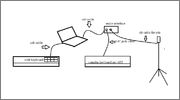 [/]="http://postimg.org/…"]
[/]="http://postimg.org/…"] 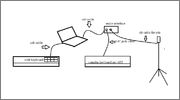 [/]
[/]
The MIDI keyboard? What is it? Someone else also asked about you
The MIDI keyboard? What is it? Someone else also asked about your computer. If it is connected to the midi keyboard, How? Most computers need an external MIDI interface box - they do not have MIDI sockets. So I assume this keyboard is also connected via USB? All you are missing is another USB cable to the Yamaha.




I'll try, but I suspect we may have a language barrier here...bu
I'll try, but I suspect we may have a language barrier here...but, okay, here goes...
I would doubt that your laptop has an actual midi interface built in. Are you sure you aren't talking about USB?
This is a MIDI connector:
This is USB:
(Dead Link Removed)
If the Novation you are buying has USB connectivity, then you could simply use that as long as you have an open USB slot on your laptop. However, you need to be clear about which version of USB your laptop has, in relation to the version of USB that the Novation has. (USB 2.0/USB 3.0) In many cases, one will work with the other, but sometimes it won't. You should check with the manufacturer to be clear.
Now, if the Novation has Midi only, then you'll need to get a USB midi interface, which would connect to the Novation with a standard midi cable, and then the midi interface would connect to your laptop via USB.
You can buy an external USB connected Midi Interface, there are many models available. M-Audio makes a Midi Sport model that connects up thru the USB port on your laptop, here in The States, it prices around $70.
(Dead Link Removed)
I hope this answered your question. Sorry, I don't speak Bhilai. ;)
d/