I DJ and have recently moved from vinyl to CDJs, and have been trying to switch over to all digital as well. My CDJs have a SPDIF (Coax) out and I've ordered a new mixer with a SPDIF (Coax) ins and out. This is setup in my apartment so I also have a DVD player and TV with SPDIF out. The TV is TOSLINK, but converters are pretty cheap. I have a M-Audio 2496 sound card in my computer which has a SPDIF (Coax) in and out. As for speakers I have a set of Event Tria studio monitors.
So now my question is how to bring this all together. When I was running everything analog I used a little 8 channel mixer, but I haven't been able to find something similar that would take multiple SPDIF inputs, which wasn't horrendously expensive.
I don't really need a mixer, as I'm never going to be recording a DJ mix, watching TV, and playing music off my computer at the same time. So a SPDIF switch box would work as well. Is there any reason why I couldn't just use a regular RCA audio or video switch box to switch between different SPDIF (Coax) sources?
Here's a diagram of what I'm trying to do.
Tags
Comments
A passive device is one with no active components, that is, no a
A passive device is one with no active components, that is, no amplifiers, buffers, followers, electronic switches etc. What you need is a box that switches its signals with a mechanical switch. However, these boxes are often designed for audio, going up to a few tens of kilohertz. S/PDIF streams are digital with a clock rate of several megahertz, hence the advice to keep lead lengths short to avoid causing too much deterioration in the digital signal quality.
OK perfect. I'm also making sure to get true 75 ohm cables from
OK perfect. I'm also making sure to get true 75 ohm cables from http://www.djcables.com. Where is the 75 ohm actualy measured. SPDIF coax cables have two conductors a center wire, and a shield around it? Are the two shorted with a 75 ohm resistor? Or should they be 75 ohms along their length?
How does this come into play if you were attaching two cables together through a switch which would either increase or decrease the resistance depending on where the 75 ohms is measured from.
Eric
75ohms is the impedence matching characteristics of the coax cab
75ohms is the impedence matching characteristics of the coax cable. The wire gauge and shielding crimp. Basically the device transmittiing the signal is expecting the same impedence characteristics at the input of the recieving device. Impedence mismatch can lead to higher signal loss. The impedence will not be nominal 75 ohms but somthing close. There are alot of factors that lead to this cable length as mentioned, connecters. cable stands, crimping, conductive material.
aireq wrote: OK perfect. I'm also making sure to get true 75 ohm
aireq wrote: OK perfect. I'm also making sure to get true 75 ohm cables from http://www.djcables.com. Where is the 75 ohm actualy measured. SPDIF coax cables have two conductors a center wire, and a shield around it? Are the two shorted with a 75 ohm resistor? Or should they be 75 ohms along their length?
How does this come into play if you were attaching two cables together through a switch which would either increase or decrease the resistance depending on where the 75 ohms is measured from.
The 75 Ohm figure cannot be measured with a d.c. multimeter. It's a broadband property of the cable. If you were to take any length of ideal 75 Ohm cable and terminate one end of it with a pure 75 Ohm resistor, you would see a resistive 75 Ohms when looking in at the other end of the cable right up to very high frequencies. Change the termination resistor value away from 75 Ohms and the impedance when looking in the other end of the cable will have peaks and troughs up and down the frequency range, not to mention reflections and other things that cause distortions in the signals sent down the cable.
In your case, you need only one terminator resistor, positioned at the D-A converter input. It may be that the D-A converter already has a terminator built-in or can be switched in. If not, you should use an in-line 75 Ohm phono (RCA jack) terminator. If you do this, whichever S/PDIF source you select using the switch will be correctly terminated. All the others will be unterminated, which is OK since you are not using them at that time. You can see now why the switch should be wired as compactly as possible, as it represents a discontinuity in the 75 Ohm environment of the cable.
A quick look at the Radio Shack site turned up the Model 15-1983 4-input switch box for $20, which may do what you want, but it may have high-pass filters in it for crudely separating out the chrominance from composite video.
Oh this is is a bit of a change of topic. At first I was looking
Oh this is is a bit of a change of topic. At first I was looking for a digital mixer that would take multiple digital inputs, yet I wasn't able to find anything like this for any reasonable price.
I found this post today:
http://forum.cakewalk.com/tm.asp?m=613644
..which helped me understand why true digital mixers are so rare/expensive.
However, my $300 DJ mixer has two digital inputs which it will mix to a digital output.
http://cgi.ebay.com/ws/eBayISAPI.dll?ViewItem&rd=1&item=150167055401&ssPageName=STRK:MEWN:IT&ih=005
Is this mixer truely mixing the digital signals? Or is it converting to analoug to mix and then back to digital?''
Pioneer has a dj mixer with four SPDIF ins which can be mixed to a single SPDIF Out
http://www.planetpioneer.de/medienbilderpool/DJM-800_rear.jpg
Eric
The DJ CD players I'm using have two digital out modes. In the D
The DJ CD players I'm using have two digital out modes. In the DJ mode where the unit is fully functional the digital out is fixed at 44.1 hz and outputs only audio data with out subcodes. If set to normal mode it basicly just works like a regular CD player, but will output subcodes?
What are subcodes and why would I care about them?
Eric
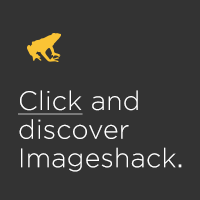


Sorry, but your diagram is a useless blur when downloaded and en
Sorry, but your diagram is a useless blur when downloaded and enlarged to visible size.
Most passive phono (RCA) switch boxes would work for what you describe. You would use either the left or right channel ins and outs and leave the other disconnected. Basically, the simpler the better. Use as short a length of connecting cable as you can for all the ins and outs.