Does anyone know if there are any modern devices that do the same thing as the Roland SD-35 MIDI player? It was a great piece of hardware for playing general MIDI files. If not, what is the best way to play GM files via a Windows laptop with a good quality sound module?
Comments
Roland MSQ 700 & Akai MPC 60
I programmed about 1000 80's pop songs and should have archived the data for this, when it would have actually made me some money. I started out using Roland MSQ 700

then eventually did it all on the Akai MPC 60.
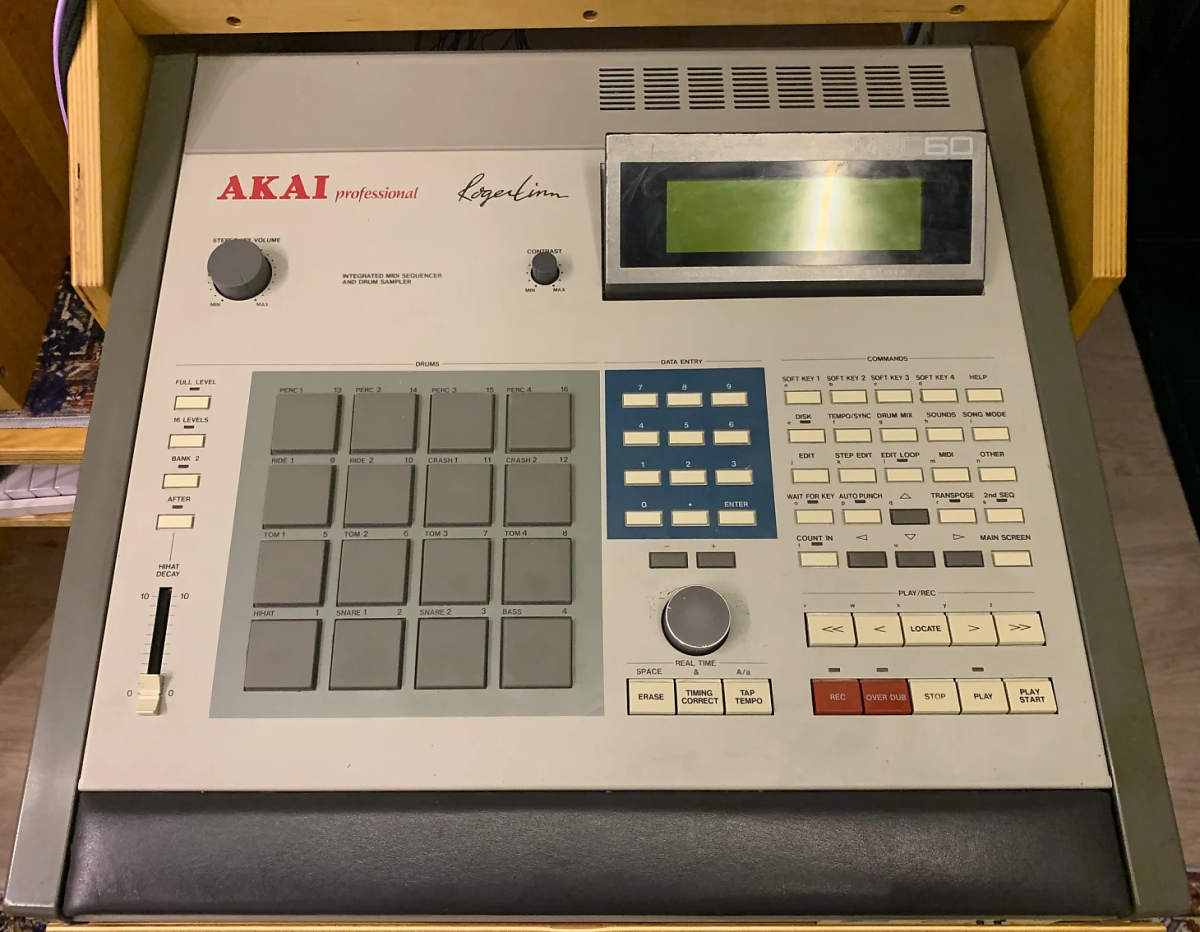
I had boxes of floppy disc files that I recently tossed in the garbage because I didn't think I could have simply loaded the data into another sequencer to store it all as midi file data. duh. Well.. I also needed another MPC 60 because the data needed to start there to do a migration in real-time to another midi device.
Hope you get an answer to your post. Please let us know if you do.
Cheers!
If Studio One does this, you…
If Studio One does this, you would have a blast with this software.
They are called sequencers. You program and store midi data
Sorry, I’m thinking more along the pro audio world for you.
The 2 images above are tools to make beats. They are called sequencers and you use them to program and store midi data. You use these to play digital music with other MIDI devices like keyboards, synthesizers and sample libraries. Big topic (fun!).
Studio One software is for recording tracks and also assigning a midi library via midi channels. You can assign these channels to sample libraries, drums, samples etc to have complete freedom on manipulating the audio.
Studio One is DAW software you install on Windows or Mac.
I have this old Yamaha RM1x…
I have this old Yamaha RM1x Sequence Remixer that can play back GM files from floppy.
Roland Sound Canvas Synthesizer Software
I want something super…
I just got an education!…
Roland SD35
USB emulator for the SD-35
There is a USB emulator alternative to replace the floppy drive in the SD-35. This allows you to use a pen drive instead, with the added feature of a track name display, and a rotary knob to navigate through files and folders. Might be a good solution, as I guess the SD-35 is still the most portable solution for playing MIDI files.
Check this video: https://youtu.be/lK…
I think he's selling this item here: https://reverb.com/…
audiokid wrote: I updated…
audiokid wrote:
I updated your title to better attract search queries for you.
Thanks for the update. I’ve been programming midi since the 80’s and never knew what these players are or do. Do you simply download midi songs and mix the tracks to your sound libraries?
I always do the same as you mentioned...
If deciding on a laptop and…
If deciding on a laptop and maybe a sound module/interface, a couple of FREE software possibilities:
The first one is fairly basic, quick loading, and can handle VSTs. I have it on my computers just to audition any MIDI tracks. It does have some basic editing, with the typical Event List Editor, Piano Roll Editor, Staff Editor, etc. The free version will play the MIDI unlimited, but only two 2-minute audio tracks, which wouldn't be a problem if only playing back MIDI. I don't know if it has any kind of "chain" or "playlist", though it does have an "Open Playlist" option. Maybe that could chain together some for performance?
The other is the now-free version of Cakewalk from Bandlab. You do have to sign up for Bandlab to download it, but nothing says you have to use real info, and there is no ask for credit card, or no nags.
Cakewalk/Sonar has been my favorite for decades. It IS fairly complicated, but it can also be used fairly easily, if using just the basics. Plus, this one WILL allow you to add some actual audio tracks, if you wish. The thing about Cakewalk is its extensive MIDI editing, with all the Piano Roll, Event List, Staff editing, etc, plus the very helpful CAL (Cakewalk Application Language) routines that are a tremendous help. What those can do is automate an edit, such as "Thin Data". If you have a MIDI track that has used a pitch or modulation wheel or some other continuous controller being moved, it generates a tremendous amount of data. The same apparent "Pitch shifting" can occur using MUCH less data by "Thinning Data". MIDI is a serial protocol, so the more CC data it has to send means other data may get sent later, or if you have several tracks using a ton of dtata, it can even "choke" the sound module, making it get stuck on a note, stop, whatever.
There are many CAL routines that are handy, such as "Randomize" which can impart a more-real feel to a robotic track by introducing slight timing variations, or randomizing things like Hi-Hat or snare velocities, etc. to sound more like an imperfect real drummer.
Anyway, there are two possibilities, if looking for a software solution. The Cakewalk IS a full DAW, which you said you rerally didn't want, but nothing says you can't just set it up, load up files and start playing. Of course, to make it sound MUCH BETTER, you'll have the capabilities, if you take some time to learn. The Anvil is less so, as to me, it's just a lightweight auditioning tool. I have always just listened more to the arrangement on a skeletal track to make sure it right before I put it over into Cakewalk to add tracks, choose sounds for each track, etc. Just some ideas.
Kapt.Krunch



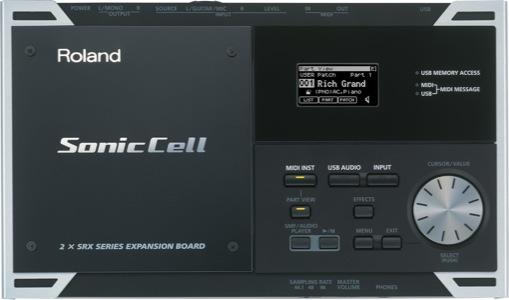
What do you use the Roland SD-35 MIDI player for?
Hi @MC204
Hoping someone has an answer for you but in the meantime, I'm curious to learn what do you use the Roland SD-35 MIDI player for?
Thanks!