Hi everyone I am new to this forum I'm hoping for some good help. So I just acquired a Fostex mr8 and I was wondering how to set it up. I did some recordings but can't figure out how to turn on the metronome and if I mess up a part how to go back and fix it without redoing the whole track.
Comments
SH1RYO, post: 432967, member: 49474 wrote: I got a boss be 1180
SH1RYO, post: 432967, member: 49474 wrote: I got a boss be 1180 but does not have the cd burner is there away I can add one or send all tracks to my PC
I have the BR-1180CD, I could be wrong but I don't think you can add a CD burner to the unit if it didn't come with one like the BR-1180CD version.
If the BR-1180 has an optical out at the rear as the BR-1180CD has, if you have an interface with the same you may be able to connect the two using a lightpipe which would allow you to transfer your audio to your PC via the interface if it has an optical input.
Another option - if you have a mixer with RCA inputs is to run out of the RCA outputs of the BR-1180 into the stereo return RCA inputs of the mixer then to your interface or direct to your PC if the mixer has a USB send/return.
SH1RYO, post: 432967, member: 49474 wrote: Well I got rid of the
SH1RYO, post: 432967, member: 49474 wrote: Well I got rid of the fosred mr8 and now I got a boss be 1180 but does not have the cd burner is there away I can add one or send all tracks to my PC
The BR-1180 is user-upgradable to a BR-1180CD. Ask your dealer.
Boswell, post: 432986, member: 29034 wrote: The BR-1180 is user-
Boswell, post: 432986, member: 29034 wrote: The BR-1180 is user-upgradable to a BR-1180CD. Ask your dealer.
There you go, you learn something new every day:)
Here's the CDI-BR-1 upgrade manual. From this, it looks as thoug
Here's the CDI-BR-1 upgrade manual. From this, it looks as though the type of CD drive is very specific and a standard PC drive cannot be used. There is an adaptor board and cable that only comes with the original 1800CD unit or with a genuine Boss CDI-BR-1 upgrade.
Here is the 80GIG replacement drive, description says it replace
Here is the 80GIG replacement drive, description says it replaces BR-1180 Cd drive.
Listing is in Florida and the price is reasonable
You would need an interface that had an S/PDIF input. The S/PDIF
You would need an interface that had an S/PDIF input. The S/PDIF inputs on most of the low channel-count interfaces that have them are not optical but electrical via an RCA (phono) socket. If you got one of those you would need to use an S/PDIF coax-optical converter.
One exception to this is the discontinued Roland UA-1G interface, although the Roland website page that the link points to shows the results of the copywriter's first day in a job (and maybe also the last). Nevertheless, if you can find a UA-1G, it is cheap and has an S/PDIF input via an optical minijack connector.
Not at all, it's just the lowest cost ones that have become diff
Not at all, it's just the lowest cost ones that have become difficult to find. [[url=http://[/URL]="https://www.amazon…"]This [/]="https://www.amazon…"]This [/]might work for you.
When you use the optical digital ouput of the BR-1180, it's only
When you use the optical digital ouput of the BR-1180, it's only the 1180 that determines the sound quality, as the sole function of the S/PDIF receiver is to transfer the digital information into the computer. Provided samples are not dropped or corrupted in the path from the S/PDIF receiver to the disk drive on the computer, the sound quality cannot be affected.
Whether you call the BR-1180 output "good quality" is another matter.
SH1RYO, post: 433060, member: 49474 wrote: or can I use the MIDI
SH1RYO, post: 433060, member: 49474 wrote: or can I use the MIDI to pc with Cubase
If I'm understanding your question correctly, the answer is that MIDI isn't audio - digital or otherwise.
MIDI ( or Musical Instrument Digital Interface) is note-on/note-off binary data used as a communication protocol so that devices like keyboard controllers, synthesizers, software programs, etc. can "talk" to each other.
It neither creates nor transfers any type of audio information, digital or otherwise. (I apologize if this is not what you meant, and if you already knew this).
SH1RYO, post: 433062, member: 49474 wrote: Now if I get that would it let me send to the pc with good quality sound
That quality of the sound will be determined by two principle source-points.
The first point: Is that your source recording platform has to have good quality sound to begin with... just because you transfer from your current device to a PC where a DAW like Cubase ( or whatever) resides, does not mean that it will "automatically" sound good, or better, than what you originally have, by simply transferring the data to another digital format.
The second point: Is the quality of the digital (or audio) input of your computer's capture device.
Cheap soundcards - the ones that usually come with store bought PC's - are generally not of very good quality, in either audio or digital capture. Those devices are really intended to be used more for gaming, or for streaming audio ( youtube, etc), so the A-D or D-D converters leave much to be desired, as does the audio portion of the input, if it has one... Most only have audio outputs, which you connect to your speakers, but there are a few which offer ins and outs, both audio and digital. That being said, the manufacturers of those devices - like SoundBlaster, Realtek, etc., use very cheap components (and converters) in those cards, because they're really not intended for professional audio use.
This is why Bos was suggesting something like the Roland UA 1G USB i-o. You'll need either an external capture device which has SPDIF, like the Roland mentioned, (there are other standalone USB preamp/i-o's with SPDIF, but they're not cheap - based on the implied budget in your posts ). Or, you will need a PCIe i/o card (with SPDIF) - that you plug directly into an open slot on your computer's motherboard. But ... the ones with good converters are not all that cheap, either.
There's really no way around it. Quality costs. That's just the way it is, and there aren't really any shortcuts you can take if you want to maintain good quality. The more shortcuts you take, the more your audio quality will suffer.
It's a concept that most people who are first starting out in this craft aren't able to wrap their heads around at first - and that is this: your ultimate sound quality will only ever be as good as the quality of the weakest link in your system.
-d.
SH1RYO, post: 433068, member: 49474 wrote: Boswell can u give me
SH1RYO, post: 433068, member: 49474 wrote: Boswell can u give me a idea how would I hook that up from the boss to the interface to pc
If you are talking about that unmarked interface box from Amazon, you connect it to a PC using a standard USB cable and then use a[[url=http://[/URL]="https://www.amazon…"] plastic lightpipe[/]="https://www.amazon…"] plastic lightpipe[/] between the interface box optical input and the BR-1180 optical output.
Again, you need an audio interface to get the audio from your 11
Again, you need an audio interface to get the audio from your 1180 to your PC. You'll want a 2-channel model.
If you're planning on transferring the audio via the standard audio outs of the 1180, then both Focusrite and Presonus make decent preamp/I-O's in your price range. If you want to transfer digitally, you'll need a model which has a digital input, and these are usually more expensive than those models that only have analog line inputs.
For models with analog inputs only:
http://www.sweetwater.com/store/detail/Scarlett2i4
http://www.sweetwater.com/store/detail/AudioBox22
For models with Digital inputs:
I may be off beam here, but I think the idea was to transfer tra
I may be off beam here, but I think the idea was to transfer tracks digitally via the optical link and that anonymous [[url=http://[/URL]="https://www.amazon…"]S/PDIF box[/]="https://www.amazon…"]S/PDIF box[/] from Amazon.
No problem in sending the 2-bus mix this way, but to transfer individual tracks may be a matter of creating several 2-track mixes, each of which contains only two different source tracks panned hard L and R. I've never tried to use one of those Boss/Roland units, so can only go by what's in the chatty instruction sheets.
Boswell, post: 433120, member: 29034 wrote: I may be off beam he
Boswell, post: 433120, member: 29034 wrote: I may be off beam here, but I think the idea was to transfer tracks digitally via the optical link and that anonymous [="https://www.amazon.com/dp/B00Q4WQ7XW/?tag=recording.org-20"]S/PDIF box[/]="https://www.amazon…"]S/PDIF box[/] from Amazon.
Understood - but I thought it had become apparent that the models that would do what he wanted, and that he could afford, had become discontinued.
I was just mentioning these others as an alternative, and more in line with the price he could afford, based on what he mentioned ( $200).
Obviously, the best way to transfer would be through an interface with a digital in. I'm just not sure what's out there right now ( new) that resides in his price range.
It appears as though even the PCIe card-based digital input interfaces are above his current budget.
Maybe the best thing for you to do at this point is to look at going with a used model - I'd start by doing an eBay search for the Roland model(s) that Bos mentioned, or, something similar... try typing "audio, digital interface" into the search box.
If you do find something, make sure that it has a digital IN. Some only have a digital Out.
I'll get you started... here's one I found on eBay, an M-Audio USB powered preamp, 2 channel, with XLR ( mic) and balanced 1/4" Instrument/Line inputs, Gain Control, Midi I/O, HP Jack with volume control ( also allows you to monitor in mono),
and Monitor Mix Adjustment, with digital I/O :
[url=http://'http://www.ebay.com… M-Track Plus Two-Channel USB Audio MIDI Interface with Digital I/O
$75
"This versatile interface accommodates any input, from an electric guitar to a professional condenser mic—and phantom power is provided. Ideal for on-the-go musicians, the sleek M-Track Plus features durable aluminum case to withstand the rigors of the road. A single USB cable provides both power and a data connection to and from your laptop or desktop computer. The circuit design minimizes laptop battery drain. M-Track Plus also provides MIDI and coaxial S/PDIF connections, to live at the heart of your digital studio. Completing this powerful package is Ignite by AIR music creation software. Ignite delivers a comprehensive path for transforming the ideas in your head into a finished piece of music.
Accommodating Inputs:
M-Track is equipped with a versatile array of inputs to provide the best results with any type of audio source. Each channel offers an XLR input and a balanced 1/4" input. The XLR input is designed to work with microphones or other Lo-Z sources. The phantom power switch delivers 48V to the XLR inputs for use with professional condenser microphones. The 1/4" input can be set to receive line level signal, or switched to allow an electric guitar or bass to be plugged directly into the M-Track. The gain knob ensures the proper input level."
Product description: http://www.m-audio.com
-d.
I'm still a newbie honestly I'm confused in this 1180 recorder I
I'm still a newbie honestly I'm confused in this 1180 recorder I'm going to read more info on the recorder see if I can master the whole song on it and just send the full track to pc. I know I been confusing u guys these past days and all our suggestion are helping me out





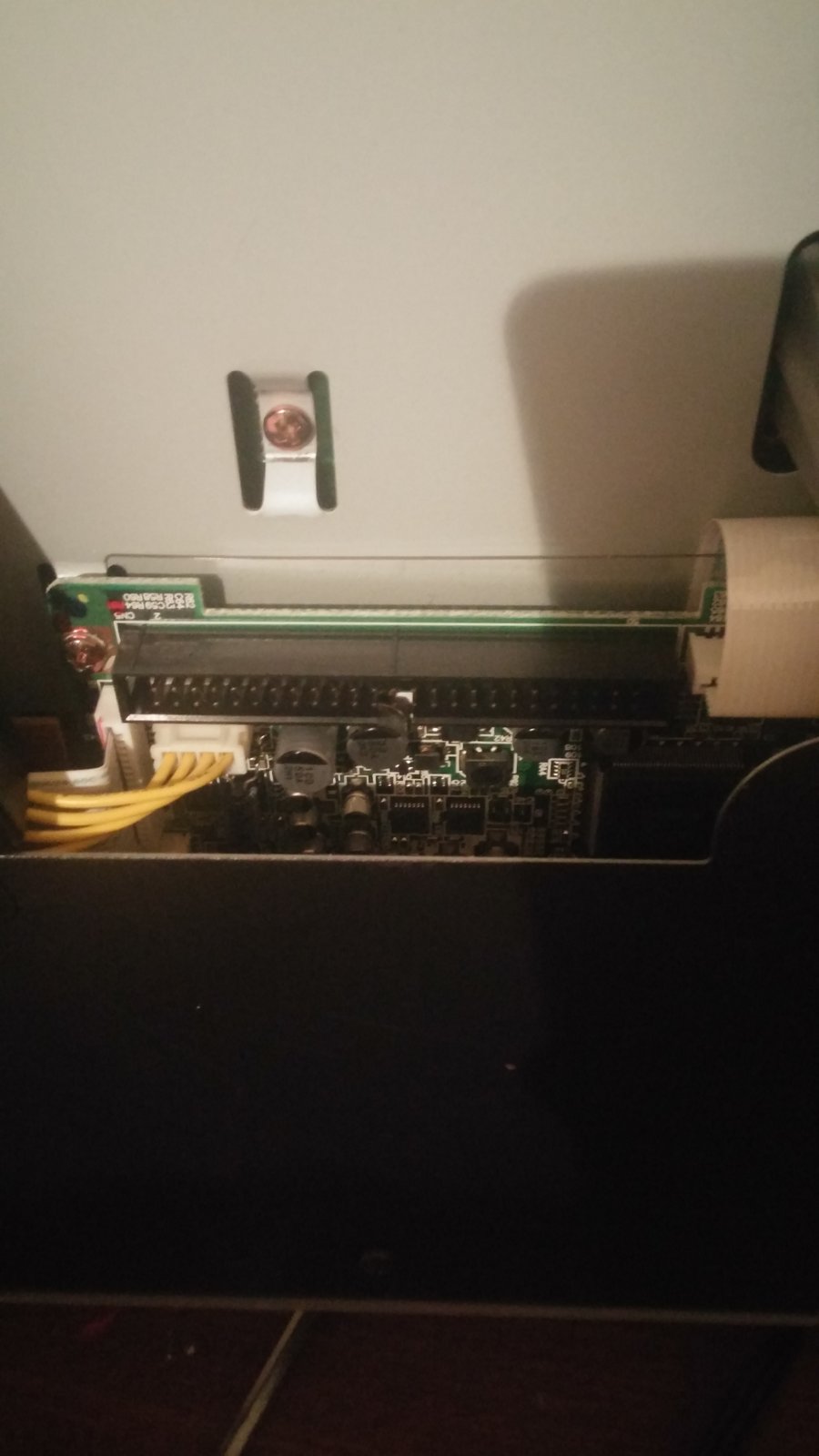
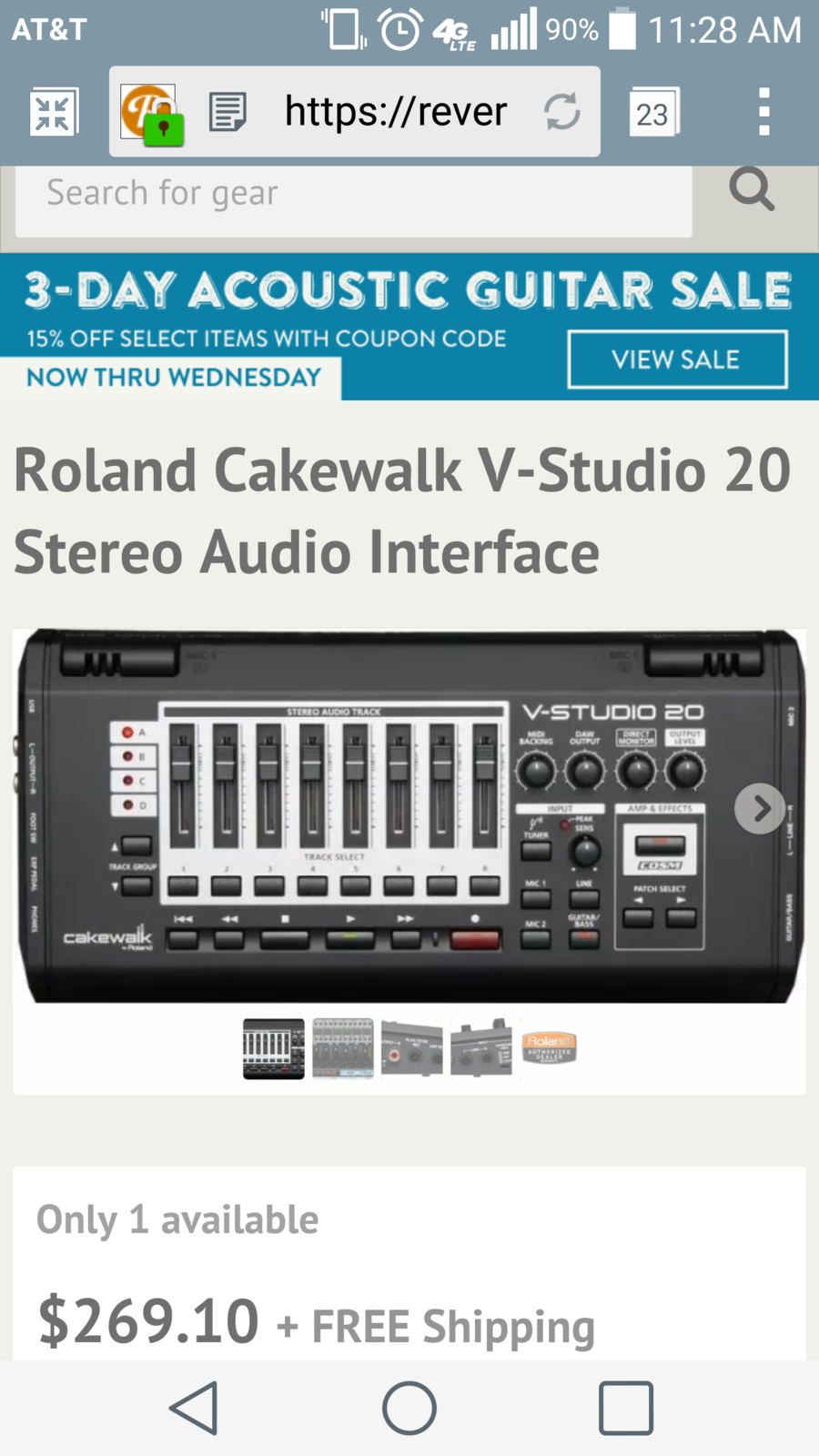
You can find the owner's manual here ( free): http://www.manual
You can find the owner's manual here ( free):
http://www.manualslib.com/manual/53287/Fostex-Mr-8.html
Start by reading the entire manual, and then get back to us with any specifics you still may not understand.
This video, while not instructional, does explain the various functions of the recorder, and it will probably help you a little bit: