Hi everyone I am new to this forum I'm hoping for some good help. So I just acquired a Fostex mr8 and I was wondering how to set it up. I did some recordings but can't figure out how to turn on the metronome and if I mess up a part how to go back and fix it without redoing the whole track.
Comments
Donny - that M-Audio box has electrical S/PDIF on RCA connectors
Donny - that M-Audio box has electrical S/PDIF on RCA connectors. The OP needs S/PDIF optical, which is where that (in stock) $15 unit from Amazon comes in.
However, a possible problem for use with the Boss device is that the description on the US Amazon site mentions only 48KHz recording. Amazon (UK) has what appears to be the same box, but on the UK page it says:
This device supports 32 KHz, 44.1 KHz and 48 KHz sampling rate in digital and analog recording, and in digital/analog audio playback.
Boswell, post: 433132, member: 29034 wrote: Donny - that M-Audio
Boswell, post: 433132, member: 29034 wrote: Donny - that M-Audio box has electrical S/PDIF on RCA connectors. The OP needs S/PDIF optical, which is where that (in stock) $15 unit from Amazon comes in.
Okay.... I gotcha, pal... I thought the Boss was RCA on its SPDIF out... My mistake.
I found this on Amazon, has SPDIF Optical ( in and out):
https://www.amazon.com/dp/B00K1OOGRI/?tag=r06fa-20
" a powerful multi-channel USB audio device. Real built-in 7.1 channel output with support for 24-bit/192kHz high quality audio. It supports the highest Blu-ray audio playback specification, letting audiophiles enjoy the full experience from their music and movies. . Flexible inputs with: 3.5mm line-in, standalone 3.5mm microphone input and optical input. Get all that audio through: front RCA connectors, 3 x 3.5mm stereo outputs; rear R/L, side R/L and center/subwoofer, 3.5mm stereo headphone output and optical output. The versatile connectors provide the convenience to connect any Hi-Fi audio device. Top-mount volume wheel for quick volume adjustments and push to mute feature. Metal case and metal connections offer better durability while looking good too. The industry leading 108dB SNR rating allows audiophiles to upgrade their audio experience anytime and anywhere."
Scroll down on the description page to read FAQ's and Reviews.
It supports up to 7.1 surround, but he wouldn't have to use that feature; he can transfer standard 2 channel stereo...
Once you have your Boss connected to your interface and your int
Once you have your Boss connected to your interface and your interface connected to your PC, as Boswell stated earlier, you will need a DAW (digital audio workstation) to capture your recordings in real time.
On your info on your profile page, have your DAW listed as none.
If you don't have a DAW as yet, may I suggest if your starting out you can trial Reaper
Its a fully functioning trial version with an easy to navigate user interface which you can try for 90 days, and if you like it, it retails for around $60.
For what it is and whats included its great value for money if you are just starting out and the most cost effective DAW you can get.
It has a huge library of VST effects you can use to further add to and enhance your recordings, and there are a lot of tutorials on youtube that will give you all the information you need to get the most out of it, including using different effects and virtual instruments that come with it.
That way, as you capture your tracks individually or two at a time via your interface you can mix your tracks, add effects, etc.
Hope this helps (y)
Edit : Sorry, just read your earlier post that you stated you are running ProTools, so this may be irrelevant...
Yes, that's what I meant - thinking that you may have been clipp
Yes, that's what I meant - thinking that you may have been clipping the channel. In the world of digital, 0db is absolute. It's not like analog, where you could go above 0db ( and often intentionally did for the pleasing harmonic distortion you could achieve by doing so) but in digital recording, this is a no-no.
But, if you're saying that you are getting pops and distortion even when recording at moderate levels, say, -6 or so, then there's a problem somewhere.
Are you connecting your guitar directly into the BR? Or is there another device in the chain between your guitar and the recorder - such as a preamp, amp modeler, foot pedals, etc.?
I wish I could help you more, but, like most other guys here on RO, I'm a Computer DAW guy, ... I'm not implying that the Boss isn't a decent little machine, it's just that so very few of us here on RO use a device like that to record to, so we can really only take guesses as to what the problems might be ... and, if the Boss happens to be defective in some way, then what we would suggest as possible solutions wouldn't matter, anyway.
As a final suggestion, ( just my final suggestion, there may be someone else here who has further suggestions) have you tried contacting Boss/Roland Tech Support, and asking them?
It may be something very simple, like a firmware or drivers update
http://www.bossus.com/support/by_product/br-1180_1180cd/updates_drivers/2025
The BR-1180 hard drive gives off a low pitched slight rythmic hu
The BR-1180 hard drive gives off a low pitched slight rythmic hum like sound when recording is in progress, it happens in time with the red hard drive light flashing on and off...
-It becomes prevalent when you record really hot...My BR-1180CD does it so too my friends one.
also, try lowering the SENS pot for the particular channel you are recording into to lower the input level sensitivity just as you would on a guitar pedal.
If you are recording into the MIC 1 channel as opposed to the GUITAR / BASS MIC 2 channel its going to be hotter. Also, remember there is a PHANTOM POWER setting that must be turned OFF if not using a mic that requires it, check that it is off by pressing the UTILITY BUTTON then using the RIGHT ARROW button move across to highlight SYSTEM then press the YES button, then use the DOWN ARROW button to highlight PHANTOM POWER, then use the TIME / VALUE SCROLL WHEEL to turn it either ON or OFF.
Personally, I would just record direct into the Boss and use the in-built Boss effects and not mic the amp, you can turn the effects on and off by hitting the black EFFECTS COSM BUTTON on the left of the unit then scrolling through to the desired effect by using the black TIME / VALUE SCROLL WHEEL.
The Effects are ON when the red LED in the centre of the button is lit up.
There are 4 types of effects, mic effects, line effects, simul effects and guitar effects. To change between these 4, use the UP / DOWN ARROW buttons to highlight which setting the unit is on (ie: mic / line / simul / guitar) then use the black TIME / VALUE SCROLL WHEEL to scroll through to change, then once guitar is highlighted use the black UP ARROW to highlight the effect number at the top (eg P49 etc) then scroll through the guitar effects using the black TIME / VALUE SCROLL WHEEL until you find one you like for your particular song.
If you want a distortion effect there is one called "Crunchy "(P64), but my favorite is "Aussie Crunch "(P65) for that typical AC/DC Angus Young guitar sound.
You can find the owners manual here http://www.boss.info/support/by_product/br-1180_1180cd/owners_manuals
Enjoy.(y)
Sean G, post: 433791, member: 49362 wrote: The BR-1180 hard driv
Sean G, post: 433791, member: 49362 wrote: The BR-1180 hard drive gives off a low pitched slight rythmic hum like sound when recording is in progress, it happens in time with the red hard drive light flashing on and off...
-It becomes prevalent when you record really hot...My BR-1180CD does it so too my friends one.
Also it may be worth adding that if you are running the BR-1180 into an interface then into your PC you should not here this hum I mentioned above as you are not writing to the hard drive of the BR-1180.
It really only seems to be a trait of the BR-1180 when you record / write directly into its internal HD.
That's what I got going on [MEDIA=audio]http://recording.org/at
That's what I got going on
[MEDIA=audio]http://recording.or…
Attached files New Begining Demo song 01.mp3 (3.2 MB)
SH1RYO, post: 434283, member: 49474 wrote: Can someone direct me
SH1RYO, post: 434283, member: 49474 wrote: Can someone direct me to a forum to read about panning guitars? And recording guitars. I no longer own the boss br1180 I sold it and now I'm using a interface.
Sure. Go to Recording.org. LOL
There are plenty of professionals here who have been recording and mixing guitars for years.
What are your questions, specifically?
That's like asking us if you should have more hot fudge sauce on
That's like asking us if you should have more hot fudge sauce on your ice cream. It's completely subjective to what you feel, what you hear, and what you are trying to accomplish.
Often, it's not about adding more things, but using what you already have in the right ways.
But no one can tell you anything based on just a verbal description.
If you uploaded an audio sample of what you have, we could be of more help - and that's not just for here on RO, either ... any guitar or recording forum that is legitimate would ask you to do the same thing.
How can we tell you what you should do if we can't hear what you currently have?
Providing a written description to the way something sounds is like trying to describe to a blind person what the color blue looks like.
At the bottom right hand corner of the post window, just to the right of "post reply" is the upload a file button... click on that, and select the MP3 from your computer that you want us to hear.
The media player here on RO supports MP3's up to 320 Kbps. Try to upload an MP3 with the best resolution that you can.
Until you give us an audible example of what you're doing, we can't really help. We're glad to do so, but you have to help us help you.
so I haven't been on here in awhile I been learning and understa
so I haven't been on here in awhile I been learning and understanding how recording and mixng works here is a demo track I just did. looking for some opinions of how it sounds
[MEDIA=audio]https://recording.o…
Attached files the tragedy.mp3 (2.7 MB)



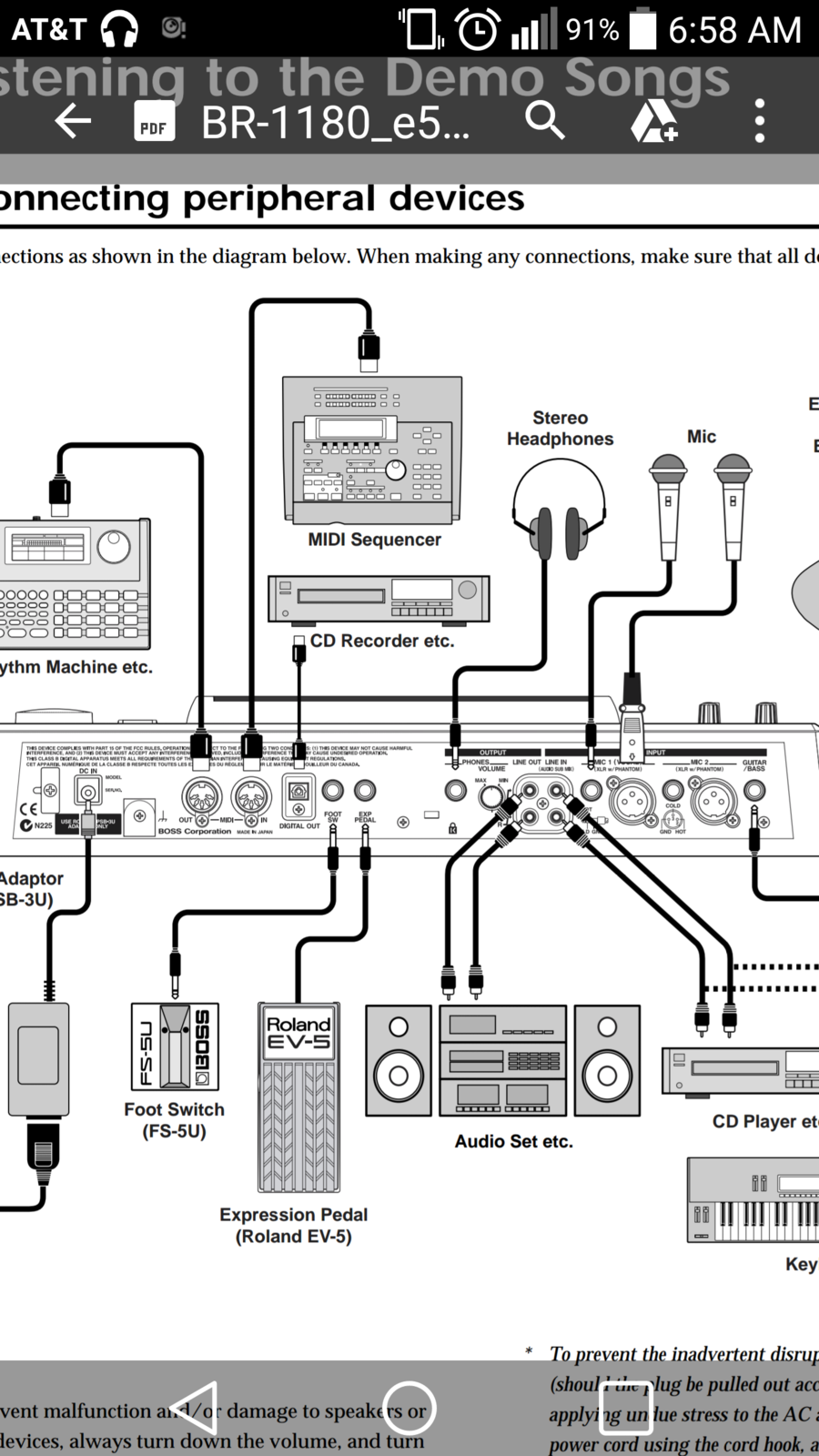


Heres my set up so far still need good monitors cause I'm using
Heres my set up so far still need good monitors cause I'm using a sound bar which I can't hear clarity out of it I just got my condenser mic and learn how to turn on phantom power on the unit
Attached files