I'm filming a conference in Oslo next month, and I've just been given some photos of their sound system. http://imgur.com/a/iR9xc. I can get more on request. I am not familiar with this type of system at all. I have a Zoom H5 I would like to record to.
Questions:
Both the receiver and the amp have line out...which should I use?
What XLR (or other) cable do I need? Male to Male?
How will I know if it's a line signal or a mic signal? How much should I pad my H5?
I can also just record into my H5's mic (which I will anyway for backup), and I have a couple H1s I can place around the room. Is it even worth trying to mess with this amp? Really I could run a shotgun mic into one of the Zoom's XLR's, get the line out into the second, record from the zoom's stereo Mic, and with an couple H1s around I'm sure it would be adequate.
I'm really trying to learn about audio engineering, I know ignorant video people can be frustrating to you. I still just don't understand mixing boards and sound gear. How would you recommend I learn more about this stuff?
Thank you for your help! Let me know what other information I can provide.
Comments
There may be more on their A/V cart than we can see in the photo
There may be more on their A/V cart than we can see in the photos. Ideally, there would be another mixer or something else we can't see. That might change where I'd recommend connecting your Zoom too, but given what you've provided, I'd use this method.
If this is all there is to this system (this receiver, and the RCF amplifier), I'd use this suggestion from the Easy T manual with an unbalanced 1/4" instrument cable from socket #5 to an unbalanced input on your Zoom. This device is mostly used for assistive listening via inductive loop (radiated) and not really a very versatile mixer. That's why it isn't equipped with any dedicated outputs. Socket #4 is a stereo headphone jack, which would also work in a pinch, but you would have to be very careful with the level being too hot for the Zoom inputs, and you'd have to remember that the stereo headphone #4 output means 2 separate (amplified) unbalanced mono signals and connectors at the other end. A male 1/4" TRS to male 1/4" TRS cable will NOT do at all, and cause you nothing but problems.
I HOPE there's more to this system than meets the eye. And I HOPE, these pictures don't show 2 ends of the same cable. If that's the case, it's an input connected to an input. I don't see anything else in the A/V cart photo, but these cables could be (should be) coming from some other device. 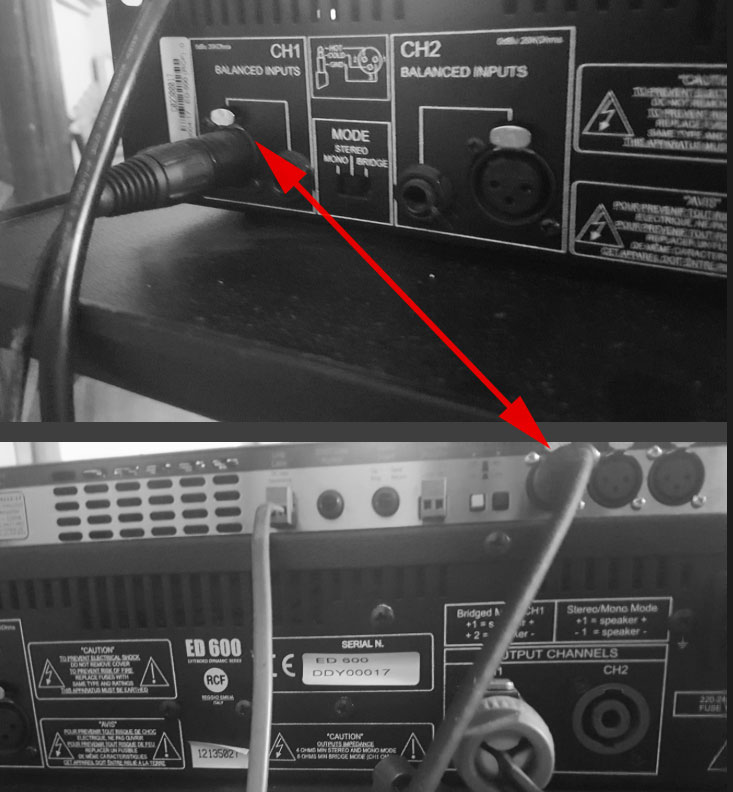
Good luck!
dvdhawk, post: 449221, member: 36047 wrote: There may be more on
dvdhawk, post: 449221, member: 36047 wrote: There may be more on their A/V cart than we can see in the photos. Ideally, there would be another mixer or something else we can't see. That might change where I'd recommend connecting your Zoom too, but given what you've provided, I'd use this method.
If this is all there is to this system (this receiver, and the RCF amplifier), I'd use this suggestion from the Easy T manual with an unbalanced 1/4" instrument cable from socket #5 to an unbalanced input on your Zoom. This device is mostly used for assistive listening via inductive loop (radiated) and not really a very versatile mixer. That's why it isn't equipped with any dedicated outputs. Socket #4 is a stereo headphone jack, which would also work in a pinch, but you would have to be very careful with the level being too hot for the Zoom inputs, and you'd have to remember that the stereo headphone #4 output means 2 separate (amplified) unbalanced mono signals and connectors at the other end. A male 1/4" TRS to male 1/4" TRS cable will NOT do at all, and cause you nothing but problems.
I HOPE there's more to this system than meets the eye. And I HOPE, these pictures don't show 2 ends of the same cable. If that's the case, it's an input connected to an input. I don't see anything else in the A/V cart photo, but these cables could be (should be) coming from some other device.
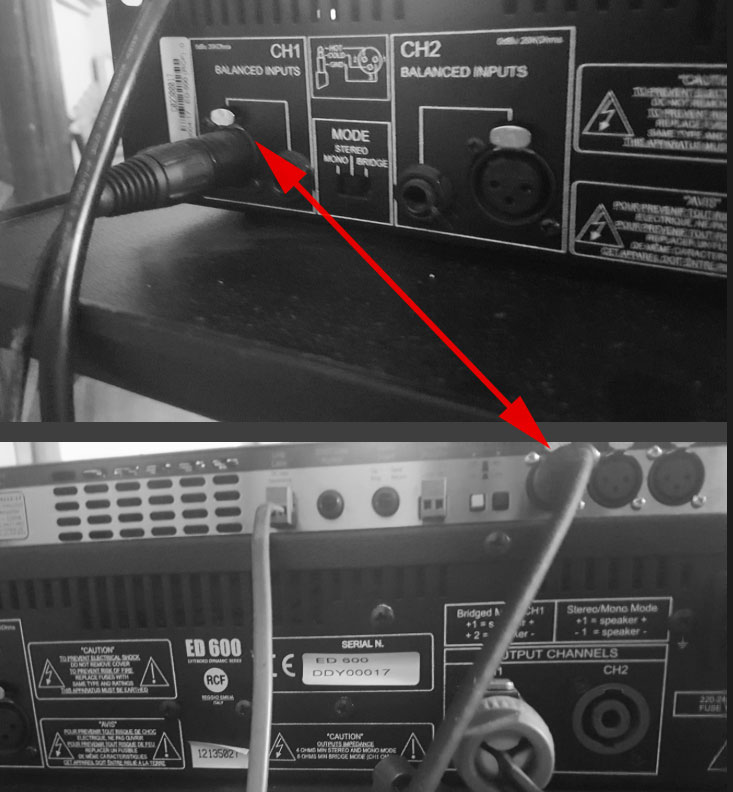
Good luck!
Thank you so much for this! I didn't get the alert and just checked it now. Looks great. I can do this.
I agree 100% with dvdhawk's evaluation and suggestions. I also
I agree 100% with dvdhawk's evaluation and suggestions.
I also worry that those two XLRs are two ends of the same cable, but the chance that somebody has a cable with two male XLRs is slim. More likely there's other gear not being shown. I want to know what gear that is. I'm betting that there's a mixer or other device with a mic preamp because that would be needed to drive the line inputs on the two devices shown. It's likely better to connect to that device directly, especially if there's a record output. Something using an RCA connector should have a safe level for your recorder. I would use a quality RCA-TS cable into the recorder, or for longer distances into a passive direct box, and an XLR from there to one of the mic inputs of your recorder.
If the other mystery device is not available I would probably use a TRS (balanced 1/4" cable) from the Channel 1 1/4" input to the recorder. It's almost certainly connected in parallel to the XLR and so would form a convenient splitter. Do not use a TS cable as that would unbalance the XLR.
It might be a good idea to pick up an XLR splitter for this kind of thing, and an XLR-F to TRS cable to make dealing with XLRs carrying line level signal easier (assuming the TRS part of the combo connector on the H6 has lower sensitivity). A passive direct box or two would also come in handy.



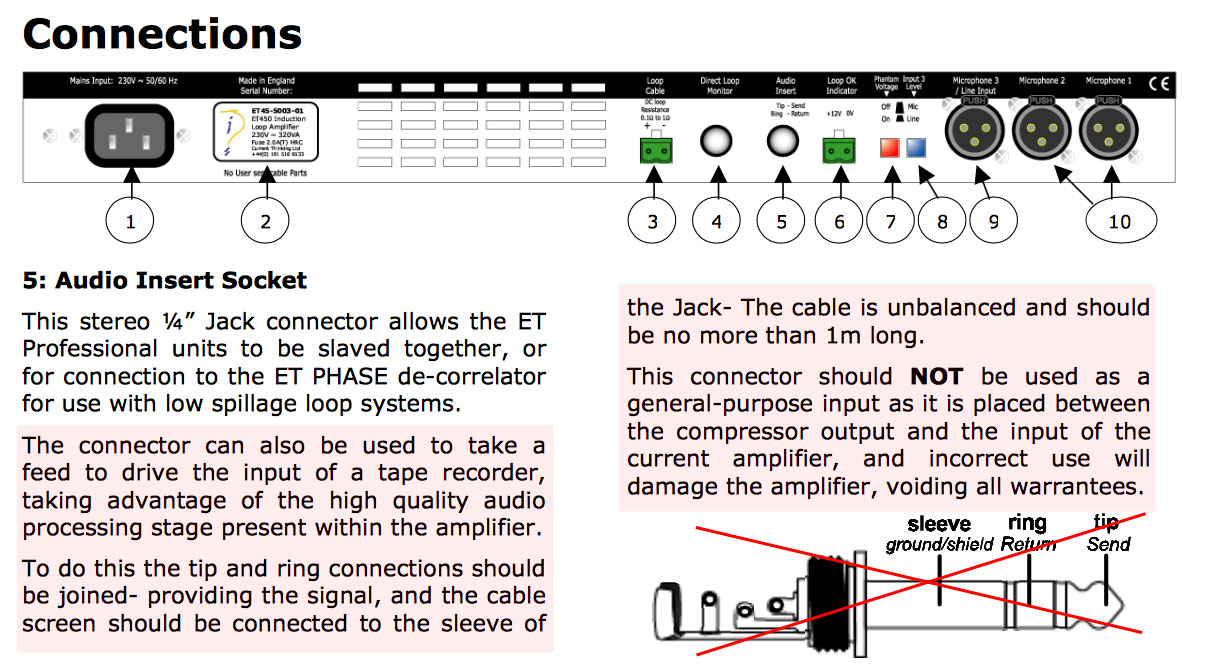

I don't see the receiver well but it should be the first choice.
I don't see the receiver well but it should be the first choice. Thing is those TR/TRS plugs seem to be inserts and/or effect return. I can't read Line Out...
If there is only one receiver output and it goes to the amp, you will have no choice but to plug into the amp. Since the amp xlr and TRS inputs seems to be wired together you could plug your zoom there. Everything that goes to a PA like that is line level.
The zoom has combo jacks XLR/TRS, so you should have a TRS to fit the balanced input of the amp.
As for levels, PAD to max and min volume and go from there... You don't know how hot the signal will be.