I'm doing a few tests to see what sounds better. In your opinion which do you like better fidelity wise.
It's not an exact test as it's not the same performance, just looking for opinions on which sounds better.
Attached files Drum test A.mp3 (3 MB) Drum Test B (2).mp3 (3.1 MB)
Comments
I doing some tests now. making video haha Checking the raw kick
I doing some tests now. making video haha
Checking the raw kick files vs rendered kick files.
Here's the waves if someone wants to check them out.
In this case. Samplitude is 3 db louder,... Cubase nulls. I'd su
In this case. Samplitude is 3 db louder,... Cubase nulls. I'd suggest for it to be verified that people should try for themselves. Samplitude has a free demo for 30 days, that's what I used. There was an icon saying update Samplitude after I installed it, I didn't but I'm not sure if that would change anything.
Chris Perra, post: 433488, member: 48232 wrote: Yup. It would be
Chris Perra, post: 433488, member: 48232 wrote: Yup. It would be good if others tried to see if it's something I did. I don't think I did anything weird.
It doesn't matter that much as long as you like what you hear and not clipping.
Donny and audio kid both use samplitude, I'm curious from them.
I disagree completely that rendering adding gain doesn't matter much. It's supposed to transparently sum all your tracks. It there's a boost in gain how do you know what your mixing? How will you know what your sending to the mastering person/program? 3db is certainly enough to change mix perceptions and timbres.
I'm thinking maybe you have normalizing of some sort going ? Sounds like an operational error to me. I've rendered audio an almost all the popular daws (barring sonar and Samplitude) and none of them have added gain. It's a dysfunction of some sort.
kmetal, post: 433495, member: 37533 wrote: Donny and audio kid b
kmetal, post: 433495, member: 37533 wrote: Donny and audio kid both use samplitude, I'm curious from them.
I wish I could help, I'd love to be able to, but the truth is that anytime I've ever rendered anything from Samplitude, it's always been completely accurate in levels.
I have no idea where the added 3db is coming from in Chris's tests with the program... unless there's some kind of gain manipulation going on somewhere, from normalizing or something... but Chris didn't mention doing that, so I take his word for it.
That's not to say that something may not be set in the global audio menu somewhere, that he's not aware of... I just don't know what that option would be.
What I do know is that if I render or export a file from Samp with a certain level - say for example an RMS of -12db with peaks at -0.4, then that's exactly the way it shows up in any other DAW I would import it to; and this includes burning it to an audio CD as well.
When I mixed this most recent album, I exported each of the songs to a 24bit .wav ( 44.1) with a LUFS average of -23db, and then sent it to Tom Bethel ( Thomas W. Bethel ) for mastering; and that LUFS level was precisely what he got when measuring the volume on his end... I don't know what program he was using to master with, he'd have to chime in and tell us, but there wasn't any difference in volume between what I rendered and what he received and worked with on his end.
My suggestion would be to present this scenario to either Tim Dolbear ( TimDolbear ) at Magix, or, to the [[url=http://[/URL]="http://support2.mag…"]Samplitude User's Forum[/]="http://support2.mag…"]Samplitude User's Forum[/]. There's some really smart guys over there; Kraznet is the Samp Forum "Guru", he's a great guy, very approachable, who, with the exception of Tim, knows "all things Samplitude" better than anyone else I know.
Perhaps if you presented this question/ scenario to these guys, they could tell you what might be causing the 3db difference. If these guys don't know, then I don't know anyone else who would. ;)
-d.
just looking for clarification here, just to make sure... If yo
just looking for clarification here, just to make sure...
If you render an audio file from Cubase or wavelab, and then import/open it in Samplitude, what happens?
Does the volume match that of which you originally rendered, or is there a difference when you import that file into Samp?
And vice versa... rendering a file from Samp, are you saying that there's a 3db difference when you import the samp-rendered file into Cubase or wavelab?
The files are here. https://www.mediafire.com/#tsod7v98qo2tt I
The files are here.
https://www.mediafire.com/#tsod7v98qo2tt
I recorded drum tracks into Samplitude and Cubase at the same time using the same sound card. Then I exported a kick drum track from each Daw zeroed and nothing on each track.
The Cubase and Samplitude original tracks both null.
The Rendered Cubase and Original Cubase tracks both Null
The Rendered Samplitude and Original Samplitude do no null and there is a 3db difference.
I'm not familiar with Samplitude so I was doing the null tests in Cubase. And looking at the differences in Wavelab.
I'll make a video doing a proper screen capture to illustrate.
Chris Perra, post: 433300, member: 48232 wrote: I'm doing a few
Chris Perra, post: 433300, member: 48232 wrote: I'm doing a few tests to see what sounds better. In your opinion which do you like better fidelity wise.
It's not an exact test as it's not the same performance , just looking for opinions on which sounds better.[MEDIA=audio]http://recording.or…
[MEDIA=audio]http://recording.or…
Hi Chris, good thread. I'm curious to learn what you've discovered so far?
Chris Perra, post: 433499, member: 48232 wrote: I'm hitting solo
Chris Perra, post: 433499, member: 48232 wrote: I'm hitting solo on a zeroed empty track and exporting a wave. that's it. Try it yourself and see. Pretty easy to do install the demo and export a track and see if it's louder.
I would sir if I owned a computer or the studios I work at used pcs, I am as they say sol. I've my computer parts picked and my license for samplitude ready, so soon enough I'll be using its amazing editing daily.
This is totally bonkers. Are all the drivers up to date? Settings to default everywhere? Here I am selling a tape machine for a race car PC, these things always trip me out.
I've been through the list of the changes/fixes/patches/etc. for
I've been through the list of the changes/fixes/patches/etc. for the newest build, and I didn't see anything mentioned regarding variances in volume levels.
That doesn't necessarily mean that they weren't a part of the latest update, I'm just saying I didn't see anything like that mentioned on the list.
FWIW, I just tried exporting a file from Samp; a mono test tone ( 400 hz), 44.1/24 @ -6.0 db.
I then imported that file into Sonar ( PE8), Presonus S1 ( Artist), and Harrison MixBus; and all three DAW's reproduced the file at the exact same level ( -6db) upon import and playback. Go figure...
I wasn't able to check the exported file on Cubase, because I don't have that program on my system.
-d.
My original test, yesterday, was to export 4 measures of a mono
My original test, yesterday, was to export 4 measures of a mono kick drum track from Samplitude Pro X Suite, with the peak set for -6db. I exported the track at 44.1/24 bit .wav file (mono) to my desktop, and then imported it into Sonar, S1, and Harrison Mixbus- as well as back into Samplitude - and the kick played back on each of those DAW's at the exact same level as it had been when exported from Samp... peaking at -6 db.
The source of the sound wouldn't make any difference; transient or otherwise ... db is db ... in this case, apples to oranges on the type of sound it is doesn't matter. We're not talking about a perceived volume difference here, we are testing the actual db level, as it was exported from Samp, and then imported into the other various DAW's mentioned.
If the kick is hitting a peak level, of say, -2.0 db, and rendered as such, then it should show that same peak value (at that same level) when imported into another DAW, as would a sine wav exported from Samp and then imported into another DAW; at that same peak level.
But apparently that's not the case with your Cubase program ( or perhaps your copy of Samplitude? I don't know.)
I'm not arguing - in the least - that "all DAW's are the same" here, Chris.
I've taken quite a bit of heat in the past from people, when I tell them that I've heard sonic differences between DAW platforms. One of the main reasons I switched from Sonar to Samp, was because Samplitude sounded more "accurate" to me.
I remember doing tests early on between different platforms I had; and I absolutely without a doubt heard audio being "smeared" in Sonar, yet when I imported the same exact file into Samp ( or Pro Tools), the audio was clearer, more defined. For lack of a better description, it sounded more "honest" to me. Same audio capture device, same computer, same monitors, same listening position, same room ... on all the tests.
When I imported the tracks into Samplitude., it was like I had cleaned my audio with some kind of "sonic windex". I immediately heard the difference(s) in clarity and definition between Sonar and Samp ( and PT, too, which wasn't at all bad, but I didn't want to use Pro Tools, so I didn't care about that either way LOL).
More than a few people took me to the carpet on my comments, too... claiming that I was "crazy" or that it was some kind of "suggestive placebo effect", and that "all DAW's are exactly the same", because "digital audio is nothing but 1's and 0's", and that "binary data doesn't have a "sound".
Well, I can only go from what I experienced, from what I heard. And I'm pretty sure that Chris ( audiokid ) would attest to having a very similar experience as well.
Whether it's in the coding for the program, or the design of the audio engine... I can't say. But I can say that the differences were there, and they weren't subtle, either.
So, to be clear, I'm not doubting your test results. But like yourself, I have no answer as to why it's happening.
And, as I previously mentioned, I cannot duplicate your test, because I don't have Cubase. ;)
;)
I'm going to have to learn to use Samplitude for a bit and do th
I'm going to have to learn to use Samplitude for a bit and do the same test in Samplitude measuring wise.
It is interesting that at the beginning of the thread Cubase was the one that you picked without knowing the source.
In the end it comes down to what you like and ease of use. I'm not hearing any real difference except for volume which can make you hear different things. When volumed matched I couldn't hear the pitch difference I though I heard.
I would imagine before Daws what I'm doing is laughable because getting 2 channels to be exactly the same is not likely let alone 2 consoles nulling out haha. To make a big deal out of any daw's characteristics is pointless unless you hear something obvious and detrimental to your stuff. As long as you like what you hear it doesn't matter in my opinion.
Chris Perra, post: 433548, member: 48232 wrote: I'm going to hav
Chris Perra, post: 433548, member: 48232 wrote: I'm going to have to learn to use Samplitude for a bit and do the same test in Samplitude measuring wise.
It is interesting that at he beginning of the thread Cubase was the one that you picked without knowing the source.
In the end it comes down to what you like and ease of use. I'm not hearing any real difference except for volume which can make you hear different things when volumed matched I couldn't hear the pitch difference I though I heard.
I would imagine before Daws what I'm doing is laughable because getting 2 channels to be exactly the same is not likely let alone 2 consoles nulling out haha. To make a big deal out of any daw's characteristics is pointless unless you hear something obvious and detrimental to your stuff. As long as you like what you hear it doesn't matter in my opinion.
what converter/ interface are you using?
Rme Digiface. From a pair of Behringer 8200's. I'm not sure how
Rme Digiface. From a pair of Behringer 8200's. I'm not sure how what type of interface would effect it as both the Samplitude and Cubase recorded exactly the same source track. It was only in the render that it was different. I'll do some more tests tomorrow like mono downmix stuff.
Donny, was your export a stereo or mono in your comparisons? Mine was stereo. So mono source stereo render. I wonder if that has something to do with it.
Adobe audition 3.0 had the same type of clarity exhibited in sam
Adobe audition 3.0 had the same type of clarity exhibited in samplitude. I don't think it's the audio itself that's different per say, but how the programs (coding) handles the audio. That's why an identical copy of the audio (same binary code for the audio data) can sound different through different programs. The programs coding handles the audio differently, due to different coding and functions inhenerent in the varying daws. So what your getting is a slight, or not so slight, difference in the presentation of the audio data, which in theory is identical.
And let's not forget that errors are a basic property and consideration of digital audio. However small they may be they are there. Multiply and magnify that in a typical multitrack mix session and the errors and processing, and coding of the program, magnify and multiply.
audition and samplitude are similar in that their stock processing was intended to be not only useful but be excellent. Different operating systems, plug-insformats, and daws, are differences that effect the presentation before we hear it.
Chris Perra, post: 433550, member: 48232 wrote: Donny, was your
Chris Perra, post: 433550, member: 48232 wrote: Donny, was your export a stereo or mono in your comparisons? Mine was stereo. So mono source stereo render. I wonder if that has something to do with it.
You could get 3dB extra (depending on the pan laws) if you recorded to a stereo track and soloed in mono. Conversely, exporting a mono track as dual-mono (stereo with no S-channel) could give you between 3 and 4.5dB extra measured amplitude. It all depends what you are metering.
Chris Perra, post: 433566, member: 48232 wrote: Is there a Globa
Chris Perra, post: 433566, member: 48232 wrote: Is there a Global panning thing for Samplitude or is it by the channel like this photo?
Right click on the pan pot of any track. This will open a menu that allows you to adjust the width of the stereo for that track, or reduce it down to full mono. Underneath this is the center damping ( pan law) setting. You can manually enter the setting you want, or you can load a particular law ( -3, -4,5, -6) from the drop down menu at the top of the dialogue box. Set the pan law you want, and then click on "All Tracks".
This will globally set the pan law you choose to all tracks in the project.
Chris Perra, post: 433597, member: 48232 wrote: I wonder why a s
Chris Perra, post: 433597, member: 48232 wrote: I wonder why a stereo in Samplitude is 3db louder than a cubase if the panning laws are the same? Both set to even or 0
Perhaps one is increasing the panned signal 3dB while the other is decreasing the centered signal 3dB, assuming 3dB pan law for both. And who's to say they use the same curve between center and hard panned?
I see we're back to differences in pan behavior after 20 or 30 posts.
There is no panned signal when you are exporting a mono centered
There is no panned signal when you are exporting a mono centered kick.
Exporting in mono gives the exact same nulling track in Samplitude.
Exporting in stereo gives you a stereo track 3 db louder.
Exporting in Cubase gives the same nulling track for mono or stereo.
Summing works similarly to panning. Panned things will get quiet
Summing works similarly to panning. Panned things will get quieter relative to centered things, or center things will get louder relative to panned things, depending on how the process is designed to handle gain when summing.
When summing electrically you also have to worry about crosstalk, so it's common to kill two birds with one pair of resistors. As I understand it, if the value is selected correctly you get reasonable separation between the channels along with a 3dB attenuation that keeps the center panned stuff, which is usually the meat of the audio, at about the same level. Digital processing isn't subject to problems like crosstalk so the gain in the summing processor can be arbitrarily determined. Perhaps one DAW maker decided to retain the legacy 3dB attenuation while the other maker decided to sum and let the chips (levels) fall where they may.






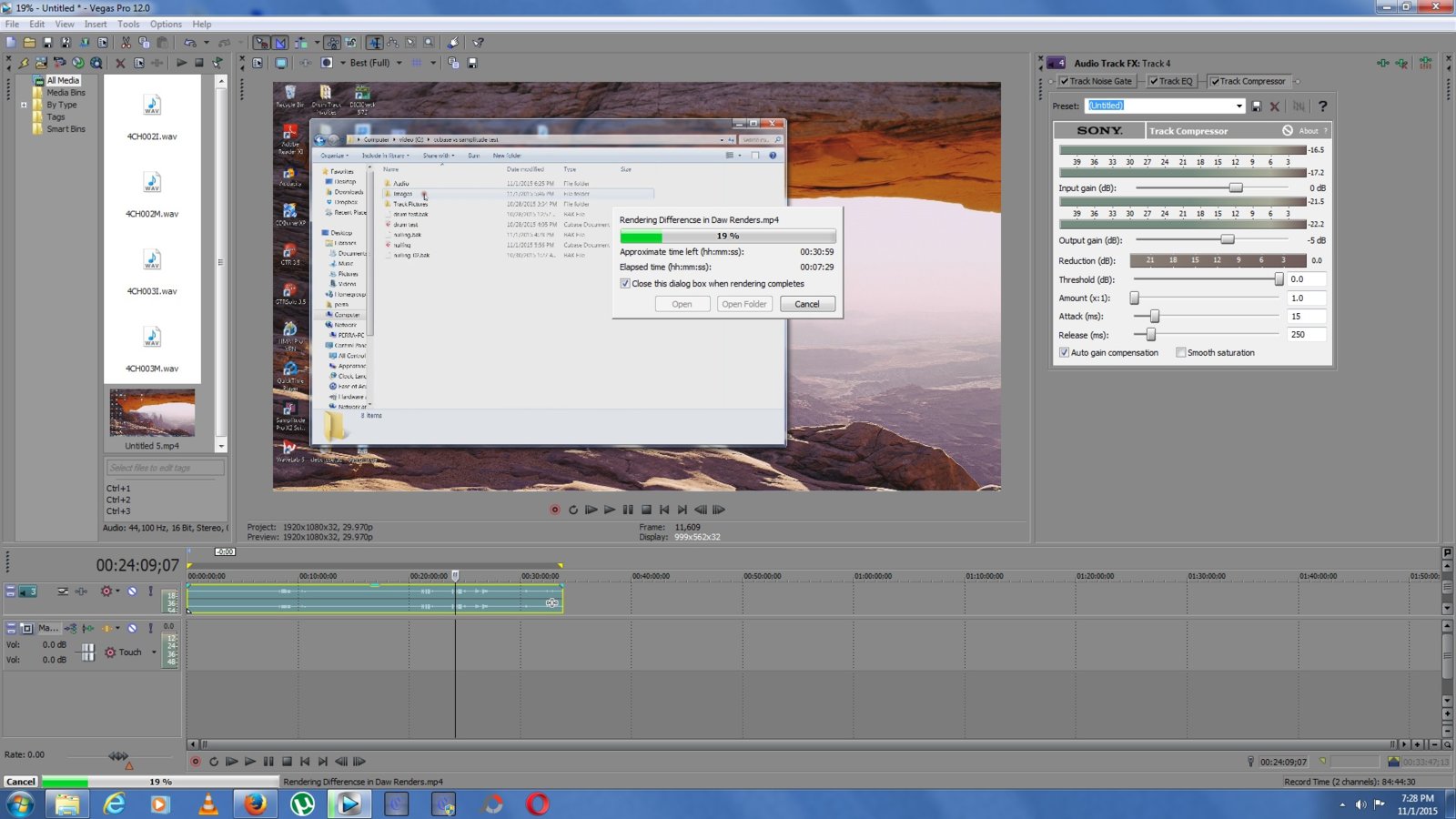


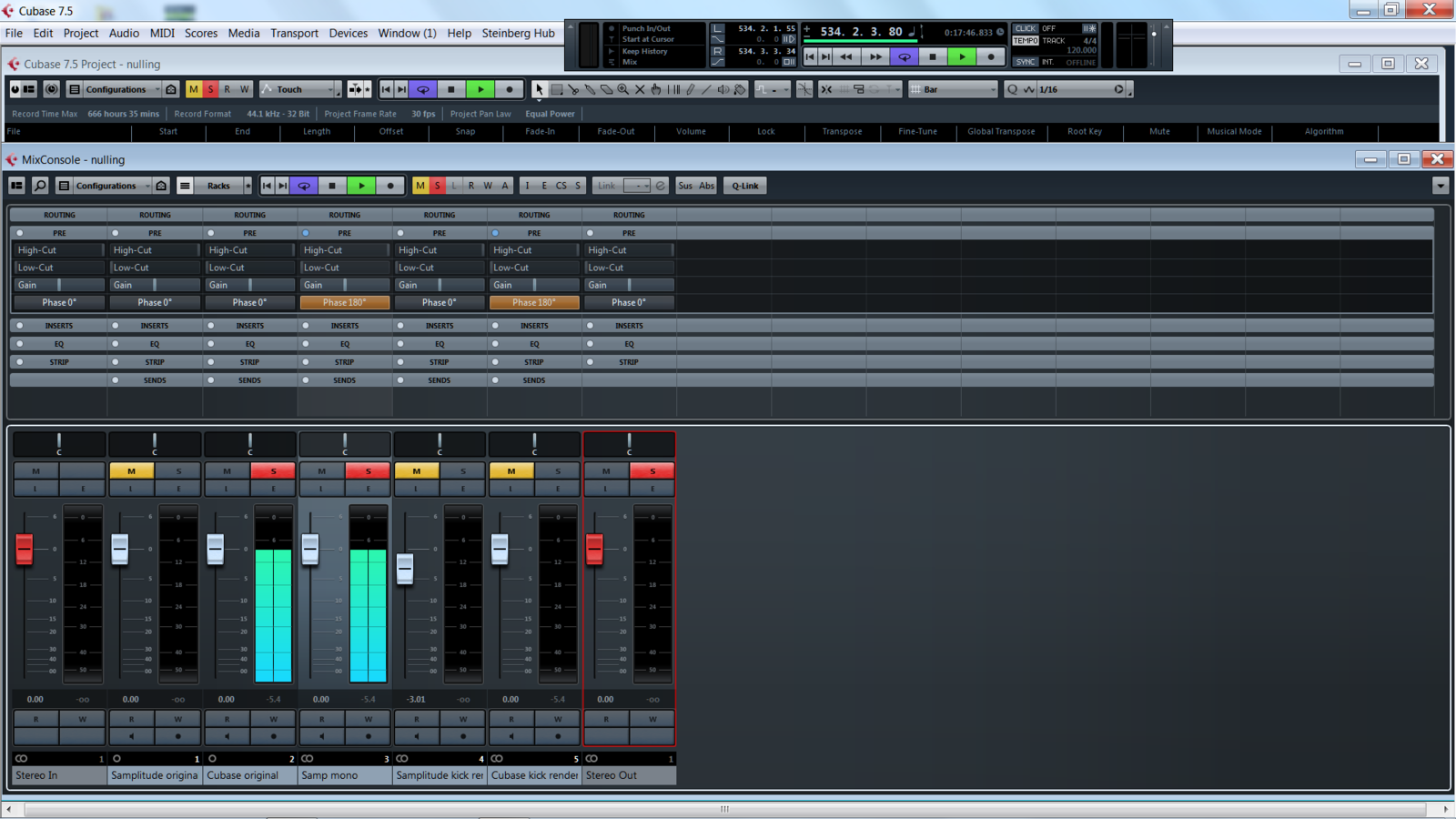

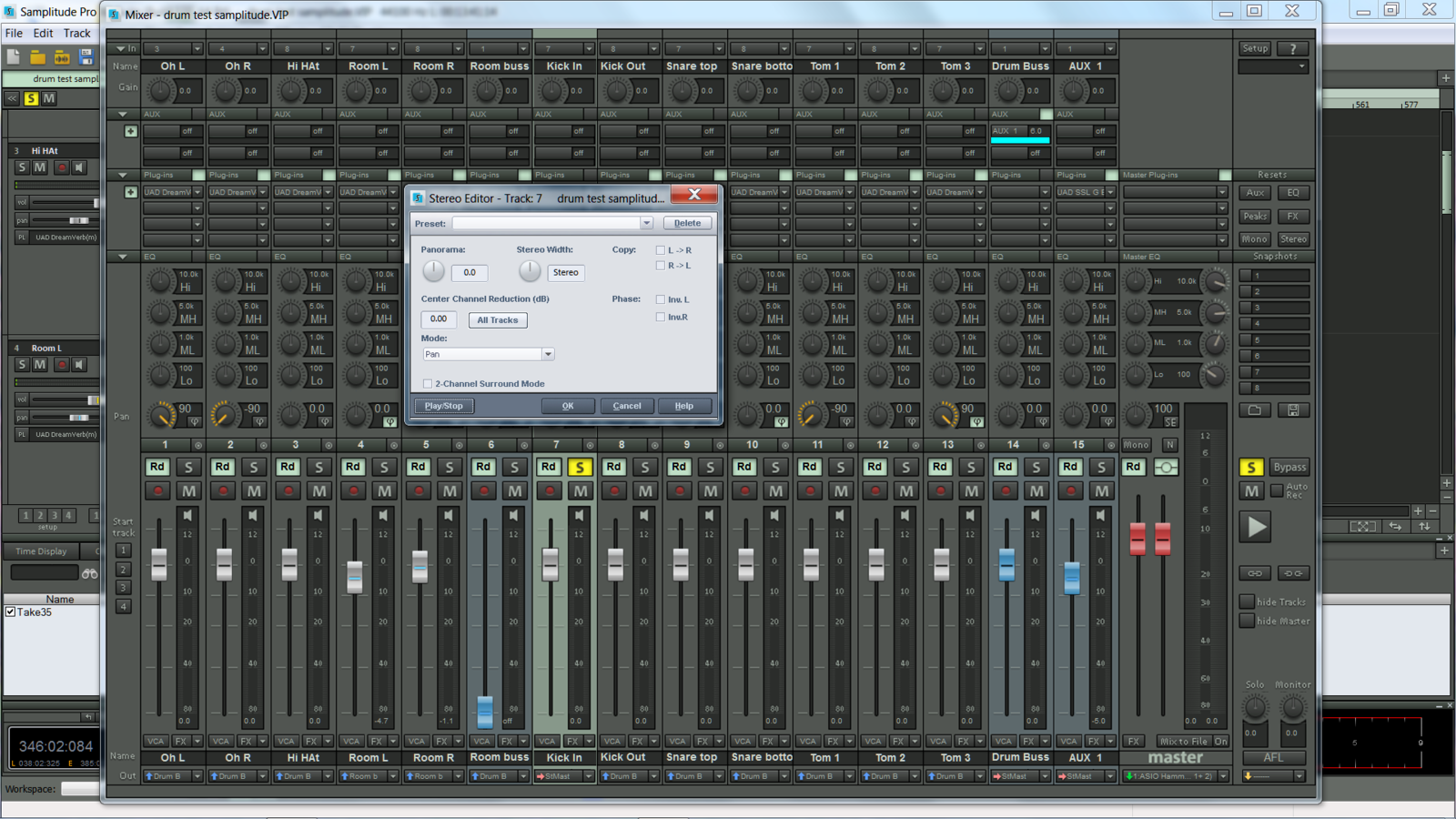
Chris Perra, post: 433388, member: 48232 wrote: I'll upload 2 ki
Those were the tracks I was looking at. Yes, the volume was different. Like kmetal I don't expect them to null perfectly, but I'd expect to be able to null to a greater degree if the panning in both is simple gain. If it were simply a difference in pan law then it should be possible to get different things to null by adjusting the volume of one file.