Im in the process of setting up a home recording/mixing studio, but being kind of stuck at the moment.
I have been using an A&H Zed R16 for some time, but just recently bought the RME UFX interface.
So question 1 is : Since both these units are functioning as firewire audio interfaces, should i sell the Zed R16 or can these interfaces be combined in a nice way and fulfill eachother ?
I have a lot of stuff going on with synths, sequencer and effects etc and often play "live" and record all tracks to a daw. But i would also like to route the daw outputs back into my mixer when mixing the recorded tracks.
So question 2 is : How can i set up my mixer both as a front and back end to my interface ?
Comments
Earthless, post: 426838, member: 48963 wrote: There is one thing
Earthless, post: 426838, member: 48963 wrote: There is one thing i would like to ask at the end. When it comes to for ex connecting the UFX to the patchbay. I have thought that the ins and outs of the interface goes to the rear bottom and top of the patchbay. Just to "move" the inputs and outputs on the UFX to the front of the patchbay. I thought this was kind of a standard thing to do. But when looking at examples and spreadsheets of patchbays out there it doesnt look like this is a "typical" way to connect the ins and outs of an audio interface to a patchbay ? Most of them is not configured this way, which is kind of irritating because i thought
this was how it should be connected and it seemed like a logical way to connect them like this
The traditional way of setting up patchbays is so that signals arrive at the upper row on the rear connectors, go through the front pair from top to bottom and then out of the rear bottom row. This diagram shows that:
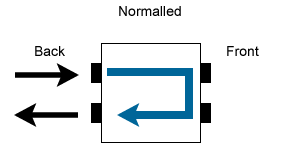
It means that all the outputs of your equipment should arrive at the rear top connectors. Inputs should be connected to the rear bottom row.
Earthless, post: 426818, member: 48963 wrote: This is a brand new world for me, so its probably a lot to learn. For instance half of my outboard gear (like synths and effect pedals) has unbalanced in and out connectors. While things like compressors, UFX, R16, eleven rack and outputs of the elektron devices is balanced. Does this cause any problems i should take into consideration ? The Behringer patchbay is balanced..
Out of the 4 combinations of matching balanced and unbalanced inputs and outputs, the only one that gives any cause for concern is balanced output to unbalanced input. This is because using standard TRS and TS jacks, an unbalanced (TS) input would short-circuit to ground the -ve signal of a balanced (TRS) output. Some gear with balanced outputs automatically adjust and place the full signal on the +ve output, others just give you half the amplitude (6dB loss) with no complaint, but a significant minority will at best distort the +ve output and at worst overheat and damage the output stages. I used to say you could tell which category your gear fell into by simple inspection of the purchase invoice, but that's no longer a universal rule.
I would be unhappy for you to wire up a patchbay with deliberate short circuit capability of balanced outputs. There are various complicated ways around this problem, but an easy solution that works in most cases for gear of this level is to wire everything with TRS jacks and not connect the ring contacts on leads that go to unbalanced inputs. This will not work correctly if any of your equipment has floating transformer outputs, but in your case I don't believe it does. It will mean that unbalanced inputs will be 6dB lower in level than the corresponding true-balanced outputs, and this will have to be adjusted using input level controls.
Electrically and technically speaking there's no difference in t
Electrically and technically speaking there's no difference in the connection, regardless of what you put there. Standard passive patchbays don't have any "signal flow" or specific direction to them.
It is just a "tradition" ....
There can be many cases where that convention is not practical, applicable or necessary...
The more important part is labels.
Ok, guys. Thanks for helping. I think i understand this better n
Ok, guys. Thanks for helping. I think i understand this better now.
So at the moment im trying to connect the UFX to the patchbay, but still there are somethings that are a bit incomprehensible.
Just the basic I/O of the UFX:
Say i have UFX output 3 to top row patchbay (3A)
And bottom row patchbay (3B) back to UFX input 3
Does this make any sense ?
Yes, that's OK if it's what you want. There's no default route b
Yes, that's OK if it's what you want. There's no default route between ADC 3 and DAC 3 inside the UFX, so unless you configure TotalMix to connect the two, you shouldn't experience any problems. Similar reasoning applies to all the channels.
However, you can probably do better. Think about where the analog inputs and outputs would usually be connected to, because, due to normalling in the patchbay, that is the connection that will be made when no cables are plugged in. My instinct would be to have the UFX inputs and outputs on different channels so that it makes more sense when uncabled.
Boswell, post: 426906, member: 29034 wrote: Yes, that's OK if it
Boswell, post: 426906, member: 29034 wrote: Yes, that's OK if it's what you want. There's no default route between ADC 3 and DAC 3 inside the UFX, so unless you configure TotalMix to connect the two, you shouldn't experience any problems. Similar reasoning applies to all the channels.
However, you can probably do better. Think about where the analog inputs and outputs would usually be connected to, because, due to normalling in the patchbay, that is the connection that will be made when no cables are plugged in. My instinct would be to have the UFX inputs and outputs on different channels so that it makes more sense when uncabled.
Ok, so i have to think out where the I/O will usually be connected to avoid using any patchcables when in "normal" use.
Hmm, im not quite sure yet. Say i wanna "normal" this connection with the echoplex looper and delay:
UFX output 3 to patchbay (A3) top row
Patchbay (B3) bottom row to echoplex in
Echoplex out to UFX input 3
Will this be correct ?
Yes, the Echoplex input is OK, but I would take the Echoplex out
Yes, the Echoplex input is OK, but I would take the Echoplex output to a different upper row connector and then normal that numbered lower row to UFX input 3. This gives you the option of patching both the input and output of the Echoplex to sources/destinations other than the normalled ones.
Boswell, post: 426912, member: 29034 wrote: Yes, the Echoplex in
Boswell, post: 426912, member: 29034 wrote: Yes, the Echoplex input is OK, but I would take the Echoplex output to a different upper row connector and then normal that numbered lower row to UFX input 3. This gives you the option of patching both the input and output of the Echoplex to sources/destinations other than the normalled ones.
Aha, so by doing it this way, the echoplex is not "hardwired" to UFX input 3 anymore, i will have the option to choose another input for the echoplex, right?
Boswell, post: 426917, member: 29034 wrote: Correct. Although mo
Boswell, post: 426917, member: 29034 wrote: Correct. Although most combinations could be achieved by patching even if you had it looped through O3->I3, I find it easier to think about if my normals are actually useful routings. In your case, UFX O3->I3 is not useful.
Ok, i get it. What kind of cables would you use with this connection ? Obviously the echoplex is unbalanced IO.
Do i connect a balanced TRS cable from the UFX to the patchbay and an unbalanced TS from the patchbay to the echoplex and an unbalanced TS from the
echoplex to the patchbay and lastly a balanced TRS from the patchbay to the UFX ?
Yes, as I mentioned earlier, you should try to run the patchbay
Yes, as I mentioned earlier, you should try to run the patchbay so it thinks it's balanced. That will work straightforwardly for 3 out of 4 cases.
It means taking outputs from equipment using TRS cables where the gear output is balanced and TS cables where the gear is unbalanced. Cables running from the patchbay should be TRS when feeding balanced gear. The previously-mentioned difficult case is the balanced out from the patchbay feeding an unbalanced input, and for this, you may have to use modified cables. The easiest modification is to fit TRS plugs on the patchbay end of TS cables, leaving the ring contact on the TRS plugs not connected.
With this setup, balanced connections will work just as expected. If one of the equipment sockets is unbalanced, a route through the patchbay from unbalanced outputs to either balanced or unbalanced inputs will also operate correctly, but (true) balanced output to unbalanced input will incur a 6dB signal loss. I said "true", because the output of some gear is only pseudo-balanced (also called "ground-compensated") and actually has all the signal on the +ve lead with just a resistor to ground on the -ve output. You should use TRS cabling for this type, and you will see no loss of signal if feeding an unbalanced input.
Good luck!
Boswell, post: 426943, member: 29034 wrote: Yes, as I mentioned
Boswell, post: 426943, member: 29034 wrote: Yes, as I mentioned earlier, you should try to run the patchbay so it thinks it's balanced. That will work straightforwardly for 3 out of 4 cases.
It means taking outputs from equipment using TRS cables where the gear output is balanced and TS cables where the gear is unbalanced. Cables running from the patchbay should be TRS when feeding balanced gear. The previously-mentioned difficult case is the balanced out from the patchbay feeding an unbalanced input, and for this, you may have to use modified cables. The easiest modification is to fit TRS plugs on the patchbay end of TS cables, leaving the ring contact on the TRS plugs not connected.
With this setup, balanced connections will work just as expected. If one of the equipment sockets is unbalanced, a route through the patchbay from unbalanced outputs to either balanced or unbalanced inputs will also operate correctly, but (true) balanced output to unbalanced input will incur a 6dB signal loss. I said "true", because the output of some gear is only pseudo-balanced (also called "ground-compensated") and actually has all the signal on the +ve lead with just a resistor to ground on the -ve output. You should use TRS cabling for this type, and you will see no loss of signal if feeding an unbalanced input.
Good luck!
Ok. I will try to keep that in mind. Sorry bout asking same question twice. I will have to print out or read through this thread over again.
Maybe you have some knowledge of this patchbay:
http://www.neutrik.com/en/products/audio/patch-panels/nppa-96-bantam-tt-panels/nppa-tt-idc
There is one guy over here that has got it for sale for $250 and three years old. Maybe this is a better investment than getting a second behringer ultrapatch ? I guess it will be easier in a way with this bay. At least i dont need to solder any TS - TRS cables if i buy this. I can just patch in the leads i need on the rear of the patchbay, right?
I don't know that particular Neutrik patchbay. I'm sure it's a g
I don't know that particular Neutrik patchbay. I'm sure it's a great product, but I have grave doubts that it's the right one for you. It patches using TT Bantam jacks, so you would need a whole cupboard full of TT patch cords. It's also fixed half-normalled on the lower row. You say that it would avoid any soldering of TRS plugs on to TS cables going to unbalanced inputs, which may be true, but what that hides is you having to wire every rear contact (288 of them) using insulation-displacement cabling.
djmukilteo, post: 427038, member: 35891 wrote: TotalMix is sort
djmukilteo, post: 427038, member: 35891 wrote: TotalMix is sort of that!
I know. But it would be extremely useful to have the graphics of an audio patchbay where you could connects whatever gear you like and be
corrected with tips and tricks of how things should be connected, signalflows etc etc. I think it would be a great and easier way to learn and get into how
a patchbay works. Its just one of those things that needs visualisation to understand better, at least for me. But as long as we have angry birds and all the other useful apps it all fine i guess :LOL:
Totalmix does have a "Matrix" view under "Functions" or you can
Totalmix does have a "Matrix" view under "Functions" or you can use your computer keyboard and hit "X".
That view looks more like a patchbay than the mixer view so all you need is all your device ins and outs connected to an interface point and then create a patch layout....I think you can even save and recall those as presets (snapshots).
But it's still something you have to figure out as to what you have and how you plan on what can go where.....
I'm worried that with all the stuff you have maybe you haven't read each manual for each device and fully understand how each can be interconnected in a signal chain and used correctly for your use....and this is the source of your confusion.
Maybe the best thing to do is to take your current patchbay and do some simple basic hookups and then try a few patches and that will help you decide if you need something more. Instead of just buying something else again and hoping it will work out of the box. Try some connections and things might "click" for you.
A physical patchbay is essentially the same "matrix" of connection points like TotalMix shows....ins to outs.
But I'm also worried the "matrix" view might be just as confusing......
Just a suggestion but maybe search on YouTube for some audio pat
Just a suggestion but maybe search on YouTube for some audio patchbay videos for tips and tricks and configurations and wiring details....it might b make more sense to watch someone than trying to explain on a forum typing...
Again if you were to list out each of your devices ins and outs like suggested you'll then have something visual to realize how each of those devices ins and outs can be "breakpoints" on a patchbay. Then you can break a current interconnection and then patch that to a different in or out. That's all your doing. It's just a handy way so that you don't have to keep pluggin and unplugging a bunch of cables around on the floor all the time during your experimentations.
The best video out there (y) Its actually not so confusing anymo
The best video out there (y)
Its actually not so confusing anymore, thanks too you guys.
Im working on some layout sheets in excel to get a good overview, but excel is so stupid not allowing to swap cells :confused:
Just wanted to say that i do read all manuals, i may be a slow learner but its also sometimes difficult to understand all these technical terms
and manuals expecially in another language than mine. Anyways, im on track now (y)
I know.....learning all of the ins and outs takes time and then
I know.....learning all of the ins and outs takes time and then one day it all makes sense and it clicks!
It can take a lifetime and even then you can't know everything. With a good solid basic understanding though many concepts become apparent.
BTW there are lots of videos on the Tube and some may be even more along the lines of what you want to do and more applicable to your specific setup....the basics will be the same but you might find other videos with more details.....
Pencil and paper is also a radical technology that exists and is easily available to you....LOL
It even has an "eraser" app attached to the pencil for editing!!!....just saying!
Good luck!!
djmukilteo, post: 427041, member: 35891 wrote: Maybe the best th
djmukilteo, post: 427041, member: 35891 wrote: Maybe the best thing to do is to take your current patchbay and do some simple basic hookups and then try a few patches and that will help you decide if you need something more. Instead of just buying something else again and hoping it will work out of the box. Try some connections and things might "click" for you.
This is right on the money from dj. I would avoid the diversion about what sort of additional patchbay you could buy - you already have one that you can use to get some experience of which ways of working are useful and which are less so.
Don't forget that you do not take the XLR microphone leads through a patchbay. They must plug direct into the pre-amps, not least because they may have 48V phantom power on them.
You can always post your list and/or your connections diagram (w
You can always post your list and/or your connections diagram (when you finish that) and then have us look at it before actually wiring it up. That way Boswell or myself can "visually" grasp your setup ideas and signal chains and give you further ideas/advice or catch potential errors in your layout or thinking....
At this point I know we're all just talking and typing info back and forth without an actual strategy or plan....
Boswell, post: 427052, member: 29034 wrote: This is right on the
Boswell, post: 427052, member: 29034 wrote: This is right on the money from dj. I would avoid the diversion about what sort of additional patchbay you could buy - you already have one that you can use to get some experience of which ways of working are useful and which are less so.
Don't forget that you do not take the XLR microphone leads through a patchbay. They must plug direct into the pre-amps, not least because they may have 48V phantom power on them.
Ok. So microphones goes straight into the front UFX XLR inputs.
I know its probably more hassle with the neutrik bay. Its got this krone tool which ive never used. But its got 96 points which let me connect all equipment
on the same bay. I think i want to connect the mixer inserts to the bay as well as the line ins just to have it all there. But that means ill need 32points for the inserts and 16 points for the line ins. And the behringer bay are already more than full only with these connections, so instead of going for another behringer it might be better in the long run to have that neutrik.. Only my guess, with lack of experience. The neutrik are half normalled but can be changed inside the bay.
djmukilteo, post: 427051, member: 35891 wrote: I know.....learni
djmukilteo, post: 427051, member: 35891 wrote: I know.....learning all of the ins and outs takes time and then one day it all makes sense and it clicks!
It can take a lifetime and even then you can't know everything. With a good solid basic understanding though many concepts become apparent.
BTW there are lots of videos on the Tube and some may be even more along the lines of what you want to do and more applicable to your specific setup....the basics will be the same but you might find other videos with more details.....
Pencil and paper is also a radical technology that exists and is easily available to you....LOL
It even has an "eraser" app attached to the pencil for editing!!!....just saying!
Good luck!!
I like that "eraser" app . It lasts many years and dont need any software updates :ROFLMAO:
djmukilteo, post: 427054, member: 35891 wrote: You can always po
djmukilteo, post: 427054, member: 35891 wrote: You can always post your list and/or your connections diagram (when you finish that) and then have us look at it before actually wiring it up. That way Boswell or myself can "visually" grasp your setup ideas and signal chains and give you further ideas/advice or catch potential errors in your layout or thinking....
At this point I know we're all just talking and typing info back and forth without an actual strategy or plan....
That would be nice. You have a point here. Ill better get back here when i have an actual plan :)
Hi again, I had to remove a lot of gear and concentrate on the
Hi again,
I had to remove a lot of gear and concentrate on the rack units. Its mostly thru connections, which i think are easier to understand and lets me start connecting and have a more practical approach to it all. I guess its not the most exciting or "pro" setup, but please let me know what you think anyways if you like. Im just tired of thinking too much, cause if i were to connect everything as mentioned i would need 1 or maybe 2 behringers. And a whole bunch of different cables. But now the most important thing is to "get my hands on" those rear side connectors on the rack units. Take a look and share comment if you like.
Attached files BEHRINGER_UFX_2 CROP.pdf (208.9 KB)
Not sure I understand your attached layout. No ZEDR16 I/O to be
Not sure I understand your attached layout. No ZEDR16 I/O to be used?
Also FWIW you don't really need to have things like your monitors going through a patchbay.
I'm sure there will be several things that you will always have connected permanently which don't need to go to a patchbay. I'm also curious why you aren't using the ZED's monitoring section.
I take it this is just a listing of the stuff you've identified as potential patch points and not the actual patchbay layout showing what will be on each of the 2 rows of your patchbay?
I got confused:ROFLMAO: I have two audio interfaces, one of them
I got confused:ROFLMAO:
I have two audio interfaces, one of them happen to be a mixer as well as 18 IO to/ from my daw.
And the UFX has this brilliant digital patchbay routing. On top of this there is ADAT connections options to/from both.
And off course last bot not least Pro Tools which i havent had time to look at much really.
And im messing around with a behringer patchbay because id like the option of routing stuff/play without a computer/display going.
I still cant get my head around how im suppose to patch everything together.
Its just a bit overwhelming so i decided to start with only the UFX and all the rackmounted units, just to play around and have some fun and try some patches.
So i put the switch to "thru" to avoid any feedback while messing in totalmix. XLR outputs 1 and 2 on UFX goes to monitors and not the patchbay.
Most of this gear is only weeks/months old so i have a lot to learn. If ive had two patchbays and enough leads i would probably plan a better layout.
So at this point i have taken one step back i terms of planning, but one step forward when it comes to have some practical approach.
UFX is 8 in 8 out balanced
ZED R16 line in 16+4stereo, 18 inserts, 4 balanced aux and balanced stereo main out
Avid 11R Stereo in Balanced Stereo out
Mesa boogie 2 x Stereo Out
WA76 x 2 Balanced in and out
Octatrack 4 mono in Balanced stereo out
A4 Stereo in Balanced stereo Out
Ms20 Mono in Mono out
Logan String Melody Mono Out
Dotcom Mono Out Mono In
Plus 11 In and 11 Outs for effects
Ok guys. Hope your still with me :) I have made a patchbay layou
Ok guys. Hope your still with me :)
I have made a patchbay layout for a 96 point panel. ( Im planning for a redco or switchcraft bantam dsub)
Please let me know what you think of it and if this looks like a "normal" layout.
Attached files 96_points_PATCHBAY_R16_&_UFX_ CLEAN CROP.pdf (157.6 KB)



Well yes that seems to be one of those pseudo "rules" outputs on
Well yes that seems to be one of those pseudo "rules" outputs on top, inputs on bottom.