Hi! I don't know how is it possible but i have a problem with my system and DAW ... I use FL Studio for making beats, but volume in DAW is too low, even after mixing and mastering it sounds extremely low, my friend sends me unmastered music (he uses FL Studio too) for mixing and mastering, and he is not even hit 0 db but his music is loud, another strange thing is when i send him a mastered song, and he import it in his DAW, it becomes louder after rendering. Please dont advise me to put Limiter, Maximizer, Compressor on the master channel, i know all of that .( Sorry for my English, it's not my first langauge)
Comments
paulears, post: 458633, member: 47782 wrote: When you say the vo
paulears, post: 458633, member: 47782 wrote: When you say the volume - do you mean the level on the master output is too low, or the loudspeakers are too quiet? If you record a tone at a specific level - say -3dB, then give it to your friend, it should read -3dB on their meters too. If it doesn't read the same, then one of you has a setup issue. The quest is to find out who is right and who is wrong.
Thank you for reply. Nope meters the same but -3 db on his system louder than -3db on my. Let's say i render the track hitting 0db and he's rendering the same track , i don't know how , but in DAW and after rendering song on my friend's system , we're compare tracks and track rendered on his system is much louder than mine.
I still don't understand. When you say 'louder' - you mean loude
I still don't understand. When you say 'louder' - you mean louder but the meters are the same? Your -3dB reads -3dB on his but his is louder????? Are we talking louder in the room, louder in terms of it sounds louder but isn't? You surely don't just mean that your monitor speakers are quieter than his? If the levels are the same on the meters, what exactly is louder? I can't work out what you mean.
paulears, post: 458640, member: 47782 wrote: I still don't under
paulears, post: 458640, member: 47782 wrote: I still don't understand. When you say 'louder' - you mean louder but the meters are the same? Your -3dB reads -3dB on his but his is louder????? Are we talking louder in the room, louder in terms of it sounds louder but isn't? You surely don't just mean that your monitor speakers are quieter than his? If the levels are the same on the meters, what exactly is louder? I can't work out what you mean.
Let's say i turn volume knob to 50% in Windows Media Player or in other media player , his tracks sounds louder (there more bass , kick is knockin , and everyting is clear and LOUD) , while my track at the same volume settings sounds low(little distortion , and mix is not that clear). This is not my speakers or room issue...
You said loudness! OK - moving on. If he mixes on a monitor syst
You said loudness! OK - moving on. If he mixes on a monitor system that has a different response to yours then all his decisions will be based on what he hears. Tell you what - make a bit of your file and his files available. on Soundcloud - just 20-30 seconds would do and we can have a listen and determine what the differences really are. We can't help till we hear what you are hearing. Don't forget that just because he didn't;t apply compression and other treatments, maybe his sound sources have them? Anyway - we need to compare to comment.
I'd like to know what the OP is using, audio interface or onboar
I'd like to know what the OP is using, audio interface or onboard soundcard ?
In my case I use a dedicated audio interface ment to do music.
Here's an idea of where the mistake is :
My audio interface has an internal mixer which will affect the level sent to my speaker
When I'm in my DAW, the tracks on which the audio is have a volume setting
My DAW mix the tracks together and it has a master volume
When I export to an audio file from my DAW I must put the master volume to 0db
If I playback the file, the software have a volume and windows have audio levels that will be independant of the audio interface level.
A test to do is, you and your friend import the same audio file in a brandnew FL project on which nothing has been changed.
Make the export and compare both files. If they are different, something in the settings of the software is wrong.
pcrecord, post: 458659, member: 46460 wrote: I'd like to know wh
pcrecord, post: 458659, member: 46460 wrote: I'd like to know what the OP is using, audio interface or onboard soundcard ?
In my case I use a dedicated audio interface ment to do music.
Here's an idea of where the mistake is :
My audio interface has an internal mixer which will affect the level sent to my speaker
When I'm in my DAW, the tracks on which the audio is have a volume setting
My DAW mix the tracks together and it has a master volume
When I export to an audio file from my DAW I must put the master volume to 0db
If I playback the file, the software have a volume and windows have audio levels that will be independant of the audio interface level.A test to do is, you and your friend import the same audio file in a brandnew FL project on which nothing has been changed.
Make the export and compare both files. If they are different, something in the settings of the software is wrong.
Thank You for respond. I use Komplete Audio 6 audio interface , i checked all system settings and they seem ok , but everything is low and unclear in DAW . I don't know, i cheked everything , don't wanna make music anymore....
That's just defeatism. You need two things for making music. Pat
That's just defeatism. You need two things for making music. Patience and determination. Machinery, equipment and technology just sometimes get in. the way.
We asked lots of questions and you avoided answering them! We asked for samples so we can listen - you just gave up! We are willing to help bit it does need you to put some effort in too! You have heard it, we haven't. Until we do - we cannot help.
paulears, post: 458839, member: 47782 wrote: That's just defeati
paulears, post: 458839, member: 47782 wrote: That's just defeatism. You need two things for making music. Patience and determination. Machinery, equipment and technology just sometimes get in. the way.
We asked lots of questions and you avoided answering them! We asked for samples so we can listen - you just gave up! We are willing to help bit it does need you to put some effort in too! You have heard it, we haven't. Until we do - we cannot help.
I'm Sorry. I gave my hard drive to my friend , i can't show you examples , but i have songs on my soundcloud , this is my mastered song : [MEDIA=soundcloud]iamevilll/beat-123-hardd , but i need it to sound like that ( i mean that loud) example: [MEDIA=soundcloud]sobhhi/pulluponyou , when i put maximizer and limiter to my friend songs it always sounds that loud (like in example) , but my songs always distorting...
In Sound forge, your friends loudness range is 7.5LU, yours is 2
In Sound forge, your friends loudness range is 7.5LU, yours is 2.6. The real thing though is revealed on the spectrum analysis - look at the energy level of your friends piece - it's full, virtually no space at all, while yours has the big bass spikes, but the rest is much, much lower - so his feels louder, when peak wise, it isn't really. It's just more harmonically rich, and interesting. Yours by comparison doesn't have the content to enhance. The two tracks are very different. His selection of sounds is richer and it's well controlled, yours has the bass, the two note narrow band tones, the percussion and a thin xyzlo motif. You can't really make that louder as some parts are very loud already. Chalk and cheese really. Yours simnply cannot sound like his, because its so different. I don't think you can do much with yours apart from maybe find some more interesting timbres and perhaps add a little reverb or treatment, it's very dry. Does this help?
paulears, post: 458842, member: 47782 wrote: In Sound forge, you
paulears, post: 458842, member: 47782 wrote: In Sound forge, your friends loudness range is 7.5LU, yours is 2.6. The real thing though is revealed on the spectrum analysis - look at the energy level of your friends piece - it's full, virtually no space at all, while yours has the big bass spikes, but the rest is much, much lower - so his feels louder, when peak wise, it isn't really. It's just more harmonically rich, and interesting. Yours by comparison doesn't have the content to enhance. The two tracks are very different. His selection of sounds is richer and it's well controlled, yours has the bass, the two note narrow band tones, the percussion and a thin xyzlo motif. You can't really make that louder as some parts are very loud already. Chalk and cheese really. Yours simnply cannot sound like his, because its so different. I don't think you can do much with yours apart from maybe find some more interesting timbres and perhaps add a little reverb or treatment, it's very dry. Does this help?
But then , why when i making a song on his laptop it sounds big and loud ? But on my PC it's just sounds unnatural , low , it gets a little bit better when i'm changing sample rate to 192khz ( then 808 starts to sound clear ) , anyway i don't think it just a sound selection issue , i also notice that my kicks and 808 distorting at 0 db(even when i put limiter on the master ) , but his kicks and 808 not distorting at all , they all are clean and punchy.
It sounds different. Your style is different to his and his lapt
It sounds different. Your style is different to his and his laptop (and I assume HIS monitor system) is different to yours. I work jointly with a friend, and he will compose on his system, and then send me the files and I 'massage' them. Same sounds - exactly, yet his system to him sounds very different to his sounds on mine. Decisions made on one system don't work so well on another, because they were choices. If we had exactly the same song on his and yours we could compare again, but your two samples are just different styles and content. changing your sample rate to a million instead of 48K wouldn't make some of your sound choices better. If you believe changing to 192Kz improved those 808 sounds, then you are listening to things the rest of us are not! Most vintage kit re-synthesis is extremely faithful to the originals, and they didn't have much real brightness, and my ones still don't.
If you don't believe me, record individual sounds from your 808 samples, then look at it's spectral content. There isn't very much at all. Using these sounds is going to create many spikes of limited width. They will never sound full. All I can say for certain is that the two samples you provided show very different results that I suspect is down to ears of the creator.
Question.
Do YOU have the same instruments in your machine your friend has? If so, what result does your computer and system give with his mix, same sounds and same effects? WHY ARE YOU PUTTING A LIMITER ON THE MASTER? This is going to squash the dynamics you have created. I think you are not listening to what I'm hearing, so carry on - I cannot help because you don't like the answers I'm suggesting. I suspect most people who listen to the two tracks will have a similar perception.
If you can provide the SAME track from his and from your systems, then we could listen and see if we can tell the difference. If we can, it's your system and without swapping interfaces it won't change. My gut feeling is you are squashing the life out of a recording to make it bigger and punchier, when the music itself just does NOT respond to this treatment. Bass sweeps and tones that don't change much coupled with 80s drum machine sounds with hardly any HF will never sound punchy. You cannot polish everything you produce. I worry that your results with swapping to double the sample rate are just enhancing the tiny bit of HF you have. Run a frequency response curve and you see pretty much a bit off extra bass, then it's almost flat. No sizzle, no harmonics, no sparkle.
paulears, post: 458844, member: 47782 wrote: It sounds different
paulears, post: 458844, member: 47782 wrote: It sounds different. Your style is different to his and his laptop (and I assume HIS monitor system) is different to yours. I work jointly with a friend, and he will compose on his system, and then send me the files and I 'massage' them. Same sounds - exactly, yet his system to him sounds very different to his sounds on mine. Decisions made on one system don't work so well on another, because they were choices. If we had exactly the same song on his and yours we could compare again, but your two samples are just different styles and content. changing your sample rate to a million instead of 48K wouldn't make some of your sound choices better. If you believe changing to 192Kz improved those 808 sounds, then you are listening to things the rest of us are not! Most vintage kit re-synthesis is extremely faithful to the originals, and they didn't have much real brightness, and my ones still don't.
If you don't believe me, record individual sounds from your 808 samples, then look at it's spectral content. There isn't very much at all. Using these sounds is going to create many spikes of limited width. They will never sound full. All I can say for certain is that the two samples you provided show very different results that I suspect is down to ears of the creator.
Question.
Do YOU have the same instruments in your machine your friend has? If so, what result does your computer and system give with his mix, same sounds and same effects? WHY ARE YOU PUTTING A LIMITER ON THE MASTER? This is going to squash the dynamics you have created. I think you are not listening to what I'm hearing, so carry on - I cannot help because you don't like the answers I'm suggesting. I suspect most people who listen to the two tracks will have a similar perception.
If you can provide the SAME track from his and from your systems, then we could listen and see if we can tell the difference. If we can, it's your system and without swapping interfaces it won't change. My gut feeling is you are squashing the life out of a recording to make it bigger and punchier, when the music itself just does NOT respond to this treatment. Bass sweeps and tones that don't change much coupled with 80s drum machine sounds with hardly any HF will never sound punchy. You cannot polish everything you produce. I worry that your results with swapping to double the sample rate are just enhancing the tiny bit of HF you have. Run a frequency response curve and you see pretty much a bit off extra bass, then it's almost flat. No sizzle, no harmonics, no sparkle.
Thanks again . I'm putting a limiter on the master because i want loud final song. I think you all don't want to understand me , the problem is somewhere in the system , but you keep saying that i have different style or i select wrong sounds , how is it possible that all songs i listen have that loudness. I need to put limiter , maximizer , clipper , compressor on the master channel to pump up the volume , otherwise it sounds too weak and low , i have that feeling that low end doesn't sound as it should , plus my mic sounds muddy(yeah i know you think my ears might be the issue , but i recorded it and we listen to it in the studio , something is wrong clearly) ... I'm going to buy iMac and new hardware soon to open semi-professional recording studio , hope everything will be fine. Anyway thank you for trying to help me !!!
I just don't understand how you are working? A limiter prevents
I just don't understand how you are working? A limiter prevents unexpected peaks from putting you over, a maximiser takes dynamics and stretches and tweaks them, a clipper probably won't have much to do, the compressor does NOT pump up the volume it just makes what we are hearing something that has no dynamics and pumps and heaves - squashing the life out of it. Your friend's piece is NOT squashed, not flattened within a cm of it's life - there is air and it breathes. Your new Mac and new hardware is very unlikely to be any better. As we said - if you think your system is not the same as his, then you need to run the same sources through both. If you go on his machine and use your sound sources and apply your treatment - is it the same or different. We cannot tell unless you give us comparison material. It is possible his interface is better than yours - but dare you saying that if you replay your finished product on his system it is the same or different?
You've got to start a session from scratch on his machine to mak
You've got to start a session from scratch on his machine to make sure his template doesn't have all sorts of processing on it.
Mac and pc makes no difference. It sounds to me like you have an error somewhere in your gain staging. Maybe your using the stock soundcard and the volume isn't at unity. You want to start with everything at unity gain.
As someone who's built several studios let me tell you an imac and a piece of hardware doesn't make something semi or fully professional. It's the ability of the engineer, the quality of the monitoring and the acoustics of the room. What's going to happen to your reputation when your buddies laptop is spitting out better sounding stuff.? Relax, learn your craft, this is something that takes years to get the hang of, and more money is wasted by enthusiasm than anything else. Solve this problem with exactly what you have first. Imho
When I taught this in a college, every student had access to exa
When I taught this in a college, every student had access to exactly the same equipment, and frankly, the people who got A's would have got A's on any of it, while the people who got D's using the big studio, with fully pro equipment were often distraught, because they had used X and Y, had applied a certain plug in at 72.3%, balanced their maximums at 99.999% of full scale to "avoid distortion" and had applied ABC limiter, ZYZ maximiser and ended up with something quite horrid - but they could not understand how this happened. We'd also get a music, not a music technology student produce something really good simply by ear, with no processing or eq at all - because they didn't know how to do it! They spent two hours moving one microphone around a room with one person playing guitar. Got an A, with no idea how to do anything other than press record, on the record level the previous person had used.
Tapdiq, post: 458848, member: 50870 wrote: I think you all don't
Tapdiq, post: 458848, member: 50870 wrote: I think you all don't want to understand me , the problem is somewhere in the system , but you keep saying that i have different style or i select wrong sounds
I think it is you who doesn't understand that a compressor/limiter will act differently depending on the content. If I put a 30hz loud signal in a song it may make the limiter react and the entire song will be quiter. Specially if my speakers can't produce 30hz sounds.
I'M not saying that's your problem, but it's worth investigating
You all were wrong. This is not compressor or limiter issue , an
You all were wrong. This is not compressor or limiter issue , and especially not a wrong instrumental selection... Something happened to Windows system , I decided to change Operation System , and install macOS (hackintosh) on my PC for testing , and install FL Studio again , it works perfectly now , everything is crystal clear , and loud as other professional tracks.Thanks to all of you for trying to help!!!
Tapdiq, post: 458897, member: 50870 wrote: You all were wrong. T
Tapdiq, post: 458897, member: 50870 wrote: You all were wrong. This is not compressor or limiter issue , and especially not a wrong instrumental selection... Something happened to Windows system , I decided to change Operation System , and install macOS (hackintosh) on my PC for testing , and install FL Studio again , it works perfectly now , everything is crystal clear , and loud as other professional tracks.Thanks to all of you for trying to help!!!
Interesting, could FL used windows audio instead of taking charge of your interface directly ? I never tried the Komplete Audio 6 audio interface. Does it have its own set of asio drivers ?
BTW, claiming wrong or right is a bit harsh here. Most of us are trying to help with the givin information and not having access to the actual setup is often hard. At some point I know you got frustrated about the compression side of things. You may not have realised that some of the posts weren't about your problem anymore but to give right information to anyone hitting this thread from a google search.
Anyway, I'm glad you found a workaround. Time to do music !! :)
Tapdiq, post: 458897, member: 50870 wrote: You all were wrong. T
Tapdiq, post: 458897, member: 50870 wrote: You all were wrong. This is not compressor or limiter issue , and especially not a wrong instrumental selection... Something happened to Windows system , I decided to change Operation System , and install macOS (hackintosh) on my PC for testing , and install FL Studio again , it works perfectly now , everything is crystal clear , and loud as other professional tracks.Thanks to all of you for trying to help!!!
At least you didn't buy the imac to find out.
I wonder if a Windows reinstall would have worked as well



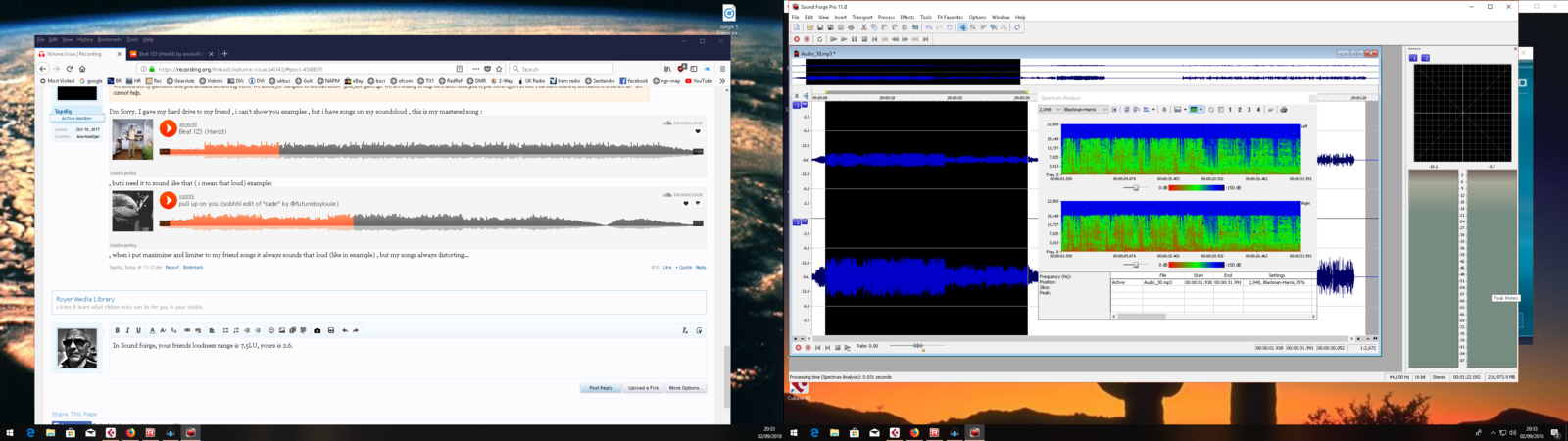
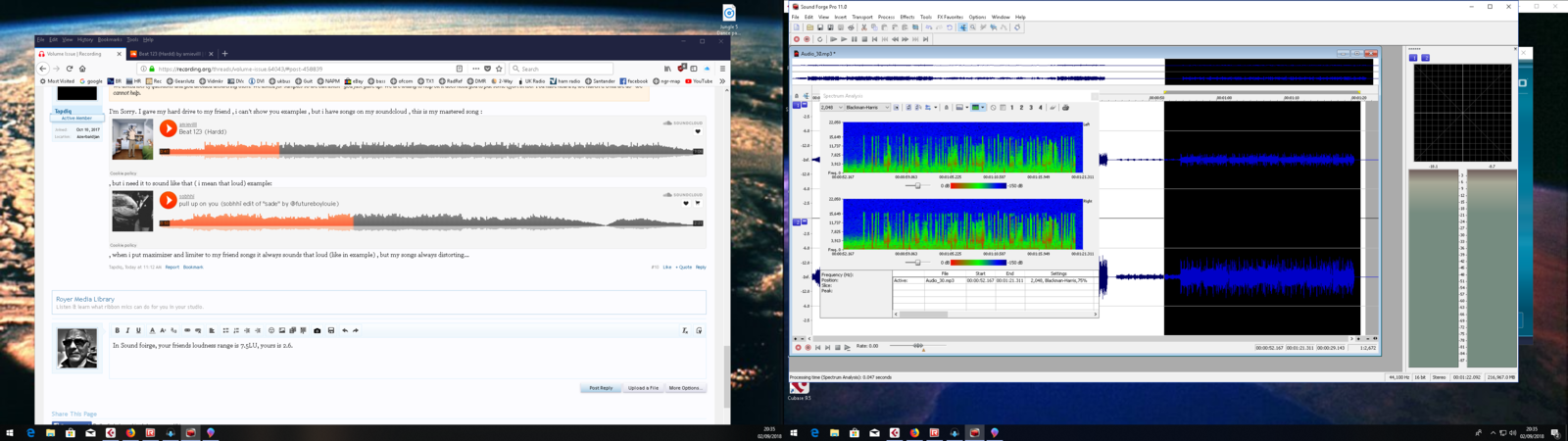


When you say the volume - do you mean the level on the master ou
When you say the volume - do you mean the level on the master output is too low, or the loudspeakers are too quiet? If you record a tone at a specific level - say -3dB, then give it to your friend, it should read -3dB on their meters too. If it doesn't read the same, then one of you has a setup issue. The quest is to find out who is right and who is wrong.