Hi all -
I have: balanced cable, Konnekt24D balanced in, phantom powered MXL770 and receive rare random clicks/cracks. When I record guitar, everything is fine.
I recorded 15min silence - nothing. It happens on voice.
What that can be?
Here is the sound: https://gofile.io/?c=cJkanM
Comments
Hi! Thanks for reply! > Have you tried the MXL770 on a differ
Hi! Thanks for reply!
> Have you tried the MXL770 on a different interface?
Yes, norm.
> When you record guitar, is it a pickup via the DI input on the interface?
DI input on the interface. Ok. Very clean, no noise, cracle.
> Konnekt24D's internal effects bypassed?
Yes. I got Konnekt24D ADAT to MINIDSP to iMac.
> Are you using an external power supply or Firewire bus power?
Firewire bus power.
I thought that is the buffer in LogicX. But if I use any other sources, that is not the buffer.
I tried to record silence on mic. No cracle. It happens just on voice.
What I suppose else: a dried capacitor in mic. Who knows.
Tried a second input https://gofile.io/?c=7fxEZs The same (
Tried a second input https://gofile.io/?c=7fxEZs
The same (
Hello and welcome. You specify that you're using a balanced cab
Hello and welcome.
You specify that you're using a balanced cable with the MXL, which could mean either XLR female to XLR male or XLR female to TRS male.
Could you please confirm that you are using an XLR to XLR type cable?
How old is the MXL?
Has the MXL been exposed to moisture or excessive humidity?
Your audio clip shows a discontinuity. These are usually the res
Your audio clip shows a discontinuity. These are usually the result of insufficient buffer size. Could you increase the buffer in your DAW and see if that improves matters?
I don't think there would be any output from the MXL770 if it weren't getting phantom power.
Thanks for reply! dvdhawk, post: 463312, member: 36047 wrote:
Thanks for reply!
dvdhawk, post: 463312, member: 36047 wrote:
Could you please confirm that you are using an XLR to XLR type cable?
Yes
dvdhawk, post: 463312, member: 36047 wrote: > How old is the MXL?
Sooth to say, I don't know. As it was taken used from a seller.
dvdhawk, post: 463312, member: 36047 wrote: Has the MXL been exposed to moisture or excessive humidity?
Never. It looks good as a new one. As it was bought used, I can't confirm that.
Boswell, post: 463313, member: 29034 wrote: Your audio clip show
Boswell, post: 463313, member: 29034 wrote: Your audio clip shows a discontinuity. These are usually the result of insufficient buffer size. Could you increase the buffer in your DAW and see if that improves matters?
Thanks for reply! I tried and have changed buffer size, but nothing good happened. As I told, I record guitar without any artefacts.
If it records guitar fine, but not voice then the differences w
If it records guitar fine, but not voice then the differences will be key. Is there a chance the volume of your voice and closeness could be overloading the mic? If you are doing death metal lips on the grill, it's possible - but Recording further away with a lower level would prove this one. The only other thing I can think of is humidity for your breath? Is this a possibility? Cold mic, warm, damp air from your mouth?
Here's the evidence: The numbers on the top line are second
Here's the evidence:
The numbers on the top line are seconds from the start of your clip, with a value printed every millisecond. A discontinuity like this cannot be caused by anything analogue (microphone, cables, pre-amp), as it's a greater than half full-scale transition in the interval between two samples. Passing that through an anti-aliaising filter would smear it over several samples. You would not hear this when recording silence, and it is maybe less noticeable when recording guitar via the DI. In addition, about 16 samples of waveform are simply missing.
It has to have been caused by a digital problem, the most obvious of which is the buffer overrun that I mentioned earlier. Another possible source is a design or coding error inside the Kontakt audio interface or in the Firewire driver. One thing to keep in mind is that the 24D interface has digital effects available between the ADC and the Firewire interface. I know you said you were not intentionally using them, but it would depend on how the switching in and out is implemented in the firmware. I trust you have the latest firmware installed (p37 in the English 24D manual) and Firewire driver.
Boswell, post: 463318, member: 29034 wrote: Here's the evidence:
Boswell, post: 463318, member: 29034 wrote: Here's the evidence:
The numbers on the top line are seconds from the start of your clip, with a value printed every millisecond. A discontinuity like this cannot be caused by anything analogue (microphone, cables, pre-amp), as it's a greater than half full-scale transition in the interval between two samples. Passing that through an anti-aliaising filter would smear it over several samples. You would not hear this when recording silence, and it is maybe less noticeable when recording guitar via the DI. In addition, about 16 samples of waveform are simply missing.
It has to have been caused by a digital problem, the most obvious of which is the buffer overrun that I mentioned earlier. Another possible source is a design or coding error inside the Kontakt audio interface or in the Firewire driver. One thing to keep in mind is that the 24D interface has digital effects available between the ADC and the Firewire interface. I know you said you were not intentionally using them, but it would depend on how the switching in and out is implemented in the firmware. I trust you have the latest firmware installed (p37 in the English 24D manual) and Firewire driver.
So, what I did. I removed Firewire cable and installed external power supply for 24D. Nope - no change.
Tried a second input - and, yes! Bad impulse gone. Signal is clean.
I appreciate a very pro surgical analysis by Boswell: digital nature of problem is obvious. Buffer overrun seems close to the truth. Not in DAW, but in the first channel preamp, on the ADC level.
Thank you to all, guys!
Boswell, post: 463318, member: 29034 wrote: Here's the evidence:
Boswell, post: 463318, member: 29034 wrote: Here's the evidence:
Looks digital to me. On first glance it looks like a clock error, as if a 48kHz signal is going into a 44.1kHz clocked device which periodically dropped samples. But since this is an analog connection that can't be the case, which suggests data handling like a buffer or digital cable issue. Boswell already covered this but I thought I'd just second his assessment.
I don't know the Kontakt24D, at least in the sense that I have n
I don't know the Kontakt24D, at least in the sense that I have never used one, so I can't tell what controls are only operated from the computer. For example, when you were singing into the MXL microphone that was plugged into one of the inputs, why did the signal appear in both output channels? Not only that, but the two channel outputs were very similar, but not identical. This made me think there could be some digital processing going on, even when you had turned it off.
The new result that no fault was apparent when using the microphone in the other input just adds to the puzzle. Why is the second input different from the first? The digital failure I illustrated shows exactly the same fault (missing samples) present in both outputs, even though the two channel waveforms were slightly different. How could the second analogue input not show the same fault?
We've not got to the bottom of this one yet....
bouldersound, post: 463320, member: 38959 wrote: Looks digital t
bouldersound, post: 463320, member: 38959 wrote: Looks digital to me. On first glance it looks like a clock error, as if a 48kHz signal is going into a 44.1kHz clocked device which periodically dropped samples. But since this is an analog connection that can't be the case, which suggests data handling like a buffer or digital cable issue. Boswell already covered this but I thought I'd just second his assessment.
Thanks for reply! 24D works in stand-alone mode. I get signal from it via ADAT to MINIDSP to Ethernet in iMac LogicX. So, sync problems can be the issue. 24D is Master.
yoshida, post: 463324, member: 51838 wrote: Thanks for reply! 24
yoshida, post: 463324, member: 51838 wrote: Thanks for reply! 24D works in stand-alone mode. I get signal from it via ADAT to MINIDSP to Ethernet in iMac LogicX. So, sync problems can be the issue. 24D is Master.
Wait, what? The 24D can take an analog input and send it directly to LogicX via Firewire. Do I understand you're going through the 24D's ADAT output to a device that puts the signal on Ethernet and that's how you're getting it into LogicX? That seems a likely place to look for problems. Have you tried it just using the Firewire connection?
yoshida, post: 463324, member: 51838 wrote: Thanks for reply! 24
yoshida, post: 463324, member: 51838 wrote: Thanks for reply! 24D works in stand-alone mode. I get signal from it via ADAT to MINIDSP to Ethernet in iMac LogicX. So, sync problems can be the issue. 24D is Master.
I've been forced to use a MiniDSP box once as part of a pro audio setup, and it was a real headache. The MiniDSP range is meant for home hi-fi enthusiasts who like the additional processing they can apply, especially the bass enhancement. I don't remember the exact model I had to use, but I do remember it would only sample at 48KHz.
Since you say you get correct operation in stand-alone mode going via an optical input into the MiniDSP, are you certain that, when routing directly into the computer, the sampling rate is set correctly both on the 24D and in the DAW? A mismatch in the rates could account for missing and/or overwritten samples in the input buffer.
I measured your posted clip, and it shows samples at 44.1KHz, so that is the rate that your DAW is using and writing into the file header. If the samples were actually arriving from the interface at 48KHz, they would start overwriting unused samples in the buffer, just as we see in the clip.
My reading of the OP's posts are that the original problem is se
My reading of the OP's posts are that the original problem is seen when running via the Firewire connection directly into a Mac. Separately, as a test, he ran the optical output (switched to S/PDIF protocol, not ADAT) through the MiniDSP box optical input and into the Mac. This route did not show the missing sample problem. I interpret the MiniDSP specs to imply that the sample rate for the box will be taken from the optical input, if an S/PDIF signal is present.
The Konnekt24D user manual only shows routing diagrams for Firewire operation, and there is no internal routing connection between inputs and outputs. In this mode, digitised analogue inputs can only be routed to Firewire and not to the optical output. It's probable that in stand-alone mode a logical 1:1 between inputs and outputs is set up, so the optical outputs would carry digitised versions of the 24D's inputs. On a quick look, I could not find anything in the manual about that.
Toslink is a Toshiba trademark name of a type of optical connector, and any of the optical protocols can be run through it. The Toslink name is often used more narrowly to mean specific optical routes, for example, S/PDIF protocols via an optical minijack plug.
I use USBStreamer https://www.minidsp.com/products/usb-audio-int
I use USBStreamer https://www.minidsp.com/products/usb-audio-interface/usbstreamer-box
Sorry, not Ethernet, but USB2.0
Yes, LogicX records at 44.1K and sees 8 separate ADAT in/outs, 2 of them from D24.
2dvdhawk
Like bouldersound, I'm wondering why you don't let the Firewire handle the data transfer.
2bouldersound
I've bought 24D with the idea to connect it to my 24" old aluminim iMac (2009). They were produced at the same time. That seemed there is no problem. But, unfortunately
it turned out that Firewire was UNCOMPATIBLE, because of type of Firewire bad chip in iMac. I was very upset and discussed issue with a tech guy from TC Electronic. Therefore, I installed FW interface into Win PC, until in 10 years (at last!) ADAT/USB interface was produced by miniDSP.
* Yes, in 2020 I need a modern setup.
** It seems we (you) found the source of problem:
"If the samples were actually arriving from the interface at 48KHz, they would start overwriting unused samples in the buffer, just as we see in the clip."
Boswell, post: 463328, member: 29034 wrote: My reading of the OP
Boswell, post: 463328, member: 29034 wrote: My reading of the OP's posts are that the original problem is seen when running via the Firewire connection directly into a Mac. Separately, as a test, he ran the optical output (switched to S/PDIF protocol, not ADAT) through the MiniDSP box optical input and into the Mac. This route did not show the missing sample problem. I interpret the MiniDSP specs to imply that the sample rate for the box will be taken from the optical input, if an S/PDIF signal is present.
The Konnekt24D user manual only shows routing diagrams for Firewire operation, and there is no internal routing connection between inputs and outputs. In this mode, digitised analogue inputs can only be routed to Firewire and not to the optical output. It's probable that in stand-alone mode a logical 1:1 between inputs and outputs is set up, so the optical outputs would carry digitised versions of the 24D's inputs. On a quick look, I could not find anything in the manual about that.
Toslink is a Toshiba trademark name of a type of optical connector, and any of the optical protocols can be run through it. The Toslink name is often used more narrowly to mean specific optical routes, for example, S/PDIF protocols via an optical minijack plug.
The route is: [D24] ADAT Out -> ADAT In [miniDSP USBStreamer] USB -> USB iMac.
That's starting to sound like a classic 48k/44.1k mismatch, whic
That's starting to sound like a classic 48k/44.1k mismatch, which was my first thought when seeing the waveform. It has happened to me when using ADAT or SPDIF connected hardware where the DAW couldn't "see" the hardware's sample rate and the DAW was set to 44.1 while the hardware was set to 48.
yoshida, post: 463329, member: 51838 wrote: ...unfortunately it
yoshida, post: 463329, member: 51838 wrote: ...unfortunately it turned out that Firewire was UNCOMPATIBLE, because of type of Firewire bad chip in iMac. I was very upset and discussed issue with a tech guy from TC Electronic.
That is very strange, since Firewire is an Apple invention and
I’ve heard that when fitting a Windows machine with a Firewire card the TI (Texas Instruments) chipset is most compatible with certain pro audio gear, but I’ve never heard of a Firewire equipped interface that wasn’t plug-n-play compatible with any iMac.
I have to be able to connect to a variety of customers’ computers and audio devices with different combinations of FW400, FW800, Thunderbolt, etc. and I’ve never had any issues with backward compatibility with any of them - using suitable cables and / or adapters.
dvdhawk dvdhawk, post: 463334, member: 36047 wrote: I have to be
dvdhawk, post: 463334, member: 36047 wrote: I have to be able to connect to a variety of customers’ computers and audio devices with different combinations of FW400, FW800, Thunderbolt, etc. and I’ve never had any issues with backward compatibility with any of them - using suitable cables and / or adapters.
Me too, untill I found out, that aluminium 2009 iMac in some series had chipset mismatch, due which Konnekt 24D was unable to work with iMac.
Fortunately, 2009' iMac had had SPDIF, and I was able to connect 24D to Logic.
Long time ago I discovered RME and obtained Hammerfall + ADI8PRO. My idea was to synchronize Win/Mac comp's for the parallel work. But in that time there were NO ADAT device for iMac on the market, until miniDSP made beautiful cheap USB/ADAT bridge for everyone. Today, I stll want to integrate ancient Win based 2000 synth garem to a Logic environment for fun. It looks like everything is ready: Win PC + Hammerfall DSP <-> ADAT miniDSP <-> USB LogicX. But Konnekt is pretty nice piece of hardware for guitarist: real 1M input, 2 headphones outs, ADAT )
Thank you, guys, for HI Pro ears and eyes over there!
Cheers!





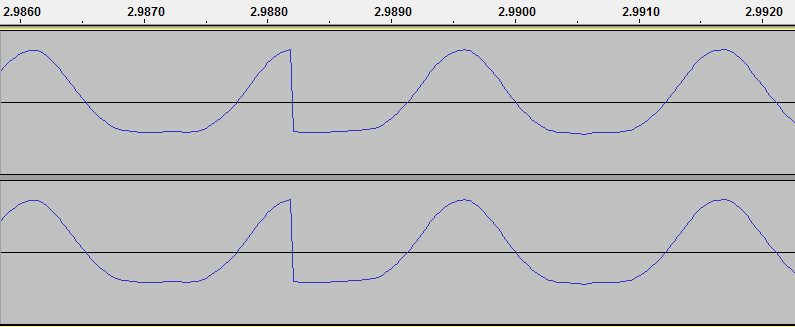


Hi - a few questions: Have you tried the MXL770 on a different i
Hi - a few questions:
Have you tried the MXL770 on a different interface? When you record guitar, is that through the same microphone, or is it a pickup via the DI input on the interface? Are all the Konnekt24D's internal effects bypassed? Are you using an external power supply or Firewire bus power?