So I watched a video of this guy taking me through the analog mastering process, but I was wondering...
In the video, this guy is mastering for a vinyl record, but say you didn't want to put your album on a vinyl record but instead wanted to put it on CD, how would you do it without using a computer/DAW? Basically, how did they do it before computers/DAWs?
I'm new, so I appreciate any help at all. Thanks!
Comments
pcrecord, post: 454295, member: 46460 wrote: CDs are digital for
pcrecord, post: 454295, member: 46460 wrote: CDs are digital format medias. One could use a realtime CD recorder with A/D converter which burns in realtime an audio signal going in. But nowaday, most of us do it with a computer.
This isn't to say the recording and mixing mastering isn't done in analog but CDs are digital so the audio needs to be converted at some point
So how do you record a cassette onto a CD? Can you use a CD recorder with an A/D converter for that too? For example, say I recorded something with my 8-track cassette recorder, how could it be done?
3lScorpio, post: 454296, member: 50973 wrote: So how do you reco
3lScorpio, post: 454296, member: 50973 wrote: So how do you record a cassette onto a CD? Can you use a CD recorder with an A/D converter for that too? For example, say I recorded something with my 8-track cassette recorder, how could it be done?
Yes.. but the challenge is to find that type of recorder which has gone rare these days...
If you're just doing a very limited number, it's probably a bett
If you're just doing a very limited number, it's probably a better use of your time and money to pay someone else to do the tape to CD transfer for you. But if you're inclined to invest the time and money to do it yourself, Tascam is one manufacturer still making standalone audio CD recorders.
Or, maybe you want to consider a third option. Perhaps there's a small studio, or other audio business in your area that does what I do. I have a small rack with a studio quality Sony CDR-W66 CD recorder, a Tascam 202 MkIII cassette deck, and a power conditioner. It's pre-wired and relatively easy to operate, just turn on the power and add blank CDRs. Anybody from the day of cassette tape dubbing should be able to relate to it pretty easily. Rather than pay me an hourly rate to listen to the equivalent of their home movies, I'm extremely happy to rent them the rack for a week or two for next to nothing, so I don't have to listen to it. That way, they can relive that time their bar band recorded a board mix at the local roadhouse in 1983 that accidentally turned out good (or terrible, more often than not).
If I'm being paid to do the dub, I'd play the cassette straight into the DAW and clean it up before burning the CD. If you just want the material digitized the CD recorder is fine. If you're the type of person who would want to tweak it into shape, I think you're better off going straight into your DAW. To me, the hardest part in all of this will be finding a cassette deck that's been cleaned and demagnetized, with good belts, tires, and rollers.
Of course if you're wanting to dub your old cassette collection of major-label releases, that's a slightly different story, but still doable. You are entitled (in the US at least) to make an "archival copy", as long as you hold on to the original. Of course making multiple copies and distributing them in any way would be frowned upon.
Good luck!
How would I go about mastering my 8-track cassette recording wit
How would I go about mastering my 8-track cassette recording without putting it into a DAW?
Or once I've recorded the 8-track cassette recording onto a CD, how would I master that without putting it into a DAW?
Basically, if I didn't have a computer, how would I do it? Surely not during the cassette-to-CD recording itself, right?
Sorry, I'm new to all of this.
It's a very informative video. Before computers (just like they
It's a very informative video. Before computers (just like they show in the video) they went from one multi-track open reel tape machine through an analog mixing console to a 2-track open reel tape machine for the final mix. Passing through whatever hardware EQs, dynamics, or whatever along the way.
True mastering was left to the professionals, because vinyl requires very specific mastering techniques and equipment. The audio from the 2-track master passed through more hardware few mortals could afford on the way to the lathe.
In your hypothetical, I would pass it through whatever hardware I thought would polish it up (EQ, dynamics, etc.) between the cassette and the CD recorder. It's either that or mix it to CD, then use a separate CD player and pass it through the 'mastering' hardware recording into the CD recorder until you're satisfied.
What do you realistically hope to achieve by self-mastering something recorded on cassette?
3lScorpio, post: 454301, member: 50973 wrote: How would I go abo
3lScorpio, post: 454301, member: 50973 wrote: How would I go about mastering my 8-track cassette recording without putting it into a DAW?
Or once I've recorded the 8-track cassette recording onto a CD, how would I master that without putting it into a DAW?
Basically, if I didn't have a computer, how would I do it? Surely not during the cassette-to-CD recording itself, right?
Sorry, I'm new to all of this.
8 tracks cassettes are old... If it's original material, I'd try to find them in CD or MP3 first. If it's your own music or you can't find it anywhere else..
You need a 8 Tracks player, there is no other way around. Then either you buy a CD Burner or send the output to a computer.
Most recordings and old tapes like 2 tracks or 8 tracks will degrade after time. Recording to a computer is the ideal for me because I would use some restauration software to remove some noises and adjust the levels.
3lScorpio, post: 454296, member: 50973 wrote: So how do you reco
3lScorpio, post: 454296, member: 50973 wrote: So how do you record a cassette onto a CD? Can you use a CD recorder with an A/D converter for that too? For example, say I recorded something with my 8-track cassette recorder, how could it be done?
If you still have the recording device that you used to record the tracks, then there are a number of ways to transfer them to CD, or, you could transfer the tracks to a DAW program in your computer, such as Logic( if you're on a Mac) or Samplitude, Waveland, or Reaper if you're using a PC, and Presonus Studio One for either OS. You could work with the tracks in the computer, mix and master if you choose, using readily available tools
You could also locate a standalone CD Recorder, mix your tracks on the original recording device you used, using the master L/R outputs and transfer that way.
A word of caution though ... Tape doesn't last forever - valuable master's are generally stored in climate controlled vaults, and even so, they are still handled very carefully if they are needed. Presuming your cassette master's were stored the way that most home recordists stored them - closets, attics, basements - you'll want to play those master tapes as little as possible...which is why I would suggest playing them ONCE - just enough to get them transferred to a digital format for further play and mixing. This will require that you have an audio interface with at least 8 inputs, though.
This might be a scenario best served by using a pro studio, taking in your multi track cassette machine, and let the engineer at the studio do a transfer to digital for you.
If you are working with standard stereo cassettes, then all you will need is a typical 2 channel audio interface to get the stereo cassette signal into a program that allows you to burn CDs. ... Pending of course, that you have an actual CD drive that also has CD writing capability.
Or,locate a standalone CD Recorder and input your stereo signal into it.
No matter what method you choose ...be careful about how many times you play your cassettes. ;)
pcrecord, post: 454323, member: 46460 wrote: To me a 8track cass
pcrecord, post: 454323, member: 46460 wrote: To me a 8track cassette look like this ;) :
That's a cartridge, not a cassette.
OP, if you're starting with 8-track cassette then you need to solve the problem of mixing it to 2-track before mastering is even a consideration. You can transfer all 8 tracks (in one pass) to digital and mix it there, or you can get a mixer and some outboard and mix in analog. If mixing in analog you have the choice to capture it in digital or analog.




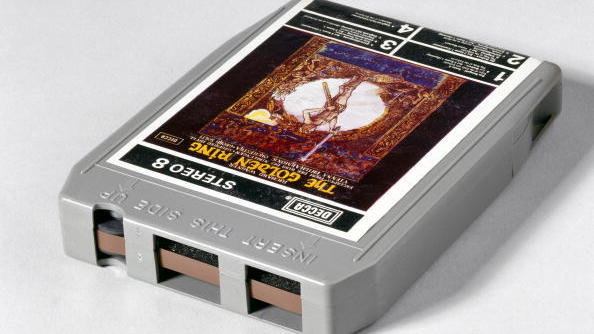


CDs are digital format medias. One could use a realtime CD recor
CDs are digital format medias. One could use a realtime CD recorder with A/D converter which burns in realtime an audio signal going in. But nowaday, most of us do it with a computer.
This isn't to say the recording and mixing mastering isn't done in analog but CDs are digital so the audio needs to be converted at some point.
Also some Mastering engineers are using computers but they master via analog equipement. Their signal path goes from the computer to the analog gear and back to a computer (not necessairy the same computer tho...
Does that make sens ?