Please bear with me here; I'm a composer with decent composing chops but still very much a student of recording and mixing. My problem is that I'm getting noise on the recordings that I make of my compositions, which are all recorded with virtual instruments. This has been a problem only recently; I'll explain why later on. To try to fix this problem, I did an entirely digital recording (bouncing some virtual instruments directly to audio via the freeze track function in Digital Performer) and recording the rest live via S/PDIF from my PC. I both cases I bypassed my mixer. But unfortunately, I was still getting noise. Really confounding.
I know that part of the problem is improper gain staging, and I'm currently working on that. But I also worry that the noise could be coming from some component in my system.
Here's my system. I've configured it in a way to get the cleanest possible sound out of it.
- Digital Performer 7.24 on a desktop MAC.
- two PC's with EWQLSO on them. The PCs have Kontakt 3 as a standalone.
- I send MIDI to the PCs. The audio from the PCs goes out via S/PDIF to the interface on my Mac (an M-Audio Firewire Solo) and into Digital Performer. From there I may use some plugins to enhance the signal (reverb, delays), though generally I don't add much.
I also use plugin instruments on my Mac (Omnisphere, Superior Drummer, etc). Those I can bounce directly to disk via the Freeze Track function.
I'm learning about gain staging, but I'm also a bit confused about it. I'm trying to see just how strong or weak my signal is coming into DP. It seems to me that the measurements of a track's signal can really vary from one bit of software or hardware to another. For example, on my PC, Kontakt has a master fader that can indicate a signal's strength. The audio interface for my PC (an EMU 0404) also has a mixer that indicates the audio levels. This interface also has all kinds of possible routings that I've never really messed with. Over on my Mac, the Firewire Solo has a mixer that indicates input and output levels. The tracks in DP have their own level indicators. Sometimes I'll insert a plugin that seems to give a more accurate reading of the signal, such as Sonalksis Free-G. So how do I tell how strong a signal really is? All of these faders / meters can have different readings.
Some context / history (and I know you're going to cringe when you read this, but ... I'm trying to get better!): Up until now, I've had a slightly ridiculous system, but it seemed to produce tracks that were adequate for what I was doing. I sent MIDI to the PCs. The PCs would send audio out via analog, into my Yamaha MG 12/4 mixer. The stereo output of the mixer would go into the Firewire Solo. The audio would then go into DP. I always recorded at 16-bit, generally at pretty low levels. I would almost always boost the audio after recording inside DP, using the Free G trim. I tried to get it at about -12 dB.
Why did I go through the mixer? Well, the Firewire Solo has only one S/PDIF input, and each PC (I have two) has a SPDIF output, so I just decided to stay analog. I also had other components that I routed through the mixer: Kurzweil K2000, Yamaha S90, and occasionally some mics. I've scored lots of short films and some video games and have written some production music. No one has ever told me that there was noise on the tracks. Occasionally people have asked me to give them a louder track.
Now a producer with whom I'm working has complained that there is noise all over my tracks. The latest tracks (recorded digitally) were recorded all quite a bit louder than the previous ones. I know that he is boosting the tracks considerably. He says the noise sounds more like it's coming from a cable. I could barely hear it when I was recording tracks via my mixer. When I switched over to SPDIF, I couldn't hear it at all! Could the noise be more audible now that I'm recording in 24-bit? Could the noise be coming from one of the PCs, even though the signal is going through SPDIF and not through the mixer? I'm also wondering if it might be the Firewire Solo that is the culprit. I've thought about using a noise-reduction plugin , but others have discouraged me from doing that since they believe those to be ineffective.
I'm trying to take the first step in remedying this by getting a good gain structure, but now that I'm working with SPDIF and not the mixer, it's a bit confusing to me.
So any suggestions you have about 1) how to get a good reading on the signal coming from the PCs and 2) how I might troubleshoot to find what's causing the noise would be very much appreciated.
Thanks!
Comments
Gladly. Actually, I did a bunch of tests last night, making sho
Gladly. Actually, I did a bunch of tests last night, making short recordings that went from the simplest kind (internal audio bounces on the Mac) to the more involved ones (audio coming via SPDIF from each of the two PCs and via analog from my keyboard). Each file began with 8 seconds of silence. I sent them to the producer. He put them into Logic, boosted the audio by 24dB and checked for noise in the silent parts. One PC came back nice and clean, the other had noise. I'll try to include a screen shot of his result for that PC.
Here's the original 24-bit recording I made that had noise on it in the silent part. I did not turn it into an MP3, although I guess Soundcloud processes the audio in some way.
[[url=http://[/URL]="http://soundcloud.c…"]4C by Charlotte McMillan on SoundCloud - Create, record and share your sounds for free[/]="http://soundcloud.c…"]4C by Charlotte McMillan on SoundCloud - Create, record and share your sounds for free[/]
The violin sounds come from EWQLSO.
I'll include two of his screenshots: one for this particular audio file ("4C"), and one showing his Logic plugin, so that you can see his settings.
Well, that's a bit of a puzzle, but thanks for posting the wavef
Well, that's a bit of a puzzle, but thanks for posting the waveforms. Since you get quiet baselines from one of the PCs via your M-Audio box, it's unlikely that the problem is in the M-Audio or Mac parts of the chain. That means you have to find out what's different about the second PC (the one that produces the low-level noise). The characteristics of the noise would indicate that it's not a clocking issue.
Are the S/PDIF outputs from the PCs taken from plug-in cards or from motherboard connectors? Do the two PCs use the same motherboard? Are the sound output settings in the Windows control panel the same on both PCs? Are Windows native sounds also routed through the S/PDIF outputs?
Thanks for investigating. The S/PDIF outputs on the PCs are fro
Thanks for investigating. The S/PDIF outputs on the PCs are from a plug-in card -- the EMU 0404. The PCs have separate motherboards. The PCs are identical; I bought them at the same time and had them configured (memory, etc) in exactly the same way. (When I first bought them and registered Kontakt on them, Kontakt recognized them both as the same machine because the hardware was exactly the same).
I've gone through all the settings in the control panel for Windows sound (all the tabs, buttons, etc) and both machines show exactly the same settings, including the fader settings on the monitor playback window. The Windows native sounds are routed through the EMU 0404.
You're really making this too difficult for yourself. Yup, you
You're really making this too difficult for yourself. Yup, you sure don't know how to set your levels properly. That's an inordinate amount of noise from recording at too low a level. There are no transient peaks in those sampled string tracks. It's all pretty legato with everything in a very nice working range. No reason to record at such a low level. The only thing you should really be watching for is excessive level and that's not.
Not all levels coming out of mixers and going into computer audio devices match at the same output and input levels. That's where your confusion in gain staging is occurring. And another reason why I don't bother with 24-bit recording. I know how to keep at work within a 96 DB range which is what 16-bit offers. The audio electronics analog portion, on even the best preamps, are never much more than 110-115 DB. So the 140 DB range that 24-bit offers is the same kind of security blanket you used to have when you sucked your thumb. And now you're a big kid. So if you can't perfect your work at 16-bit, you're not ready to release anything to anyone. Utilizing digital recorders a.k.a. your computer and other stand-alone devices, simply means you can not exceed 0 DBFS, as we used to do in analog tape. That was also because we were utilizing different metering known as VU a.k.a. volume units. Those do not have peak ballistic characteristics as is commonly found in digital recording systems today. Our zero back then, was actually tweaked to be approximately 15 DB below the maximum, at which the analog tape could handle. And the tape provided for a smooth soft limiting saturation, which you don't get with digital. And because of its tendency to clip waveforms, digital recording requires the use of peak metering. So you just don't want to over record your peaks. It's not about keeping it at -12, -15, -18 or at any other particular level. It just means don't peak and don't clip.
All I've mentioned so far is simple record gain settings. This is separate from gain staging. Improper gain staging can also be causing this excessive noise. That's because the output of one device such as your mixer, having an XLR output with a reference average of +4 DB with a peak output capability between +18 & +24 with reference to +4. If your computer audio interface device wine level input is designed for a consumer oriented mixer output of -10 and you're feeding it an average of +4 that extends up to +24, your noises going to be 14 DB higher than you want it to be. Which is what I think I'm actually looking at in your Sound Cloud example post? Not everything is designed to be plugged into everything just because it looks like it can be. This is where these problems occur.
So gain staging takes into account the first device you plug into. The output of that devices output, must be of a similar type to the next stages input. So if your mixer has XLR outputs and your computer audio gizmo has 1/4 inch inputs, you might be dumping too much level into that input? This doesn't mean you turn down the output of the previous device. That's because the previous device still outputs noise, with a reference to its higher level output. Which gives you a noisier recording. And music that is not only not overloaded but also not fully taking advantage of the 16 or so bits it needs for maximum resolution. You end up recording at a much lower bit depth. Then when you turn up the recording, it will be low in resolution from recording at too low a level where other noise such as dither will be amplified. Did there is a mathematical representation of random noise such as white, pink, brown, that has to be included with the digital recording otherwise, even worse results are had. So the dither is generating noise that when you record at too low a level is going to be noise that will be amplified.
And every piece of analog and digital audio equipment outputs some kind of noise. Gain staging revolves around understanding each separate amplification stage, its input and output capabilities and how it matches to the next input stage to the next device. Volume controls don't always yield the proper results. Sometimes the proper results can only be had by including resistive pads on some outputs so that they do not overload other inputs. Just turning down the line control does not keep the output amplifier from making noise. So you might need a 15 DB pad on the output of your mixer before it goes into your computer audio interface device? Or rather a 15 DB pad on the input to your computer audio device? Either way, it might need to be there? Just for proper gain staging between unmatched devices.
Gain adjustments on mixers, such as yours, is fairly straightforward. You have volume controls on each channel along with trimmer controls for each channel. Then you have the master output fader. So generally on these kinds of mixers, whatever is feeding an input has to have the trim adjusted properly. This means the fader is generally put into the unity gain marketing a.k.a. 0 DB, two thirds of the way up its travel. You engage the solo button on that channel which switches your mixers metering to only that of that channel. And you make sure the meter does not indicate any clipping. If clipping is present? You don't just lower the output mastermind control. You don't just lower the channel fader level. You leave those at their proper positions and you adjust the trim on that particular channel source. Then if the output of the mixer overloads the input to the computer audio device, you need a separate resistive pad between the two. That pad is usually comprised of five resistors in an H style for balanced padding and an L style for unbalanced padding. Resistor values for the pads can be found all over the Internet, where even XLR switchable barrel pads can come in quite handy and are available from companies like SHURE at your local music store. Or you can make your own for a few cents with parts from Radio Shaft. But this is why you're a composer and I am an engineer. I certainly can't compose any songs because I'm simply an engineer. And I've worked at this for 40+ years. So I'm unable to get this wrong, without fear of losing my job. It also helps if you've designed and built large audio consoles from scratch to get a handle on gain staging. Since if you don't get that right, the consoles are unusable. And you are experiencing the same dilemma trying to match different pieces of equipment together that weren't necessarily designed to match. Which is why you might need a resistive pad?
I can tell you that your methods that you are using, while they might work for you, are not yielding the results you want? Simply because you do not understand the gain staging between pieces of equipment. It's no different whether it's all inside the console or a block of parts and pieces lined up, plugged in together. The same understanding and care must go into how one sets their levels. So as long as your output level as adequate headroom i.e. from recording at levels such as -12, -15, -18 average, you leave yourself that much headroom before clipping occurs. With legato string tracks, you can record those string tracks at levels such as -6, provided peaks to not go beyond zero. But that's also assuming that you have your gain staging correct from your mixer to your computer audio interface input. Which is where I really think you are having the trouble? In this situation, if your mixer has those red and white, unbalanced, RCA consumer stereo connector outputs, I might suggest you take those outputs to your computer audio interface inputs instead of the XLR outputs? Because those red and white RCA outputs are referenced to -10 and not to +4 like the XLR is. Then you would simply boost the input level on your computer audio interface input and will likely find that that noise has virtually disappeared? And you won't be using those XLR outputs from your mixer, at all. You certainly don't want to take the XLR outputs to an XLR microphone input, heavens no. That's a 50 DB difference which can account for an incredible amount of noise, low-level, low resolution and generally pretty blah sounding. And it doesn't matter whether it's 24 bit or 16 bit when it's like that. There is no advantage to 24-bit in that scenario because the audio amplification stages are not delivering what they're supposed to be delivering to begin with. So I high-resolution recording of a low-resolution feed is just low-resolution in high-resolution. And it won't win you any awards that way much less any other contracts from anyone.
To me it actually seems like you could do all of this with a single modern-day Macintosh and not have to worry about having additional PC computers for no apparent reason whatsoever? I mean you can even run Windows on a Macintosh to run software that you would normally use with Windows that might be unavailable in Macintosh? And you can't get away with that the other way around i.e. a PC running Macintosh. And where people have actually been able to hack Macintosh to run on a PC doesn't quite count here. Sure they're both running Intel. But it's like trying to get that Ford V-8 into a Chevy chassis. Or vice versa. So a real hip mechanic might be able to customize that to work and I might be able to record perfectly with just about anything in front of me, you still have to learn how to do that. Generally the KISS principle with Less Is More, redefined, will usually avoid these types of problems. With all that a Macintosh can do, I'm really quite uncertain as to why you have 2 PCs also running? This is like trying to get Democrats and Republicans to agree on something LOL. One thing that we were recently able to agree upon is the reelection of the President. Or so to speak, since there were almost 50% of the other folks that didn't get their gain staging in order. And you see what happens. So, the folks that do it right are winners. The folks who are clueless stay clueless. And they keep repeating the same dumb things over and over again. Your audio dilemma is a little bit like how Washington DC is being run today. It's working but certainly not well. It is not harmoniously synchronized to work well. And that's where we come in. We understand what can and cannot be done and move in the direction of harmonious melodies. So engineering and politics really goes hand-in-hand here. Macintoshes are generally rigid in their operating system where Windows, allows a huge degree of variability on the part of the operator. So it's one thing to drive a car. It's a whole other thing to design and build the car and then to drive it. You have to know how to power the car through the proper gearing ratios. Just like audio. You don't drive with a blindfold on do you? I think some people do? It seems to be obvious to me that they do. Go to any junkyard and you'll see hundreds of failed recordings. All because the proper gain staging wasn't observed. I mean what happens to a car whose engine is designed for premium, when you put regular in it? It works but certainly not well. It's fraught with all sorts of popping and clicking, right? Because you didn't adjust for the right explosive ratios by choosing the proper gasoline with the right amount of gain to it. So gain staging is the same as choosing the right gas, for your car.
I just want three more gallons at 10 kHz
Mx. Remy Ann David
Holy cow, thanks Remyrad. I'm still reading your post. I'll ge
Holy cow, thanks Remyrad. I'm still reading your post. I'll get back to you, probably with some questions. :) But I'll just say now that I'm mostly doing the orchestral stuff (on the two PCs) with S/PDIF, not via the mixer anymore. Also, I've always recorded in 16-bit up to now, but this producer wants 24-bit.
Thanks, Remyrad, for this crash course in "Gain-staging for Pinh
Thanks, Remyrad, for this crash course in "Gain-staging for Pinheads". :) I really appreciate your taking the time to educate me on these basics. I can't say I understood everything you were saying, but in most cases, I think I got the gist of it. Some questions:
Regarding audio output: so what you're saying is that the highest output for most pre-amps is 100-115dB, so what I'm pumping from my mixer into the computer is not going to go higher than that, so the extra headroom provided by 24-bit is basically wasted...?
Digital versus analog input: I didn't quite follow this (don't know exactly what " peak ballistic characteristics" or "smooth soft limiting saturation" mean...), but what I'm getting is that digital recording is much less forgiving than analog. It can't have anything go over 0, so you need to watch your peaks. "It just means don't peak and don't clip" -- huh? I thought a peak that goes over 0 is clipping...
My mixer output: actually, this whole time I have not been using my mixer's XLRs to feed audio into my computer. I've actually been using the Tape outs of the mixer, which are RCA. The cables terminate into 1/4" ends which go into the Firewire Solo unbalanced input. I think I set it up this way because when I tried using the 1/4" outs of the mixer into the FW Solo and had the audio output of the computer (going out through the FW Solo and) coming into the Tape in on the mixer, it created a feedback loop. I didn't have any idea of the real difference between the signal level of the 1/4" outs and the RCA outs on the Tape I/O on the mixer. By the way, the FW Solo has only a single XLR input.
signal-to-noise ratio: I didn't quite understand this part:
This doesn't mean you turn down the output of the previous device. That's because the previous device still outputs noise, with a reference to its higher level output. Which gives you a noisier recording. And music that is not only not overloaded but also not fully taking advantage of the 16 or so bits it needs for maximum resolution
Are you saying that the noise level stays the same, even if you turn down the volume? Why wouldn't lowering volume also lower the noise? Sorry if I'm being dense, here. I understand the idea that digital recordings can generate noise that stays at a constant level and can be more audible if you lower the volume.
A overly low recording volume can mean lower bit-depth? I didn't know this.
So putting a resistive pad on an output or input is something different than lowering the volume? Does the resistive pad help because it allows you to play the signal coming from the more powerful source at its full audio level?
In any case, I'm no longer using the mixer for the sounds coming from my PCs. I'm sending all of that via S/PDIF.
So how do I find out what the amplification stage, input and output capabilities are on a particular piece of gear? Look at the specs? I'm looking at the specs for the FW Solo, and am having a hard time understanding them.
Line inputs:
Max input = +2.2 dbV (1.3 Vrms)
Signal to noise ratio = -102dB @ 48kHz (a-weighted)
Dynamic range = 102dB @ 48kHz (a-weighted)
I notice that there are no specs on the S/PDIF ins and outs. Would it have similar specs to the line I/O? Or is S/PDIF something different altogether?
The analog outputs of the EMU 0404 (soundcard on each of the PCs) has these specs:
Level (auto detect):Professional: +12dBV max (balanced)-
Consumer: +6dBV max (unbalanced)
Dynamic Range (1kHz, A-weighted): 117dB
Signal-to-Noise Ratio (A-weighted): 117dB
Hmmm. It says it autodetects the output. How does it do this? How do I know whether I'm getting the professional or consumer level? The EMU manual also says nothing about the S/PDIF specs.
Concerning using both Macs and PCs:
I really don't think my Mac could handle Kontakt (as a plug-in) running a full orchestra. Right now I sometimes run Kontakt 4 or 5 on the Mac, with Omnisphere, and Superior Drummer and perhaps one or two other plug-in instruments. It reaches its breaking point pretty easily; I've had Digital Performer quit many times because of an over load of plugins. This may very well have to do with my particular computer specs or DP... I don't know. I don't want to get into that here. I'll say I do have 6 gigs of RAM, and a 2 x 2.66 Dual-Core Intel Xeon processor. Keep in mind, that I'll run Kontakt as a standalone on one PC, with 64 instruments running all at the same time. The other PC will also be running 64 instruments in Kontakt, so I'll have 128 instruments altogether. I've never had a crash. So as sh*tty as my gain staging may be, I love the fact that the these computers are as solid as a rock when it comes to stability. With regard to MIDI, the Mac and the PCs play much more nicely together than the Democrats and Republicans.
Which leads me to another question:
Regarding dynamics, I do need a very wide dynamic range for the kind of music I'm writing (orchestral). The music can go from a single, soft instrument like an oboe to the whole gang playing at full volume. You noted that my Soundcloud example was very low, but in a real-life situation, I might want it to be that low because other sections of the same composition are very loud and I want the contrast. So I guess I need to set up the gains so that the lows aren't too low and the louds don't clip.
I suppose I could record every instrument at the optimal level, then go in and shape the dynamics by editing the volume levels (putting in envelopes) on each track. But there's no way this is practical. It would take way to long to do this, especially since I don't have multi-tracking capability and would have to do a new pass for each instrument. Besides, I don't see the need for it. I do all the volume editing via MIDI. when I get the performance I like, I play all the instruments on that computer and record it live (unfortunately, I can't bounce the MIDI directly to audio because these instruments are on external machines).
Well, thank you so much for explaining all that you did. I really appreciate it! If you'd care to answer my questions, that would be wonderful, but if you aren't inclined to, I understand! :
Tall order, let's see what it can fill in? In regard to your fi
Tall order, let's see what it can fill in?
In regard to your first question: while a good microphone preamp can have a 115 DB dynamic range, the output level is irrelevant. There are some basic standards for output levels of studio audio equipment. A studio standard was established as 1 kHz at 1.23 V across 600 ohms which became known as 0-VU. This was your standard average operating level. It had headroom to +24 on average. So you had 20 extra DB of headroom above the average zero reference level most of your recording was at. So when your meters were quivering around 0, you knew that when looking at this average volume unit meter, which wasn't a peak reading meter, you had peaks going on that were most likely at least +15 DB beyond what you are looking at on your VU meter and even more. That's nearly 10 V of Swing, not 1.23. Then your noise level you would find somewhere around -70-80 something. And your 20 DB of headroom, beyond that. Intermixing some of these semi-professional pieces of equipment, which are operating at lower consumer hi-fi stereo levels, is where the mismatch occurs. Those consumer devices that can also have 110 DB of dynamic range may have its 0 reference output referenced to only .3 V. Where it might be able to squeak out almost 1 volt. And your noise level will be -70 to -80 with reference to an average operating level of .3 V not 1.23 V. At its maximum output, guaranteed, won't make it beyond +18 with reference to 1.23 V, where it wouldn't be unusual for that input device to accept up to +30. Either way you look at it, you're getting 15 DB to perhaps 30 DB extra free noise. I mean how bad could be if it's free? Real bad that's how because you get what you pay for LOL.
So it's just us peculiar juggling of different reference standards that really confuses everybody when it comes to gain staging. The two are generally at least 15 DB apart from each other. Sometimes this can be rectified with the use of resistive pads or additional buffer amplification. Sometimes both are necessary. You know they make these special boxes so you can plug-in your own stuff into audio console? And they make a similar box so that you can plug your audio console into your home stuff. It's not just a series of connectors. Its loss makers and gain boosters. There is an up before it goes down and another down before it goes up. That's basic signal flow through a mixer. In an infantile like explanation. Much of this repeated in a kind of à la carte manner today in the digital age. Because not everything is reference to +4 DB, at 1 kHz, across a 600 ohm load, if it's not real studio equipment. It could be anywhere. TEAC, actually created one of their own standards. And some of their equipment, their 0 operating level was 1.0 V across a 10,000 ohm load at 1 kHz. And then they went more consumer by changing at all to 0 = .3 V across to a 10,000 ohm load. The rest of their specifications are valid above and below the their reference levels which is not the same reference level as our +4 DB standard has been for the better part of 60 years actually more. And when you start combining these different standards together, you need specialized little input and output boxes to compensate for the differences. Available from companies like Radial, Whirlwind, Pro Co., others at your local music store. Many of these devices are necessity with nothing else available to get the job done right except your own soldering iron.
Once you understand the mismatch in the reference levels, your audio will start to sound much more professional. In fact I guarantee it. You'll get your maximum headroom from peak overload distortion to the maximum and signal-to-noise ratios to make for the quietest quiet. It's almost like a game. And you know how good it feels to win.
Will that be paper or plastic?
Mx. Remy Ann David
Sure, no problem. This thing we call gain staging goes beyond j
Sure, no problem. This thing we call gain staging goes beyond just setting the gains correctly. Depending upon the kind of equipment you are using, some input and output sections can be slightly overdriven and/or getting different tonal qualities if the amplifier section is gained down or gained up. So sometimes will utilize a pad, where pad isn't actually necessary, just so we can increase the gain of the amplifier. With many preamplifiers, this opens up a loop, that changes the gain which also affects the bandwidth and the way the amplification circuit sounds. This is why people go so googly over much of the vintage equipment. Much of the newer equipment, utilizing integrated circuit chips, can't do this as effectively if much at all. This is where a lot of people think their equipment might be substandard? It really isn't, it's just operating at a different reference level. And where much of the entry-level, low-end, professional equipment doesn't quite have as broad a range dynamically as some of the higher priced spread. Most real studio equipment exceeds most average studio equipment by at least an additional 6 or more, DB. And when you know what your equipment specifications are, you can better establish how many DB's dynamic range you may need for a particular source. Which will put you in the most optimized range that the equipment can perform it. So it's really kind of a juggling act. Especially if you have a piece of equipment that is capable of and output headroom to +24 and you're going into an input that can only accommodate +18 Noor, 20, you'll lose that peace is greater dynamic range and you will likely overload the next stage input when it does go to that extreme. And that's part of the juggling act also.
I found this act does not work well on stage.
Mx. Remy Ann David



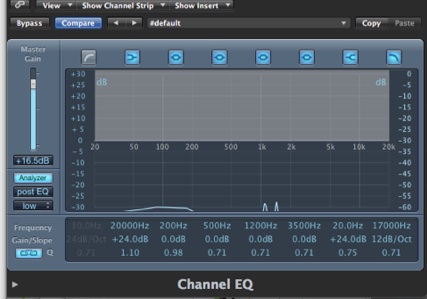
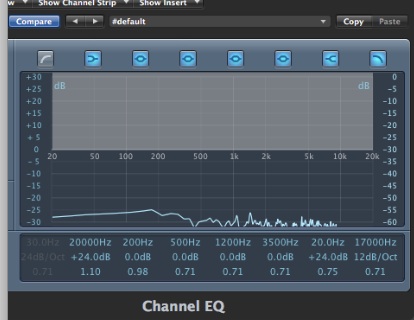

What character does the noise have? Is it like the analog noise
What character does the noise have? Is it like the analog noise (a constant gentle hiss), or is it more of a buzz or clicks?
When you were running the S/PDIF output of two PCs into your M-Audio Solo, I assume you did this in two different sessions from the two PCs, but did you set the Solo clock to come from the S/PDIF input (Sync Source set to External)?