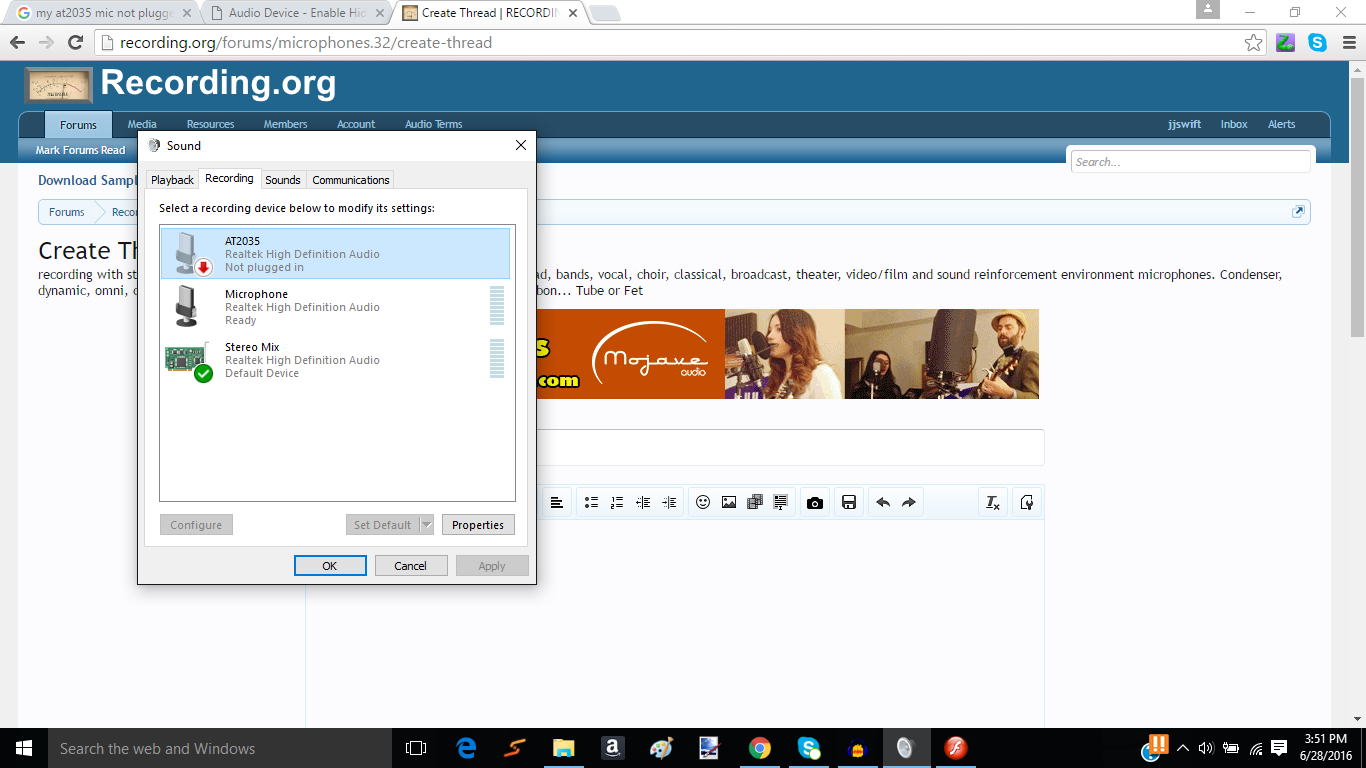
I use an AT2035 mic, and I'm sure that its plugged in. Its not the usb kind so i the XLR cables. I hope someone can help me with this issue. The mic works when the 3.5mm end of the TRS dual 1/4 y cable is plugged slightly into the laptop by itself(not all the way in but just about), but doesnt work when completely plugged in. I also dont want it to pick up anything playing out loud in the pc as i record so i use a headphone splitter and put my head phones in with the mic.
Comments
dvdhawk, post: 439559, member: 36047 wrote: There are a number o
dvdhawk, post: 439559, member: 36047 wrote: There are a number of things there that seem doomed from the start. This could be a really long post as to the what and why, but bottom line: You will need to get a proper external audio interface and skip the Realtek Audio Card.
The very reasonably priced Focusrite Scarlett and PreSonus interfaces are usually highly recommended around here. I'll check in later when I have more time.
Oh, so was it the mixer that was the problem? And yeah, one of the other things i was considering to get instead of the mixer was the focus scarlett. I just wish i had someone to tell me to get it in the first place. Thanks. Hope you do check in later to help a bit more.
I don't know what "mixer" you are referring to... Is this a stan
I don't know what "mixer" you are referring to... Is this a stand-alone device or are you talking about a software mixer?
Regardless...
As Hawk said, ONE of the big problems you are dealing with is the built-in sound card you are using.
Realteks, ( along with Soundblasters, Connexant cards, etc) are all "consumer grade" cards - cheap, with budget level converters and preamps - that are not designed for pro use - and are meant for the most basic of audio tasks, like gaming and playing streaming audio. They aren't up to the task of efficiently supporting the demands of multi track audio production.
Getting into a dedicated audio interface/preamp, as Hawk mentioned, will insure that your DAW platform will perform better. The new interface will have both XLR and 1/4" inputs, and will also supply phantom power for condenser mics that require it... And you'll also have at least one headphone jack with a volume control ( the number of input channels and headphone jacks you'll have will depend on which model you get and how much you pay).
When you do get a USB-based audio I/O, - Hawk mentioned two very good entry level and inexpensive suggestions with Focusrite or Presonus - both companies offer various models that will vary in price (depending on how many input channels and other bells and whistles you require).
You'll want to get into your control panel and disable any other sound devices or drivers you have resident on your system - like the Realtek - BEFORE you install the drivers/software for your new device. You will also want to go to the manufacturers' support/download page, to make sure the drivers/software/firmware for the model you've purchased are current, because some of these models can sit on shelves in store inventories for awhile, and updates and patches are made periodically, to insure their optimal performance for various OS's and DAW progs.
After disabling the built-in sound cards that came resident with your system, You will want to then leave these built-in cards disabled from then on. The new USB Audio device will then become your default audio device for everything that is audio related on your system.
D.
Hawk is correct. Don't interface the AT mic into the low end co
Hawk is correct. Don't interface the AT mic into the low end consumer sound card. The unbalanced TRS plug is only one problem of many. I really don't believe a input transformer would help you since you still will encounter other problems with the internal consumer sound card.
Spend some cash on a decent audio interface, and permanently disable that consumer junk. The results reflect what you pay for.




There are a number of things there that seem doomed from the sta
There are a number of things there that seem doomed from the start. This could be a really long post as to the what and why, but bottom line: You will need to get a proper external audio interface and skip the Realtek Audio Card.
The very reasonably priced Focusrite Scarlett and PreSonus interfaces are usually highly recommended around here. I'll check in later when I have more time.