(I'm searching for the manual)
http://www.PreSonus.com/products/StudioLive-AI-Series
Man, I am seriously looking into a 32 channel. I'm wondering about the dsub outs here. If anyone here understands my current hybrid system, I'm wondering if I could track with this, then mix ITB/OTB > send the mix via SL AI dsub outs to an analog matrix like I do in my hybrid summing process > AD into my capture DAW ?
In other words, reading below sounds like we can track and mix either console or computer but are those dsubs sending the DAW mixed tracks out there?
Unlike many competing mixers, StudioLive AI-series mixers have dedicated mix buses with physical outputs. Aux mix 1 always feeds the Aux 1 output, Aux mix 2 feeds the Aux 2 output, and so on. The same is true of the subgroups, the talkback bus, and the tape send/return. You never run short of outputs, and you never have to decide which bus goes to which jack. Wiring and routing are consistent and obvious.
StudioLive mixers also have XLR mic inputs, ¼” TRS line inputs, and analog insert points for every channel unlike most digital mixers in this price range.
You get analog direct channel outputs on DB25 connectors, too, with eight channels per connector.
With StudioLive, you never run short of analog I/O, and you never have to wonder which output a bus is feeding. This is analog connectivity with no compromises.
http://www.PreSonus.com/products/Virtual-StudioLive-AI
Bidirectional control means you don't have to choose.
Since VSL-AI control is bidirectional, you can control the mixer directly from the mixing surface and from a computer at the same time.
Comments
I'm not sure I'm fully understanding what you would like to do w
I'm not sure I'm fully understanding what you would like to do with this, but I didn't see the route you suggested as being possible. The D-sub outs are purely the raw analog outputs of the SL pre-amps, and are not involved in the digital routing.
What would work is to use the SL to receive raw digital tracks from your DAW and mix down from tracks to stems, then use the (14!) AUX outs on the SL-32 to feed the stems to your Neos. However, this would rely on the SL D-A converters at the stem level, which you may find a backward step.
For what you want to do, I guess, sending a subgroup to your OTB
For what you want to do, I guess, sending a subgroup to your OTB gear and back to 2 inputs or independent converters could be an option(for mastering) . Or if you want to mix every channels OTB, they all have inserts.
I had a 32ch mixer in the past which I sold. My minding back then was, 32 preamps on a 4000$ unit = 125$, minus all the guizmo digital mixing : I consider less than 100$ per preamps. Since I rarely need more then 16ch to record, I when to the path of having external preamps with better quality. To me, it wouldn't be the best choice for recording unless the line inputs goes strait to the converters (depending on the quality) so I can use all my external preamps.
But for mixing? If all the channels in my DAW can be sent to the mixer and I can use it to mix outboard, It'd start to get interesting. It is just sad that they didn't put transport controls as well.
I realise my post is full of doubts and presonus gets great reviews all the time, but I know you have great gear already and just ask myself if there's other avenue you haven't yet investigate. Also, you may already use better converters than the presonus, loosing quality is certainly not what you're looking for... ;)
For some reason I was thinking the dsubs would route the mix out
For some reason I was thinking the dsubs would route the mix out. Damn. I want one of these to use it for my daughters new career ( performing live) but also to capture and attempt what I am doing with my big system.
Hearing voiceofallanger mixes, http://recording.org/index.php?threads/another-furian-song.57326/
pretty impressive what he's getting on the older StudioLive 16.4.2! The new AI apparently sounds better and has double processing which is a bonus. I tend to use as little of that already so this simply means a smoother workflow for me!
Now that I understand hybrid and have a workflow that works for me, I can't help but try and find other systems along the way.
Thanks guys: I am 100% with you on that pcrecord. These are appa
Thanks guys: I am 100% with you on that pcrecord. These are apparently 30v rails and from my way of thinking, as long as we don't get all goofy on processing and pushing gains (like everything), this should be every bit as good as UAD and the past Pro Tools systems. I'm determined to prove it to myself. I don't believe most plug-ins UA is selling is actually all its claimed. You can do most of what you need manually and with the basics. So, all these basic plugs (EQ/Comps,Delays)... are either redundant code with a different picture or something to replace manual edits.
Once you use real, and put real into a workflow, its the workflow at the front end or on the master that makes the value. Plugs are plugs and pretty graphics more than the real deal.
dvdhawk,
Dave, you sell these correct.? What has changed in the AI, anything you can shed as far of integrating closer to what I do and in general?
PreSonus has a slot for options. I wonder what this means? Thunderbolt I suppose.
With a powerful user interface, unrivaled sound quality, amazing DSP performance, direct Wi-Fi and LAN communication, fast and intuitive workflow, onboard FireWire s800 interface, and tightly integrated software suite for Mac®, Windows®, and iOS®, StudioLive™ AI-series digital mixers create a streamlined working environment for both live and studio use.
Redesigned from the ground up, these state-of-the-art mixers provide analog workflow with extensive dual signal processing on every channel and bus and actively integrated software that solves real-world problems and lets you record and distribute what you mix. Configurable networking and communications option cards ensure your investment won’t be outdated as new technologies emerge.
In short, StudioLive AI-series mixers deliver the very best in digital mixing and recording technology and make it all incredibly intuitive and easy to learn and use.
a stand alone digital mixer is a different beast than mixing itb
a stand alone digital mixer is a different beast than mixing itb. the mixer itself provides the processing power for the two bus and helps avoid taxing the CPU in a DAW. you are still using the DAW as a glorified tape machine. something like the Studio Live with inserts on the channels is a great way to integrate outboard processors in a mix. i assume there are aux sends / receives for reverbs and echo as well. for a number of reasons, i'm a big fan of real hardware outboard gear. i want to avoid plugs like the plague. i see no reason great mix's can not be done with a piece of gear such as this. it's just not a true hybrid rig like you are used to. but it's not itb either.
looks like all there is are channels and 2-bus. no bus's. you ha
looks like all there is are channels and 2-bus. no bus's. you have to get creative and use the stereo channels or channel strips for routing.
you could use an outboard mixer like your Neos for processing and then return the outs from that to the Studio Live through the stereo channels?
That's what I'm thinking I need one here. I can see how the ga
That's what I'm thinking
I need one here.
I can see how the gap is closing in on all this. If this became the daw and control surface with great conversation and the ability to insert hardware like an analog console. That would be cool.
PreSonus is getting closer. Smart guys running that company
I had refrained from mentioning the Zed-R16! But, seeing as you
I had refrained from mentioning the Zed-R16! But, seeing as you did:
Sonics: great
EQ: lovely
DAW control: functional but not extensive
Bus flexibility: very limited
Channel count: hard limit at 16
So my judgement was: Zed-R16 is unsuitable for this application, but [[url=http://[/URL]="
"]GS-R24[/]="
Neos = 120 rails. Delightful :) http://www.sweetwater.com/store
Neos = 120 rails. Delightful :)
http://www.sweetwater.com/store/detail/GSR24 This looks great, well thought out. I wonder why its been discontinued?
audiokid, post: 417112, member: 1 wrote: dvdhawk, Dave, you se
audiokid, post: 417112, member: 1 wrote:
dvdhawk,
Dave, you sell these correct.? What has changed in the AI, anything you can shed as far of integrating closer to what I do and in general?PreSonus has a slot for options. I wonder what this means? Thunderbolt I suppose.
I use the analog DB25 Direct Outs to the Alesis HD24 for redundancy. They are balanced outputs that are inline right after the preamp. The signal coming out will not include any hardware you might have plugged into the channel Insert, or any of the digital processing that takes place in the mixer. It is strictly an amplified version of whatever signal came in the Input Jack(s).
With a computer connected you can chose the Digital Returns and playback directly from the DAW, without the signal being converted two more times ( D-A then back A-D ), but the Digital Returns are not capable of then being sent out the analog DB25 Direct Outs, if that's what you were thinking.
I'm not entirely clear on how you breakout out of your playback DAW -> to your summing mixer -> to a separate DAW recording the stereo result.
THE IMPROVEMENTS IN THE NEW AI VERSION OF THE STUDIOLIVE
They've doubled the horsepower of the internal digital processing, although the relevant bit-rate / sample-rate specs stay the same. So the built-in computing power that runs the mixer itself and fat-channel processing has doubled. Then on top of that they added two more internal multi-effects units for a total of four reverbs and delays available for mixing. These reverbs etc. are perfectly adequate for live performance, I doubt they will make anyone with your ear and high-end tastes forget their Bricastis or Lexicons in a recording situation. Not to worry though, in addition to the internal FX sends, the SL32 has 14 mono Auxes, (linkable to stereo pairs as needed) assignable pre or post, for your favorite hardware outboard effects. The SL24 has 10 Auxes in addition to the FX.
Specification-wise, there are only a few improvements in S/N Ratio, Max. Input Level. Relevant to your situation/question, the signal to noise at the Direct Outputs has improved from 97dB to 105dB.
They put a lot of thought and effort into integrating the AI mixer with their live performance powered AI speaker line - which is of no real benefit to you. Although just about anyone could benefit from the SMAART room analyzer that is built-in to analyze their listening environment.
They've also made several significant improvements to the wireless iPad mixing capabilities - also probably not a big deal for you. But in a recording situation, the capability of letting the musicians adjust their own monitor mix with their iPad/iPhone/iPod Touch is pretty slick. The big change in the AI is you don't need a computer to host the wireless network, you just plug a wireless router directly into the SL to create the private wireless network.
The addition of 6 Mute Group Buttons and 6 dedicated Scene Buttons (only on the SL32) are great for live sound, and useful in the studio - but probably to a lesser extent. The additional space of the 32-channel wide frame, gave them a place to put in some more buttons. 6 Group Mutes and your favorite 6 Scenes were a good use of the space. The extra real estate of the 32 channel frame gave them room to add knobs to eliminate the awkward scrolling left and right that is necessary to access all freqs. of the built-in graphics. The graphics are still easier to use when you're going wirelessly on the iPad. Using the graphics on the SL24 or SL16, still involves the nuisance of scrolling, but as I've said before if I almost never touch the graphics. If the 4-band fully parametric EQs on every single input and output can't get you where you want to go, you might be better off repositioning the mic or speakers.
They've upgraded to Burr-Brown A/D D/A Converters, but again it doesn't change the sample-rate or resolution. You would still be limited to 48kHz 24-bit max.
And they've moved from Firewire 400 ports to Firewire 800 ports. And you're right, the optional I/O cards will include Thunderbolt, a Dante option, and a AVB [Audio Video Bridge] option.
THE THINGS I HOPE THEY UPGRADE SOONER RATHER THAN LATER
Integrating the SL to be a Control Surface for even their own StudioOne DAW software must be a lot more complicated than it appears. Even on the original series SL mixer like I have, when I'm connected to the laptop I have 100% bi-directional communication between the SL mixer and the generic Universal Control software. Every button, every fader move, every-everything except the physical Gain Knob can be instantly communicated mixer to laptop /laptop to mixer. Again, I'm completely ignorant when it comes to computer coding, drivers, etc. - but to my simple mind, it seems like they've already done the heavy-lifting part of giving the SL control surface capability via Universal Control.
Even though the Firewire 400 technology was essentially outdated from the introduction of the SL mixers, I will say that with the older FW400 ports I have had ZERO trouble streaming 24+2 tracks of 48kHz tracks to the Capture software. I've been using the SL24.4.2 for a couple years now and it's been 100% glitch-free with FW400. The newer AI version has Firewire 800 ports, which have twice the data-transfer rate of FW400, but to me it still seems like a short-sighted step to adopt FW800 at this point in the game. Even though anything faster than FW800 (like Thunderbolt) would force me to get a newer laptop, it would be worthwhile if it improved performance. I'm probably due for a new laptop anyway.
I'm looking forward to the day they can support 96kHz 24-bit or better, some Lightpipe I/O options would be handy, and obviously motorized faders would be a plus. And I'd like to see them put a drop of #&@% Threadlock on the nut holding the BNC light connector on the top panel.
Thanks for that Dave, I know that took time to write so well :)
Thanks for that Dave, I know that took time to write so well :)
So, the dsubs would be like having 32 preamps available that could AD into example, the Orion32 96/24 > DAW of choice?
I'm also thinking of this for my daughter's performing future and preparing her for live via our practice room in the studio. I want my kids to become familiar with a PA and to help prepare them for the next step. I think this would be excellent for that, plus, Capture is so slick, it would be easy for them to record what they are doing in comparison to learning what we do. :eek:
audiokid, post: 417163, member: 1 wrote: So, the dsubs would be
audiokid, post: 417163, member: 1 wrote: So, the dsubs would be like having 32 preamps available that could AD into example, the Orion32 96/24 > DAW of choice?
Makes sense to me, the SL32 Direct Outs could be 32 decent pre-amps to your Orion32, but the Orion is doing the A/D conversion into your DAW. The signal would be coming into and out of the PreSonus in analog form. Then you can still use boutique pres where you feel you need them.
Capture is slick isn't it.
dvdhawk, post: 417165, member: 36047 wrote: Capture is slick i
dvdhawk, post: 417165, member: 36047 wrote:
Capture is slick isn't it.
In 35 years of digital audio, I've never experienced anything as slick as Capture. Its simple, but isn't that what we all really need, especially during the creation process. I love the Studio Live for just this alone. PreSonus is definitely being driven " by and for" musicians in mind.
I think its the ultimate creation console. Every band/ studio should have one. If the pre's are acceptable, tell them to just keep tracking, call us when they are done. (y)
well that's the question. are the pre's acceptable? i never care
well that's the question. are the pre's acceptable? i never cared much for the later PreSonus pres .... ok they're class A and xformer but they are pretty low gain and i really don't love their sound. i do like the earliest versions with the Jensen xformers though.
The PreSonus ADL 600 is a really wonderful full bodied pre , one
The PreSonus ADL 600 is a really wonderful full bodied pre , one of my favourites. The SL Pre's are not in the same league but get it done. The key is to keep the levels in check.
I have a new StudioLive 32 AI on the way, upgraded from the SL. It will fun sharing my thoughts.
firstdu, post: 418319, member: 48315 wrote: Please guide me rega
firstdu, post: 418319, member: 48315 wrote: Please guide me regarding career growth in audio engineering/Music engineering field. I have passion about music and wants to choose this as my career.Please help me to find this.
I could be brutally honest here and tell you that the best career move you could make would be to find anything other than audio engineering... but assuming that you have your mind made up, I'll play along for a bit...
What you've asked for is nearly impossible to answer without knowing more about you and your background. Are you a competent musician? Have you ever been in a recording studio before? Are you fairly adept technically? Are you fairly well rounded in math and physics? All of these things come into play as a recording and mix engineer.
My suggestion to you would be to start by renting time at a real recording studio, and ask the engineer questions...don't expect this for free - they have a job to do and you should expect to compensate them. Ask around at local studios to find out if they need or would consider taking on an intern - at which point, you can expect to be sweeping floors, making lots of coffee, organizing cables, etc., and while you are doing this its up to you to pay very close attention to what the engineer is doing in the sessions. Don't ask questions while he or she is busy working with a client. Write your questions down and ask them after the client has left the studio. As an intern you will NOT be mixing sessions for at least the first year, maybe even longer.
Invest into a basic computerized recording rig at home - modern computer, multi-track recording program, audio and MIDI interface, preamps, a good dynamic mic and a good condenser mic, a MIDI controller, decent monitors, etc. This way you can at least do your "homework" and put to application that which you learned during instruction. You should expect to be spending a minimum of around $3000 for a home recording set up... and, that's doing it on the cheap, by the way.
I can tell you that as a career move, audio engineering does not currently pay very well, especially for new engineers... there are more than a few large professional studios that are closing their doors after being in business for decades... and there are many veteran engineers out there who do know what they are doing, and who cannot get work, at least not enough for it to be their only job.
I don't want to discourage you completely, but you should know going in that audio engineering gigs aren't exactly falling out of the trees.
If you have a solid musical background ( can play an instrument or two very well) and are technically savvy enough (understand computer technology as well as audio gear) can comprehend math and physics ( room acoustics, microphone design and technique, amplitude, gain structure,) then you might have a shot at someday becoming fairly well-versed in this field.
In the meantime, research and soak up as much information as you can on your own - regarding audio processors, ( EQ's, gain reduction), acoustics, microphones, MIDI, and start by taking yourself to school through the internet.
You also may want to consider taking an on-line course in basic audio production 101.
Here's one in particular that I've heard good things about:
https://www.coursera.org/course/musicproduction
Good luck.
d/
PS - I just notice that this subject is n the wrong forum section. I didn't notice until I had answered. I'll let Chris decide where this should be moved to...
DonnyThompson, post: 418360, member: 46114 wrote: PS - I just
DonnyThompson, post: 418360, member: 46114 wrote:
PS - I just notice that this subject is n the wrong forum section. I didn't notice until I had answered. I'll let Chris decide where this should be moved to...
Good eye Donny, (y)
I OP this here because the StudioLive is a live console that does act as a controller to some degree for the Capture software. I also felt it would serve lurkers looking at the StudioLive better than the opposite had I posted this in the hybrid forums where some might never even consider this as a professional hybrid solution or part of.
Being said, my main interest in the StudioLive is for live tracking and PA use which as a bonus, includes a backup and project tracking system. 32 mic pre's may come in handy some day too!
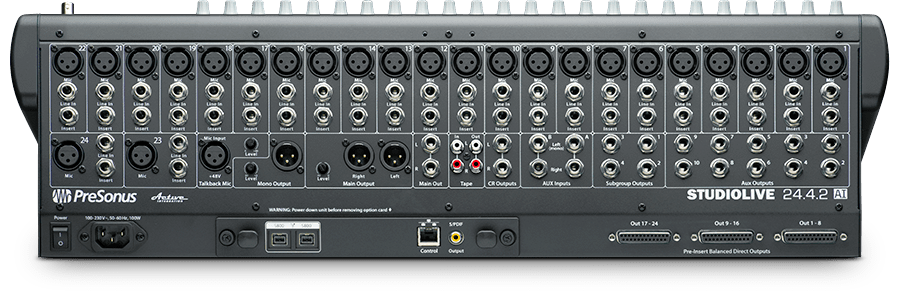








So I'm wondering if I could jam up the digital audio by sending
So I'm wondering if I could jam up the digital audio by sending the StudioLive dsub mix into my Neos analog console. Follow?
Is this like Pro Tools (a DAW) with a console? I can even do some hybrid mojo?
Look like a No brainer if this does what I just discovered.
So then I'm thinking, okay, 32 channels, that is usually plenty for me. But if I needed more, could I be using Studio One and cleaning up whats needed to get it to 32 channels anyway. So this console is looking like a DAW with Pre's and the ability to mix both ITB/OTB, yes?