Currently I am using an MXL v63m mic to record piano concerts which requires phantom power and then different connectors to my canon HF20 camera. Not much experience on micing and this is for my wife who is a classical pianist that will perform in Carnegie hall in Oct.
I appreciate advise as to which wireless mic or mic's i can buy which will have connectors to my 3.5mm canon camera. Some places they do not allow cables running around. If wireless is not a good option which mic is better with cables. the price range for mic $100-200 or less.
Comments
Also there isn't a sub $200 wireless mic system I'd recommend fo
Also there isn't a sub $200 wireless mic system I'd recommend for calling Bingo numbers in a church basement, much less recording a classical grand piano performance at Carnegie Hall.
Is this perhaps a situation where your money would be better spent hiring someone else to do the job? (just a thought)
This is what I have currently MXL M63m, SLR cable, M-Audio, two
This is what I have currently MXL M63m, SLR cable, M-Audio, two canon HF20 and HFs100 camera w/ stand and a boom mic stand. MXL needs phantom power so I had it connected to M- Audio which needs power. Then I had M-audio connected to 3.5mm jack on the camera but the m-audio for some reason had to be connected to a laptop for power. If I connect it directly to a power source it will NOT record. The whole setup is very cumbersome for any concert hall. The attached pic is what i have currently.
Wireless mic is out now - Thanks. The next best would be the zoom or something similar with cable mic or mic's (do I need two or one would be sufficient - which ones)?
- If I buy the zoom what is recommended?
- Do I place that inside the piano, since i have read so many ways to position the mic and got all confused?
- This will only do the audio so what do i do for the video? Afterwards sync how difficult is it and do they exactly sync?
- I see setup of zoom mounted on top of camera's but that would not probably not advised since you it was mentioned about 3.5mm jack issue ?
This setup would be NOT ONLY for this concert but going forward, so If i have to spend some more $$ I would go ahead. Would the whole setup be within $400 or ? This setup would be also used to record her piano students where she teaches.
I have recorded with the current setup and it is in youtube, if you would like to listen to it.
I have a Zoom H5. The H4n Pro would be just as good in every way
I have a Zoom H5. The H4n Pro would be just as good in every way except that the H5's mic can be removed and replaced with a different mic unit or made remote using a special Zoom extension cable. The H4n Pro mic is not detachable. Both units have two combo (XLR/TRS) inputs that can accommodate just about any mic or line input. They even have phantom power. Both units can record the stereo mic and the two inputs on separate tracks, four total (though the onboard mics are recorded to a single stereo track). The older H4n (non-Pro) and H4 are known to have a bit of a noise problem at higher gain settings, so stay away from those.
There are good recorders from other manufacturers (e.g. Sound Devices), and Zoom makes a variety of recorders. It wouldn't hurt to look around before buying, but I bet an H5 or H4n Pro would work well.
You could start out with the mic you already have and the placement you're already using, then branch out to a second mic and different placement as you experiment and research. You could even try the Zoom's onboard mics.
I do live music video recording and it's not that hard to sync the audio to the video if the video captures some sort of audio via its onboard mic. With modern digital audio and video gear it generally stays synced quite a long time, an hour or more. I use Vegas Pro for audio and video work, but there's a more affordable version called Vegas Home Studio Platinum that would suit your needs.
I'm hearing some distortion on the loud parts of that video. I suspect it's the camera's limited ability to deal with the wide dynamic range of piano. A Zoom could do a much better job of capturing the performance.
I will then go ahead and get the H5 for the recorder. "You could
I will then go ahead and get the H5 for the recorder.
"You could start out with the mic you already have and the placement you're already using, then branch out to a second mic and different placement as you experiment and research. You could even try the Zoom's onboard mics." - The setup would be with existing use MXL connect it to H5 at the bottom and the SD memory card will record the audio. Then do video separately via the canon vid camera without sound. Then combine the audio and video together?
- Only one MXL mic would be enough or I need two?
- What happens to the mic that is on top?
I have adobe premiere Pro CC 2017 that I just found came with my adobe suite which i think i can use to combine or is it better to get Vegas Pro ?
You can choose what inputs you record, the mic alone or one inpu
You can choose what inputs you record, the mic alone or one input or both inputs or all of them at once.
Start with the one MXL. Meanwhile research piano mic techniques. You can expand later once you get the Zoom figured out.
Record some kind of audio to the camera, even if it's a low quality onboard mic. Use that as a reference to align the Zoom audio to the video. Then mute the camera audio and leave the Zoom audio in its place.
I'm not trying to criticise, but is this a classical concert? Wi
I'm not trying to criticise, but is this a classical concert? With a Steinway or Bosendorfer full size grand? The huge variety of mic techniques here can be very important. Close miking creates a very different sound to the technique you would use for a realistic audio recording in these big spaces. The mics I would use for a Steinway would be different to a Yamaha, and their placement would also be different for a close in perspective, but for a distant perspective, I'd use the same. If you go close, the sound won't match your pictures. Two mic stands will look pretty ugly too. Recording classical piano is something we make a fair income from, and the pianists tend to be quite bendy on some issues and rigid on others.
Here's what I mean - http://www.limelight.org.uk/faure_fantasie_psm2.mp3
and
http://www.limelight.org.uk/10excerpt.mp3
Same pianist, but one close miked and one recorded X/Y. Often recording piano uses the smallest number of microphones we use on projects, but takes the longest to do. If you can live with the look of the close mic setup, and have some post production audio software maybe you could tweak it to sound more real - the sample above was recorded very dry and up front on purpose for one project we did for high level flute and clarinet folk, but the pianist hated the sound. Very tricky area of work for anyone new. Often with video, you can make sound the less important feature. That's difficult with pianos.
paulears, post: 458468, member: 47782 wrote: I'm not trying to c
paulears, post: 458468, member: 47782 wrote: I'm not trying to criticise, but is this a classical concert? With a Steinway or Bosendorfer full size grand? The huge variety of mic techniques here can be very important. Close miking creates a very different sound to the technique you would use for a realistic audio recording in these big spaces. The mics I would use for a Steinway would be different to a Yamaha, and their placement would also be different for a close in perspective, but for a distant perspective, I'd use the same. If you go close, the sound won't match your pictures. Two mic stands will look pretty ugly too. Recording classical piano is something we make a fair income from, and the pianists tend to be quite bendy on some issues and rigid on others.
Here's what I mean - http://www.limelight.org.uk/faure_fantasie_psm2.mp3
and
http://www.limelight.org.uk/10excerpt.mp3Same pianist, but one close miked and one recorded X/Y. Often recording piano uses the smallest number of microphones we use on projects, but takes the longest to do. If you can live with the look of the close mic setup, and have some post production audio software maybe you could tweak it to sound more real - the sample above was recorded very dry and up front on purpose for one project we did for high level flute and clarinet folk, but the pianist hated the sound. Very tricky area of work for anyone new. Often with video, you can make sound the less important feature. That's difficult with pianos.
nice work
Elemental, post: 458470, member: 51368 wrote: An idea - What wou
Elemental, post: 458470, member: 51368 wrote: An idea - What would be an approximate cost to record audio/video per hour in Carnegie hall (with the 250+ seats and not the big ones) in Oct 2018?
id guestimate $250 an hour, if their running sound too. maybe 75-150 otherwise. you may want to contact BLVD Pro, in NJ, they do live sound for all sorts of stuff, including don felder form the eagles.
+1 on the Zoom being a nice useful unit. my cousin and my former bandmate both had H4n's, its simple to use, and delivers good results.
you could always rent a rig for this gig, something simple as a joeco recorder box, an isa4 and some nuemans would be rock solid.
Its all these projects, the first question should always one "wh
Its all these projects, the first question should always one "what is it for?" I panicked about a few jobs, and wondered about the logistics, to discover they are simply try outs, or not for release, or to test a new piano, or venue. From time to time, they bite back when you assume a test, and discover the flowers being delivered, the hangers of clothes and big advertising banners.
I over-prepared this week. Famous comedian. Wanted his act recording, so I put out plenty of audience mics, because their input is important (heckling). On arrival, all he wanted was his mic recorded to a USB stick he could take and listen to in the car on the way home!
I'd be very surprised if they'd hire it by the hour! A modest 14
I'd be very surprised if they'd hire it by the hour! A modest 1400 venue with horrible acoustics in the UK can be six grand a day, and a small 300 seater, ex-church comes in at two grand a day. Hourly rates make no sense, as they need people in to do the housekeeping and safety procedures, they probably have to pay their technical people for at least 4 hours, and even a small venue would probably need at least three people to man it at ticker - plus after you have gone, there will be a shut down time. So you might get a four hour block, but I doubt it would be pocket money prices.
Syncing three audio files isn't going to work - sync of audio to
Syncing three audio files isn't going to work - sync of audio to multiple cameras is fine - but the typical video only timeslips at frame rates, so the usual technique is to use the most appropriate audio track, and perhaps blend some of them for audience sound - applause etc. In an audio editor you will have more success combining them accurately - BUT - comb filtering and other phase/time relationship issues get quite evident Your stereo track and the MXL mic will merge with problems - weird eq changes, phasey swooshing and stuff like that. Ignoring the picture - blending two sources from different locations is always a nightmare. I didn't realise you were intending doing this - I figured just the better quality mic in the best place. Syncing picture and sound is far less grief - just find a clear percussive key hit - and match the waveform with the monitor, and it's done. A distant mic position always comes behind the visual by a tiny amount.
What were the positions of the mics? If you're going to use the
What were the positions of the mics? If you're going to use the onboard mics with the MXL they would need to be capturing something very different (i.e. audience more than piano) and kept low enough that the piano wasn't very present.
Your best bet is to use just the MXL mic, positioned for optimum piano sound.
Otherwise, how does it sound compared to going straight to the camera?
I know I'm late to the party on this one... But, whatever the r
I know I'm late to the party on this one...
But, whatever the recorder, you really will need a good pair of microphones.
I see your budget is very low - so I would suggest a pair of Line Audio OM1 omni mics. You need omnis for a grand piano as they capture the bottom end that a directional mic. can't - the OM1 are very inexpensive, but punch well above their weight. Although the mics I normally use for piano are about $ 2,500 each, I would not sneer at the OM1; it's exceptional value for money - and within your budget.
Oh - when I record a piano recital, my "go to" position is about 20cm spacing, at about ear height and about 2m in front of the piano - I will then vary from this depending on the work being played, the piano and the room.






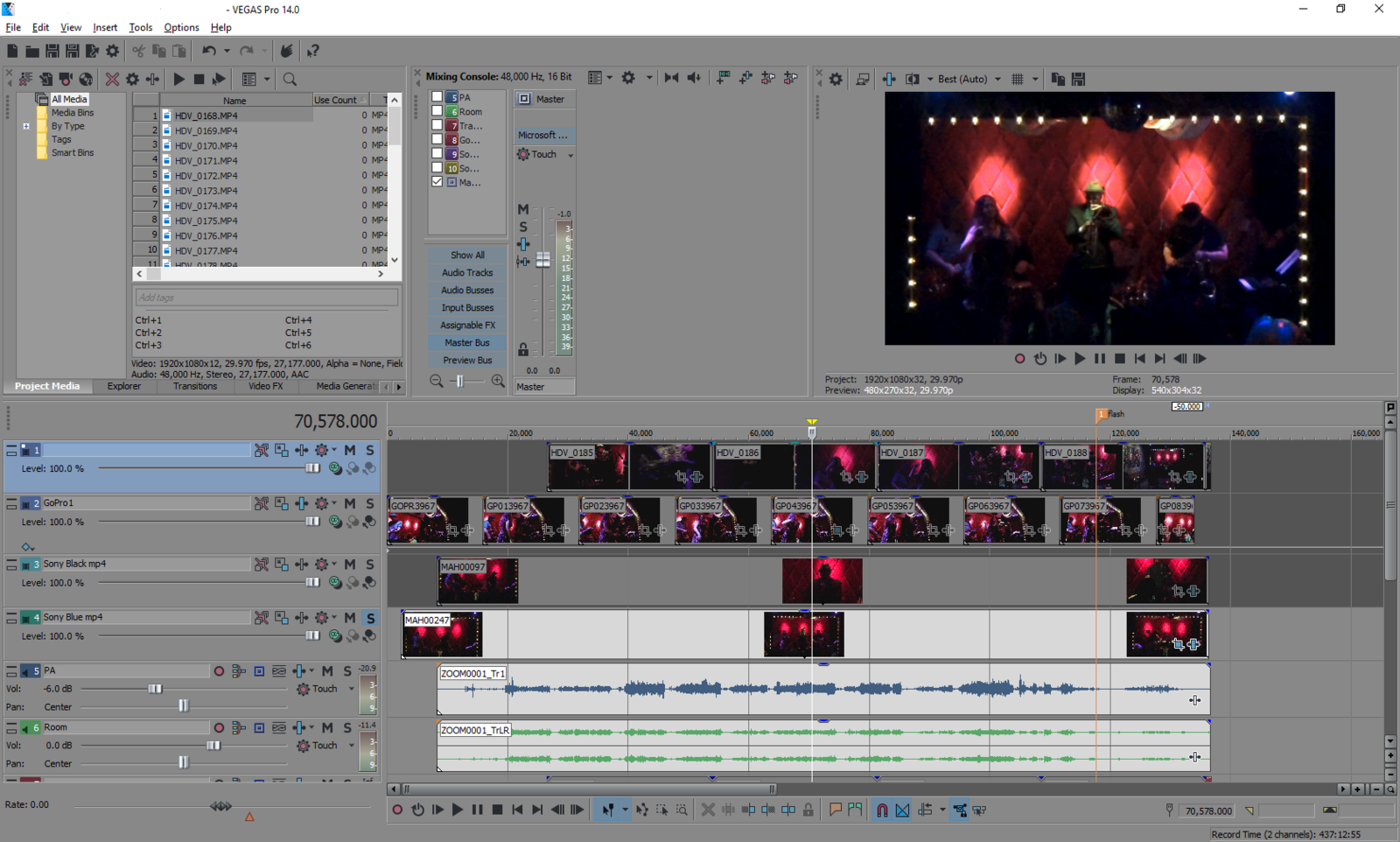



Don't. Results are pretty poor. Radio mics have a limited dynami
Don't. Results are pretty poor. Radio mics have a limited dynamic range, as a result they use a compressor in the transmitter and an expander in the receiver. These two things need to track pretty accurately for something like a piano because the decay on a sustained note is very smooth. Via a radio mic you will get away with it on pop and rock, but a piano recital? On top of this, I assume you want to record stereo, so you also have perhaps X/Y mic setup, and you now have two slightly different companding setups, that impact on the phase and level relationship between the two channels. Again, a compromised practice.
Add to this the terrible performance of the typical camera with 3.5mm sockets, that also typically have auto gain control. Of course what you want to do is possible, but it's just a rotten way to record. Why not buy a Zoom, and mount that on a stand, or use not with decent mics, and sync it afterwards if cables are a problem. I assume the problem is where your cables cross public gangways and similar and become a trip risk?
Rather than investing in radio mics, invest in a proper recorder with phantom power, manual record levels and XLR inputs. Nothing will be as good. Remember, the most expensive radio mic is nearly as good as a $10 mic cable. This is before interference, clicks pops, flat batteries, and the other hassles of using radio mics.