Hi gang,
I've been listening to this youtube channel for a few weeks and it's been twice that this subject as been discussed.
In the video he clearly demonstrate a reason why you'd want record at higher sample rates or carefully use plugins that has oversampling..
I hope to get your opinion on this.. ;)


Comments
Edit: next time I’ll read the content instead of just the topic.
Edit: next time I’ll read the content instead of just the topic... sorry guys.. it’s been a rough few weeks.
Tony
I'm hearing a resonance in his room just below 100Hz.
I'm hearing a resonance in his room just below 100Hz.
The effect he is describing is not a fault of the sampling rate
The effect he is describing is not a fault of the sampling rate that the DAW is running at, as it would happen at any rate. It's a problem of poorly-designed plug-ins, particularly those that impart deliberate distortion.
As the video advocates, plug-ins may need to up-sample by a factor of 2 or 4 on the DAW rate, do their processing, then low-pass filter and decimate at their outputs. This is in order to minimise the amplitude of out-of band generated components that would otherwise appear in the DAW's passband.
Computationally intensive, but necessary.
Boswell, post: 462605, member: 29034 wrote: It's a problem of po
(y)
Boswell, post: 462605, member: 29034 wrote: It's a problem of po
So I should have called this "Reason to use only plugins with oversampling" ;)
I was about to remind you that the artifacts created were in fact in the frequency range of the end product, either CD or mp3... But that's ok we all have our ups and downs..
I'm sorry my title might have been missleading. Hope you get through your rough times soon.. !
pcrecord, post: 462618, member: 46460 wrote: So I should have ca
No, not really. A non-effects plug-in does not easily generate distortion as long as moderate care in taken in its design and coding; the plug-in would be expected to run at the sampling rate of the host DAW without showing any spurious harmonics (spurs) in the passband.
It's only the plug-ins whose purpose is to distort the incoming audio that inherently generate harmonics, and their authors need to consider carefully how to deal with the resultant aliasing. Running the plug-in at a multiple of the DAW sampling rate at least gives them some headroom in which to work, but even starting from there, they do have to get it right. I would not expect a plug-in that does deal properly with spurs to advertise that it runs at a higher rate, but the authors might understandably want to promote their product by mentioning the reduction in spurious harmonic distortion.
An interesting case is a DAW such as Harrison Mixbus 32C, where a small amount of carefully-crafted non-linearity is designed-in to emulate some of the sonic character of large-format analogue mixers. It's subtle but effective, and I've run tests that do not show any evidence of spurs in the DAW passband.
Boswell, post: 462619, member: 29034 wrote: the plug-in would be
It would be nice to know how many and which aren't designed correctly.. I'll make some tests on those I own when I get time.. ;)
Boswell, post: 462619, member: 29034 wrote: spurious harmonics A
Awesome, Bos, we're always learning from you.
I had to search "spurious harmonics" (spurs) and found this which I will add to our glossary once you confirm its meaning :). This is what google gave. Is this correct, Bos?
Harmonic Spurious. Harmonics are signal impurities that occur at integer multiples of a fundamental signal. ... Then, the signal generator is tuned to the fundamental frequency with the power level unchanged. The spectrum analyzer measures the resulting harmonic response relative to the reference amplitude.
pcrecord, post: 462620, member: 46460 wrote: It would be nice to
I think it's likely that it is only plug-ins that produce audible deliberate distortion would cause this sort of a problem. Even the built-in subtle colouration in Mixbus does not result in anything detectable in the passband. However, it is possible that the Harrison coders are fully aware of the effect and do indeed run their analogue-emulation code at a higher effective sampling rate.
audiokid, post: 462621, member: 1 wrote: Awesome, Bos, we're alw
It's fine for applications like ham radio, and maybe analogue hi-fi. The field of digital audio is a bit different, because generated harmonics that fall above the Nyquist frequency wrap around back into the audio band, creating components at spurious frequencies that are related to but are not multiples of the original fundamental. Because of this, they are grating on the ear and they should not be called harmonics. I use "spurs" because I think it's a good term, as it has the connotation of something sharp and unpleasant. The Google definition does not deal with these non-multiple components.
I had a quick wider look online, and the subject does not seem to be covered very well in relation to digital audio. Here's a page that shows the difference between harmonics and spurious signals in an r.f. context. The result is similar in digital audio, but the mechanism of production is quite different. I'll have to search a bit further to find something suitable for the RO glossary.
Boswell, post: 462622, member: 29034 wrote: I think it's likely
Yeah, Mixbus isn't the first I would put on the trial stand.. It's a well made software.
No, I'm curious about some from UA, many emulations of hardware introduce distortions and harmonics.
I'm guessing some daws are more prone than others depending on their floating point.
When I compared Sonar Reaper and Samplitude, I discovered that UA comp2a was producing harmonics abobe 20khz only on Samplitude.
Also some plugins do have adjustable overclocking, it might not be a good idea to deactivate it to save CPU or achieve lower latency
Boswell, post: 462623, member: 29034 wrote: I'll have to search
(y)
pcrecord, post: 462624, member: 46460 wrote: I'm curious about s
I instantly thought of waves, who make very bright pluggins generally and can get harsh. I find that their emulations are often bright and grainy, relative to their non emulation plugs.
I wonder how this result varies with session sample rate, and pluggin version, and pluggin format type.
Its interesting that in sam its up at 20khz, samp seems to do something to the high end. The question left unresolved from your video series, is does samplitude add high end, or is it preserving high end, when the others arent?
kmetal, post: 462626, member: 37533 wrote: I wonder how this res
When testing, I was working at 96khz on each Daw and using the same plugins with the same settings.
I doubt Samp would add HF.. I would suspect that the other DAWs just let go of those frequencies on the premiss that we can't hear them.
But I don't have access to the codes and I would not understand a thing even if I did.. ;)
I'm going to make some more tests soon.. I'll let you know if I can come to more info on this aspect !
While I can’t hear probably above 13-14k anymore... Logic Pro, C
While I can’t hear probably above 13-14k anymore... Logic Pro, Cubase and Studio One at the very least do not limit frequency. That is entirely down to recorded source :). The only real restrictions are bad idea to drive over unity at master output.
Tony
13-14k... sorry to read that..
13-14k... sorry to read that..
pcrecord, post: 462628, member: 46460 wrote: When testing, I was
Id be curious if 192k exemplifies the 20khz boost. This might rule out if its filtering (or lack of filtering) related to sample rate, or just something inherent in the pluggins coding.
Code is something i dont understand, i do remember boz saying he inspected audacity's code and felt confident it was sample accurate.
kmetal, post: 462631, member: 37533 wrote: Code is something i d
Well remembered, K! I still use Audacity for simple stereo capture and store, as I am confident that with no EQ dialled-in, 24-bit ADC samples are unmodified in their path to disc. That's more than can be said of some other DAWs.
Boswell, post: 462632, member: 29034 wrote: Well remembered, K!
Is there a way to test if Sam is adding HF info, or just reproducing it when others don't? I guess it would be difficult to asses if it was attributed to the capture side or the summing side.
kmetal, post: 462631, member: 37533 wrote: Id be curious if 192k
Again, I doubt there is a boost.. I'd rather believe, some pluggins create those frequencies and the DAW drop them or not..
pcrecord, post: 462634, member: 46460 wrote: Again, I doubt ther
This seems logical. I question if sample rate does anything to affect this, since sample rates extend further into the frequency range, i wonder if different filter behavior is employed. Some critics of high sample rates say 192k+ can cause ringing.
Even if its the pluggin, not the daw, i wonder if there is a difference, especially when oversampling comes into play.
kmetal, post: 462637, member: 37533 wrote: i wonder if different
Yes, that's the kind of tests I want to make when I get time.. I won't be able to test 192khz because my FF800 doesn't support it. but 44 to 96, I'm sure there will be differences.. ;)
pcrecord, post: 462638, member: 46460 wrote: Yes, that's the kin
Cool, this should help to narrow down the source, and even if the effect is desired or an error. If it happens consistently it seems more to be desired, or at least a consistent error.
We could even possibly get a response from the pluggin maker, and daw maker, once the behaviour is defined.
Here's an extract from a 2018 Sound Bytes review of DDMF's Plugi
Here's an extract from a 2018 Sound Bytes review of DDMF's PluginDoctor (it's a plugin tester):
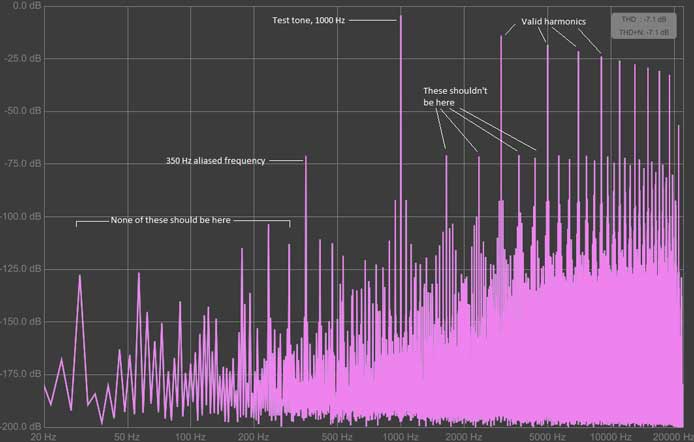
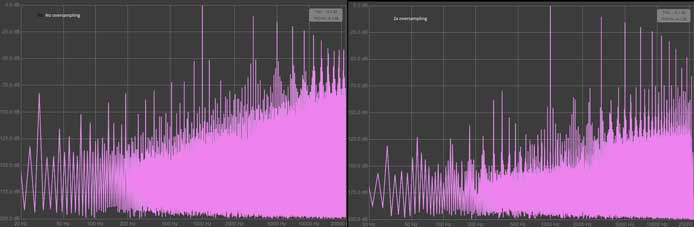
_________________________________________________________________________________________________________
Detecting Aliasing
Nonlinear processors such as limiters and amp sims generate harmonic distortion. Harmonic distortion generates harmonic frequencies that are multiples of the fundamental frequency.
For example, the fifth harmonic of 10 KHz is 50 KHz, or five times the fundamental. Send a 10 KHz signal through a distortion plugin and you’ll get 50 KHz or more at the output. But wait a minute, I’m working at a 44.1 KHz sample rate, which I know has an upper limit of about 22.05 KHz. It is not physically capable of handling 50 KHz!
What happens when you inject a higher frequency than the sample rate can deal with? Aliasing is what happens. When the signal is higher than half the sample rate, those too-high frequencies are misinterpreted by the D/A converter. The result is bogus frequencies that are usually not harmonically related to the fundamental, and therefore sound bad. Sometimes, really bad. Aliasing = Bad.
Well-designed plugins prevent or mitigate aliased frequencies via oversampling and/or low-pass filtering. Poorly-designed plugins don’t adequately address aliasing and can sound ugly because of that (and you often can’t put your finger on why it sounds bad). PluginDoctor can reveal poorly-designed plugins. It can also show you whether oversampling is working or is even warranted.
Let’s see what aliasing looks like. Here’s some extreme harmonic distortion. The test signal is 1 KHz. We see large spikes representing each harmonic of the 1 KHz test tone, as expected. But we also see spikes that are clearly not any multiple of 1 KHz. That’s not harmonic distortion, but rather an unwanted byproduct of harmonic distortion: aliasing.
Yikes, what a mess! This is what happens when a plugin creates harmonic distortion beyond the legal range of frequencies for the project sample rate. Fortunately, in this particular case that nastiness is mostly inaudible, being 75 decibels below the test tone’s amplitude. Still, I’d get rid of it if I could.
The plugin under test happens to offer an oversampling option, which doubles the sample rate within the plugin. That, in turn, doubles the maximum frequency that can be handled within the plugin. An internal low-pass filter can then get rid of the too-high harmonics and thus reduce the number of aliased frequencies.
I say “reduce” rather than “eliminate” because some aliasing will still occur, because there are still going to be harmonics beyond what even the faster sample rate can process. But as the harmonic analysis shows, 2x oversampling reduces both the amplitude and density of aliased frequencies.
_________________________________________________________________________________________________________
Put in better words that's about what the youtube video demonstr
Put in better words that's about what the youtube video demonstrated..
Thanks Bos !
I'm not about to go on a witch hunt to know what plugins are doing it or not but, I'm certainly going to make some tests with samplitude and maybe sonar (before I ditcht it from my computer)
In the end, people are assuming a lot of things with audio production.
I've often been told you better run at 44khz since the final product is the same.. but I always refrained to do so.
At first I thought that running plugins at higher rates would make them sound better, but at some point I just trusted my ears after doing some A/B tests.
I'm now using 96khz.
I know most plugins (well designed) may not do that. But if there was only one reason to work at higher sample rate, I'd like to be able to affirme it without a doubt.
So for now I assume the way to go is to use only plugins with oversampling or choose them very carefully OR go for a higher samplerate and make sure the effects are processed at higher rate even when exporting to lower rates.
Next, for my personal satisfaction, I will test it myself to change the assumption to a known fact.. ;)
I do have to repeat - this problem is independent of the samplin
I do have to repeat - this problem is independent of the sampling rate of the original signal. You will get the same effect at 96KHz as at 44.1KHz, or 1000Hz come to that. It's purely to do with the ratio of effective sampling rates used inside a distorting plugin to the sampling rate of the host DAW.
pcrecord, post: 462645, member: 46460 wrote: So for now I assume
The amount of variation between the programming of plugs and vsti is bewildering. Its one of the reasons i tried to minimize the amount of companies i used in my vsti collection. With pluggins its a tall order to figure out whats going on under the hood of each. From an engineering perspective its good to know what's going on under the hood, but i thank goodness we can just use our ears to ultimately decide.
If something like pluggin doctor makes it simple to test each pluggin, i would see benefit in myself taking a week and testing all my pluggins and weeding out problematic ones, or at least noting which ones are badly coded, so i know what to expect.
This task becomes more daunting considering the non stop updates that prescription plans promote, and ive become wary that different versions of the same pluggin can sound different. I think it merits the use of a test pc as a buffer to audition any updated stuff before it goes into the main system.
Still baffling is the fact that the 20khz thing from Marcos test only occured in samplitude. So i wonder if different daws are handling the oversampling and anti-aliasing filters differently. I know i keep asking the same thing, and it would actually be weird if all daws actually handled this stuff identically.
Boswell, post: 462647, member: 29034 wrote: I do have to repeat
I get you Boswell, the problem comes from the plugin not the DAW.
But isn't it true that many plugins will adjust their own sample rate according to the effective sample rate of the DAW ?
I started with that info (I might be wrong) which leads me to assume that changing the DAW's sample rate will have an effect on the results as It's clearly demonstrated in the video.
I get you on the origine and the cause.. but I think one can influence the other. Sorry for doing a soup with all this.. ;)
Most modern programmers should be taken out to a field, tied to
Most modern programmers should be taken out to a field, tied to a post and shot!!.
pcrecord, post: 462653, member: 46460 wrote: I get you Boswell,
That's what i presumed (no sure if im correct or not). So, would this mean a pluggin doing 2x oversampling, would have to have different filters for different daw sample rates? Or is the cutoff and slope (and watever else) the same, maybe because the output is 20hz-20khz, so you can kinda brick wall off anything outside of that? Even in the latter case the omitted information still needs to be processed and discarded. I wonder if thats part of why it takes more cpu resources at higher sample rates.
Lol. Agree.
Or at least muscled into making a unified format or platform for audio. Why does an OS check for printer drivers on an audio only computer!?
It can be a tricky subject to get your head around. If you can
It can be a tricky subject to get your head around.
If you can imagine yourself sitting inside a DAW, all you can see are wheelbarrows full of numbers coming at you, and you immediately diverted to do other things when you have finished a barrowload and before the next one arrives. You are aware that you are not allowed home until you have processed all the wheelbarrow loads. Some of them are called "plugin" wheelbarrows with twice as many numbers in them as the others, and somebody whispered to you that these were from the "x2 rate" pile. You don't know what that means, but you get on with the processing until the wheelbarrows stop arriving.
The point of this little story is that, inside the DAW, there is no concept of real time - it's just numbers. As an example, a filter inside a DAW operates a process on the data at a "per unit" rate, 0.24 pu for example. Somewhere outside the DAW world there are devices that convert these numbers in the wheelbarrows from and to an outside environment, and they deal with this alien concept of "real time". If the 0.24pu process were a low-pass filter, it would would have a 10.58 KHz cutoff when the outside sampling rate was 44.1KHz, but the same filter would have a 23.04 KHz cutoff with a signal sampled at 96KHz. The only figure the process knows is the 0.24 pu one - there is no change in the filter unless the per-unit figure changes.
Your plugin running at a DAW-multiple rate would need different l.p. filters for different rate multiples (the pu value changes), but not for running at different external sampling rates because it knows nothing about those. Everything inside the DAW scales together.
Everything that Boswell has said is true, and I want to add in a
Everything that Boswell has said is true, and I want to add in an example of a kind of processing that woundn't seem to create distortion products, but certainly does. These distortion products can wrap around Nyquist just as easily as program material or other intentional nonlinear distortion products... AGC, compressors, expanders, dynamic gain NR systems, etc -- all do gain control. Any time that there is varying gain vs. time, that varying gain is the same as AM modulating the audio by the gain. As EE and DSP techies know, amplitude modulation produces sidebands. The sidebands are caused by the time varying gain control onto the audio. They end up creating a 'sideband fog' around each discrete frequency in the spectrum. If the gain control is quick enough, and is usually non sinusoidal itself, there will be sets of sidebands generated around comopnents of the controlled audio signal. If the sidebands happen to wrap around the Nyquist frequency, then the will either be minor effects (perhaps a metallic sound because of the wrapping), and the problem can become very signficant. (This sideband fog is one reason why devices like DolbyA units have an audible fog -- not quite softening, but a veil. That veil is partially a complex of sidebands that sort-of defocus the sound.)
The simple solution is to make sure that there is enough room in the available spectrum below the Nyquist rate to fit the original signal plus the generated sidebands. A general rule of thumb might be to leave enough room for twice the audio frequency. That is because the spectrum of the gain control isn't going to be greater than the audio signal itself, and in fact will likely be significantly less -- perhaps with generally less energy at the highest frequencies. So, for a 20kHz signal bandwidth, you are likely safe supporting a 40kHz resulting bandwidth, or 80kHz sample rate (96kHz is a good choice.) AGC software that does fast gain control might do their own rate conversion if trying to operate at 44.1k for example, or there ARE fancy math techniuqes which I won't describe here -- there are some patents by people like Orban, and I have some proprietary techniques of my own. (The bandwdith requirements are actually more complex than I describe here -- suffice to say -- more than 44.1k is likely ver desirable :-)).
There are hyper sophisticated ways to control and manipulate the sideband generation - therefore change the distortion character, but such compressors/expanders/gain control devices do not just multiply the signal by the gain and call the signal 'controlled'. Tricks like manipulating the gain control signal itself can help and also doing something different than a simple gain multiplication can also help the matter.
Bottom line though -- there are definite reasons for processing audio at rates higher than the minimum for listening, and some kinds of signal manipulation naturally widen the signal bandwith.
John
Good to see you again, John! How's your improved DolbyA work com
Good to see you again, John! How's your improved DolbyA work coming along?
Boswell, post: 462683, member: 29034 wrote: Good to see you agai
The DolbyA project is pretty much finished and works great. It is hard to share how well -- cannot expose the demos over a public forum -- but it IS more clean in almost every way, and freq response vs. level is very close to true DolbyA. It even has some of the same weird behaviors like the 100Hz peak in response to noise -- VERY VERY close to a true DolbyA. It actually scrubs for modulation distortion -- so the Dolby fog just doens't happen. Instead of simply emulating the 2layer attack/relase in the level detection, it also uses some Hilbert stuff to avoid strange IMD that happens on a normal DolbyA. Also the gain control is done in a 'Hilbert' way to avoid the normal genration of sidebands -- still generates the sidebands, but buries them so that they are much less audible.
Just today, for a demo, I did different kinds of redecodes of SuperTramp 'Breakfast In America' and 'The Logical Song'. I have one that is similar sounding, but generally superior to the 2010 A&M remaster. I have another one that is a total revisit.
Also, I have numerous ABBA, Carpenters demos (basically all of their albums), also have 'Brothers In Arms' very clean copy/decodes. Also have some really good Olivia Newton John demos -- heck of a lot of feral decodes.
The program works great with master tapes, tones/calibration is no problem. it handles RF64 and BEXT just fine, so nice big albums are no problem.
The decoder sounds super similar to a true DolbyA, except doesn't have the 'fog' (as noted above), and is much more robust for substandard material.
Send me a private message or email to a disposable email: reallyjsd-audio@yahoo.com, and I'll update you with the real one privately. I have lots of cool demos, and they don't just 'sort-of' work -- it works well!!!
Richard Hess is my project partner, and also have various golden ears and even a moderately well known mastering engineer privately interested. We have sampled some copies and have a few archives very interested -- it is kind of funny that people have asked for how much it will cost for 'next years budget', and the price is embarassingly small. We can provide demo versions with 1-2month timeouts, and Richard can sell copies at the very primitive DHNRDS web site.
Let me know, and I can do some demos, even do a decode or two for you -- I'll do an agreement if you want (I am SUPER careful with non-released material, but a little too loose with normal consumer material - but very respectful and careful.)
THANKS FOR ASKING... I could probably talk your ears off about all of the stuff & technology in the decoder. It is a major overdesign -- but I can definitely say -- it works!!! I can give some super-duper hints about optimizing the quality of compressors/limiters, etc. I did develop some technology that has some general similarity to the Orban patent US 6205225, but instead of cancelling the lower sideband, the sideband energy of both the upper and lower sideband is moved around in a way that it is almost totally disappeared. (Still there, but in a different place in time.)
Thanks again!!!
Contact me privately if you want!!!
John
John S Dyson, post: 462701, member: 50354 wrote: The DolbyA proj
Supid me -- I didn't think of doing some snippets. Was discussing a SuperTramp recording with someone else -- here are some snippets (One of 'Rudy" and a couple of "Hide in your Shell".) I figured out something odd about the SuperTramp recordings, so my decodes and minor mastering effort do not sound the same as most normal copies -- sligtly better dynamics, less edgy vocals. No processing other than needed EQ and decode. More normal mastering also sounds the same as most normal remasters, except more clean also... My guess is that the result is a little closer to vinyl than typical digital copies.
Here the snippets:
https://www.dropbox…
OK, thanks. I'll give it a listen when I'm back in the studio th
OK, thanks. I'll give it a listen when I'm back in the studio this evening.
Boswell, post: 462704, member: 29034 wrote: OK, thanks. I'll giv
Thanks -- BTW, make sure you get the last version (with 'typical' or 'DHNRDS' in the name.) I couldn't ever be a mastering engineer -- I am too mistake prone in audio stuff. I am good at EE/DSP, but suck at mastering. I had botched my first set of cmmands to produce the demo snippets. These are correct. Full 88.2k/24bit flacs available (or even FP .wav) if you want more detailed quality...
John