Hi gang.
I started to test Samplitude and I'm stuck on a feature that I can't find.
Usually I check the record level while recording by watching the track level meters or the meters in the mixer.
But with Samplitude, it seems you need to activate the monitoring fonction (mon) which leads the signal to the main outs. Since I'm using the realtime mixer of my RME interface, I don't need the sound of the track being played (with latency) while I record.. Any way I can make this work ?
I can see the waveform but it's not precise enough.

Comments
Let me look into this for you Marco. I don't use an external mi
Let me look into this for you Marco.
I don't use an external mixer like you do, so it's not a workflow I'm familiar with.
Give me a little bit and I'll see what I can find out for you. ;)
In an open project use the "i" keyboard shortcut to open "Projec
In an open project use the "i" keyboard shortcut to open "Project Options";
Select "System Options" in left hand panel;
Select "Audio Setup" in left hand panel;
At bottom of right hand panel select "Manual Monitoring" option in "Monitoring Behaviour"
I'll try that this evening.. thanks.
I'll try that this evening.. thanks.
ronmac, post: 455783, member: 24337 wrote: In an open project us
It worked but I needed to change the monitoring mode too :
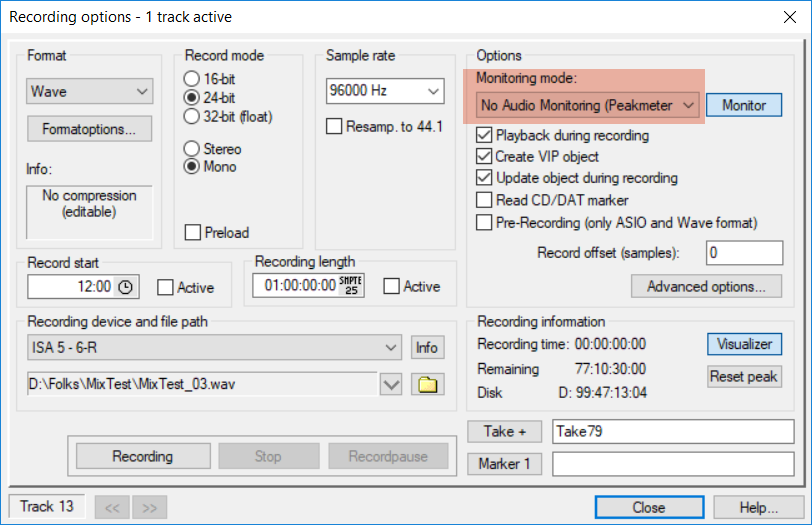
Another little thing.. when I want to do a retake of a part of t
Another little thing.. when I want to do a retake of a part of the song, I like cut the content to be replaced, hit record and let the musician hear his/her track to play along.
I can't find a way to record on a track and hear the content on the same track.
I have found how to do a punch in punch out.. but I find it limiting because some artist will start to perform an I sometime let it roll further than the punch out because it sounds good.
Hope you get what I'm talking about.
Of course the advantage of punch in and out markers is that you don't need to work on the lenght of the content you want to keep..
I'm sorry Mon Ami. I got knocked down with the flu yesterday an
I'm sorry Mon Ami.
I got knocked down with the flu yesterday and I've been sort of out of commission. I'm glad you got it worked out.
Remember, there are videos on you tube from a user named Kraznet that are outstanding, so if you need an answer to something in particular quickly, he's a great resource. Succinct and to the point, no fluff or bloat. ;)
Here's an example:
DonnyThompson, post: 455799, member: 46114 wrote: I'm sorry Mon
Thanks Donny, I did listen to a few of his videos. Like you say they are very helpfull.
I think, comming from Sonar, I have habits and prefered features that I need to let go.
Samplitude is packed with options and features and they are not all shown up front. The right-clicking and deep menu options are things I'll need to get used to.
I'll find work arounds and new ways (hopefully better ways)
I'm a 15years Cakewalk user you know ;)
pcrecord, post: 455803, member: 46460 wrote: Thanks Donny, I did
I was a longtime CW/Sonar user too, pal. I understand there is a transition period involved. One of the things that really helped me in the beginning was to change my menu layout, back to version 11.
It's not that I was familiar with previous versions, but at the time, quite a few of Kraznet's instructional vids were based on the version 11 layout, so it made it a lot easier for me to follow along with his videos.
Actually, I'm still using the version 11 menu, just because I got so used to it over time.
Personally, I feel that the 11 layout makes more "sense", in terms of where commands and actions are located.
Here's the vid on how to do that if you think it may help you. :)
I'll try that thanks !
I'll try that thanks !