When I record drums in my home studio and then play it back, I'm having a problem. When listening through my headphones and computer speakers it sounds terrible, but when I listen through my studio monitors it sounds great. So I have no idea which one I should rely on to tell how the drums actually sound. Someone please help me this is so aggravating -________-
Btw i have M Audio BX5a Studio Monitors
Skullcandy Earbuds and Audio-Technica ATH-M20 Headphones
and a 13" Macbook Pro
Not sure if that helps at all but someone please help me figure out a solution to this. Thanks!
Comments
I forgot add a cloud above the listening position couldn't hurt,
I forgot add a cloud above the listening position couldn't hurt, either.
The following diagrams outline the basics of monitoring acoustics and helped me immensely in grasping just how important it is. (Diagrams taken from Modern Recording Techniques, 5th Edition, Chapter 3, by David Miles Huber and Robert Runstein):
Obviously the above examples are ideal situations and are based around a commercial facility, but I think they demonstrate the fundamentals of monitoring acoustics very well.
Hope that helps.
Cheers :)

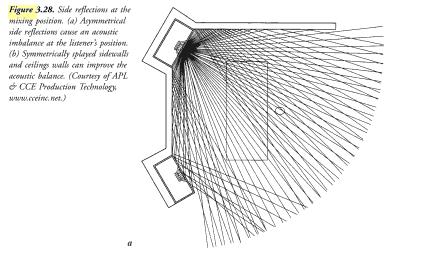
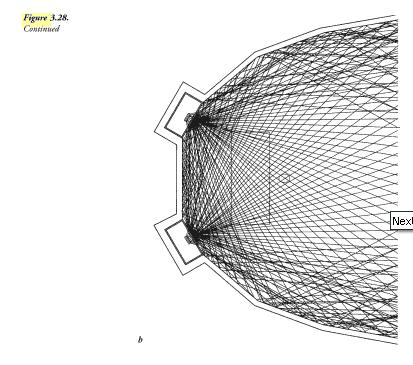
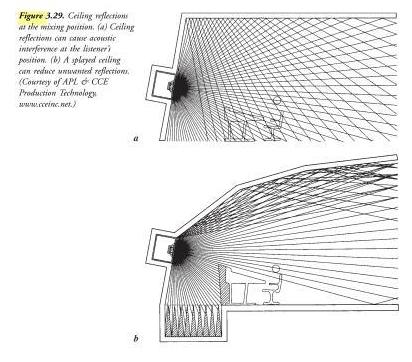
This is a common problem and it all boils down to: 1. The qual
This is a common problem and it all boils down to:
1. The quality and subsequent frequency response of your monitors.
2. The acoustic response of your monitoring environment.
The quality of your DA converter (your interface) could also be a factor here but the above two are the most prevalent; the crux of the matter being summed up in the question, if you don't know what you're hearing is verbatim, how can you possibly know where the faults lie?
The simple answer is you can't and you'll only be participating in a guessing game until you take steps to make sure that your room and monitoring chain aren't working against you.
I would say the best plan of action to take is to research acoustics and to implement things like diffusers, bass traps and absorbers in key places in the room and on the walls. Get a spectrum analyzer and take note of the results every time you make a change. Move your setup around the room and settle on an area that has the flattest frequency response, provided you have the luxury. If you don't you can still make the best of your situation by eliminating things like primary reflections back to the listening position by hanging diffusers and absorbers at key points on the walls and placing bass traps in the corners of the room. Many bass traps are tuned to specific frequencies and many absorbers have specific absorption co-efficients so knowing which frequencies are troublesome in your room is helpful. No use killing 120Hz when 80Hz is the problem area.
Check out Chapter 3 in Modern Recording Techniques by Huber and Runstein. It will help you immensely.
Cheers :)