I'm using the MXL 770 along with the Behringer U-Phoria UM2. Now, the Behringer use to make a lot of noise until i updated a driver. I knew it was the audio interface since i disconnected the actual recorder from it, and the laptop still allowed me to record. Now after that problem is gone, i still find background noise when connecting to the condenser mic. When i turn the mic down to a small level, you don't hear the noise until you speak, then it distorts your voice. When at a higher level, you can hear the sound in the background. I've seen plenty of youtube videos with people using the MXL with not so much as white background noise, and am wondering why mine does. I've uploaded one audio of the recorder at a high setting, which makes the background noise sound worse than it normally would during recording, and one at a low setting, which shows how my voice can be distorted if i significantly reduce the mic settings to get rid of the background noise which only appears when i speak. Please let me know of any suggestions, thanks.
Comments
Ok, I'll try to help. First, I never tried any of the U-Phoria
Ok, I'll try to help.
First, I never tried any of the U-Phoria UM2 or MXL770.
It's very possible that their quality is the cause here. but let's just discuss proper use first.
With any condencer mic and affordable preamp/interface, we need to find the sweet spot in the gain staging and mic placement.
You should start to talk or sing at around 6 inches facing the front of the capsule and talk or sing at a good volume.
The gain on the interface should not be pushed too far. The usual target in your recording software should be around 18db with peaks going around 10-12db.
The need to record near 0db is a big mistake in digital recording it became a myth based on tape recording reality.
You should put the mic and the interface far from AC adapters and other electromagnetic interferances. Far from speakers, monitors etc..
Use a quality cable. If there was a cable included in when you bought the mic, ditch it. Buy a good one (with neutric connectors or better)
Also try another mic.. borrowed or rented and bring your mic to a friend that have an audio interface.. try to isolate if one of the unit is the cause..
Come back with results ;)
pcrecord, post: 445780, member: 46460 wrote: Ok, I'll try to hel
pcrecord, post: 445780, member: 46460 wrote: Ok, I'll try to help.
First, I never tried any of the U-Phoria UM2 or MXL770.
It's very possible that their quality is the cause here. but let's just discuss proper use first.
With any condencer mic and affordable preamp/interface, we need to find the sweet spot in the gain staging and mic placement.
You should start to talk or sing at around 6 inches facing the front of the capsule and talk or sing at a good volume.
The gain on the interface should not be pushed too far. The usual target in your recording software should be around 18db with peaks going around 10-12db.
The need to record near 0db is a big mistake in digital recording it became a myth based on tape recording reality.
You should put the mic and the interface far from AC adapters and other electromagnetic interferances. Far from speakers, monitors etc..
Use a quality cable. If there was a cable included in when you bought the mic, ditch it. Buy a good one (with neutric connectors or better)Also try another mic.. borrowed or rented and bring your mic to a friend that have an audio interface.. try to isolate if one of the unit is the cause..
Come back with results ;)
While these are cheap products, i made sure to go online and check out each at work. These are the kind of products where people go " WOW ! " when they see the quality they get for the price. Anyway, the mic itself is already detached from the audio interface and i feel like there is no problem from the mic . The audio interface gives me noise whether or not the cable to the mic is plugged in or not. The audio interface gives me this kind of noise while the gain is completely all the way down. I read somewhere that unplugging and plugging the mic into the interface without turning the phantom power could damage the audio interface, which I'v done several times, could that be it ? But thanks. anymore suggestions would help.
Did you try every suggestions I made ? If yes, let's continue :
Did you try every suggestions I made ?
If yes, let's continue :
- Test with the volume of the daw completly down (in case your daw makes the noise (bad plugins or buss routing)
- Test unplugged from the computer (a bad driver or bad house ground can do this)
- Make sure you record in 24bit (the noise floor is lower)
- Try without any direct monitoring
Lelouch, post: 445853, member: 50238 wrote: While these are cheap products, i made sure to go online and check out each at work. These are the kind of products where people go " WOW ! " when they see the quality they get for the price.
We are not gonna argue about the quality of a 30$ interface with rca output connectors are we ?
In my mind Behringer always ment noises for decades. The only worth it products in my humble opinion is the x32 mixer
But hey ! Most of my tips were to narrow down where the problem comes from because I believe in facts. Whoever made the products you use, the noise come from somewhere, either your home, the mic, the cables, the interface, even the USB cable could be a problem and of course the way you use them. (proper gain staging gets us a long way specially with cheap products)
Lelouch, post: 445853, member: 50238 wrote: I read somewhere that unplugging and plugging the mic into the interface without turning the phantom power could damage the audio interface, which I'v done several times, could that be it ?
I doubt that's the reason if you say you have the noise with the gain down.
pcrecord, post: 445863, member: 46460 wrote: Did you try every s
pcrecord, post: 445863, member: 46460 wrote: Did you try every suggestions I made ?
If yes, let's continue :
- Test with the volume of the daw completly down (in case your daw makes the noise (bad plugins or buss routing)
- Test unplugged from the computer (a bad driver or bad house ground can do this)
- Make sure you record in 24bit (the noise floor is lower)
- Try without any direct monitoring
We are not gonna argue about the quality of a 30$ interface with rca output connectors are we ?
In my mind Behringer always ment noises for decades. The only worth it products in my humble opinion is the x32 mixer
But hey ! Most of my tips were to narrow down where the problem comes from because I believe in facts. Whoever made the products you use, the noise come from somewhere, either your home, the mic, the cables, the interface, even the USB cable could be a problem and of course the way you use them. (proper gain staging gets us a long way specially with cheap products)I doubt that's the reason if you say you have the noise with the gain down.
Well, the suggestions you first made I'v already tried to no effect. I'v had the mic and XLR cable disconnected from the interface. I'v also tried different usb cords, so it seems to be from the interface. The interface wont work if it's not plugged into my laptop since its powered through usb, so I can't try that suggestion, but I'v tried recording with the laptop not plugged in charging which didn't change anything. And as stated before, you can hear noise while the level is all the way down on the interface, but turning it up doesn't make it worse really. There are two places to change the mic settings, the problem seems to arise when the level is high in the audio setting on my laptop. There is a place where I record if i have to, but there's crackling in the background and then slight background noise when I speak. I tried the 24bit recommendation, and it didn't help much if at all. Now, the best quality i can get is pretty good I guess, but requires drastic audio changes. The level is 10 out of 100 on the laptop, and almost all the way on the audio interface ( which doesn't produce noise while turned pretty high, not bad at all for $30 I'd say ). I'v uploaded the audio, and you can still clearly hear some background noise when i speak and a little crackling. While it may seem like the laptops fault now, I'v tried 3 different laptops with different sound cards to also no avail. Any more suggestions ?
[MEDIA=audio]http://recording.or…
Attached files Best Quality.mp3 (66.3 KB)
Lelouch, post: 445883, member: 50238 wrote: Now, the best qualit
Lelouch, post: 445883, member: 50238 wrote: Now, the best quality i can get is pretty good I guess, but requires drastic audio changes. The level is 10 out of 100 on the laptop, and almost all the way on the audio interface
I don't get what you are saying here.. Did you put the RCA output of the berhinger to the input of your laptop's sound card and you are changing the laptops input level via the control panel ??? If so, that's where you're wrong.
The audio should go from the mic to the U-Phoria UM2 and to the computer via USB. With a setup like that, you need to setup asio inputs in your recording software and there shouldn't be any other volume to change but the gain knob on the U-Phoria.
Once you are close to the mic and talking put the gain up until your recording software register -18db to -12db (I'd like to know what softare it is BTW).
Why don't you take pictures of your setup.. I'm sure something wrong and we can resolve this.
pcrecord, post: 445886, member: 46460 wrote: I don't get what yo
pcrecord, post: 445886, member: 46460 wrote: I don't get what you are saying here.. Did you put the RCA output of the berhinger to the input of your laptop's sound card and you are changing the laptops input level via the control panel ??? If so, that's where you're wrong.
The audio should go from the mic to the U-Phoria UM2 and to the computer via USB. With a setup like that, you need to setup asio inputs in your recording software and there shouldn't be any other volume to change but the gain knob on the U-Phoria.
Once you are close to the mic and talking put the gain up until your recording software register -18db to -12db (I'd like to know what softare it is BTW).
Why don't you take pictures of your setup.. I'm sure something wrong and we can resolve this.
Well, I used asio4all with Reaper and FL Studio, but it was always way too loud. It also didn't seem to stop the background noise I was experiencing at the time. But I'll try that again and see if it'll work since maybe something has changed. As of now, I'm using audacity simply because behringer has it as a recommended tool to use with it. Also, no, the only plug I have connected to my laptop at all is the one connecting the behringer to the laptop via USB. The setup is very simple, so I dont really need to take a picture. The setup is a mic stand, the MXL 770 on it connected to the shock mount, then the XLR cable connected from the mic to the Behringer audio interface, then the interface connected to the laptop through the USB port. There shouldn't be any mix up with the setup, though this is my first so please tell me if I totally screwed it up or needs an improvement.
These are recording I took with Asio4All. With this program, I c
These are recording I took with Asio4All. With this program, I cannot change the levels at all with the laptops audio settings. I can even disable the Mic form the laptop settings and it will still record with the application. I used FL Studio to record. One has me speaking, and the other is just the Audio interface and the mic is not connected to anything at all. The noise is still present on both.
Lelouch, post: 445889, member: 50238 wrote: Well, I used asio4al
Lelouch, post: 445889, member: 50238 wrote: Well, I used asio4all with Reaper and FL Studio, but it was always way too loud.
This can't be if you set the preamp gain correctly. Unless you got the direct monitoring active and the mic signal goes to the speakers.
Oh, and why asio4all? don't it comes with asio drivers already ?
Check in the drivers if you can change the direct monitor levels and the master levels...
Lelouch, post: 445890, member: 50238 wrote: And to clarify, I was saying that i was changing the input levels from the audio settings of the laptop.
I think I might have an idea about that.. Usually if the Daw uses asio to communicate with the interface, the volumes of the OS are not working (Input and output)
Check in the audio settings of reaper, you may be running it in mme mode instead of asio.
Lelouch, post: 445891, member: 50238 wrote: I used FL Studio to record. One has me speaking, and the other is just the Audio interface and the mic is not connected to anything at all. The noise is still present on both.
What was the record level showed in FL when you talked ? It should hit around -18db and -12db, the volume is very faint when I play it.
pcrecord, post: 445892, member: 46460 wrote: why asio4all? don't
pcrecord, post: 445892, member: 46460 wrote: why asio4all? don't it comes with asio drivers already
I used asio4all because it was the recommended driver on the Behringer website, but I did also try the asio that came with the program. For some reason, it's not so loud anymore. TBH, I really can't find a way to solve this problem efficiently, because every time I do something, the next day I may find everything has changed. Simply shutting down the laptop and coming back the next day, audio may have different quality, or the audio settings that use to give me the least amount of noise, starts to give me a lot of noise. I'm not sure why things fluctuate as they do.. Also , the audio was very faint because I had the gain all the way down. Here are another pair of recordings with the gain up a bit.
This was recorder with Reaper. I slowly kept raising the gain fr
This was recorder with Reaper. I slowly kept raising the gain from the lowest setting, to the highest. As you can hear, there is always that noise. But, the noise from having the gain all the way up is a different noise that over powers the other background noise at a certain level. So the gain isn't the noise maker, it has to either be from the Audio interface, or from how the audio interface interacts with the laptop.
There will always be noises, specially with cheap gear. What we
There will always be noises, specially with cheap gear. What we want is an healthy signal to noise ratio.
You see if your record level is too faint, the audio source gets recorded at a level near of the noise floor and then when we put up the volume the noise is very audible.
If you record with the gain too hot, you will get more noise from the preamp from the amplification. The goal here is to find the sweet spot.
In your exemple, did you see the record level hit around -16 -12db ? When I check the file, you did sweep to higher volume so the noise gets at -18db but when you talk it's below -30db. Proper gain staging is the key here.
When you export the file leave everything to zero db, if recorded well your voice should be louder than that.
Also, you should continu to record in 24bit and then once mixed you export to any format you please :
pcrecord, post: 445896, member: 46460 wrote: There will always b
pcrecord, post: 445896, member: 46460 wrote: There will always be noises, specially with cheap gear. What we want is an healthy signal to noise ratio.
You see if your record level is too faint, the audio source gets recorded at a level near of the noise floor and then when we put up the volume the noise is very audible.
If you record with the gain too hot, you will get more noise from the preamp from the amplification. The goal here is to find the sweet spot.
In your exemple, did you see the record level hit around -16 -12db ? When I check the file, you did sweep to higher volume so the noise gets at -18db but when you talk it's below -30db. Proper gain staging is the key here.
When you export the file leave everything to zero db, if recorded well your voice should be louder than that.Also, you should continu to record in 24bit and then once mixed you export to any format you please :
The problem is that when i record, i can't set the gain and levels the way i need them to be to hit around -16/-12 DB . I end up having to set the levels so that the audio doesn't have terrible background noise. And you, there should be background noise with cheap equipment, but this is terrible. I'v heard the MXL 990 ( which is around the same price range as the MXL 770 ) along with the Behringer U-Phoria UM2 before i even bought anything. I made sure that these would give me the best quality i could hope for in this price range. And really, judging for all the audio qualities and reviews made with/on these products, i'm sure that i'm doing something wrong, or the products are defective. Like i said, it's not noise from the mic or the gain. The gain DOES make noise when turned up to a certain level, which is totally to be expected of a product like this, but even all the way down there's noise. I just don't know why the interface would produce this noise, even though there's no reason it should.
pcrecord, post: 445896, member: 46460 wrote: Also, you should co
pcrecord, post: 445896, member: 46460 wrote: Also, you should continu to record in 24bit and then once mixed you export to any format you please :
Also, yea. My audio is always recorded in at least 24 bits. But the noise isn't coming from my recording space, it's almost like my audio is being filtered through noise or something.
Lelouch, post: 445926, member: 50238 wrote: The gain DOES make n
Lelouch, post: 445926, member: 50238 wrote: The gain DOES make noise when turned up to a certain level,
Man, I don't know what to say.. I need to hear your gear with proper gain staging, but you seem to refuse this step.
We need to identify if it's a preamp noise or an electric noise due to electromagnetics or bad ground, bad power or cable or a defective unit. This is WHY I ask to test at a friend's place and/or with another computer.
Is it a laptop ? if so, unplug the powersupply to see if it makes a difference..
Diagnosis ask for a scientific approach. Step by Step. Saying the noise is bad over and over isn't helping.
At one point in our discussion, I thought you were recording at low gain to avoid feedback from your monitors... it's hard to help when not taking things in hand.
Help me help you, we will get over this ;)
Lelouch, post: 445927, member: 50238 wrote: Also, yea. My audio
Lelouch, post: 445927, member: 50238 wrote: Also, yea. My audio is always recorded in at least 24 bits. But the noise isn't coming from my recording space, it's almost like my audio is being filtered through noise or something.
How old is the unit ? still under warranty ? go try to exchange it if possible.
pcrecord, post: 445930, member: 46460 wrote: Man, I don't know w
pcrecord, post: 445930, member: 46460 wrote: Man, I don't know what to say.. I need to hear your gear with proper gain staging, but you seem to refuse this step.
We need to identify if it's a preamp noise or an electric noise due to electromagnetics or bad ground, bad power or cable or a defective unit. This is WHY I ask to test at a friend's place and/or with another computer.
Is it a laptop ? if so, unplug the powersupply to see if it makes a difference..
Diagnosis ask for a scientific approach. Step by Step. Saying the noise is bad over and over isn't helping.
At one point in our discussion, I thought you were recording at low gain to avoid feedback from your monitors... it's hard to help when not taking things in hand.
Help me help you, we will get over this ;)
Yea, I'v tried multiple laptops and even when it's been unplugged. And yes, it's under warranty and a it'll be replaced. However, that's not happening soon, and I'm still not sure if it's really a problem from the Behringer, so I'm trying to figure it out. Also, sorry about that, I'll make sure to record that right now.
Alright, this is a recording hitting -18 to -6 DB. Keeping it in
Alright, this is a recording hitting -18 to -6 DB. Keeping it in the range of -12 was a little hard for a noobie like me, especially since I'm not familiar with Reaper. There's clear an obvious background noise as well. If you need me to do it differently to hit exactly where I should, then I hope you could give me some advice on how to. The noise registers about to -54 at the " correct gain usage" and is constantly fluctuating if that's important. Thanks for any advice.
Alright, this is me hitting -18 to -6 . I'm really new to all th
Alright, this is me hitting -18 to -6 . I'm really new to all this and really not sure how to make that more precise. If you have an suggestions, please tell me. I recorded with Reaper and had the master volume and everything set to zero. I put the gain on the interface to around halfway-ish. Anything less would hit -30 to -18 . Thanks for any advice.
I recorded with Reaper and had the master volume and everything
I recorded with Reaper and had the master volume and everything set to zero. I put the gain on the interface to around halfway-ish. Anything less would hit -30 to -18 . This recording hit from -18 to -6, I'm pretty new to recording and Reaper, so I'm not sure how to get it more precisely. Any suggestions would help if you want me to redo it better. Anyway, the noise is still clearly audible and everything.
paulears, post: 445942, member: 47782 wrote: Just a thought, but
paulears, post: 445942, member: 47782 wrote: Just a thought, but if you disconnect the mic, does the static type noise vanish? I wonder if the Behringer just can't supply enough current and the voltage is dropping?
Thanks for the idea, but the noise is coming through with the mic disconnected as well. A guy on youtube tested the voltage and said it registered 46 volts , so that should be enough to power the mics. Thanks again.
Also, just kind of realized. Even when direct monitoring isn't o
Also, just kind of realized. Even when direct monitoring isn't on. When i put on the headphones while connected to the behringer, I can hear the exact noise that keeps going into my audio. I find that that's weird, since there shouldn't be any audio coming into the headphones if the direct monitoring is off ?? And the noise is the same and constant no matter what the gain is set to. The only way to stop hearing it is if i lower the setting on the output knob.
I already posted the noise. But here is a new recording of it. W
I already posted the noise. But here is a new recording of it. While recording this, i found that I only hear the noise I find in my audio when direct monitoring is off, AND there is an application open that plays audio. When no application is open, I don't hear the noise on the headphones, but when Reaper or Media Player Classic is open, the sound appears even if nothing is playing. The audio file " Noise " was recorded with Reaper, and the other obviously with Audacity. The different noise levels on both are probably because of different drivers used, but I'm not sure. These recordings all have the gain all the way down. Any suggestions would be appreciated, thanks.
Lelouch, post: 445949, member: 50238 wrote: By clip, did you mea
Lelouch, post: 445949, member: 50238 wrote: By clip, did you mean turn the gain up all the way until the audio clips ?
I think he ment keeping the same gain on the preamp when the vocal was ok and then put up the volume in the software, either volume and gain boost or normalise.
The noises in the silent parts of
are not so bad. Are you using a compression effect ? it could be ok and it's nothing a gate can't remove because the difference in volume between the vocal and the noise is wide. But I hear frequency distortions and kind of phase sweeping in the vocal itself. this isn't healthy. It may come from the converter of the interface but also from conversion. Some mp3 converters do very bad jobs and could sound like that.
Other than that high freq mashup, your recording sounds very nice.. too much high frequencies but this is common of cheap condenser mics.
Just to be sure ; I assume you made sure you are talking to the front of the mic
Like this :
Although on the last picture the SM7 is meant to be used like that but some people put condensers that grab from the side as if the capsule was on the edge and It plays horribly on the sound
Lol , yea . I'm using proper mic technique. It's upside down and
Lol , yea . I'm using proper mic technique. It's upside down and I'm speaking about half a foot away from the diaphragm. All audio I'v posted is untouched other than being converted. If it's bad, it probably is for that reason since I used a converter that isn't even supposed to convert the file type I had it as in the first place. It worked, so I just uploaded it xD. Anyway, I agree that the compared to the sound of my voice, the noise is pretty low. I'v yet to try noise gating software ( I'v used noise removal which I'v heard is really the same thing ), so if there's any good ones out there you recommend, it would be appreciated. Still though, I know its a cheap product and noise is to be expected, but I'v heard so many recordings with this very same Behringer U-Phoria UM2 with practically zero noise, that I'm more willing to believe that there's something wrong with mine rather than that it's a cheap product. For example, this Test of the Behringer on Youtube :
.
Many forums have different rules, and I'm not sure if putting a youtube link violates anything, if it does, my apologies. But from the video, there's really no noise... Anyway, thanks for the help. Any suggestions for a gate I can use or advice in general on how to fix this would be appreciated, thanks guys.
pcrecord, post: 445950, member: 46460 wrote: put up the volume i
pcrecord, post: 445950, member: 46460 wrote: put up the volume in the software, either volume and gain boost or normalise.
I'm using Reaper right now, but I honestly barely get around the settings. When i put the volume or gain up from the software itself, it doesn't keep it that way in the final production sometimes and just not too sure how to use it. Thanks for telling pcrecord, but not sure if i can do that at the moment paulears.
Lelouch, post: 445953, member: 50238 wrote: I'v yet to try noise
Lelouch, post: 445953, member: 50238 wrote: I'v yet to try noise gating software ( I'v used noise removal which I'v heard is really the same thing
No, noise removal will try to remove noises on the whole track and a noise gate will close the volume down when the signal gets down to a set threshold. So it doesn't affect the instrument or voice, just the silent or quieter parts.
Lelouch, post: 445953, member: 50238 wrote: I'v heard so many recordings with this very same Behringer U-Phoria UM2 with practically zero noise
That's why you need to try your mic on another interface (to a friend or a store) and if the mic doesn't ouput noise like that, send the um2 for a replacement...
The difference with quality equipement and cheap ones is the discrepencies between one unit to the next. On quality equipment, they mostly are all sounding close to the prototype and with cheap ones you could get perfect unit and very bad ones in the same lot (ever heard of the hunting of the friday units?) ;)
A dry soldering or lower quality parts are common to make the results vary... I just hope you don't have bad issues with both the interface and the mic
Lelouch, post: 445953, member: 50238 wrote: For example, this Test of the Behringer on Youtube :
Honestly, it sounds bad and cheap... I heard headsets plugged in internal soundcards sound as good as this.
I bet he is using a gate and a compressor but I still hear inconsistent high frequencies. Not as bad as yours but still far from pro results...
Lelouch, post: 445953, member: 50238 wrote: I'm not sure if putting a youtube link violates anything, if it does, my apologies
No problem, they are alowed here, unless they have offensive content
Thanks for the video ! I just used the noise gate and it sounds
Thanks for the video ! I just used the noise gate and it sounds pretty good. Anyway, I'm sure the mic is just fine, and I'm getting the interface replaced, but the place I got it from said they wouldn't have anymore till January, so the noise gate helped a lot. I hope that the problem is with this specific Behringer and not with all of them just being bad and cheap.
pcrecord, post: 445960, member: 46460 wrote: Honestly, it sounds bad and cheap... I heard headsets plugged in internal soundcards sound as good as this.
I bet he is using a gate and a compressor but I still hear inconsistent high frequencies. Not as bad as yours but still far from pro results...
As I said, I'm a noobie to all of this. His audio sounds good to me. But everything you said about his audio are problems that would arise from his condenser mic and room acoustics rather than the audio interface right ?
paulears, post: 445964, member: 47782 wrote: A clip, as in a short clip we can hear is what I meant
Oh , that's what I thought you meant before I doubted myself xD . So I put the audio clips in the post I made right after you asked. Tell me if you think you know where the problem is. Thanks ^_^ .
Thanks guys for helping me out. The problem isn't solved, but it's much better for me now then when I first got here. I'll continue to hope for more suggestions and advice, thanks again.
Lelouch, post: 445978, member: 50238 wrote: Anyway, I'm sure the
Lelouch, post: 445978, member: 50238 wrote: Anyway, I'm sure the mic is just fine
We aren't sure of anything with scientif diagnostic. ;)
Lelouch, post: 445978, member: 50238 wrote: his audio are problems that would arise from his condenser mic and room acoustics rather than the audio interface right ?
his room acoustics seem fine. The mic, the preamp the converter, it's always the full recipe that gives the cake !!
Lelouch, post: 445978, member: 50238 wrote: The problem isn't solved, but it's much better for me now then when I first got here.
I'm glad you are getting some satisfaction. Come back anytime this community is a good learning reference.
pcrecord, post: 445981, member: 46460 wrote: Come back anytime t
pcrecord, post: 445981, member: 46460 wrote: Come back anytime this community is a good learning reference.
Thanks, i will right now ! So, this is my audio with noise gate. ( No compression or normalization since im not sure how to do that on Reaper yet, maybe soon though ). Just wondering what you guys think about this audio. I'm certainly not aiming for professional quality recordings with the less than $200 dollar budget, but hopefully this is somewhat good ? Any recommendations on how to improve my audio with be appreciated. Thanks guys again.
Lelouch, post: 445982, member: 50238 wrote: Thanks, i will right
Lelouch, post: 445982, member: 50238 wrote: Thanks, i will right now ! So, this is my audio with noise gate. ( No compression or normalization since im not sure how to do that on Reaper yet, maybe soon though ). Just wondering what you guys think about this audio. I'm certainly not aiming for professional quality recordings with the less than $200 dollar budget, but hopefully this is somewhat good ? Any recommendations on how to improve my audio with be appreciated. Thanks guys again.
Very nice ! It's still a bit swisshy when you talk but it is certainly better than it was.
I'm so happy you are getting there ;)
I find that it has a bit too much high frequencies and not enough lowend for voice over, like you are doing in the sample.
Now what I'm gonna say applies to 80% of affordable condensers mics :
I suggest you try different distance from the mic (the more you get close, the proximity effect should give you more bass)
and you can also try to turn the mic a few degree which should grab softer high frequencies.
pcrecord, post: 446000, member: 46460 wrote: Very nice ! It's st
pcrecord, post: 446000, member: 46460 wrote: Very nice ! It's still a bit swisshy when you talk but it is certainly better than it was.
I'm so happy you are getting there ;)I find that it has a bit too much high frequencies and not enough lowend for voice over, like you are doing in the sample.
Now what I'm gonna say applies to 80% of affordable condensers mics :
I suggest you try different distance from the mic (the more you get close, the proximity effect should give you more bass)
and you can also try to turn the mic a few degree which should grab softer high frequencies.
So I should get closer to the mic and have the mic slightly at an angle ? I'll try that. Thanks again.
While it may sound that I'm too close to the mic and getting a l
While it may sound that I'm too close to the mic and getting a lower bass tone, I'm just sick and my voice has gotten deeper. I'm about 2 inches closer then the recommended 6 inches for correct mic technique. Could you evaluate this audio ? The audio probably needs to have compression done, then maybe normalization, but I'm still getting the hang of that and haven't used it for this audio. I'm pretty sure that after this, i wont have any more questions to post on here, so thanks guys. I'll still be checking in if anyone has more advice. Thanks again.


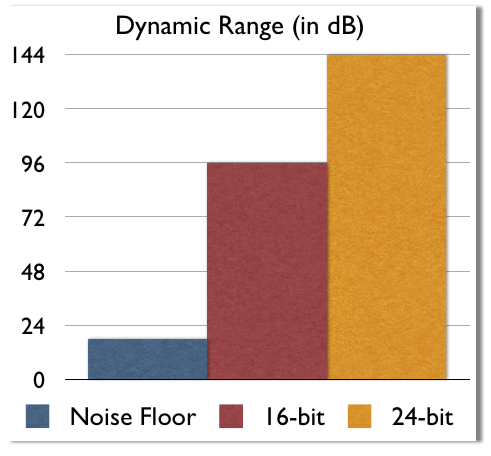


Lelouch, post: 445734, member: 50238 wrote: Now, the Behringer u
Actually, to add to this. I recently tried this again and found some weird static when recording . Any advice is appreciated. Here it is :