Gear: Earthworks SR71, E-MU 0404 USB
Piano: Baldwin Baby Grand
Piano lid removed and 2 mics positioned about 3 ft above the piano, 1 mic pointed down at the treble end of the piano and the other mic pointed down at the bass end of the piano
I'm getting a very faint buzz in my recordings (heard through my headphones). The buzz is not constant but tends to be most pronounced when recording the higher melody notes on the piano. When converting to MP3, it does cut down the buzz a little but it still can be heard. Any ideas on what is causing this buzz and what can be done about it?
How it sounds unedited
[MEDIA=soundcloud]edahall-1/kinderszenen-2[/media]
Reverb Added
[MEDIA=soundcloud]edahall-1/kinderszenen-buzz-reverb[/media]
Comments
Can't tell from what I'm listening on right now but my guess bas
Can't tell from what I'm listening on right now but my guess based on your description is that your mics are too close to the soundboard. Likely the mics or preamps are distorting. Also, if you are using any sort of plugin, those can also distort if they are getting too much signal. Even compressors and reverb can be overdriven.
hueseph, post: 390754 wrote: Can't tell from what I'm listening
hueseph, post: 390754 wrote: Can't tell from what I'm listening on right now but my guess based on your description is that your mics are too close to the soundboard. Likely the mics or preamps are distorting. Also, if you are using any sort of plugin, those can also distort if they are getting too much signal. Even compressors and reverb can be overdriven.
I moved the mics farther away from the soundboard and it actually got a little worse. Hopefully you can hear the buzz better in this recording now.
[[url=http://[/URL]="http://soundcloud.c…"]Kinderszenen 2 6 by Edahall on SoundCloud - Create, record and share your sounds for free[/]="http://soundcloud.c…"]Kinderszenen 2 6 by Edahall on SoundCloud - Create, record and share your sounds for free[/]
An y one else listening to this? I can hear hiss from your pream
An y one else listening to this? I can hear hiss from your preamps though it's not that bad. I also hear some distortion from the mics/preamps. I'm not sure I'm hearing what you are hearing though. Did you turn up the preamps to compensate? If you did, don't. Don't worry about getting a lot of volume. I hear a lot of other ambient noise and just the sound of the pianist moving. Keep the input relatively low. A piano is a loud instrument. You shouldn't have to boost it that much. You can always raise the volume in the box. Boosting the volume via the EMU's preamps is just going to add noise.
I have to be honest with you, cranking up the control room monit
I have to be honest with you, cranking up the control room monitors, I heard no buzz. I went to headphones and crank my headphones and I heard no buzz. What I did here was gain staging issues. Your preamp may be overloading the input to your computer audio interface? In fact I found it rather dark sounding, on the raggedy edge of overload. It's certainly lacking dynamics and head room. These are common issues which people have trouble understanding when it comes to proper gain staging. And there are those analog to digital converters whose front end cannot accommodate high headroom preamps without clipping. A good example would be my completely underwhelming Avid/Digi design M-Box 2. Avid has told me directly that they have proprietary circuitry and therefore no schematics are supplied. So proprietary in fact, then it doesn't matter what preamp I feed into that piece of crap it clips everything at the input. It doesn't matter if you've included the pad switch and kept your gain low. It still clips everything. And that's because they're front and input is total crap. I only got that piece of crap so as to be able to run ProTools. Out of everything I have ever owned and still own to date, their piece of crap has been the worst piece of crap I have ever owned. Not horrible for playback but certainly horrible for anything you might want to record with it. Which is why I generally don't record with it but instead record with other devices and simply import to ProTools for those that want a ProTools project. People are morons and because ProTools has the word Pro in it, they think it is. Well it's not. Or should I say, well it's SNOT. BECAUSE THAT'S WHAT IT SOUNDS LIKE. And I'm sure they're not the only one. So, in your instance it may be the E-MU 0404 USB, that is really letting you down. Capacitors dry up over time and when they do, you generally don't get any headroom even if it still works. Those DPA microphones and the Earthworks microphones are high output, high headroom microphones and I know they don't sound like what I'm hearing from you. I have a couple of industrial B. & K.'s. Not your standard studio fare but units that way upwards of 15 pounds each. Microphones too heavy to even be placed on a microphone stand. And they don't sound like the SNOT which I am hearing in your recording. Your recording sounds like it is suffering from a sinus infection. So, me thinks it might be more advantageous to look into another computer audio interface? Because it sure ain't the microphones. Unfortunate but true. I know Chris (audiokid) loves his Lavery's and probably with good reason. Your interface may have been just fine for an average Joe's rock 'n roll band purposes but certainly not necessarily for your purposes. Sad but true. So you might be fighting windmills? Your recording shouldn't sound this clouded with those microphones. In fact it should be just the opposite from those virtually reference calibration microphones you are using.
It's your sound card. It's not up to the task.
Mx. Remy Ann David
hueseph, post: 390792 wrote: Could you do me a favor and try pla
hueseph, post: 390792 wrote: Could you do me a favor and try playing some other media through your system and see if there is still a buzz?
Yes, this is a recording of a little Acrosonic spinet piano that I just did. I can really hear the buzz / fuzziness in this one.
[[url=http://[/URL]="http://soundcloud.c…"]Songs without Words by Edahall on SoundCloud - Create, record and share your sounds for free[/]="http://soundcloud.c…"]Songs without Words by Edahall on SoundCloud - Create, record and share your sounds for free[/]
RemyRAD, post: 390798 wrote: I have to be honest with you, crank
RemyRAD, post: 390798 wrote: I have to be honest with you, cranking up the control room monitors, I heard no buzz. I went to headphones and crank my headphones and I heard no buzz. What I did here was gain staging issues. Your preamp may be overloading the input to your computer audio interface? In fact I found it rather dark sounding, on the raggedy edge of overload. It's certainly lacking dynamics and head room. These are common issues which people have trouble understanding when it comes to proper gain staging. And there are those analog to digital converters whose front end cannot accommodate high headroom preamps without clipping. A good example would be my completely underwhelming Avid/Digi design M-Box 2. Avid has told me directly that they have proprietary circuitry and therefore no schematics are supplied. So proprietary in fact, then it doesn't matter what preamp I feed into that piece of crap it clips everything at the input. It doesn't matter if you've included the pad switch and kept your gain low. It still clips everything. And that's because they're front and input is total crap. I only got that piece of crap so as to be able to run ProTools. Out of everything I have ever owned and still own to date, their piece of crap has been the worst piece of crap I have ever owned. Not horrible for playback but certainly horrible for anything you might want to record with it. Which is why I generally don't record with it but instead record with other devices and simply import to ProTools for those that want a ProTools project. People are morons and because ProTools has the word Pro in it, they think it is. Well it's not. Or should I say, well it's SNOT. BECAUSE THAT'S WHAT IT SOUNDS LIKE. And I'm sure they're not the only one. So, in your instance it may be the E-MU 0404 USB, that is really letting you down. Capacitors dry up over time and when they do, you generally don't get any headroom even if it still works. Those DPA microphones and the Earthworks microphones are high output, high headroom microphones and I know they don't sound like what I'm hearing from you. I have a couple of industrial B. & K.'s. Not your standard studio fare but units that way upwards of 15 pounds each. Microphones too heavy to even be placed on a microphone stand. And they don't sound like the SNOT which I am hearing in your recording. Your recording sounds like it is suffering from a sinus infection. So, me thinks it might be more advantageous to look into another computer audio interface? Because it sure ain't the microphones. Unfortunate but true. I know Chris (audiokid) loves his Lavery's and probably with good reason. Your interface may have been just fine for an average Joe's rock 'n roll band purposes but certainly not necessarily for your purposes. Sad but true. So you might be fighting windmills? Your recording shouldn't sound this clouded with those microphones. In fact it should be just the opposite from those virtually reference calibration microphones you are using.
It's your sound card. It's not up to the task.
Mx. Remy Ann David
Remy,
I'm wondering if the clouded sound could be the piano or the room with concrete floors it's in. Could you listen to the following recording and see if you like it better. It should sound more conventional since it was recorded on a Steinway grand. The room that the Steinway is in happens to also be acoustically dead.
[[url=http://[/URL]="http://soundcloud.c…"]Kinderscenen 2 2 by Edahall on SoundCloud - Create, record and share your sounds for free[/]="http://soundcloud.c…"]Kinderscenen 2 2 by Edahall on SoundCloud - Create, record and share your sounds for free[/]
There's a lot of distortion on that last file. It sounds to me l
There's a lot of distortion on that last file. It sounds to me like your mics and or preamps are clipping. I'll have to go with your preamps clipping because those mics should be able to withstand quite a bit of sound pressure. On the other hand this could also be drop out if your recording buffers are too low for your computer and interface to handle. Try raising your buffers a bit and see what happens.
hueseph, post: 390825 wrote: Actually, what I meant was listen t
hueseph, post: 390825 wrote: Actually, what I meant was listen to a commercial CD or MP3 and see if the buzz is still there? I'm thinking one of your tweeters may be blown or it may simply be that there is something loose on or near your monitors that is causing the buzzing.
I hear no buzz when listening to a commercial CD. I'm using a pair of Etymotic Research headphones. I even tried a new pair of Etymotic Research headphones and I could hear the buzz with it as well. However, with my cheaper set of headphones, I don't hear it.
hueseph, post: 390826 wrote: There's a lot of distortion on that
hueseph, post: 390826 wrote: There's a lot of distortion on that last file. It sounds to me like your mics and or preamps are clipping. I'll have to go with your preamps clipping because those mics should be able to withstand quite a bit of sound pressure. On the other hand this could also be drop out if your recording buffers are too low for your computer and interface to handle. Try raising your buffers a bit and see what happens.
I probably should have not posted this sound file of the Steinway. This piano does not do well with close mic placement. It has a lot of zinging in the treble which is a characteristic of this particular brand of piano. I think this might be what you're hearing.
I'll say I've found all manner of debris inside grand pianos. W
I'll say I've found all manner of debris inside grand pianos. Writing implements, paper clips being the most common. Make sure there isn't something physically vibrating inside the piano. (touching a string, or on the soundboard) It may sound crazy, but it's worth a look.
I get slight distortion in some of the right hand notes listening with my AKG K240 phones if I turn it up really loud - but that is more likely my computer's mediocre headphone amp and limitations of the headphones. At normal volumes, I didn't notice any buzz.
Something that does stick out to me like a sore opposable digit is in the stereo image using headphones. Especially as you work into the upper register, certain notes seem to favor the right ear in one phrase, and then notes in the same range favor left ear in the next phrase. If I were listening from the piano player's perspective, those higher notes would favor my right ear the same way every time and not shift around. Might there be comb-filtering causing the noise you're hearing as it shifts/overlaps left to right?
There is quite a difference between that Baldwin baby grand and
There is quite a difference between that Baldwin baby grand and the larger Steinway. But I'm still having an issue with the way your recording sounds with those incredibly fabulous Earthworks microphones. They are kissing cousins to the DPA's, B. and K.'s and there should be a lot more air. It's not because of the dead acoustics in the room. I really believe it's your E-MU 0404 USB. What makes you think this is not the weak link? And I did not perceive that buzz you're talking about. Not sure what that is your hearing? I virtually agree with DVDHawk on his observations and hypotheses. It could be the diaphragms in your headphones. Just because one recording doesn't do that doesn't mean yours might not. And believe me, I'd rather record a Steinway than a Baldwin, anytime. There's a reason why most piano recordings are done on Steinways, it's because they don't sound like mud. Of course this is all personal preference we're talking about here. I've never had any problems recording a Steinway, ever, ever. It's your sound card. It can't take the higher output of the Earthworks properly. That seems to be most obvious in your recorded sound with both examples there is something overloading the front end of the E-MU 0404 USB. I'm convinced of that. It's lacking a sparkle, a brilliance a je ne sais quoi that's not coming through. It sounds dead not because the acoustics but because of the E-MU 0404 USB. Otherwise something is rotten in Denmark or China?
I had Chinese food for dinner tonight and I didn't have to return it. There will be a different outcome tomorrow.
Mx. Remy Ann David
RemyRAD, post: 390834 wrote: There is quite a difference between
RemyRAD, post: 390834 wrote: There is quite a difference between that Baldwin baby grand and the larger Steinway. But I'm still having an issue with the way your recording sounds with those incredibly fabulous Earthworks microphones. They are kissing cousins to the DPA's, B. and K.'s and there should be a lot more air. It's not because of the dead acoustics in the room. I really believe it's your E-MU 0404 USB. What makes you think this is not the weak link? And I did not perceive that buzz you're talking about. Not sure what that is your hearing? I virtually agree with DVDHawk on his observations and hypotheses. It could be the diaphragms in your headphones. Just because one recording doesn't do that doesn't mean yours might not. And believe me, I'd rather record a Steinway than a Baldwin, anytime. There's a reason why most piano recordings are done on Steinways, it's because they don't sound like mud. Of course this is all personal preference we're talking about here. I've never had any problems recording a Steinway, ever, ever. It's your sound card. It can't take the higher output of the Earthworks properly. That seems to be most obvious in your recorded sound with both examples there is something overloading the front end of the E-MU 0404 USB. I'm convinced of that. It's lacking a sparkle, a brilliance a je ne sais quoi that's not coming through. It sounds dead not because the acoustics but because of the E-MU 0404 USB. Otherwise something is rotten in Denmark or China?
I had Chinese food for dinner tonight and I didn't have to return it. There will be a different outcome tomorrow.
Mx. Remy Ann David
I have no way to tell for sure if the lack of spark / brilliance in the recordings are due to the E-MU 0404 USB. I bought the E-MU because I read a lot of good reviews on it and I liked the fact that it was all in 1 package. Do you think I would get better results with the Focusrite Saffire 6 USB? Or if you have any suggestions on what works well with the Earthworks SR71, let me know. Maybe all I need is a better pre-amp.
The lack of spark / brilliance still might be due to my pianos. Both pianos (Baldwin especially) have very soft (cold pressed with no hardners) hammers installed on them. It might sound mushy to some but intimate to others. Maybe I should try my setup on a very bright piano such as a Yamaha grand.
Did read dvdhawk's response regarding comb filtering? This also
Did read dvdhawk's response regarding comb filtering? This also may explain some of the lack of "lustre". I still think you are pushing those preamps too hard. No more than 9:00 on the pot if there is one. Turn down the gain to maybe one quarter of it's potential.
I think Remy's on the right track by suggesting that the EMU is
I think Remy's on the right track by suggesting that the EMU is the problem. My guess is that it cannot deal properly with the piano transients from the Eathworks mics. Before you go too much further down other routes, I would beg or borrow a different pre-amp/interface to see if you get the same results with that.
hueseph, post: 390860 wrote: Did read dvdhawk's response regardi
hueseph, post: 390860 wrote: Did read dvdhawk's response regarding comb filtering? This also may explain some of the lack of "lustre". I still think you are pushing those preamps too hard. No more than 9:00 on the pot if there is one. Turn down the gain to maybe one quarter of it's potential.
Thanks for the suggestions. I tried out your tips and made another recording. I turned down the pot from the 12:00 position to the 9:00 am position and rearranged my mics to the following to hopefully mitigate the comb filtering you were hearing. I also turned up the mic level in Audacity all the way up to compensate.
Here's how the mics were set up (XY configuration). Baldwin baby grand with soft hammers.
[="http://soundcloud.com/edahall-1/kinderscenen-1-xy"]Kinderscenen 1 XY by Edahall on SoundCloud - Create, record and share your sounds for free[/]="http://soundcloud.c…"]Kinderscenen 1 XY by Edahall on SoundCloud - Create, record and share your sounds for free[/]
[[url=http://="http://soundcloud.c…"]Kinderscenen 3 XY by Edahall on SoundCloud - Create, record and share your sounds for free[/]="http://soundcloud.c…"]Kinderscenen 3 XY by Edahall on SoundCloud - Create, record and share your sounds for free[/]
The buzz I was hearing has completely disappeared. Maybe what I was hearing before was the comb filtering. However, I get more hiss in the recording. What do you think? Improvement or not?
Sorry to tell you this. I'm still hearing distortion. I'm afraid
Sorry to tell you this. I'm still hearing distortion. I'm afraid Remy and dvdhawk may be right. Your interface just might not be up to the task. However, the distortion I'm hearing could very easily be dropout. I really think you should download and try Reaper. It's nagware as I said. Which basically means that after the trial period it will nag you to buy it every time you load it. It will still run but you will get the nag screen. Even then, the purchase price is only $70.
On another note, looking at your mics, it doesn't look like they are quite coincident. Basically, the tips should be as close as possible to touching. This is where you benefit from avoiding phase problems at the mic. That being said, the comb filtering can be a result of your room and can affect your recording regardless of the mics.
Just listened again. It's definitely clipping.
At any rate, nice playing. Sorry I never mentioned it before.
hueseph, post: 390887 wrote: Sorry to tell you this. I'm still h
hueseph, post: 390887 wrote: Sorry to tell you this. I'm still hearing distortion. I'm afraid Remy and dvdhawk may be right. Your interface just might not be up to the task. However, the distortion I'm hearing could very easily be dropout. I really think you should download and try Reaper. It's nagware as I said. Which basically means that after the trial period it will nag you to buy it every time you load it. It will still run but you will get the nag screen. Even then, the purchase price is only $70.
On another note, looking at your mics, it doesn't look like they are quite coincident. Basically, the tips should be as close as possible to touching. This is where you benefit from avoiding phase problems at the mic. That being said, the comb filtering can be a result of your room and can affect your recording regardless of the mics.
Just listened again. It's definitely clipping.
At any rate, nice playing. Sorry I never mentioned it before.
I decided to record again but made some changes based on the suggestions you gave. I put the tips of my Earthworks as close as possible without touching. I turned the the gain on my preamp down a little further. I then recorded it using Reaper.
Anyways, here is how it sounds. Is it an improvement? I wonder if the buzz that I was hearing in the previous recordings was actually distortion.
[[url=http://[/URL]="http://soundcloud.c…"]Kinderscenen 1 1 by Edahall on SoundCloud - Create, record and share your sounds for free[/]="http://soundcloud.c…"]Kinderscenen 1 1 by Edahall on SoundCloud - Create, record and share your sounds for free[/]
I read that the E-MU 0404 USB actually has a pretty good A/D converter. I'm wondering if the built in preamp is the culprit here. Having to set the gain at such a low level is telling me that there might be an impedance mismatch. I wonder if my ProSonus BlueTube preamp might be a better match for these Earthworks mics?
Thanks, I hope to get my recordings to sound as good my playing.
Edahall, post: 390961 wrote: I read that the E-MU 0404 USB actu
Edahall, post: 390961 wrote:
I read that the E-MU 0404 USB actually has a pretty good A/D converter. I'm wondering if the built in preamp is the culprit here. Having to set the gain at such a low level is telling me that there might be an impedance mismatch. I wonder if my ProSonus BlueTube preamp might be a better match for these Earthworks mics?
There's a lot of hype out there. The truth is that many manufacturers get their chips from the same source. The magic is in the circuit design and implementation. So, yeah maybe they have the same A/D/D/A as a Pro Tools rig. The thing is, they are probably leaving out that they are talking about an MBox or Digi 002.
As far as the Blue Tube is concerned, you can try it but be aware that starved plate tube designs are meant to impart distortion.
Are you using any compression? If you are, can you not? It still
Are you using any compression? If you are, can you not? It still sounds a little "tight" to me. It sounds like you're boosting the volume somehow, which is what will introduce the hiss if your preamps aren't particularly good. Mind you if the noise is inherent in the interface, there is no preamp in the world that will get rid of it. Just thoughts.
hueseph, post: 390968 wrote: Are you using any compression? If y
hueseph, post: 390968 wrote: Are you using any compression? If you are, can you not? It still sounds a little "tight" to me. It sounds like you're boosting the volume somehow, which is what will introduce the hiss if your preamps aren't particularly good. Mind you if the noise is inherent in the interface, there is no preamp in the world that will get rid of it. Just thoughts.
I really appreciate all your comments.
I checked again and something may have boosted the volume so I got the original file and tried it again.
[MEDIA=soundcloud]edahall-1/kinderscenen-1-2
What should I set the volume control in Reaper when I'm recording? I notice that the less gain I set on my preamp, the more hiss I get.
Gain set just a tad above 0
Recording volume set at 7.08 dB. How do I dial in the correct amount of volume?
Photo of mic placement. Mics are 26" above piano soundboard.
I'm surprised you're not doing anything because there is a lot o
I'm surprised you're not doing anything because there is a lot of volume. There must be some sort of automatic makeup gain going on.
Actually:
EMU wrote: Two E-MU XTC™ Ultra-low Noise Mic/Line/Hi-Z Preamps with Soft Limiter and 48V Phantom Power
I wonder if you can turn that off. Even then, it doesn't matter because there is still some distortion and I don't think it's happening at the mic. I would bet it's that "Soft Limiter" clipping out. Damn those SoundBashers!
Sorry, I'm not a fan of "Creative". Great for gamers but not so great for musicians.
hueseph, post: 390972 wrote: I'm surprised you're not doing anyt
hueseph, post: 390972 wrote: I'm surprised you're not doing anything because there is a lot of volume. There must be some sort of automatic makeup gain going on.
Actually:
I wonder if you can turn that off. Even then, it doesn't matter because there is still some distortion and I don't think it's happening at the mic. I would bet it's that "Soft Limiter" clipping out. Damn those SoundBashers!
Sorry, I'm not a fan of "Creative". Great for gamers but not so great for musicians.
I made sure to check and the "Soft Limiter" has been and is OFF.
I decided to make some changes and re-record.
1. I changed mic positions as seen in the picture below.
2. I increased the buffer size
3. I used a different USB line
4. I unplugged the external USB hard drive from my computer
5. I set the gain on E-MU so that the sound level barely hits -18 when playing has loud as possible.
6. I set the input volume in my program so the the sound level maxes out at about .5
Here is the new sound file. It seems to sound less edgy setting up the mics this way. Let me know how it sounds to your ears.
[[url=http://[/URL]="http://soundcloud.c…"]Air - Bach by Edahall on SoundCloud - Create, record and share your sounds for free[/]="http://soundcloud.c…"]Air - Bach by Edahall on SoundCloud - Create, record and share your sounds for free[/]
Here's another recording with the piano played softly and then l
Here's another recording with the piano played softly and then loudly.
[[url=http://[/URL]="http://soundcloud.c…"]Largo - Handel by Edahall on SoundCloud - Create, record and share your sounds for free[/]="http://soundcloud.c…"]Largo - Handel by Edahall on SoundCloud - Create, record and share your sounds for free[/]
[MEDIA=soundcloud]edahall-1/kinderscenen-6-27
well i heard less hiss than the one you posted the other day, an
well i heard less hiss than the one you posted the other day, and -18db ain't a bad way to go in digitally. (i go -15). I've never had a problem w/ x/y, and never used a spaced pair pointing at each other, but i thought it sounded decent. There is no doubt to me that the hiss is from the pre's in your interface. I bought am m-box 2, returned it cuz it sounded worse than my porta-studio, and no better than the porta studio+soundblaster 24bit usb soundcard i was using 10 years ago, which cost me $30@ at a big box store. I got the emu one u have cuz it was the same price range, and it sounded about as good as the portastudio. I believe the model you have, doesn't emply the digi converters, and it doesn't matter cuz avid converters are usually the weakest link in their stuff.
Still unsatisfied i ended up w/ an m-audio 1814 for personal demos, which is still pretty mediocore, but allows me to use protools when i have too, and it's no worse than a digi blow-2.
Man, you really should consider a new interface, i know it sucks, but w/ over 2k in mics, a seemingly dedicated (but untreated) room, and a baby grand, it doesn't seem like your on a whim here w/ your music. Even if you employ an awsome pre, you become victim to converters.
I mean i dunno what kinda sound sound your going for but i'd like to hear a more like 'there, or intamate' type quality. And it's not that i'm think a modern pop sound w/out 'room' sound, i just don't think the emu can keep up. All those details just get smothered out in the lowest tier of interfaces/pres/rooms-running-wild.
I know RME has a great rep, for pre's and converters. The studio i work at has motu 2408's, which i might classify as 'working persons gear', but you can buy a mk2 used for a few hundred, and it would certainly be cleaner than your current setup. the 2408's have no built in pres, so i'd humbly recommend a couple presonus eureka channels. We have a blue tube at the studio but i don't think anyone's used it yet. i'll have ta patch it in one of these days to hear it.
As an unimpressed owner of and ART rackmount pre, a digitech rp-7 guitar pedal, and unimpressed listener of my buddy's KORG sv-1 keyboard, i think hybrid is worth-less. It never overloads smoothly, lacks definition/clarity, and just sounds kinda 'not quite'. I'm not saying that these type of pre's are worse than an average infaces' cuz their not, but i can't say their much better.
The last thing i can say, is that i didn't really even mind the hiss in your older recordings, it's a bit more than i like to hear, but if the recording was more present, i think i'd be unobtrusive. I've been using tape alot again lately on projects (still 4trk,but reel ta reel), and the hiss (prob from pre's) sounds pretty similar.
I dunno if you know how to use a notch filter, but i've reduced some grounding hum using it. Take any fully paremtric EQ, set a Q (bandwith), and volume as high/narrow as it goes, and 'sweep' thru the questionable range hiss is high, hums are low. By sweep, i mean just move the frequency back and forth, when you hear the offending noise as 'loud and obnoxious' as possible, cut (turn down volume) of the bad frequency until it's more balanced.
I guess it relates to comb-filtering, in the it's a very narrow part of an octave being affected. Comb-filtering is just a bunch of 'notches'.
Oh yeah, as far as input volume in a recording program, you Most Likely aren't turning down your input, your turning down the output, the signal received by you digital -back -to- analog converters. Picture a distorted rock guitar sound, no matter how much you turn down the channel, or master fader, the guitar is still distorted. So unless the distortion your hearing is occurring after the input stage, perhaps due to excessive eq boost, compression, your daw will do nothing to reduce the interference. If your program was somehow 'digitally controlling your interfaces pre's' (which it isn't) then it would be just fine.
Good luck man, it's pretty clear to me, that the people around here who know more than me are correct, and i don't disagree w/ what they said. When your ready, you should post on the construction forum, cuz i bet reflections, are a big deal to your setups' sound qualities. I'd address those first, myself.







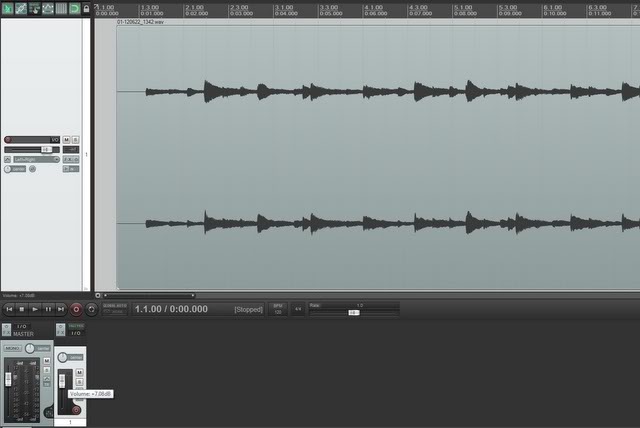



You need to post your examples on something like Sound Cloud whi
You need to post your examples on something like Sound Cloud which requires no sign in.
Buzzing sounds frequently are indicative of plugging your electrical plugs into different outlets within a room. Most of this equipment can all be plugged into a single outlet. Sometimes, you'll have to lift the electrical ground on certain pieces of equipment. Computers are more prone to this issue. I frequently ground lift my computer power supply. The ground is then carried through the audio lines rather than through the computer's electrical plug. You do however have to observe proper phasing out the electrical plugs. You don't want to reverse the thick and thin electrical plugs on anything. Neutral and hot must be observed so as to prevent any chance of electrical shock which can be deadly. Ideally, only one piece of equipment should be the central ground point. It is only where you exceed 20 amps of required power utilizing high powered guitar amplifiers where this could become a problem pulling everything from a single pair of electrical outlets in one location in the room. And there is a difference between buzz and hum. Both generally indicate a disparity of multiple ground points. Hum alone generally indicates a ground loop. Buzz frequently indicates the use of computers switching power supplies, with a ground loop. And that's why it's necessary to sometimes lift the electrical ground on some items. Again, you need to be extra special careful when doing this.
I got to speak to Buzz Aldrin whose name had nothing to do with a ground loop. He took the second small step for man and other giant leaps for mankind.
He told me UFOs are for real
Mx. Remy Ann David