Hey, I recently jumped into the recording scene after playing guitar for about 4 years. I was on a budget so I purchased the MXL 990/991 kit and M-audio buddy pre-amp. However, I am at a total loss with what cables I need and how to hook it up! I have tried other forums for help but they weren't very helpful. Here's the situation. I want to run it through my sound card, unless there is another option one could suggest? Will it really ruin the quality?
what cables do I need? links would be most helpful!
 and these are the ports I'd be using I assume. Any help would be most appreciated! THANK YOU!
and these are the ports I'd be using I assume. Any help would be most appreciated! THANK YOU!
EDIT: would 2 1/4" to USB's be okay? Or should I invest in a better sound card? what should I do?
Comments
You basically have it right in your diagram... at least for your
You basically have it right in your diagram... at least for your set-up right now.... without being required to buy more gear... well, except cables...
So yes, you should hook up your mics to the preamp with XLR cables.... something like this...
Then you get a 2x 1/4" to 1x 1/8" cable.... like this...
and hook your outputs on the preamp into the "line-in" or possibly the "mic" jack on your sound card.
Then you need a program to record with... I don't know if you have one already.... if you don't, you could buy one or get something for free like this...
http://audacity.sourceforge.net/
I haven't used Audacity.. so I have no idea if it is good or not...
All of that said... you are not going to be getting studio quality sounds out of your onboard soundcard (you can alway upgrade that later if you wanted to)..... especially not through the 1/8" in jack...
but this would get you up and recording right now without having to shell out any more (well, really a little more when you count the cables) money.
Thank you! Instead of this cable business what can I pick up ins
Thank you! Instead of this cable business what can I pick up instead of a sound card? Which USB interface?
http://cgi.ebay.com/Lightsnake-USB-to-1-4-Guitar-Bass-Instrument-Cable_W0QQitemZ230109150019QQihZ013QQcategoryZ47075QQrdZ1QQssPageNameZWD1VQQcmdZViewItem
Or something else? any recommendations?
I wasn't trying to talk you out of using what you have, I was ju
I wasn't trying to talk you out of using what you have, I was just pointing out alternatives that may not cost a lot more, and may make you happier in the long run...which is not very long anyway with computer stuff these days. If you decide to do the interface thing instead, look at the USB and FireWire interfaces in the following link, and then search all the other online stores...Musician's Friend, Sam Ash, Sweetwater, etc.
http://www.zzounds.com/cat--Computer-Music--2417
Keep in mind that some of these come with recording programs packaged with them to get you started.
Find some things that look interesting, and then narrow it down to ask more questions about features, quality, customer support, etc.
Look at the features. Do they have XLR/1/4" I/O? Knobs and/or switches? What do they do? The software that may be packaged? Any good, or a waste of time? Do I need just two channels, or should I pop extra for four or more?
Can my computer even use it properly? Don't forget the specs. And when things mention minimum specs to run, what they usually mean is it needs lots more to run well.
BTW, Audacity is a serviceable free recording program to get someone started. Not very deep, but it may teach you enough to decide what to spend your money on in the future.
Good luck,
Kapt.Krunch
I did want to record stereo because I heard that these two mics
I did want to record stereo because I heard that these two mics together pick up the lows and the highs well. I asssume all 1/4 to USB would be the same?
would something like that suffice? And plug the 2 1/4 connections into the inputs?
EDIT: maybe Link removed ?
EDIT2: or maybe the lightsnake and one of these http://cachepe.zzounds.com/media/quality,85/brand,zzounds/fit,400by400/YPP-117-0ac7bb7a3ce2f73200f0dc6afdc5a83f.gif
I'd stay away from that Light Snake thing. Published specs are a
I'd stay away from that Light Snake thing. Published specs are atrocious, and if you buy a USB interface, you won't need to spend $70 on a pair of those anyway.
You could keep the MAudio, and possibly connect that to the Behringer, but that will add another layer of possible noise. The MAudio has XLR's for mics in, and 1/4" bal/unbal outs. The Behringer has RCA in's and outs. The specs on the Behringer are not all that impressive, either (A/D S/N ratio 89 dB).
This will create a hodge-podge approach to getting anything into your computer. It seems you're getting into too much of a hurry, and don't yet understand fully the functionality and feasibilty of all the stuff you are considering.
Maybe your best bet for now is to just buy a cable with two 1/4" TS ("tip-sleeve") to one 1/8" TRS ("tip-ring-sleeve") cable to run the MAudio into the onboard soundcard. Maybe download Audacity to get started. That will allow you to take the time to learn some things about recording techniques, and time to save up more money for a proper rig. In the meantime, you can learn more about interfaces and software packages, and when you decide what you want, you'll be better informed to make a wiser decision, and buy a decent product that you won't be throwing at the wall later.
All the while, you can be making music. It may not sound the best right off the bat, but even if you went out and bought a $10,000 system, it probably won't sound that good until you have your recording techniques learned.
You'll have time to learn about interfacing equipment...as far as input/output levels and connector types... more about tweaking your computer to use software and equipment, and why certain brands of software and equipment are better left to someone else.
If you do connect that MAudio to your computer "In", make sure it's set to "Line In" in your Windows mixer software. If you have it set to "Mic In" you're liable to get some nasty noisy distortion.
I would advise that, for now, go on the cheap with just a cable and the free Audacity to start. You seem to be hoping right now to find gold in a cow pie.
I think you'd be doing yourself a favor to save up a few hundred dollars and later buy a better USB/FireWire interface that has decent built-in preamps, XLR/1/4" capabilities, and possibly even some decent software thrown in.
You may even find that, after messing about for awhile with your current two-channel capability, that you would like to have four, or more, channels.
Don't get in too much of a hurry. Actually, first of all, have you spec'ed out your computer, and have you prepared it for recording? Are you actually going to need to upgrade anything on THAT before even considering serious recording? Got enough RAM? 512MB will barely do. Got a second hard drive prepared for audio? If not, maybe spend $80 on that. Have you tweaked it to turn off all the garbage that Microsoft and other software vendors insist you need running, but don't? Have you ridded it of all the garbage that accompanies web-surfing?
Would be a shame for you to buy a bunch of stuff only to find out after that you can't use it well because your computer isn't up to it...and now you have to save up more money to upgrade IT.
Go with a cable and Audacity to start. Save yourself some money and headaches until you have answered all these questions and know your computer is ready.
As you go, things will start to make more sense.
Kapt.Krunch :wink:
Hey, thanks for the reply. I will go for just the cable. However
Hey, thanks for the reply. I will go for just the cable. However, my sound card doesn't seem to have a line in. 
My computer is good enough. 1 gig of ram should suffice 64 bit 3.0ghz. Thank you for all your help :)
Now I just need to find a cable in Australia.
Do you mean something like this? or is it better to get it as an extended cord. I already own 2 1/4" cables so length isn't an issue. Thanks!
Try this: Uncheck the Microphone, and while you're at it, if yo
Try this:
Uncheck the Microphone, and while you're at it, if you're not using the Phone, uncheck that also.
The Aux MAY be referring to something you can use as the 1/8" line in.
While you're in there, switch to the "Playback" and uncheck anything in there that you won't use.
Open up the Mixer control panel, wherever that is. Make sure anything you DON'T use is muted, and anything you DO use is unmuted, and the volume levels are turned up. This should show all your input and output faders, and possibly pan positions (left and right) on some. (No sense having anyhting activated that may add more noise. If muting anything, might as well turn down the faders. It'll just make it easier to see at a glance which ones are activated).
The levels will depend on what is connected coming in and going out. You may have to adjust them differently for each thing. But don't leave them too low...it'll generate hiss when something else has to make up gain. Start each thing at 0, especially if you're plugging something in to the inputs, then turn them up after connecting.
Then try about 70-80%, and fiddle with everything as you test each thing.
Hopefully, the Aux will be now be your input. Connect your MAudio to the input with your cables. With the Aux fader at 0, turn the MAudio outputs up maybe about 1/2 way. Play something through it while you are turning up the Aux fader. If it starts to clip and distort before you even reach half, turn down the MAudio. If it's low, and you have the Aux fader all the way up, try lower the fader to about 80-90%, and see if your MAudio has more juice.
Ideally, with careful listening, and a few test runs recording, you can balance out the signal levels of each for the best level match with the least noise.
That cable you referred to looks OK, since it indicates Stereo 1/8" to 1/4" left-right separation.
If the Aux doesn't work as hoped, and you have to try to use the Mic input and level...it's gonna get ugly, fast. You'll be trying to feed an amplified signal into something designed for a very low-level input signal, and it will probably overdrive it to distortion very quickly. And then, it will take that overdriven signal and amplify it with a crappy internal amp to add even more noise. Hopefully, what we outlined will work with the Aux.
Give it a try.
Good luck,
Kapt.Krunch
Hey, I finally hooked everything up and tried the aux option wit
Hey, I finally hooked everything up and tried the aux option with what you said. I got no signal coming into my PC. I tried the microphone and I got sound, however it is horrible.
http://www.purevolume.com/peterdavison
that's me whistling. What can I do now? I assume a need a better sound card. Thank you!
Yeah, some onboard soundcards don't have the ability to switch t
Yeah, some onboard soundcards don't have the ability to switch the input from "mic" to "line". You may have one. There is one more thing you can check. Look in your motherboard manual, and see if there is a jumper on the motherboard to switch that. Probably not, but worth a quick look, anyway.
What's happening is you are overdriving the mic input. They are meant for VERY low-level signals, and you are trying to pump a preamp through it. Even with your MAudio output turned low, and your mic input turned barely on, it's going to be nasty. And, you aren't going to be getting the benefits of the MAudio anyway.
If there's simply no way to turn that "mic in" to a "line in" (which will handle a higher level signal), you have no choice but to buy something else.
Using onboard sound is usually a very disappointing endeavor anyway.
Research the forums, look at the online music stores, narrow down your choices of interfaces, and then start a new thread with questions of your narrowed-down choices.
Kapt.Krunch
http://www.soundblaster.com/products/product.asp?category=1&subc
http://www.soundblaster.com/products/product.asp?category=1&subcategory=434&product=10853
this card would do what you want. it has an external bay as well. plus with all the fx programs, as well as a one button recording feature, up to 7.1 surround (you wont use more then 5.1)
plug the card into the PCI slot and the cords come out the back to the ext. box. hell it even has light pipe in and out as well as multiple daisy chain fire wire capability. plug it into your stereo and you got a surround sound system as well as a recording box all in one package.
Oh well.
:) :) :)
Brad
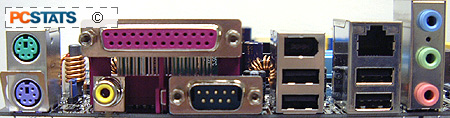
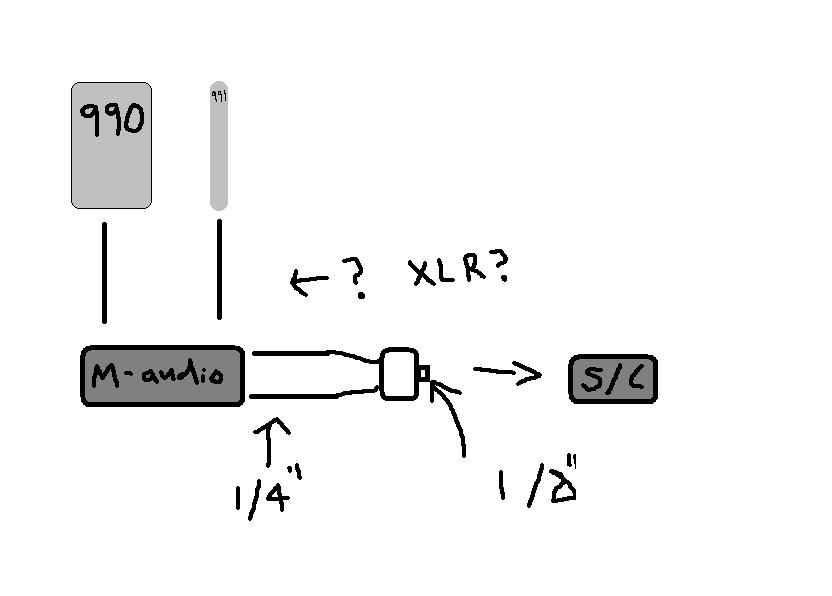



Your weak link is using that cruddy onboard sound. You should pr
Your weak link is using that cruddy onboard sound. You should probably trade that thing in (or keep it and buy) a USB or FireWire interface that you can record into the computer. They can be picked up for not much more than the $80 you paid for that.
Basically, may be similar to what you already have, except they have the AD/DA converters built in. Look for "recording interfaces", and you'll probably find something that you will be happier with.
It will save you from plugging into that 1/8" minijack, and almost anything will be an improvement over the onboard sound.
If you have a small mixer, you could always just use the onboard soundcard for basic MIDI, and run the interface for audio. Then upgrade as you go!
Kapt.Krunch