My hdd hard drive in my computer has failed. I am very glad I did a full back up two days before it happened. This time I'm going with an ssd drives sense it's faster and I use a laptop it will be a more durable option. I don't know what to tell my clients though. It's going to be a week or two until I get the new hard drive and I have deadlines Friday.
Comments
Josh Conley, post: 414944, member: 47953 wrote: failed how? i ha
Josh Conley, post: 414944, member: 47953 wrote: failed how?
i have 6 old corrupted hdds that work fine when slaved to another drive, just wont bootup on their own for various reasons.
or are you talking they rattle when i shake them type of failed ;)
It won't let me open any programs. It doesn't have the rattle. I looks up the issue best thing to do is replace it from what I've seen.
You only have one computer? The first thing I learned many years
You only have one computer? The first thing I learned many years ago is ALWAYS keep the previous One as a backup, use external drives and triplicate anything important. Sure, you end up with loads of drives, but so what. I have a big box of SD cards and something like 17 hard drives. They do fail, or get dropped. Now we're into Tb drives backup becomes something you need to plan. I'm currently running something called always sync which works across the network comparing and backing up only files that change.i have backups of everything since 2004. Finding anything, of course, is impossible, but nothing is ever lost!
SSDs I'm not so sure about. I have had one simply die on me already!
it powers up, loads windows, but wont launch any programs? it i
it powers up, loads windows, but wont launch any programs? it is far from "failed" then. you have a virus or something and there is no need to replace the drive.
did you try system restore back to 2 days ago?
reinstalling the os is another option.
that data is not lost.
Ok as an IT technician I must intervene. If you have or think y
Ok as an IT technician I must intervene.
If you have or think you have HDD problems, don't speculate. Use a S.M.A.R.T. reading tool.
One I trust : http://crystalmark.info/software/CrystalDiskInfo/index-e.html (free but read carefully to not install other optional softwares)
If this doesn't read any errors, then investigate Windows, virus or other problems. But with any large amount of reading or writing errors, just replace it as soon as possible..
The op said his hard drive had failed. It now seems he has windo
The op said his hard drive had failed. It now seems he has windows up and running but has lost 'something' without more info, we have far too many lines of speculation.
As for the it technician solution could I suggest that if the op is not brilliantly computer literate, then a 'solution' that requires him to not install unwanted software to fix it is hardly great advice. I'm guessing it's one of those packages that installs piles of other items under the excuse of solving a problem? Great if you know what you are doing, but frankly crazy advice if you don't! iT people always assume non-IT people understand how it works, and if he did, he would have explained his problem.
paulears, post: 415000, member: 47782 wrote: The op said his har
paulears, post: 415000, member: 47782 wrote: The op said his hard drive had failed. It now seems he has windows up and running but has lost 'something' without more info, we have far too many lines of speculation.
As for the it technician solution could I suggest that if the op is not brilliantly computer literate, then a 'solution' that requires him to not install unwanted software to fix it is hardly great advice. I'm guessing it's one of those packages that installs piles of other items under the excuse of solving a problem? Great if you know what you are doing, but frankly crazy advice if you don't! iT people always assume non-IT people understand how it works, and if he did, he would have explained his problem.
Paulears : I've used Crystal disk info for more than 10 years. It is a safe and trusty software. The only thing, this last version asks if you want to install a trial of WinzipPro. If You install it, you're not gonna die, it's not a virus or malware! I can suggest overpriced alternative but if the OP is here, it's for FREE advice. There's also the alternative of consulting a computer specialist and pay. I encourage the OP to do so if there's a store he trust.
Just choose advance installation and uncheck install Winzip Pro 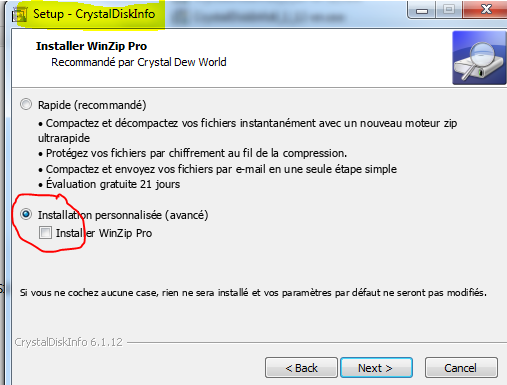
Just to put a smile on everyone's face, here is what an IT person faces EVERYDAY :
Guy asks : 'Hey man, how can I reinstall windows XP on my daugther's laptop?'
Average IT : 'Well, put the CD in and follow the instructions'
My answer : 'Honestly, it will take me 1 to 3 hours to do it, how do you expect I can explain it to you in 30secs in the hallway?'
"Guy asks : 'Hey man, how can I reinstall windows XP on my daugt
"Guy asks : 'Hey man, how can I reinstall windows XP on my daugther's laptop?'
Average IT : 'Well, put the CD in and follow the instructions'
My answer : 'Honestly, it will take me 1 to 3 hours to do it, how do you expect I can explain it to you in 30secs in the hallway?'
I've think I've met his sister. She's the one who
asked me "Why do I need to pay for 5 hours of studio time? It's a 3 minute song. I can't see why it should take any longer than three minutes to record..."
Uh.... yeah.
or the client who calls me up again at 10pm, asking how to make
or the client who calls me up again at 10pm, asking how to make the lights do a certain thing - they've gone wrong. After ten minutes of getting nowhere on the phone - "can you see a blue box on the left with release in black letters?" "No", I drive twenty miles, walk in, press two buttons, walk out and go home. Then wait for them to complain about the invoice for 'just pushing a button!'
pcrecord, post: 414996, member: 46460 wrote: Ok as an IT technic
pcrecord, post: 414996, member: 46460 wrote: Ok as an IT technician I must intervene.
If you have or think you have HDD problems, don't speculate. Use a S.M.A.R.T. reading tool.
One I trust : http://crystalmark.info/software/CrystalDiskInfo/index-e.html (free but read carefully to not install other optional softwares)
If this doesn't read any errors, then investigate Windows, virus or other problems. But with any large amount of reading or writing errors, just replace it as soon as possible..
It doesn't have any viruses and I ran the hdd diagnostic program from the bios startup page.
paulears, post: 415017, member: 47782 wrote: ...... and the resu
paulears, post: 415017, member: 47782 wrote: ...... and the results of these tests were?
There are usually 3 statuses for drives. Fine - likely to fail - failed. If yours has errors, then obviously something on there will be corrupt, so time to backup what you have intact, and start again, I guess.
My result was faild. Which is why the title of the post was hard drive faild.
Then back it up as soon as you can. Buy a new one, and reinstall
Then back it up as soon as you can. Buy a new one, and reinstall the soft are - then put back what data you have intact.
If the drive contains critical material, then consider paying a specialist to perform a proper recovery. Obviously, however, it can't actually have failed totally - or is the failed disc a second drive in the machine? This explains how the machine functions but the drive has failed. If this is the case - it's worth opening it up and checking that the connector hasn't actually fell out. If we're talking about a second drive, and this drive is dead - then that isn't good news.
pcrecord, post: 415040, member: 46460 wrote: Oh ! you should hav
pcrecord, post: 415040, member: 46460 wrote: Oh ! you should have said that you had a fail test results on the drives in the first place...
So there was no real question other than what can I say to my customers..;)
Enjoy your SSD drive and keep up the good work doing backups !
Yeah my only question was what to tell my clients lol. At the very least we all got good info incase something like this happens again in the future.





failed how? i have 6 old corrupted hdds that work fine when slav
failed how?
i have 6 old corrupted hdds that work fine when slaved to another drive, just wont bootup on their own for various reasons.
or are you talking they rattle when i shake them type of failed ;)