Sorry to have to ask these but I see slightly varying opinions on #1.
1. With a ddr4 2133mhz stock ram, would I see any improvement in performance with say 2400, 3000, etc? Is this determined by the motherboard? what about when overclocking, even if the max the computer can handle is 2133mhz. (Still trying to verify if 2133 is the max my cpu can take with manufacturer)
2. Does small differences in latencies make a noticeable difference. If so where in particular, if not in general.
3. What does the number after PC4 signify?Ie PC4 1700.
4. Does latency numbers improve 'exponentially' as more sticks are added. In other words do I see more efficiency/enhanced improvement, specifically with reguard to latency when it's four sticks vs two sticks?
Does the latency difference justify the expense? Price doesn't scare me, neither does going a little to medium amount past diminishing returns. 32 is the max my cpu can handle so I'm buying it right off the bat and it will remain for the computers life span so I want the 'best' that makes sense.
Specifically I am comparing these two.
Thank you.!
Comments
The thing about RAM that many ( including myself at one time) do
The thing about RAM that many ( including myself at one time) don't realize, is that higher amounts of RAM might not make much noticeable difference in how "fast" your system is, but it will show more stability, and it will allow you to do more within a specific program that is specifically RAM dependent - like audio production. The number of plug ins and VSTi 's that you use should show a noticeable improvement ( as long as you're using 64 bit plugs and VSTi's), but you also need to take into account that certain VSTi's and plugs can be more taxing on the memory than others can.
Example... you might be able to have a mix scenario where you are able to use a Waves SSL Channel Strip plug-in, independently on 16 different tracks, and your sytem handles that just fine.. no sweat.... but that doesn't guarantee that you could achieve the same thing using 16 independent tracks with a Slate SSL Strip; because Slate uses their own "rack" architecture, and the rack alone might require more memory than the actual processor that you insert into it does, especially when you start adding a separate instance of that rack and processor to 16 different tracks... follow?
(I'm using "16" as an arbitrary number here, just for the sake of example)
The same can be said for VSTi's as well. You might be able to insert 4 separate instances of an NI Colussus Synth, but your system might groan a bit if you tried that with your Alan Parson's Grand Piano sample library.
(I'm not saying it will.. I'm saying it depends on the VSTi you use.)
This is largely why UAD developed its own proprietary hardware based system, with its own memory and CPU processors. At the time they came out, they knew that very few people would be able to afford a computer powerful enough to run their plugs in the "traditional" way... back then, you'd never have been able to insert that type of processing in as many occasions into your mix in the "usual" way... it would probably have required more memory than what you could even put into your entire system at that time, when PC's were still 32 bit and only provided a maximum of 4 gig of RAM to be used (not even that much, either, because your OS would immediately take a gig or better of that available memory just to operate).
There are other companies who have also gone this route over time - as plugs have become more powerful in what they can do and how they sound - and we are seeing more external hardware processors being used in workflows; UAD of course, also Waves has their DigiGrid system, and as far as I know, even Slate is now putting together their own hardware-based system for their plug-ins, too.
And there are still plug ins that - even with today's much faster and more powerful systems available - are still out of reach, because they require too much power to run as "native" on a system. Bricasti is an example of this... I think Chris mentioned that the Bricasti uses the equivalent of 4 quad-core intel i7's ( or something like that), so to be able to put that into a "common" PC system, in a native software version, is still out of reach... at least to get the same sonic quality as the hardware provides, anyway.
As Marco mentioned, you might not see much improvement with latency ( if any at all), because a lot of that has to do with your audio device, its drivers, and the buffer settings.
And Bos is spot on as usual... make sure you find out how your system wants the RAM to be installed as; some systems will work better with 2 sticks of 16 than they will with 4 sticks of 8.
But with more memory, you will see greater stability, ( as long as you get the right RAM and install it in the best configuration) and system stability is certainly not nothin'. ;)
Thanks guys. 2 things to clarify. The first is the latency I was
Thanks guys. 2 things to clarify. The first is the latency I was referring to was the memory latency rating the 15-15-15-35 of the first, and the 13-13-13 of the second. I was wondering how THAT latency came into play in and audio system.
Second was If say for instance the motherboards maximum ram speed was 2133mhz, is there any benefit to putting say 2800mhz ram. And also if it scenerio comes into play when overclocking.
I've read that it could allow your ram to run cooler of use less voltage particularly when overclocking. Not sure if my motherboard is even capable of overclocking, and stability is more important to me than a minute increase in performance. At a least until I get evening running smooth.
As far as vsti, I don't use a lot of instances but I will be using heavy cpu vsti's. Particularly Vienna strings, BFD, and some sort of high def piano.
Also to take into consideration, is I will not be using a lot of tracks, (by rendering and bus processing), but I will be at 192. Since I'm going video, I want to be able to have future compatability, and keep up with blue ray, and ultra HD.
That's why I'm investing in xara (magix sister company) movie edit pro-premium edition, and PTHD. Sequoia may be in the mix (pun not intended) but that alone cost more than my whole software set as is/spec'd.
I think that the "trick" is to try to look into the crystal ball
I think that the "trick" is to try to look into the crystal ball, and anticipate what you might be doing - a year from now, or three, even four. It's much easier to determine what we need based on our current needs and workflow, but you have to at least try to see into the future a bit, to anticipate that which you haven't yet considered. And I can't even tell you what those things might be, K, as technology is moving so fast, and different features and processes become available to us...
But you have to sit down for a while, put your Mr. Wizard cap on, and do your best to think about what might be... what could be.
Will we be looking onto more memory-intensive modeling processing? Virtual mics? Or perhaps even virtual acoustical correction of some kind? Will the samples that we listen to right now - those that we think sound so fantastic today and that makes our jaws drop - sound weak in comparison to what will be "common" just a few years from now? Will USB 2 become a thing of the past? Will VST3 become the standard - or, is there another brand new format on the horizon? Are things moving back in the direction of PCIe hardware? Will 192k become "standard", like what 44.1 was just a few years ago, ( some of us still use 44.1 all the time) and we wake up one day in 2018 and suddenly Presonus or Focusrite has developed and released the first 576k SR/ 128 bit i/o? LOL... I know, I know... it sounds ridiculous, fictional... but how do we really know? Half of what we use today and now take for granted as "typical" was but a pipe dream to us less than only a decade ago.
Read and research the trades - Mix, SOS, EM - not only to see what's cutting edge now, but to "read between the lines" of that, to see where things could end up - based on what the hot technology is right now.
I know, it's not easy. But you're a really smart guy, and you have to at least try.
This system has to last you for awhile, Kyle... and by "awhile" I mean like 5 years, minimum.
And because of that, you need to make sure that whatever you invest in is flexible and expandable, to accommodate new processes or formats that are the result of rapid technological growth and its relation to music ( and video) production.
Use a good old pencil and paper, and as questions pop into your head, make a list of the things you're thinking about. At least you'll have focused notes to look at, and be able to ask certain knowledgeable people the questions you have.
I'm not claiming to be one of those people, BTW ... but we do have some wickedly intelligent people here on RO, and I'm sure there are probably people you know in your town as well who are just as smart.
I guess I'm suggesting that what you might feel will suffice for you now - either with musical or engineering/production style or current technology - might change for you over the next few years. It's obvious that you're in this for the long haul, that you're making moves towards a serious career with this; and I admire that. But being in business - any business - means that you have to anticipate the needs of your client-base, not just for right now, but for several years from now, too.
Don't lock yourself into one mindset with thoughts like:
kmetal, post: 435020, member: 37533 wrote: As far as vsti, I don't use a lot of instances but I will be using heavy cpu vsti's. Particularly Vienna strings, BFD, and some sort of high def piano.
Those are things you see as being intrinsic to what you do now. You need to look into the future and determine if this workflow will in fact remain that way, and if this will give your clients what they need in 2019.
That's all I got for ya, brother.
IMHO of course.
-d.
Excellent point d. Especially about the vsti. I think maybe I
Excellent point d. Especially about the vsti. I think maybe I should consider %20 of watever budget I have as a bit of a future safing. Things that I'll actually need, but didn't anticipate.
If anything I have learned that from the studio which is basically focused on live tracking w mics and amps, with digital performer. With very little soft synths or midi, I have definatly been stumped with some of the r n b hip hop guys requests, or taken a very roundabout way, which cost time and money. I've spent a fair amount of time with midi on my own, particularly reason, and BFD, but there's some things I hear out there in the electronic world that makes me go huh??
I think your very right, your point is intriguing, and I'm going to have to think more well rounded, as the future is very wide open. Lol that's after some killer converters tho, I'm stuck on the mothership. A new set of monitors are due too. I can't/shouldn't ignore gear items, just because I wouldn't personally use it much, after all this is a service industry, and my job is to give others what they want.
kmetal, post: 435020, member: 37533 wrote: Second was If say for
kmetal, post: 435020, member: 37533 wrote: Second was If say for instance the motherboards maximum ram speed was 2133mhz, is there any benefit to putting say 2800mhz ram. And also if it scenerio comes into play when overclocking.
kmetal, post: 435080, member: 37533 wrote: Lol that's after some
kmetal, post: 435080, member: 37533 wrote: Lol that's after some killer converters tho, I'm stuck on the mothership. I can't/shouldn't ignore gear items, just because I wouldn't personally use it much, after all this is a service industry, and my job is to give others what they want.
Of course you're right. For as much as we'd like to be able to look into that crystal ball, we are limited by what is available to us now, and, what we can afford right now.... obviously, you have to keep making money, so you have to do whatever it takes to stay operational...I didn't mean to give you the impression that I thought you should wait. :)
And if you're saying you've already bought the Burl conversion, I'm certainly not suggesting that this was a bad move by any means.
You're going to need good conversion eventually anyway, no matter what your workflow ends up being, so if you have already purchased the Burl system, that's one less thing you need to worry about.
Besides, it's not like Burl makes junk. ;)
My point wasn't so much about external "gear" at this juncture ( converters, pre's, mics,etc., although those things do matter, too) but more about what to research before going to purchase your production computer.
I just didn't want to see you getting locked into something that could be obsolete 2 years from now, or have you frozen into a system that you can't build and expand upon ... suggesting that it would be best for you to do some research before you pulled the trigger on the computer itself - read the trades ( both audio and computer), talk to experts, research as much as possible in an effort to cross as many of the "T's " as you can, to insure that what you get is flexible enough to expand to the ever-changing technology and needs of computer-based audio production... things like CPU's, available PCIe and RAM slots, HDD's, USB versions, Thunderbolt, the number of monitors ( video) you would be able to run, etc.
And, it's also just as much about not spending money on certain things, too, K.
For example, if you are considering the "2 DAW" system that Chris and Bos use,
( audiokid Boswell ) - IMO, there's no real need to spend huge amounts of money on a powerhouse PC that will only ever act as your "mixdown deck". You don't need a blazingly fast processor and maxxed-out RAM for that purpose... certainly, you wouldn't want to use a dinosaur, LOL, but you don't need a PC that is packed with the same power and speed as what your multi track PC requires; because all you are using that second computer for is as a "capture" system... think of it like a 2 track R to R or DAT machine. You just need to be able to capture the audio coming from your main production PC ( think of this as your multitrack tape deck) in a hi res format... at that point, after you've played your mix and captured it onto your 2nd computer in real time, you've got your finished mix. Further processing isn't necessary. You don't need to do anything other than to simply hit "save"... in whatever format you desire.
The few times I worked with this 2 DAW method, I used an 8 year old laptop, with a dual core 2.5ghz cpu and 4gig of RAM ( actually less RAM than that, because 1.5 gig of RAM was sliced off the top just to run the OS, ( Windows 7), and I used a borrowed Focusrite 2i4 USB to input the audio into the laptop, using SoundForge for the capture software... and it worked fine. No issues whatsoever.
Now, what I didn't have, is something that I think you should talk more about with Chris ( audiokid ) ... and that's integrating a monitor controller... pick his brain about the details of this; especially if you're planning on using the 2 DAW system at some point...he's done a lot of research on controllers, and he has some very useful insight on how incorporating one into his production workflow made a substantial difference.
From what I've been able to gather from reading his various posts on the subject, this turned out to be a crucial link when working with a 2 DAW workflow.
All IMHO of course...
:)
kmetal, post: 435020, member: 37533 wrote: Second was If say for
kmetal, post: 435020, member: 37533 wrote: Second was If say for instance the motherboards maximum ram speed was 2133mhz, is there any benefit to putting say 2800mhz ram. And also if it scenerio comes into play when overclocking.
No there is none.. In fact, some motherboard won't even boot if you don't match it with compatible RAM
DonnyThompson, post: 435088, member: 46114 wrote: Of course you'
DonnyThompson, post: 435088, member: 46114 wrote: Of course you're right. For as much as we'd like to be able to look into that crystal ball, we are limited by what is available to us now, and, what we can afford right now.... obviously, you have to keep making money, so you have to do whatever it takes to stay operational...I didn't mean to give you the impression that I thought you should wait. :)
And if you're saying you've already bought the Burl conversion, I'm certainly not suggesting that this was a bad move by any means.
You're going to need good conversion eventually anyway, no matter what your workflow ends up being, so if you have already purchased the Burl system, that's one less thing you need to worry about.Besides, it's not like Burl makes junk. ;)
My point wasn't so much about external "gear" at this juncture ( converters, pre's, mics,etc., although those things do matter, too) but more about what to research before going to purchase your production computer.
I just didn't want to see you getting locked into something that could be obsolete 2 years from now, or have you frozen into a system that you can't build and expand upon ... suggesting that it would be best for you to do some research before you pulled the trigger on the computer itself - read the trades ( both audio and computer), talk to experts, research as much as possible in an effort to cross as many of the "T's " as you can, to insure that what you get is flexible enough to expand to the ever-changing technology and needs of computer-based audio production... things like CPU's, available PCIe and RAM slots, HDD's, USB versions, Thunderbolt, the number of monitors ( video) you would be able to run, etc.
And, it's also just as much about not spending money on certain things, too, K.
For example, if you are considering the "2 DAW" system that Chris and Bos use,
( audiokid Boswell ) - IMO, there's no real need to spend huge amounts of money on a powerhouse PC that will only ever act as your "mixdown deck". You don't need a blazingly fast processor and maxxed-out RAM for that purpose... certainly, you wouldn't want to use a dinosaur, LOL, but you don't need a PC that is packed with the same power and speed as what your multi track PC requires; because all you are using that second computer for is as a "capture" system... think of it like a 2 track R to R or DAT machine. You just need to be able to capture the audio coming from your main production PC ( think of this as your multitrack tape deck) in a hi res format... at that point, after you've played your mix and captured it onto your 2nd computer in real time, you've got your finished mix. Further processing isn't necessary. You don't need to do anything other than to simply hit "save"... in whatever format you desire.The few times I worked with this 2 DAW method, I used an 8 year old laptop, with a dual core 2.5ghz cpu and 4gig of RAM ( actually less RAM than that, because 1.5 gig of RAM was sliced off the top just to run the OS, ( Windows 7), and I used a borrowed Focusrite 2i4 USB to input the audio into the laptop, using SoundForge for the capture software... and it worked fine. No issues whatsoever.
Now, what I didn't have, is something that I think you should talk more about with Chris ( audiokid ) ... and that's integrating a monitor controller... pick his brain about the details of this; especially if you're planning on using the 2 DAW system at some point...he's done a lot of research on controllers, and he has some very useful insight on how incorporating one into his production workflow made a substantial difference.
From what I've been able to gather from reading his various posts on the subject, this turned out to be a crucial link when working with a 2 DAW workflow.All IMHO of course...
:)
Totally d. Didn't take your thoughts as discouraging at all. Rather a reminder that if in shooting for global online service I need to think beyond mixing rock records style. To open up more into current electronic vsti' and the trends. I listen a lot but like I said a lot of times particularly in mainstream pop and dance, I go wtf was that effect!!
Elxcellent point about the powerhouse. I did actually research Alienware and PC audiolabs. So I was in the ballpark with things like MOBO and processors, just with more features and higher model components. (Basically the highest model of each mainly psu, MOBO, processor, and ram. I that way my brands and generations were the same, just maxed out. Even doing this left me with a better computer (on paper) for half the price. I think staying inline with them helped ensure comptibilty w current software. Hopefully, lol. As that is really the crucial part. They have the advantage of testing software extensively, and optimizations, BEFORE release
As far as my current new computer I'm just maxing it out, and is hase the newest generation, chips Ect. Off the shelf lacks a good psu and miniamal ram. And low hard drive space. Fortunately, they advertise this as an easy to upgrade machine so they have that in mind. Only time will tell.
My goal for it is 2 years as daw, then a very nice mixdown machine, which would possibly double as a dedicated vsti instrument cpu, like many of the scoring guys are doing. This gives me time for saving, and other peices of gear.
By the time I buy a powerhouse, the component models will have changed, but the price point will likely be similar or rather proportional.
I can only hope lol. A computer isn't a whim purchase, but for $ 650 I had to buy within a week or not went to $ 750. I did my best to make sure it would work.6th gen Pentium processor (i5, 2.7hhz) and 3 HD bays, and ddr4 memory. All of which the first computer I bought 2 weeks before for $ 350 and brought back, didn't have.
Burls are a dream for me. I'm stuck w the berringer Ethernet interface when I pick it up, as the car totaling ate my converter/monitor controller budget.
Fingers crossed lol. Fwiw I made sure I couldn't build a similar computer for less, as the next model up i7 3.2ghz was well into diminishing returns.
In fact, it was you mentioning you use an off the shelf computer, that gave me hope, as $ 1200+ for the one I specd was 6-12 mo the out of reach. Being daw-less as an engineer didn't feel good, as I moved into working a bit more independently of the studio. Nothing against the studio I love it. But $ 55-75 an hour is a tough sell more moxing and editing. A great deal however for tracking, with amazing rooms and mics I'll not afford for many many years.
I'm looking more into projects where I can produce singers/songwriters, and indie bands much earlier in the writing and arranging process. Agiain people don't want to try many of those changes full price at the studio. As well as online mixing/video/broadcasting (eventually). The studio just can't afford to keep up with that kinda technology, with 6 macs, and 2 6+ room studios to pay rent and utilities on. It's tough just keeping all those macs up to date and smooth. And needless to say I wasn becoming discouraged with 8 years old CPUs, and older software, with 32bit processing. 15-18 plugs, and 24-25 was chuggin them. NeverMind the constantly newly breaking gear, and it's fixing rotation. Or other engineers being inconsiderate and leaving the studio a mess as far as the cabling and what's supposed to be left hooked up as 'default'
Tony is an amazing guy, a hell of an engineer, loyal, and brave. He's a great mentor. He's fine with my current business model, and always supported my freelance work. Tis not and end just a new beginning and evolution. The more Buisness I do, the more people I can bring into his place, and I surely will go to no other studios in the area. It's just I need to stay away from Punch clocks and the rate I get there ($ 15) just didn't cut it, even full time, as generous and lucky I am for getting that. Plus the studio has 6 others sharing it, bringing in Buisness as much as they can too. Between the whole team we keep the doors open. But there's just simply no way we could all work full time.
I anticipated this years ago, just not quite this soon. As the building has a 15year lease max. The landlord has already said when it's up, the studio is coming down.
A big part of my foray into video is not to make/shoot/edit films, rather to be able to import and align the clients YouTube stuff, and accept sessions from people who need some scoring or advertising work. I did take an entry level course in it in college, about film and camera shooting fundemtnals, and editing Ect in Final Cut Pro. I made a short 5 min surf film, w music, and storyboard. I got an A+.
You'll notice in my gear lists there aren't outboard pres or compressors, or eqs(which is what I really really want, as it's a hole in most people's collections including the studios). Tracking gear besides a nice stereo pre, is it for a long time. And I'll make due w my 3-4 sm57s and one 414xls. It is what it is I guess.
Thanks again D, your comments are always well placed and somehow true from all angles. Cheers buddy! Maybe I'll be making mix adjustments via Bluetooth/iPhone from my new car by the end of 2016! Just like you guys did w fm transmitters.
What's the saying, ametuers borrow professionals steal??? I prefer original but.... Ya know.
pcrecord, post: 435098, member: 46460 wrote: No there is none.. In fact, some motherboard won't even boot if you don't match it with compatible RAM
THANKS MARCO! You saved me money. I'm also Lea I got toward the slightly slower ram, as the price difference pays for a power supply. (Corsair ax860). The no digital one. Again o. Your advice from the other thread. Your advice is invaluable!
Not sure if this is a double post, but this is the computer I go
Not sure if this is a double post, but this is the computer I got
Good thing I checked looks like it's on sale for $ 600! Hopefully I can get my $ 50 off, I think their price guarantee is a month. Hope they'll honor my email receipt, the paper copy is gone. Lol always a twist or complication w me.
Found a nice compromise on RAM too. $ 30 more and a couple point
Found a nice compromise on RAM too. $ 30 more and a couple points lower on 2 of the latency ratings. Not quite as fast as the expensive one but that one is wayyyy past diminishing returns. This one is a good compromise. A small price increase and a decent little performance boost. Finally settled on the ram stick.
@kmetal @pcrecord Just be sure to remember what Marco said abo
Just be sure to remember what Marco said about RAM - you have to match the right RAM to your system; if the RAM isn't the type your system requires, it might not physically fit into the slots; and even if it does, and it's not installed in the correct configuration, your system could suffer greatly, and in some cases, your PC might not even boot up.
I learned that myself on an older computer I had a few years ago... and I learned it the hard way - LOL, when upgrading from 8 gig to 16. I had the right type of RAM, but I installed it incorrectly... IIRC, I think I was trying to save money by using the two 4 gig strips I already had, and then buying just one 8 gig strip; and my PC wouldn't even get past the initial BIOS screen. In the end I had to buy another 8 gig strip. ;)
If you go here: http://www.crucial.com/usa/en/memory-info
you can have your system scanned, and it will tell you exactly what type and config you need.
FWIW
Nice! Good link. The pin out is the same as far as I know, it is
Nice! Good link. The pin out is the same as far as I know, it is however PC1700, and my stock is PC1600. Stangy I wasn't able to find PC1600 after market sticks. I may if all else fails have To buy from Lenovo directly, I hope, that they only used up 2 slots, and had a 2x8gb configuration, instead of 4x4gb.
Ripjaws site says they've tested with 'most motherboards' and it's 'widely compatible' but ya know.
I feel like a 'should be' ok but really want to be sure. The last thing I want is the computer to not turn on or blow up.
Well the plot thickens!!! Got the computer for the $ 599 sale pr
Well the plot thickens!!! Got the computer for the $ 599 sale price! $ 50 less than i paid on my b-day two weeks ago, whoohoo!!!!!
Using the crucial system advisor, and re-looking at the manual for my computer told me I ONLY HAVE 2 RAM SLOTS!!! Wow, huge oversight. The original computer had 4, this one has 2! Man oh man. THANKS D! for the link.
I'll include some pics, but it looks like my MOBO can handle ddr4- 2133mhz,PC1600 (pc-1700 compatible), and ddr4- 2400, PC4 19200. I will double check with Lenovo tomorrow to make sure it can actually handle the PC-2400.
Now it gets tricky, for a noob at least I'm going to search more ram manufacturers/suppliers to see if there are even better options but...
This top one (g.skill, ripjaws V) ddr4-2400 has higher latencies for the first and last numbers, but lower in the middle two numbers. Than the other option.
The corsair vengeance ddr4-2400 (middle pic) has one point lower on the first rating, but 1 point higher in the middle 2 ratings. It has 4 points lower on the last rating.
Or yet another option, again corsair vengence, ddr4 2133mhz (pc1700), which has the lowest latency numbers of all three!!!!???? Arrrgh. It the 3rb pic, down at the bottom.
Lol I've been at this for two hours. This is becoming a brutal learning experience. But hey that's why I spend/buy hypothetically first.
I am officially confused. I have no idea if these difference are even minutely significant. Also I have no idea which (if any) of those numbers are more important.
In other words, which ram should I get? Lol pcrecord and/or Boswell
They are the same price, and I'm not gonna invest much more of the budget to ram unless I can see a big diff for a little more. Wtf, lol, I am officially lost.
-edit- just searched for crucial and Kingston, couldn't find the crucial anywhere but there site and it was $ 250, with no latency specs. Ditto for Kingston.--
Well after 5 calls to Lenovo, I finally got the answer. Supposed
Well after 5 calls to Lenovo, I finally got the answer. Supposedly (gonna doubly check again before order) my computer can handle ddr4 2666 (2666 MHz) ram in a 2x16 configuration.
So I've narrowed it down to 2 models. There is a $ 65 (75% if my calculations are right) difference in price. This doesn't bother me a whole whole lot in the grand scheme. Although the latency differences are better, only by 1 point across the board. Although with the fastest, they don't list the last number.
Also, I have had the idea of using these stock spare parts, form the computer to make a budget mix machine. Having a 300w power supply and 8 gb of 2133mhz memory should be a good start. I will have a decent software set. So instead of waiting another year or two for a beast machine I'm. Going to make due with what I have. Having the spare parts brand new doing nothing, doesn't seem to maximize the use of what I have. Just thinking aloud here as the idea just crept up.
Anyway, here are my choices, lol I swear this is the last time I'll ask but what do you guys think? What would you go with? Again cost is a factor, but secondary to performance. If the expected performance is negligeable id strongly consider the cheaper option. Other than that the difference is only a matter of a week or two extra wait time for me to accrue the money. Thanks for all of your help and patience on this! I'm going to decide and that will be final. I've picked the psu already (corsair ax860), and the ssd's (2xSamsung sm 863- OS/sample) and the HDD (Seagate enterprise, forgot model, for audio). The stock hybrid drive will hold my music collection in an external usb 3.0 (5gb/s) case. so it looks like the computer hardware portion of the upgrades is selected, at least enough to fire her up and see what I got goin on!!!! Graphics card and cooling would be my next areas of concern, but I want to hold out to judge noise, and wait till dual display 1k cards hit the market. Yeasaaa!!! pcrecord Guelph_Guy Boswell DonnyThompson
pcrecord, post: 435533, member: 46460 wrote: I'd go with the 266
pcrecord, post: 435533, member: 46460 wrote: I'd go with the 2666 but I'm not an expert on ram..
It always surprises me when they put heat sync on some ram an others with equal performances don't have any.. How hot can a ram chip be ?? ;)
That was my thinking too, plus it's cheaper, more money towards software. I actually didn't even realize the other one was 2400. I'm all rammed out I think. The ripjaws is the fastest (lowest latency) rated 2666, in the sub $ 300 price range, as well as the cheapest. Cheaper thAn most of the 2400s too! Also has similar or better than most of the 2400s too! Sold!!!!
I think they out the heat sinks of for looks mostly from what I've gathered. Gamers have see through cases and actually put serious care into the look of their computer. You can even buy wires in particular colors. It's not my thing but everyone's got something.
Thanks again Marco!
I realize this thread is a bit old. But I've goofed with compute
I realize this thread is a bit old. But I've goofed with computer building, over clocking, the whole 9. It may be useful to someone else searching down the road.
I can't get into what each latency mark means (partially bc I don't recall off the top of my head), but it's not something you need to pay attention to. Not with the amount and speed of ram you have. It's like comparing a Ferrari and a Mclaren, saying one does 210 mph and the other 208mph. Nobody would buy a car like that based solely on that number. That's kind of what comparing theses latencies is like. You would buy the ram based on reliability ratings, speed, and what you can fit/afford.
I doubt that you would see a difference with those latencies, with any application. Like DonnyThompson said, it's milliseconds. But also, it's situational. Those numbers are arrived at with a series of tests. We are assuming that those tests will be relevant to real world performance. At the level you are speaking of, the latencies are not distinguishable except with speed tests. Meaning, you aren't going to feel a difference. DDR4 at 2400, that's ridiculously fast already. It would be something I would pay attention to, only if my goal was overclocking, bc I know what latencies I can run.
For most normal people, you would want to buy based on maximum speed and amount you can afford....then look at the rams reviews. If it's reliable and the max speed you can fit, latencies are not important. Reliability is a much more important factor than those latencies. Ram can be finicky.
One thing to keep in mind is that some ram is made for overclocking. It's made to run at higher voltages, and with higher heat. As such, it's usually more expensive. Occasionally, you will see ram speeds listed, but it's at 1.5 volts. 1.2 is typically what your computer is feeding it. So if it's rated at 1.5, and you install it at 1.2 (they are usually 1.2 stable) it's not going to run at the speeds listed anyway. You may already know that bc everything I saw listed was 1.2 volts.
So, overclocking ram is not of any use to people, unless they overclock it. It will be rated as faster than the other ram sticks, but once installed in YOUR computer at 1.2 volts, it's no faster than other ram sticks.
I've seen quite a few people buy "overclocking" ram, and paying a hefty price, thinking it's better/faster. Unless you go in and change the voltages and latencies, the ram is the same as it's competition. Oc'ing the ram isn't super hard, but it takes a little practice to get it stable. And with the speed of ram these days in general, oc'ing isn't really necessary. Just don't buy that ram thinking that it's faster. At 1.2 volts, it's not. And if one doesn't go in the system to change the voltages and latencies, they just got ripped off on their ram purchase.
Well said. I ended up decding on the 2133 corsair lpx/ripjaws 5
Well said. I ended up decding on the 2133 corsair lpx/ripjaws 5 for those two computers. I decided recently to just build a modest i7 for them main daw. It'll be 2133 most likely, or 2400 if the mobo supports it. Likely 2133. 64gb, and 2x m.2 drives.
Lol since this thread 8mo ago the ram has dropped $75 on average, so I'm glad I waited.
kmetal, post: 442686, member: 37533 wrote: Well said. I ended up
kmetal, post: 442686, member: 37533 wrote: Well said. I ended up decding on the 2133 corsair lpx/ripjaws 5 for those two computers. I decided recently to just build a modest i7 for them main daw. It'll be 2133 most likely, or 2400 if the mobo supports it. Likely 2133. 64gb, and 2x m.2 drives.
Lol since this thread 8mo ago the ram has dropped $75 on average, so I'm glad I waited.
Honest to God K, my reply was too long, so I deleted two things.
One was about how I probably wouldn't buy the fastest ram you can fit if you are going to max it out. In other words, if you are 32gb, 2400 capable, I would buy 2133. Because ram tech changes so fast, that prices fall quickly. So you might pay through the nose for ram that 6 months down the road is going to be half price. The newest, speediest ram, is usually sold at a premium.
I also said (and deleted) if I was you (at the time you wrote the thread) I would be looking at 2133 instead of 2400. If you were 64gb ready, and 2666 speeds...that is your max.....I would buy 32gb of 2133 right now for a can of beans, and in a year, get 64gb of 2666. It often costs less in the long run, and at no point would the computer seem slow.
Anything that has tons of benchmarks, or numbers on/in it, e.g. DDR4 2666, PC 170,000,000...people are often oversold, solely based on the numbers, when it comes to the "newest." It's a marketing tool that works well just bc of how our brains are taught to think.
"This one has higher numbers, it must be way better." It is better, but usually not justified in price. Just wait for the price to fall.
It's a stick with a bunch of chips glued to it, there is no need (unless you are oc'ing) to be paying $400-$500 for ram.
I've used G-skills, Mushkin (quite a bit of Mushkin), Corsair...whatever fits the budget. I just check the ratings first and never had a problem.
I had 16 gig on my system, but one of the 8 gig sticks went bad
I had 16 gig on my system, but one of the 8 gig sticks went bad on me a few months back; and I haven't replaced it yet - other financial priorities - but I'm gonna need to do something soon; working with 8 gig is okay for those basic projects, but I'm starting to get into mixes for clients who are requesting more audio processing and VSTi's than what my PC can handle at the moment ( I'm starting to get the hiccups in some mixes).
Track-freezing comes in handy for those moments when the DSP is hitting that 95% region, but freezing isn't always convenient.
On my own stuff, rarely do I tax the DSP on Samplitude any higher than around 50%, but I do have those clients who want more than what I normally use on my own stuff... a good bit of it is with VSTi's; ( "soft synth" samples), which, depending on the sample, can tax my system pretty hard, and some of these newer VSTi's are really great-sounding, but of course with that, the more they are taxing my system.
Part of me thinks that I should just replace the 8 gig stick... which would get me back up to 16...
But then I think that maybe I should just bite the bullet and get two 16 gig sticks.... and be done with it...:confused:
DonnyThompson, post: 442739, member: 46114 wrote: Part of me thi
DonnyThompson, post: 442739, member: 46114 wrote: Part of me thinks that I should just replace the 8 gig stick... which would get me back up to 16...
But then I think that maybe I should just bite the bullet and get two 16 gig sticks.... and be done with it...:confused:
The differnce in price is probably not a whole lot, you'd probably see noticable improvements. But beyond that at least w two new sticks you won't have to worry about the other stick failing anytime soon, in general. Obviously budget is the determining factor.
DonnyThompson, post: 442739, member: 46114 wrote: But then I thi
DonnyThompson, post: 442739, member: 46114 wrote: But then I think that maybe I should just bite the bullet and get two 16 gig sticks.... and be done with it...:confused:
You sound very computer savvy, but just in case, make sure the mobo will take two 16gb sticks. A cheaper mobo will sometimes only handle 8 per slot, and since these days 16 is often enough for most people (before 64 bit, we used 3.5!) sometimes the board will only do 16 total. It's also a bit age dependent bc of when 16g sticks became readily (and affordably) available.
Boswell, post: 442749, member: 29034 wrote: Most motherboards have a higher performance when the RAM is spread over two sticks (to give 128-bit fetches), even if it's the same total amount as on a single stick.
He speaks the truth! And it's not just noticeable with speed tests. It can be noticeable to the user.
Ideally (I can't think of a single exception) if you were to run 16gb total, and you had two ram slots, you would want two sticks of 8. That is ideal, not absolutely necessary in all cases. If you were in a cash bind and you wanted to run 32gb, again with only two slots, I would 1. make sure the channels will handle 16gb per slot, and 2. make sure that if you only use one channel that everything will still run. This needs to be done bc some two slot mobo's may run with only one stick....it's not "system stopping" but it's "system confusing." In other words, the way to find out if your mobo will handle this is to check with the company. Because putting a stick in there, and the computer running, doesn't necessarily mean all is well. It's not something that would come up a lot, but it's certainly worth checking. But if all that is in order, you could get a 16 stick, and wait to get the next one.
When building your own PC, most people are aware of how crucial the power supply is. It's easily found on almost every internet site pertaining to building your own pc. But still, I've been handed many a computer to "fix", and the cause of the problem was almost always a crappy psu, IF a crappy PSU was installed, and damage is often permanent. People don't realize that not supplying enough voltage, or if it's not steady, things can burn up.
Ime, about 1/2 of the time, the damage caused by overclocking is not caused by the individual parts not handling it, it's the power supply not supplying steady voltage in oc situations.
But I digress. When people do their own build, people often focus on, and purchase the hottest processor they can afford. To do this, they often cheap out on the motherboard, bc, they see specs as specs. But in fact, mobo design, functionality, and reliability, are just as important as anything else in the chain. It's very similar to how I explained ram above. I would give the reliability ratings a lot of weight. But I would take a 2.3 ghz processor with a top tier mobo, than a 2.7 with a mediocre mobo....without hesitation. Bc with a quality psu, I can easily make the processor run at 2.7. I haven't paid close attention to the scene in quite a while, but about a decade ago, many cpu's were the same physically, they had just been clocked to a slower speed and sold at a lower price. With a good mobo and psu (and cooling) I can clock the cpu to whatever I want.
To get back to this...
Boswell, post: 442749, member: 29034 wrote: Most motherboards have a higher performance when the RAM is spread over two sticks (to give 128-bit fetches), even if it's the same total amount as on a single stick.
Even if the mobo has 4 channels, it sometimes needs a pair to operate. And the pair often has to be in the correct slots for a "2 stick only" install. (They are usually color coded on the mobo)
I believe this is part of what is causing some of the slowness in my McTower. Not only is one slot empty, but they are not evenly distributed. One channel has an 8gb stick, and two others have a 4gb stick. So, I should have 16gb of ram. But it only sees 12gb, because that other 4g stick, doesn't have a mate. The stick is perfectly healthy, the mobo design just doesn't complete that "circuit" w/o another stick installed.
I've never been in this scenario before, to fully grasp how much efficiency is lost. When I build them, I would never build it like that. But for $150, I'll fix it later. That case design is worth $150 to me (these cases are the nuts). I'll keep this tower case for a long time. Someday, I'll just gut it and rebuild it.
So, I'll run a couple speed tests before I put the proper amount of Ram in....so that I can get a tangible handle on how much of a problem it's causing, or how much speed I'm losing. So, I'll put run some and put the results up here...before/after. But the difference should be significant.
But there is no scenario that I can think of, or recall, in which an even number of Ram sticks is not superior. Identical size, speed, and model is without a doubt the smartest way to do it. I'll try to post test results to give people an idea of real world effect.
This was a large build I did, water cooled (what a pita) It ended up being 4 ssd's in a Raid 1 config, one SSD for the system (you can't install the OS on a raid, I learned this build lol) and 3 1tb platter drives. I think the final clock was 4.0 for the cpu, I can't recall the clock for the dual video cards, or ram. The ram was oc'ed a fair bit as well because if you look closely, you can see that they are in the cooling chain. 3 radiators, something like 12 fans. It was a beast.
p.s. 6 sticks of ram. I also had 3 different reservoirs, so it was well over 1 gallon of water in there. It ran ice cold, even clocked to tremendous speed. The only thing that could have made this better was another dual vid card, but the guy was out of money. Two 5770's were overkill for him to begin with. Plus, it would have been a pita to plumb it.
Edit 2, I also made those Patriot Convoy's removable. They are hot plug capable, so I basically made it so that they were held in only by the resistance of the tight fit. So you pop a door open (like you see in pic 2) and remove the whole box and take it with you to...wherever.
It was slick. I wish I took more photos or shots of the bios to show the clock speeds. I'm sure I did, but I don't know where I filed them.
Brother Junk, post: 442760, member: 49944 wrote: That is ideal,
Brother Junk, post: 442760, member: 49944 wrote: That is ideal, not absolutely necessary in all cases. If you were in a cash bind and you wanted to run 32gb, again with only two slots, I would 1. make sure the channels will handle 16gb per slot, and 2. make sure that if you only use one channel that everything will still run.
I have 4 slots available on my MB.
If I could get back up to 16 I'd be happy; ( I think? LOL)... at that number, all I would need to do is replace the bad 8 gig stick, which would obviously be cheaper than putting four 8 gig sticks in there.
Honestly, I don't know what type or degree of improvement I would see by going from 16 total to 32 total... I mean, the knee-jerk assumption just based on the numbers, is that I would see an improved stability, and the ability to run more VST's/VSTi's on a project, but the question would then be, how much more improvement? And what kind of improvement?
Would it be worth maxing-out my potential RAM? Would I see enough of an improvement in my DAW to make it worthwhile - if putting 32 gig in will allow me to run 30 more instances of processing or VSTi's, then yeah, I could see that, but if I'll only get the ability to add another 4 or 5 instances, then I'm not sure I'd care that much.
Here's my system:
HP/Quad Core/64x 2.6 Ghz Athlon CPU /32 gig allowable RAM
Thoughts?
;)
DonnyThompson, post: 442762, member: 46114 wrote: I have 4 slots
DonnyThompson, post: 442762, member: 46114 wrote: I have 4 slots available on my MB.
If I could get back up to 16 I'd be happy; ( I think? LOL)... at that number, all I would need to do is replace the bad 8 gig stick, which would obviously be cheaper than putting four 8 gig sticks in there.Honestly, I don't know what type or degree of improvement I would see by going from 16 total to 32 total... I mean, the knee-jerk assumption just based on the numbers, is that I would see an improved stability, and the ability to run more VST's/VSTi's on a project, but the question would then be, how much more improvement? And what kind of improvement?
Would it be worth maxing-out my potential RAM? Would I see enough of an improvement in my DAW to make it worthwhile - if putting 32 gig in will allow me to run 30 more instances of processing or VSTi's, then yeah, I could see that, but if I'll only get the ability to add another 4 or 5 instances, then I'm not sure I'd care that much.
Here's my system:
HP/Quad Core/64x 2.6 Ghz Athlon CPU /32 gig allowable RAM
Thoughts?
;)
I can't speak to DAW performance stuff. I've not experimented enough with ram and PT or Logic. But basically it will be dictated by where your "diminishing returns" point is. The more ram you add, the more likely that the weak link in the chain is now something else (this is where a quality mobo will come in handy)
If this helps...I think the improvement you are hoping for would be like the jump you would experience going from 8-16gb. That would be noticeable for anyone. But past 16, the improvement is less drastic. Going from 32-64 for many people, there is almost no real world improvement. Like I said, I'm not including you guys, cuz I don't have the experience...but maybe it helps you make up your mind. I've just not had enough time with audio programs and ram adjustments to tell you for sure.
My guess for your system is that I think your jump from 16-32 would be real world noticeable, but not mind-blowing. If the mobo is only set up for 32...meh, I wish I could give you a more confident guess, but that's all I got.
Personally, I would be shooting for 32 nonetheless. Imo, these days for anything intensive, 8 is subpar, 16 is adequate, 32 gives you a nice cushion, and 64 is overkill. I'm all for overkill if you can afford it. But imo at this point it time, it's not necessary unless you are doing super intensive stuff (which some of you are, so take it for what it's worth).
Unfortunately, you are directly in the questionable area of "how much difference will this make"....the jump from 16 to 32. But being that it's "questionable", I tend to lean towards the higher number. In my own rig, the McTower (once I look up the capabilities/capacities) I'll be putting in 32 if possible. And if 64 was possible...I wouldn't.
DonnyThompson, post: 442762, member: 46114 wrote: I have 4 slots
DonnyThompson, post: 442762, member: 46114 wrote: I have 4 slots available on my MB.
If I could get back up to 16 I'd be happy; ( I think? LOL)... at that number, all I would need to do is replace the bad 8 gig stick, which would obviously be cheaper than putting four 8 gig sticks in there.
One thing to keep in mind is dual channel memory like to operate in matached pairs. So you'll want to replace it w an identical ram stick as the working one.
If this isn't possible you could always grab a pair of 8gb sticks, and then use the odd stick in one of the other slots. This gives you 24gb of ram.
This might be the best compromise of performance and cost.
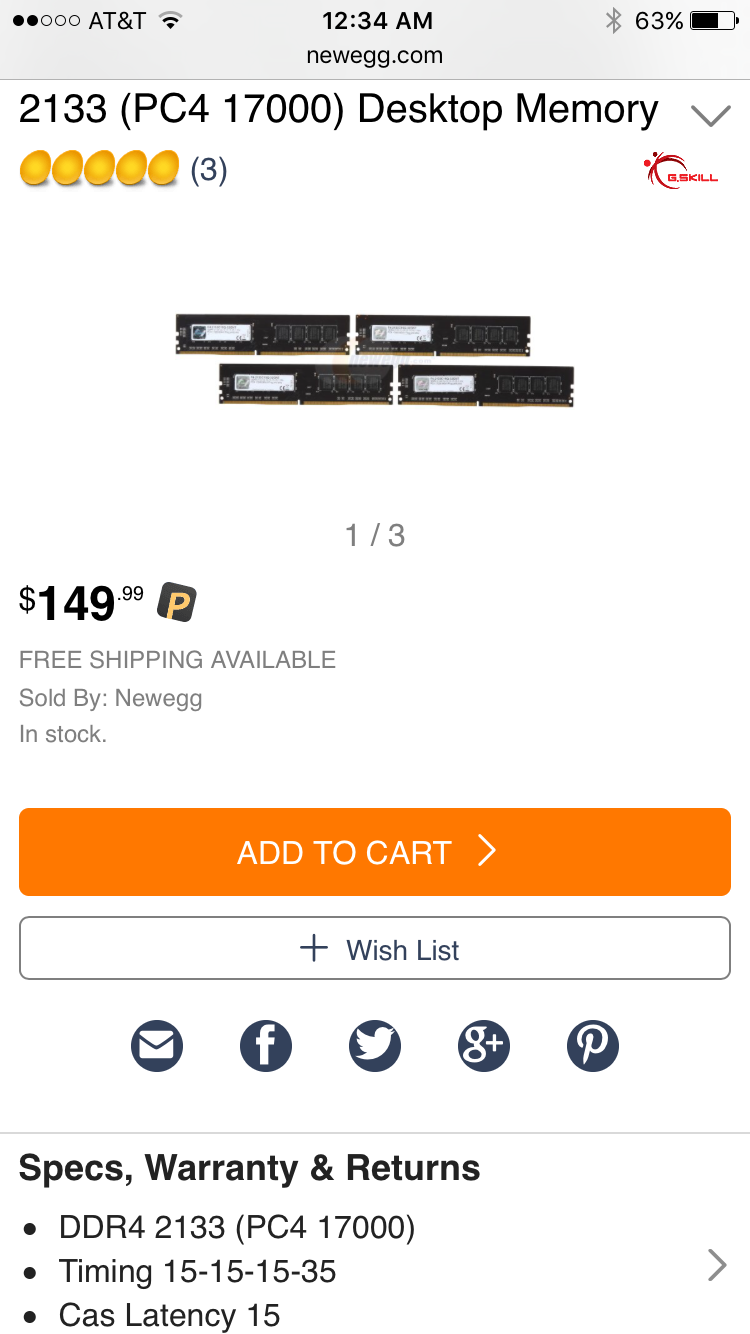
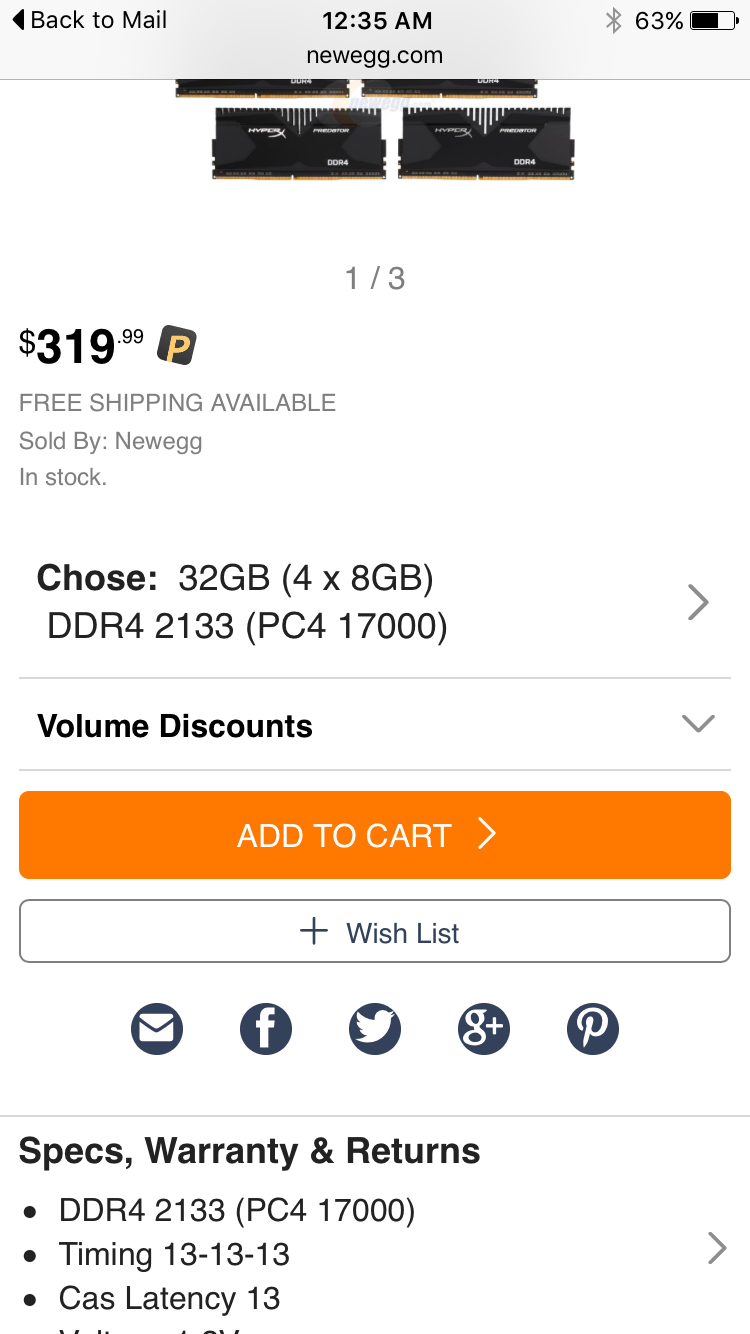




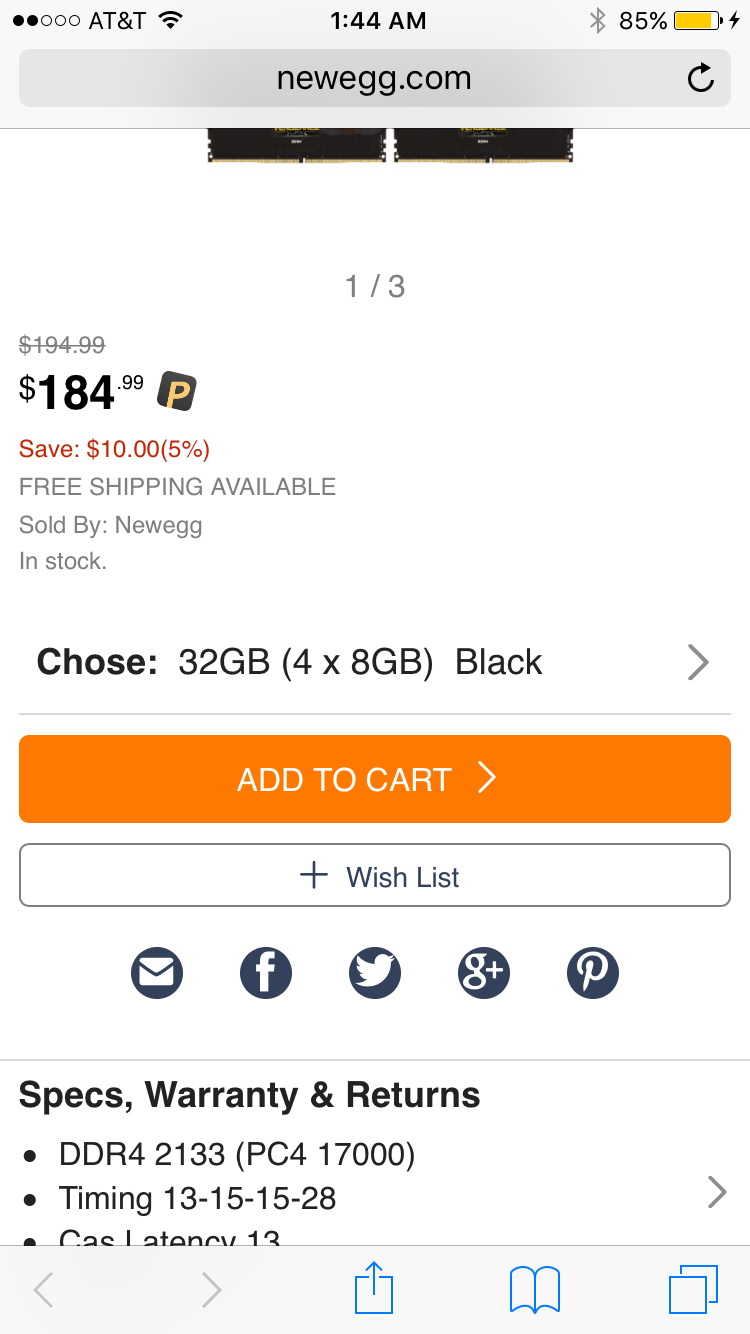
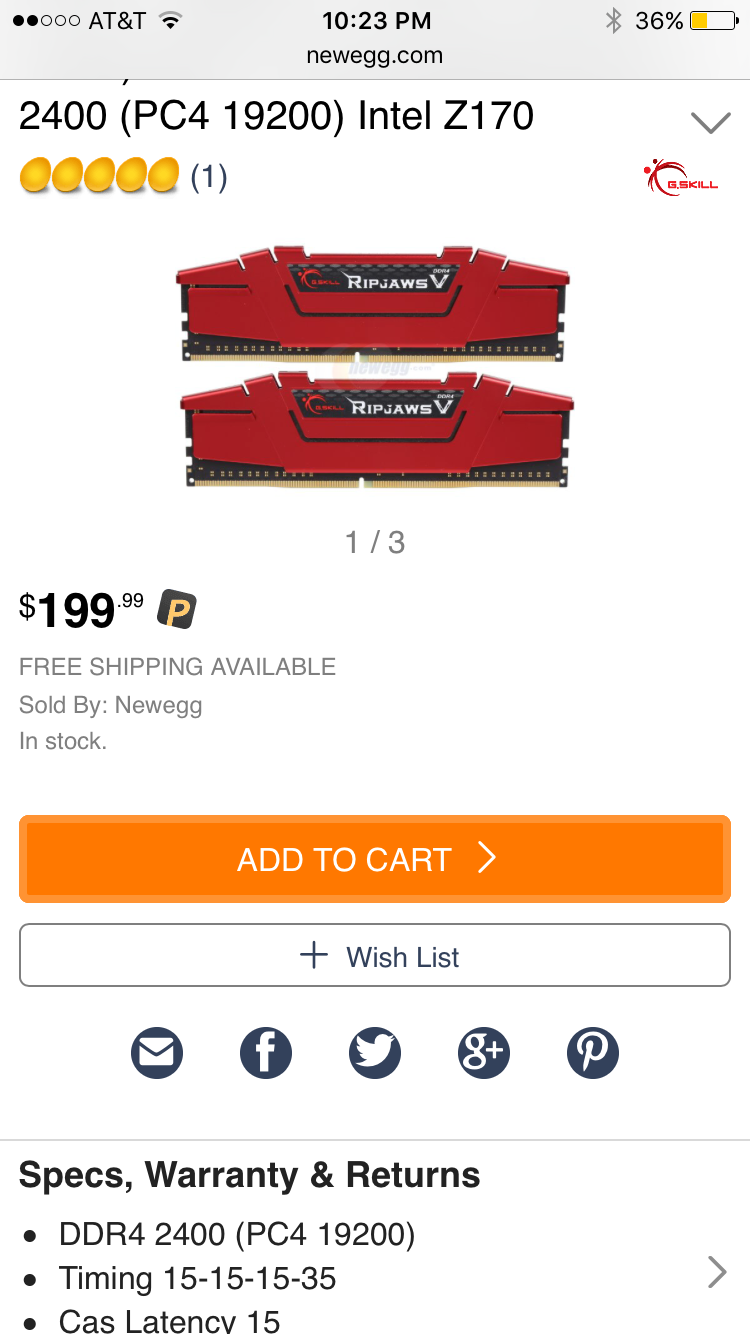
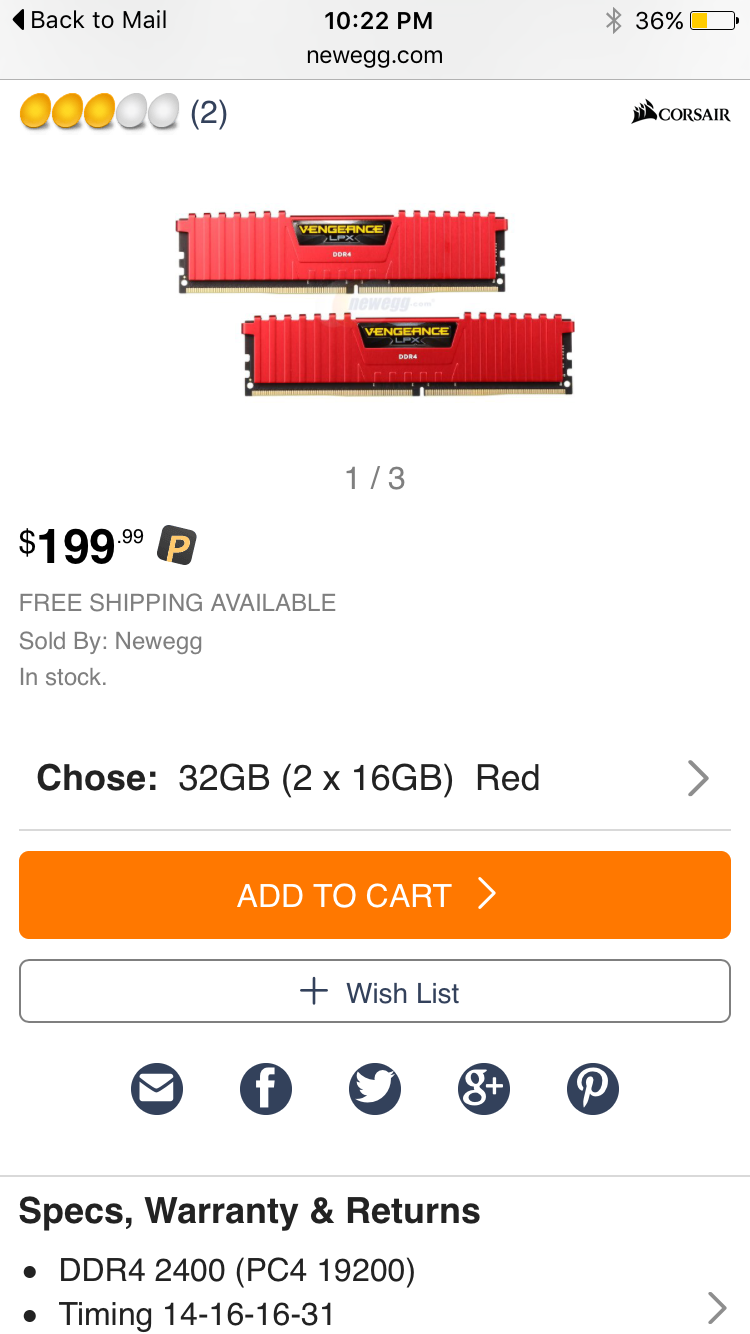
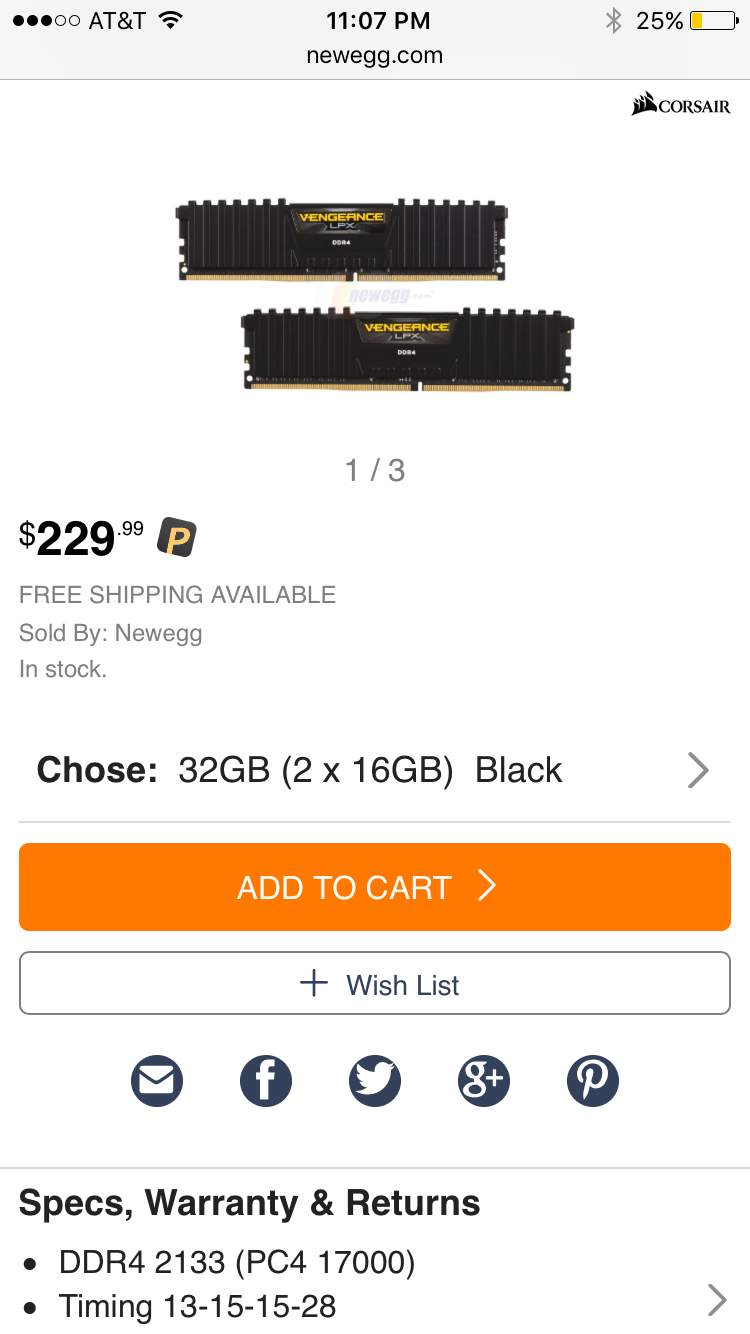
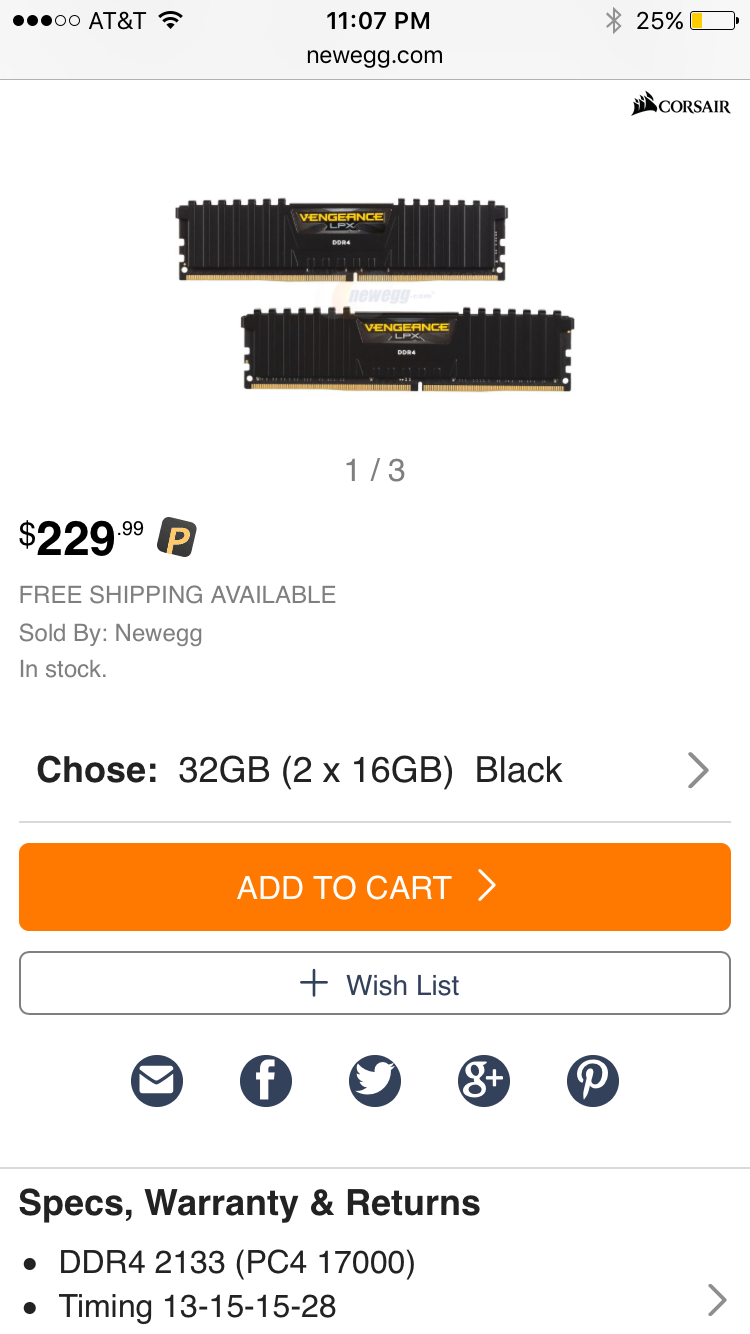
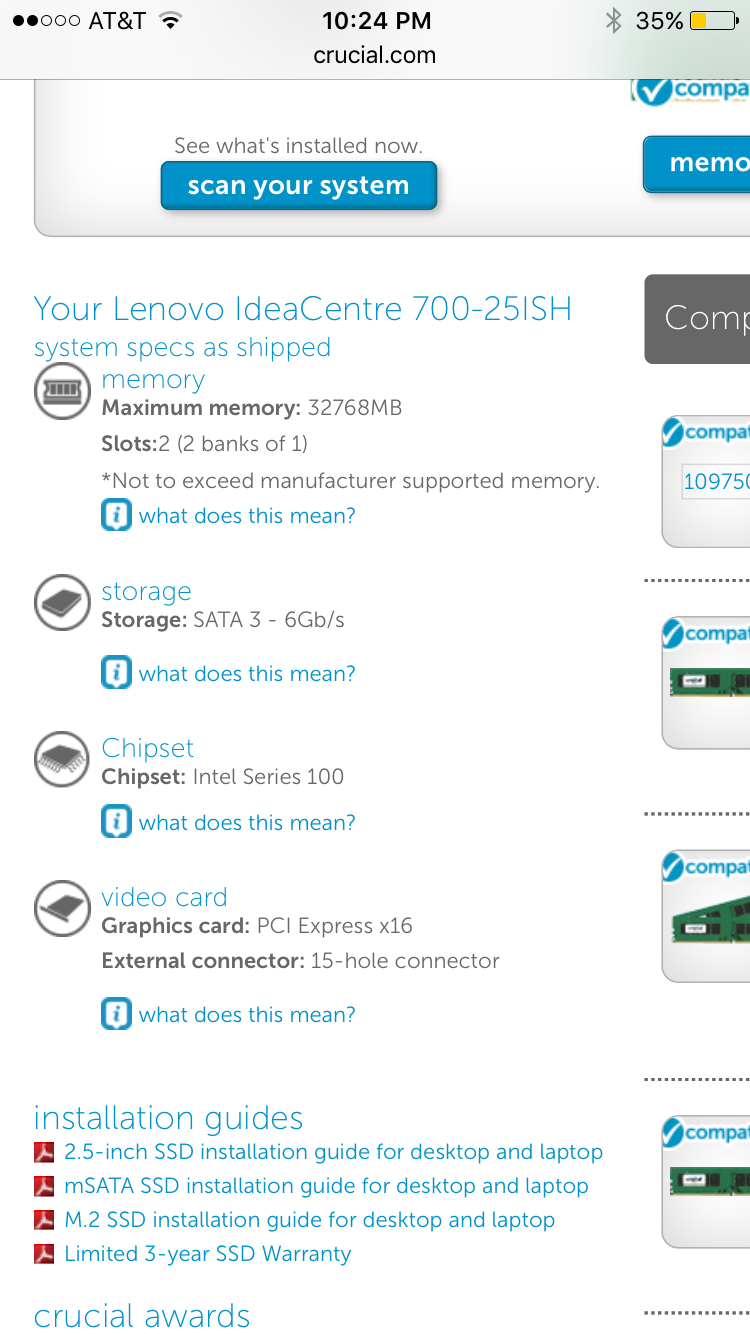
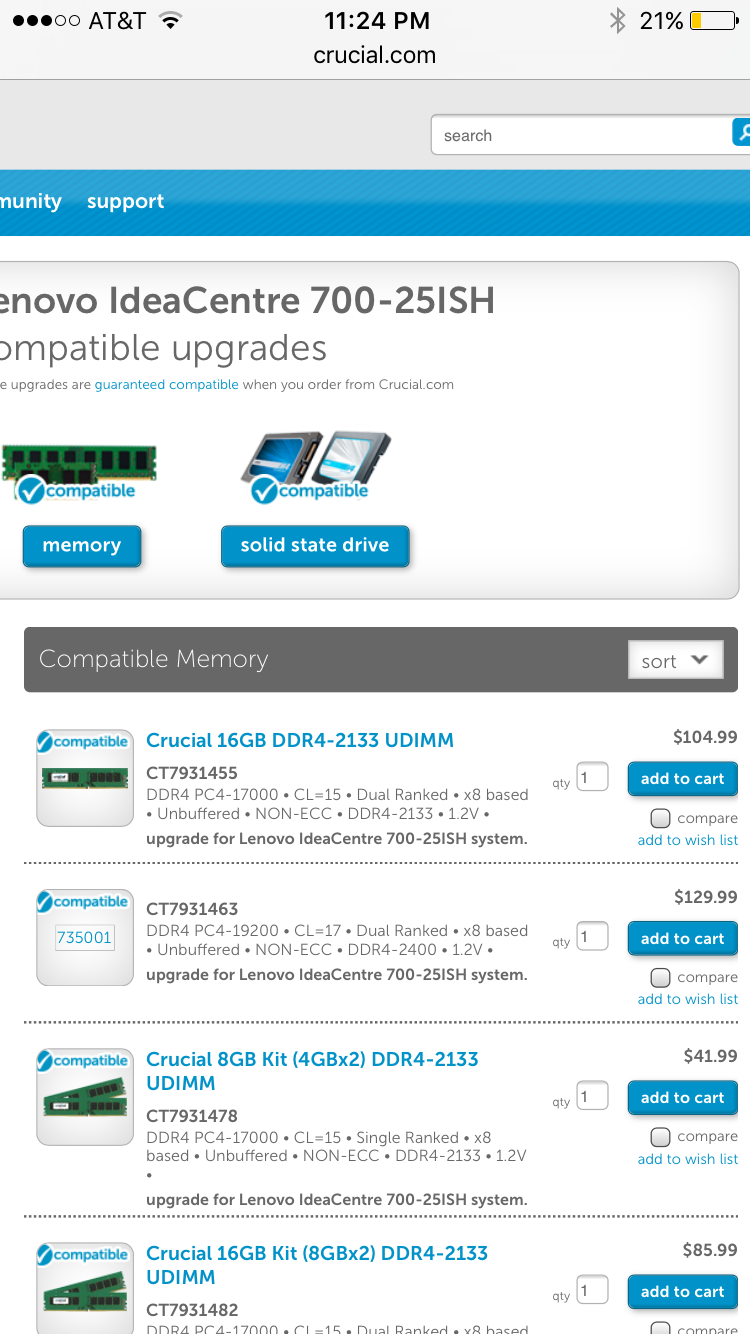
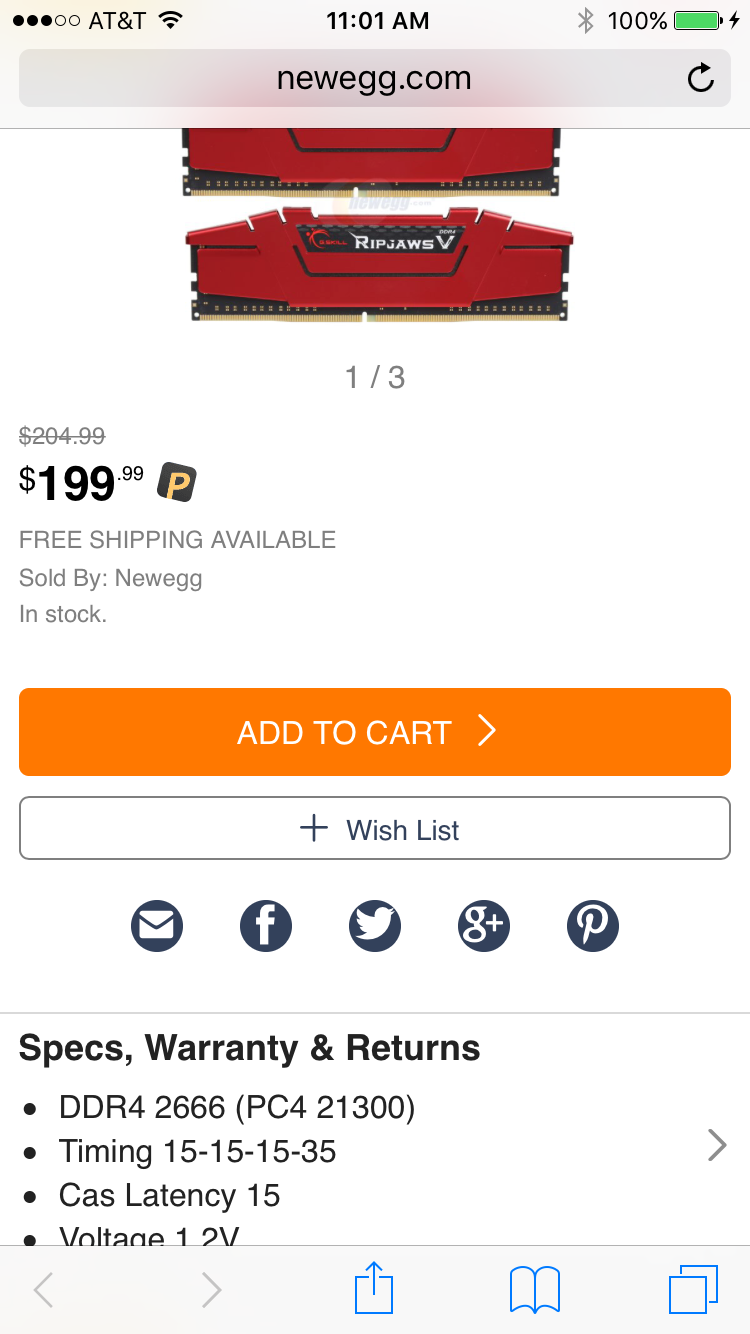
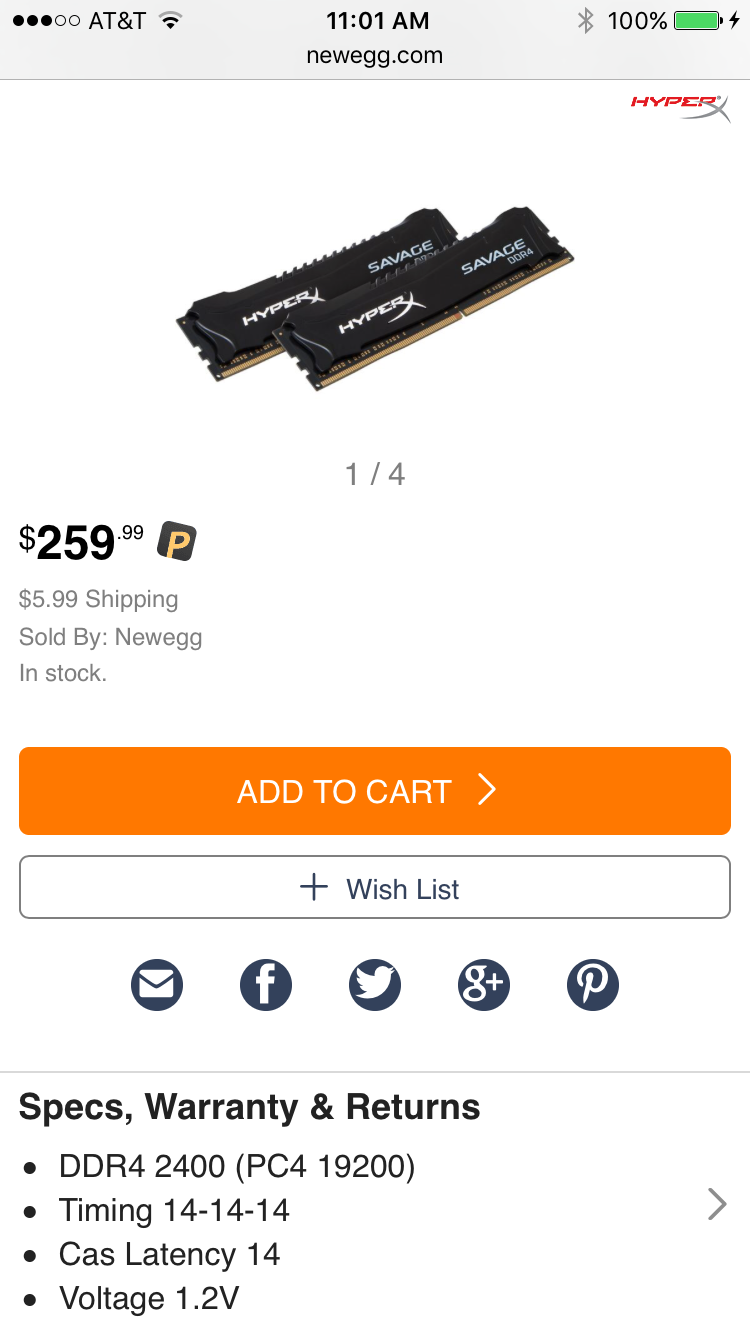



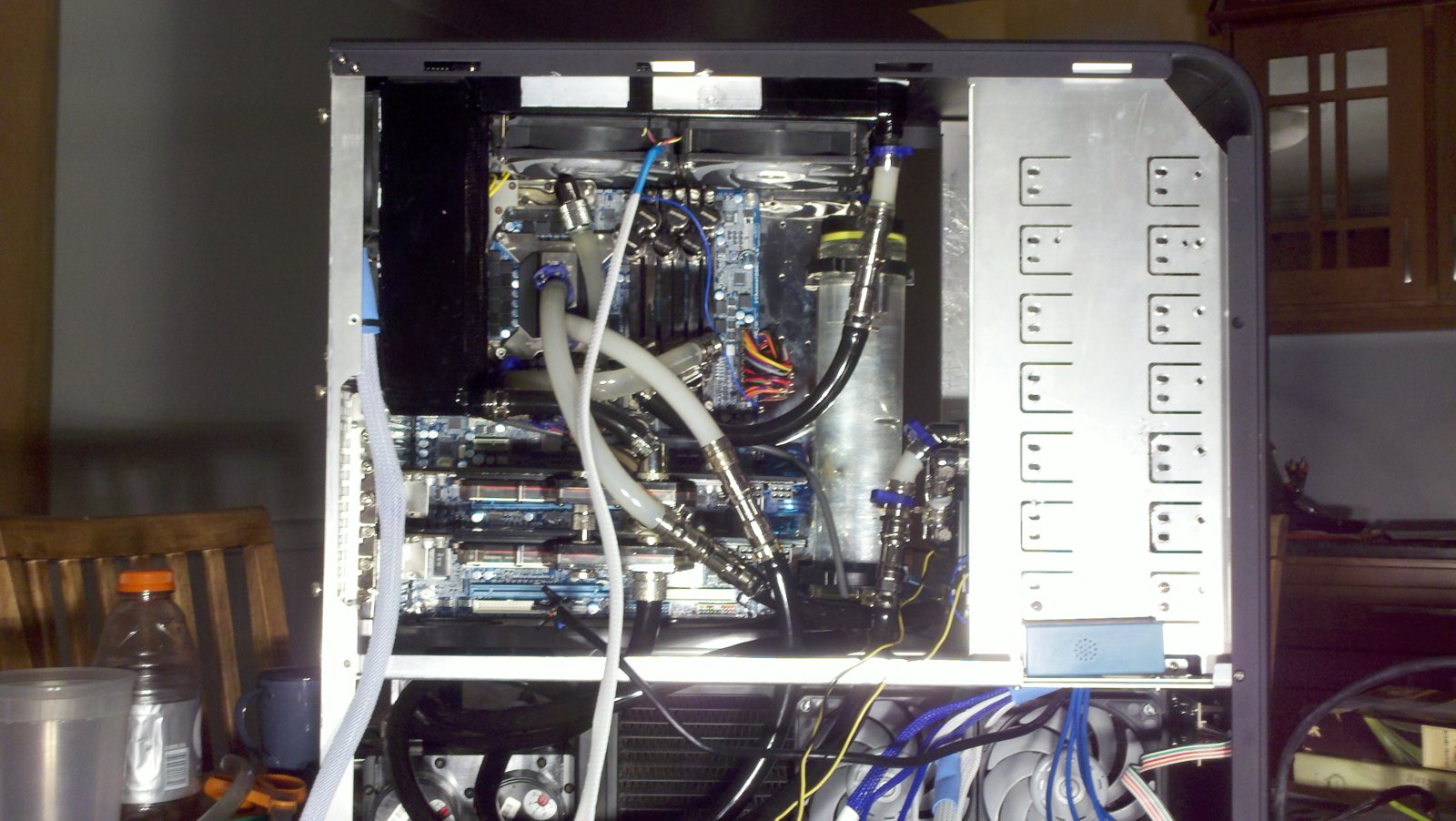


Yes faster memory are faster ! But we are talking in micro secon
Yes faster memory are faster ! But we are talking in micro seconds here.. Lol
About audio latency, it has a lot more to do with the drivers and the buffer size than how fast memory runs.
Most of the time unless you are running only vsti, the hdd is working a lot harder than the ram memory.
So go with what your mind and heart can agree on, you'll be fine ;)