Hello,
I record audio tutorial at my home studio and has no connection with creating music so my requirement is very basic (just to record clean audio as much as possible at my end).
Issue: I was facing a noise issue which was coming on its own when I start recording
(while monitoring I noticed, sometimes there was modulating and phasing frequency (going up and down) and the other time it was whine in the noise) somehow that is fixed now:
Solution: For last two days I've been doing many things for ex:
I rearranged the usb and power cables, shuffled the power sockets and plugs so that nothing overlaps on anything:
Its seems something is working now :) so I did the demo recording and this recording sounds clean to my ears but you will be the judge:
I set the gain to 50% (instead of 65% on which I usually record) in AI (Scarlett solo 2nd gen)
Demo recording: I did two recordings one using ASIO driver and other using Waveout driver in Reaper:
Used ASIO drivers Gain 50%:
https://www.dropbox.com/s/hjwk6ujq9yfm923/Laptop_ASIO-Gain50%.mp3?dl=0
Used Waveout drivers Gain 50%:
https://www.dropbox.com/s/m5m0oreuwb6mm6v/Laptop_WaveoutDrivers-Gain50%.mp3?dl=0
2. After listening to the audio files, do they sound clean recording?
3. And is the gain appropriate? (if I had increased the gain in AI then mic would have picked up noise because it was noisy outside while recording)
Let me know your feedback :)
Thanks in advance!
Topic Tags
Comments
Boswell, post: 463284, member: 29034 wrote: You say you have a S
Boswell, post: 463284, member: 29034 wrote: You say you have a Scarlett Solo 2nd gen, but you don't say what it is plugged into (laptop, desktop etc), nor what make and model of microphone and type of microphone cable you are using.
Sorry its my bad. I tried to edit my first post to add the information which you asked but couldn't because there is no Edit option available.
Sure, its my pleasure to share more information:
AI: Scarlett solo 2nd gen
Mic: MXL 770
I use Balanced XLR 3 Pin cable
DAW: Reaper
I record in Laptop (because it is fanless and have flash hdd so it makes no noise) and connect it to external monitor (via hdmi cable) while recording.
Once recording is done afterwards I take the Reaper project to desktop and there I edit and export in mp3/wav. The reason I use desktop for editing because it powerful (but it has fan which makes noise so its not ideal for recording).
Boswell, post: 463284, member: 29034 wrote: It would also be useful to have a clip of the noise on its own, at the usual 65% gain setting, but without any acoustic input.
As you said, I have done the recording without any acoustic input and after recording I noticed the noise floor was different in 2 recordings then I was curious so recorded again with many variations:
- Recorded on laptop - with Power on - With 48v on and without 48v
- Recorded on laptop - on Battery- With 48v on and without 48v
- Recorded on laptop - with ASIO and with Waveout driver (I remember what you said but just wanted to check may be driver was an issue)
And later, I found the noise floor is differ from: when I play the same recording in laptop and
When I play this very same recording in desktop (at least from my limited knowledge point of view), here is the stats screenshot:
Here are two mp3 files in 320kbps:
1. Recorded on laptop - with Power on - with 48v on :
https://www.dropbox.com/s/ptr5k1j8q1zm0os/Laptop-Power-on_Gain-65%-No-Acoustic_48v-on_ASIO.mp3?dl=0
2. Recorded on laptop - on Battery - with 48v on :
https://www.dropbox.com/s/zqwwivupeme7iem/Laptop-on-Battery_Gain-65%-No-Acoustic_48v-on_ASIO.mp3?dl=0
In case, may be you want to to see all the variations of recording which have different noise floor, I attached the Reaper Project for downloading (also given appropriate names to tracks you'd come to know what I did):
https://www.dropbox.com/s/2xzipe3dsuvz4y2/Laptop-Gain-65%-No-Acoustic.zip?dl=0
(please download as a zip file because silly dropbox shows .zip file as a folder and allow to download individual files as this doesn't work with reaper)
Boswell, post: 463284, member: 29034 wrote: Your problem is likely to be electronic noise from the computer's power supply, especially if you are using a laptop. The only difference the drivers could make (assuming they work correctly) is that they could give a different pattern of power usage in the computer.
I use asus laptop having 2 pin in power brick.
After listening to file or analyzing tracks Reaper please let me know is there any issue or everything is okay?
I suspect all that is happening here is number crunching. I susp
I suspect all that is happening here is number crunching. I suspect that as most of us cannot hear changes of less than 2dB or so this phenomena coupled with inaccuracies in the measurement system are suggesting results that aren't really there. If I normalise a track inside Cubase, and then analyse it with the tool provided I can get a set of results. If I do exactly the same thing in Soundforge, I get a similar but different set of results with it's version of the maths. Decimal point differences are inaudible and pointless. Remember the old rule that differences at the limits of a system's resolution are always questionable. How many of us possess the means to accurately measure anything to less than a couple of decibel points? I think the problem is that dB measurements are all relative to a fixed point, and I have deep suspicions that this is rarely an absolute. It should be - digital full scale is after all an established thing - but I don't think the way they all measure things is remotely the same.
In your tests, was the measuring software you used the same? I assume so, so possibly the differences, playing the same audio file are down to something else? If the file is identical, and the software identical, then different results are either the software using computer resources to do the measurement, and this could be different, or simply that the measuring algorhythm is not accurate enough?
In reality the only way to compare accurately is to use a single common calibrated measurement system external to the computers, where you feed it with audio from the audio interface inputs and outputs where you can measure voltage. The results you produced to me suggest no problem at all. If you can hear more noise, I'd suggest the results do NOT reflect that. The tenth of a dB differences are pointless and suggest things that probably are not really there. In essence, a flawed data set produced by software not calibrated.
What I mean is that when we record real sound, we see waveforms with all kinds of peaks and troughs - how many times does normalisation fail because of one or two peaks we cannot hear, but we can see? If we don't hear these peaks, how are they measured and given a value? We can have digital errors. A few samples that are clearly mistakes. They do NOT all produce a huge click. They DO impact on measurement - your headroom suddenly vanishes. Context is critical to make sense of data measurement.
paulears, post: 463286, member: 47782 wrote: In your tests, was
paulears, post: 463286, member: 47782 wrote: In your tests, was the measuring software you used the same? I assume so, so possibly the differences, playing the same audio file are down to something else? If the file is identical, and the software identical, then different results are either the software using computer resources to do the measurement, and this could be different, or simply that the measuring algorhythm is not accurate enough?
Yes, the measuring software was the same version of Reaper (DAW)
and your guess was correct, the file was also the same, I also attached the very same Reaper project in my earlier post.
You nailed it, it could be "different results are either the software using computer resources to do the measurement, and this could be different, or simply that the measuring algorhythm is not accurate enough"
paulears, post: 463286, member: 47782 wrote: The results you produced to me suggest no problem at all. If you can hear more noise, I'd suggest the results do NOT reflect that. The tenth of a dB differences are pointless and suggest things that probably are not really there. In essence, a flawed data set produced by software not calibrated.
I didn't share that stats (screenshot) because of more noise, the fact is while doing a sample recording for Boswell (as he instructed me) I found that strange thing so I thought its better to share that as well with you guys and ask about it, may be it'd be helpful to us to figure out the issue.
BTW Great explanation, thank you :)
1. Lastly, Boswell speculated that there could be a electronic noise from the computer's power supply, especially if I'm using a laptop" so he asked me to do this:
"It would also be useful to have a clip of the noise on its own, at the usual 65% gain setting, but without any acoustic input."
and a few other questions so I posted this reply ( https://recording.org/threads/random-noise-issue-is-getting-resolved-feedback-required.64838/#post-463284 ) with sharing more info and with sample recordings with no acoustic input. That was the prime reason to post that. May I ask you do you have any opinion about that electronic noise from the computer's power supply?
The trouble I myself get seems to always be data noise. Noise id
The trouble I myself get seems to always be data noise. Noise identifiable by its changing character. Usb was, I thought, the culprit but I’ve switched to a FireWire presonus device and while the output to the monitors is clean I’ve discovered the noise faintly in the headphone output. While testing some speakers I used this output to temporarily drive the amps and the ground loop I created wasn’t mains hum but HUGE amounts of this data bus noise. How this noise propagates is a mystery! I wonder if it IS the power supply 5v rail being the culprit? Honestly I don’t know!


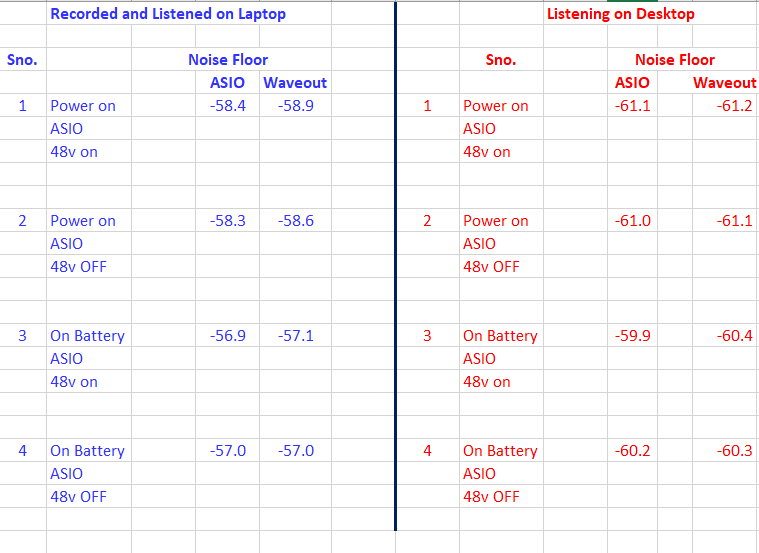

You say you have a Scarlett Solo 2nd gen, but you don't say what
You say you have a Scarlett Solo 2nd gen, but you don't say what it is plugged into (laptop, desktop etc), nor what make and model of microphone and type of microphone cable you are using. It would also be useful to have a clip of the noise on its own, at the usual 65% gain setting, but without any acoustic input.
There's not really any point in concentrating on the difference between 50% and 65% gain setting, since the result will be brought up to much the same listening level, either in the editing stage or by the listener.
Your problem is likely to be electronic noise from the computer's power supply, especially if you are using a laptop. The only difference the drivers could make (assuming they work correctly) is that they could give a different pattern of power usage in the computer. If you are using a laptop, a clip of the noise when it's running on its battery rather than external power might tell us a bit more.