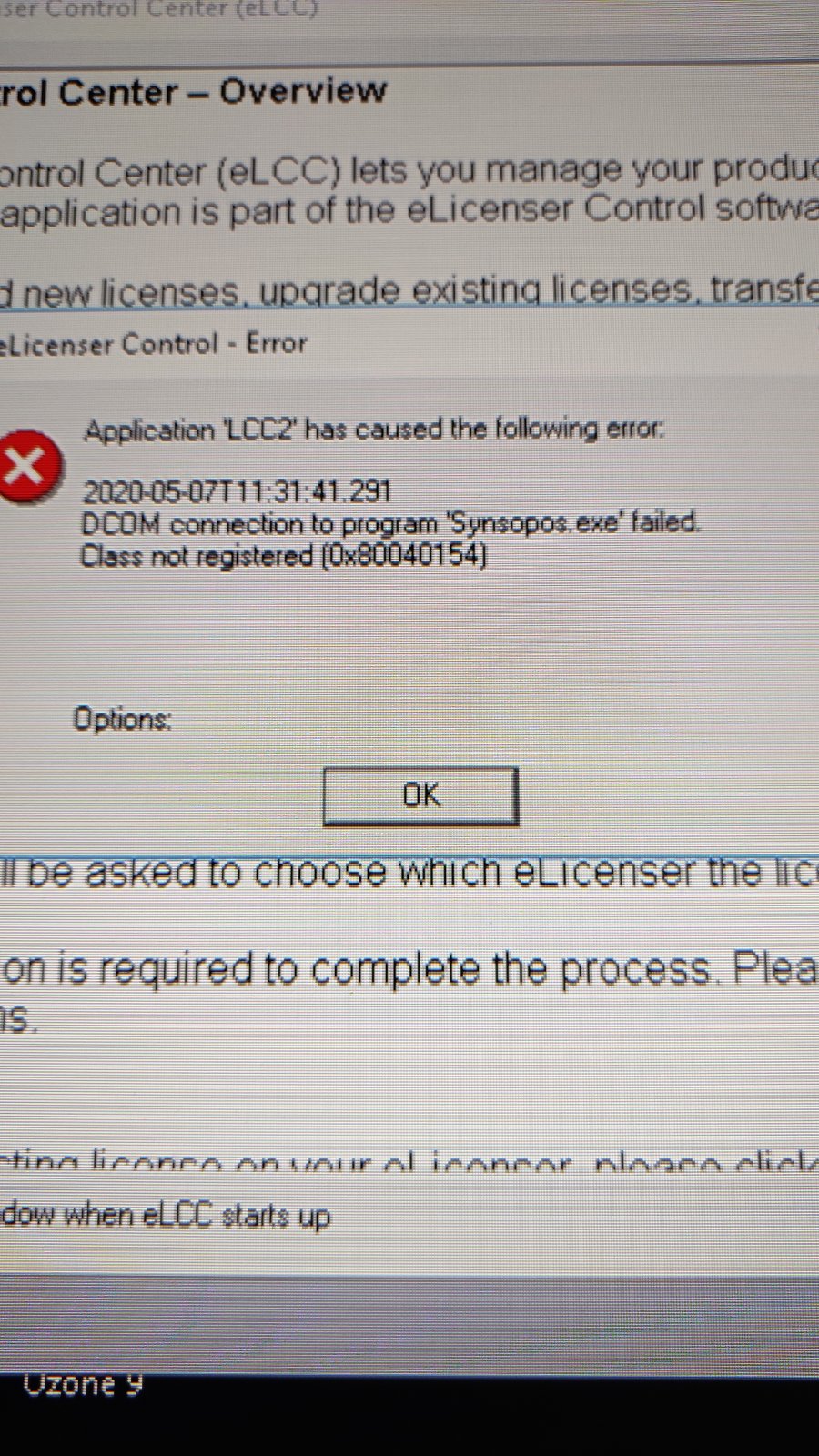Yamaha 02R96 DSP7-ATSC error & bugs
Hey guys,
For some time, my 02R96V2 in v2.4 have bugs. Error message "ASSERT File sed1330s.c. Line 397" Everything is frozen and all I have to do is reboot..
From time to time, it also freezes on the FLASH UPDATE menu "Waiting data ..." without any particular action, at boot or in use. In short, the situation becomes critical.
- Read more about Yamaha 02R96 DSP7-ATSC error & bugs
- 9 comments
- Log in or register to post comments
E License Error LCC2
- Read more about E License Error LCC2
- 2 comments
- Log in or register to post comments
Recording Error: ASIO driver is not working. Help please :(
Hello all, i'm new to this forum so i might be posting on the wrong sub-forum, excuse me if i am.
Tascam us1800 monitor latency error
I am using a Tascam US1800 interface with my PC running windows 7 home premium and pro tools 11.
- Read more about Tascam us1800 monitor latency error
- 2 comments
- Log in or register to post comments
Getting 9126 Error in Pro Tools 8.0.4
I recently purchased a Glyph external hard drive to dedicate as the recording hard drive. I had previously used the internal and then a Western Digital external hard drive. When I attempt to open files on the WD I get incomplete files-missing blank tracks. Then the screen to find files comes up with DAE error 9126. I can find the files, but when I try to link them I again get Error 9126.
- Read more about Getting 9126 Error in Pro Tools 8.0.4
- 11 comments
- Log in or register to post comments
Fostex MR-8 card error 09
Hi there. I'm having trouble with my Fostex MR-8 CF card. It's an intermittent problem that keeps popping up saying card error 09. I've reformatted (also from an external source as well as the MR-8). Sometimes I can get away with recording a song and immediately transfering onto the computer, but the next time it will get halfway through and then corrupt again.
- Read more about Fostex MR-8 card error 09
- 2 comments
- Log in or register to post comments
Playback Error message that won't go away.
I am running pro-tools LE 6.4 with a Digi001 interface. My system as been running fine for more than two years and all of a sudden I keep getting an error message "Audio processing is conflicting with other CPU task. If this occurs often reducing the "HW Buffer Size" in the Play Back Engine Dialog may help prevent the problem -9129"
- Read more about Playback Error message that won't go away.
- 1 comment
- Log in or register to post comments
shared library error message when launching PT's HD
Hello,
I am trying to open a Pro Tools session but keep getting this error message:
shared library error. "3"
I have Pro Tools HD 6.9.2 on a dual 2.7 GHz Power PC GS, 6 GB DDR SDRAM, running on OS X 4.8 . With 2 internal hard drives.
SQL Error : nuke_bbsearch_wordmatch' is marked as crashed
"Could not insert new word matches
DEBUG MODE
SQL Error : 144 Table './yourdatabase/nuke_bbsearch_wordmatch' is marked as crashed and last (automatic?) repair failed
INSERT INTO nuke_bbsearch_wordmatch (post_id, word_id, title_match) SELECT 377199, word_id, 0 FROM nuke_bbsearch_wordlist WHERE word_text IN ('right')
Reason Error!
hey, iv recently re installed reason onto my laptop but after i enter the verification code it says
''canot open ReWire2 system
please make sure you have the right ReWire version installed''
anyone know how to solve this problem?
- Read more about Reason Error!
- 3 comments
- Log in or register to post comments