Hi everyone.
Right now I am running the USB version of EMU0404.
However, I cannot for the life of me, figure out how to record through the EMU and monitor through my computer speakers.
I can monitor by plugging the headphones into the EMU.
But it's an either/or for outputting through my computer speakers.
If I have it set to ASIO, I can record and monitor through the headphones but no sound through the speakers.
If I set it to Windows sound, I can playback through the speakers but it won't let me record through the EMU (even though the program 'sees' the EMU).
This is the case for both Adobe Audition and Reaper.
And I've installed ASIO4ALL and still have the same issue.
Am I right in assuming that I need to buy studio monitors and run them out of the EMU unit itself if I don't want to monitor with headphones?
Here are some screenshots.
Using ASIO with Adobe, the inputs and outputs are the same -- the EMU unit.
With the Windows sound, it looks like input is the EMU and output is the speakers, but it won't record.
With Reaper on ASIO, both input and outputs are the same, the EMU unit.
This one looks like it should work but, again, it won't record.
Tags
Comments
The E-MU routes all your audio data through the USB to the E-MU
The E-MU routes all your audio data through the USB to the E-MU to your monitors. Using the ASIO driver, it bypasses everything to do with windows and your computer speakers.
From the E-MU, you can technically listen to both headphones and monitors via control knobs.
What sort of computer speakers do you have? Built into a lap to
What sort of computer speakers do you have? Built into a lap top or plugged into the head phone jack? If it is the latter, then for a quick fix get a 1/4" to 1/8" headphone adapter and use the EMU headphone out.
Before investing at least $250 into monitors it may be wise to figure out how you like to mix and what you like to hear when you mix. For example, my mixes came out muddy, so I looked for monitors that accurately represent the low end of the spectrum.




I don't think you can. Your computer speakers are controlled via
I don't think you can. Your computer speakers are controlled via the onboard sound card and drivers... You are turning those off to use the EMU and those drivers are using the interface for conversions.
Just use the monitor outs on the EMU.
I could be wrong but if I am wrong I don't really care. Computer speakers suck.