I'm using the Blue Yeti and I noticed a lot of hissing sound from the mic. I could use programs to filter it out, but I think it's better to solve the problem from the root. I have a good feeling the hissing sound is coming from feedback from the computer, it's plugged into the "crappy" RealTek one that's stock with most computers.
My brother has a Asus Xonar STX he's giving me if I could set the mic up with it, but seeing as how this mic is done through USB is there any way to hook it up to record through the STX?
Comments
bouldersound, post: 415397, member: 38959 wrote: Nope. I'd ditch
bouldersound, post: 415397, member: 38959 wrote: Nope. I'd ditch the Yeti, skip the Asus and get a real mic and interface.
sigh, I've had both components for a while now and don't have the budget anymore to get new stuff. What would be a decent setup though?
Is there anything I can do to solve the feedback hissing without software?
Jacob, post: 415398, member: 48133 wrote: sigh, I've had both co
Jacob, post: 415398, member: 48133 wrote: sigh, I've had both components for a while now and don't have the budget anymore to get new stuff. What would be a decent setup though?
That would depend on your application. Is it spoken word, singing, general musical recording?
Jacob, post: 415398, member: 48133 wrote: Is there anything I can do to solve the feedback hissing without software?
That's another "it depends". Is the hissing a sound in the room being picked up by the mic? Is it definitely in the recording rather than just in the playback? What exactly is the Realtek doing? You're not using speakers while recording are you? I might be possible to fix your setup, but better and more appropriate gear might make things easier.
bouldersound, post: 415399, member: 38959 wrote: That would depe
bouldersound, post: 415399, member: 38959 wrote: That would depend on your application. Is it spoken word, singing, general musical recording?
Mostly narration, me talking to into it, nothing intense like singing or instrument recording.
bouldersound, post: 415399, member: 38959 wrote:
That's another "it depends". Is the hissing a sound in the room being picked up by the mic? Is it definitely in the recording rather than just in the playback? What exactly is the Realtek doing? You're not using speakers while recording are you? I might be possible to fix your setup, but better and more appropriate gear might make things easier.
-No definitely not the room, I've tried a few rooms in the house, and made a small place with some foam to help.
-I'm fairly certain it's the recording and not the playback. Not sure how to test this.
-Well I know when I plug my headphone straight into the computer I'll get a lot of feedback and it'll fluctuate/change depending on what the computer is doing.
-No speakers, ATH-M30 plugged straight into the Mic while recording is this bad?
Being a USB microphone, it matters little what type of computer
Being a USB microphone, it matters little what type of computer you plug the Blue Yeti into. And yes, it's fine to plug the headphones into the headphone socket on the microphone. The computer's built-in sound card doesn't come into the equation either, and equally there's no point in using the Asus Xonar PCIe card since it doesn't have an input for a USB microphone.
So we're left with how you can improve things with the Yeti. Firstly, what pattern have you got it set to? For your purpose, the best of the ones it offers would be cardioid, at least to start with. Secondly, check you are talking or singing into the correct face of the microphone (the front). Thirdly, the Yeti [[url=http://[/URL]="http://cdn.bluemic…"]manual [/]="http://cdn.bluemic…"]manual [/]recommends you set the microphone gain in the software control panel to about 80% as a starting point.
I would check these three things and then record and post a link here to a single short clip on Soundcloud containing a few seconds of you talking normally into the microphone followed by a few seconds of you not talking.
This is like the third, maybe even fourth post on the Yeti in a
This is like the third, maybe even fourth post on the Yeti in a span of 3 months or so, describing its various issues and shortcomings...
Taking operator error into account is certainly valid, I don't know of any professionals who would choose this mic for... well... for anything... and, I don't know anyone who is serious about recording who relies on a Realtek or SB built-in card to deliver anything close to fidelity, but all of that taken into account, at some point ... don't we also need to consider the possibility that this particular model might simply be a lemon? LOL
The blue Yeti is apealing to recording newbee. Seems like they f
The blue Yeti is apealing to recording newbee. Seems like they find recording.org before http://bluemic.com/yeti/
On bluemic.com, all the info about setting things up, ajustment et configs are available.
I might be blunt but it took me 10 secs to find those informations :
- Under START MENU open Control Panel, then select Hardware/Sound.
- On Hardware/Sound page click Sound, then choose Recording tab.
- Insure that the Blue mic selected as the Default input device.
- Set your volume in the Levels menu.
Can I use Yeti with a traditional analog audio mixer?
No, the Yeti features digital output only. It must be connected to a USB port in order to function.
Why do my speakers feedback when I plug in my Yeti?
Anytime you use a microphone in conjunction with live speakers or open back headphones, there is a potential for feedback. When using a microphone with live speakers or open back headphones, you need to make sure that the speakers are not pointed directly at the microphone. Also, you should make sure that your speaker/headphone volume isn't loud enough to be picked up by the microphone. When your speakers/headphones are emitting the sound from a microphone directly into the same microphone, it will cause, what is referred to as, a feedback loop. So, when you plug in your Yeti, make sure that the speaker/headphone volume is turned down, and your speakers are far enough away from the microphone to avoid a potential feedback loop. Once you've plugged in the microphone and established a signal, adjust your speaker/headphone volume to an appropriate level.
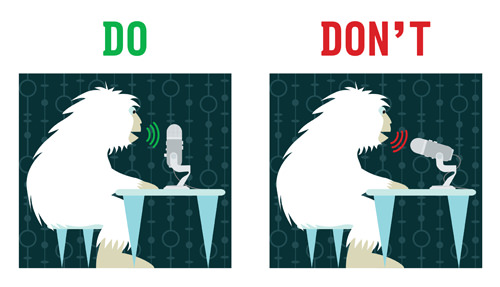
Get closer to the mic and ajust the input volume in windows, if you still have isss, return the unit it is defective.
Jacob, post: 415401, member: 48133 wrote: Mostly narration, me t
Jacob, post: 415401, member: 48133 wrote: Mostly narration, me talking to into it, nothing intense like singing or instrument recording.
-No definitely not the room, I've tried a few rooms in the house, and made a small place with some foam to help.
-I'm fairly certain it's the recording and not the playback. Not sure how to test this.
-Well I know when I plug my headphone straight into the computer I'll get a lot of feedback and it'll fluctuate/change depending on what the computer is doing.
-No speakers, ATH-M30 plugged straight into the Mic while recording is this bad?
Ah, with the headphone output it's a Yeti Pro, right? That's a much better option than the normal Yeti and probably adequate for talking if this noise problem can be solved. By the way, feedback may not be the right term as it refers to the sound looping from speakers back into the mic creating a squealing or howling sound.
Have you tried the mic on a different USB port or different computer? What if you just use the Yeti's headphone output all the time, do you still have the noise? If you play recordings you didn't make through either the Realtek or Yeti headphone output, do they have the noise or not? Try both.
How about posting a sample of the noise?





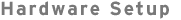
Jacob, post: 415396, member: 48133 wrote: My brother has a Asus
Nope. I'd ditch the Yeti, skip the Asus and get a real mic and interface.