Hi everyone,
I'm trying to set up a pair of Focusrite liquid channels with output via aes/ebu.as a stereo output.
I've got the document on the setup, but what I fail to understand how a/d output from the slave preamp
Gets chained into the master preamp and out the aes/ebu on the master preamp.
Does it get passed via the RCA digital linking cables? (that's my best guess). If that's the case, is a standard RCA audio cable sufficient?... or do I need like an S/PDIF cable for the connection?
Can't seem to get this sorted out (more reading lol !)
Has anybody, had any experience with this ?
Thanks
K
Comments
Yes, for linking a pair of Focusrite Liquid Channels, cross-conn
Yes, for linking a pair of Focusrite Liquid Channels, cross-connect the Digital Link RCA inputs and outputs on the two boxes using RCA cables specified for digital use (e.g. S/PDIF cables). Use the setup application to select the two channels as your sources for the stereo output. You will also need a 75 Ohm BNC cable connecting the clock out of the master box to the clock in on the slave box. Your stereo digital output is available on the AES/EBU connector on the master box. See the diagram example 5 on p12 of the [[url=http://[/URL]="http://d3se566zfvnm…"]Liquid Channel User Guide[/]="http://d3se566zfvnm…"]Liquid Channel User Guide[/].
Assuming you have a recorder or an interface that can accept an AES/EBU stereo input, you must be careful about the clocking, and may need to run another BNC clock cable from the recorder or interface to the master LC. If you can, I would set up the master LC as the master clock driving both the slave LC and your interface or recorder as a daisy-chain via a 75 Ohm T-piece. Connect the recorder/interface clock input between the two LC units using the T-piece with no terminator on the recorder/interface.
Thanks Boswell, yes I was stumped over what kind of cable ,,whe
Thanks Boswell, yes I was stumped over what kind of cable ,,when it said RCA I kept thinking audio ?? But its a digital, bus,?? so, It didn't quite sound right to me, anyhow... I, picked up some SPDIF cables at lunch , and of course I left them at work DOH!
anyhow, I'm good with the document, I, just didn't know what kind of RCA cable , high ,impedance?, 75ohm spdif ?...Its not described very well in the documentation. Anyhow, I'll be rigging them up tomorrow night so all should be good. My project studio is coming along fine. lots of changes this year.
Thanks for the reply..and the help
Cheers
K
PapaG, post: 459883, member: 51484 wrote: Is it possible to set
PapaG, post: 459883, member: 51484 wrote: Is it possible to set up two Liquid Channel units for stereo operation and easily switch back to using them as two mono channels?
It depends on what you mean by "easily", and also how you are using the two units. Have you tried programming each unit to be mono even though the stereo linking is in place?
To separate completely a pair of units linked for stereo operation would take a few minutes of cable plugging and unplugging each time you wanted to do it - there is no single switch you can throw to perform this action.
However, if all you wanted to do was use separate modelling on two units for two mono inputs feeding the same DAW, you would want to have a common sampling clock, so that's fewer cables to move. It may also be possible to leave the AES/EBU wiring in place so that the two mono units still feed the DAW on the same two-channel digital link, but I've never attempted this, so have no way of knowing whether it is the case. If it were, it would mean that you simply unhook the link connection from the master to the slave, leaving the other direction in place to receive the returned digital data. It would also involve some front-panel re-programming on both units to convert them to and from mono operation and linked stereo.
I would ask Focusrite about this. They are quite approachable.
BTW, Focusrite have changed the link I gave in my previous post referring to p12 in the manual. The document is now here.
Thanks for the info. I have one and I’m thinking about getting a
Thanks for the info. I have one and I’m thinking about getting another. They’ll be permanent set up and plugged into a patch-bay. The idea is to be able to use them individually, as required, but also as a stereo pair, as required. As an example, simultaneously using one on acoustic guitar and the other on voice, then, at a later time, strapping them as a stereo pair across the drum bus. As they’ll be permanently set up I won’t be able to get at the back of them to remove the stereo link cable, so I need to be able to link and unlink them either from the software or their front panels.
I might be wrong but the goal of having stereo units is to recor
I might be wrong but the goal of having stereo units is to record a source in stereo and have just one unit to control both OR having common control of both unit at once.
The good thing about this is that the levels are more acurate and will retain a stereo image better.
In your case recording a guitar and a vocal is in fact 2 mono recordings, not stereo.. If you would put both mics in a stereo configuration X/Y or other, then you would have a stereo recording...
The manual seems to say it's possible to chain 2 units with the RCA digital link buss. With the LiquidControl™ software, you could choose 2 units and control them at the same time then choose just one to control then the other for seperate operation... But once you choose a master the settings will be replicated.
I suggest a good read of the manual...



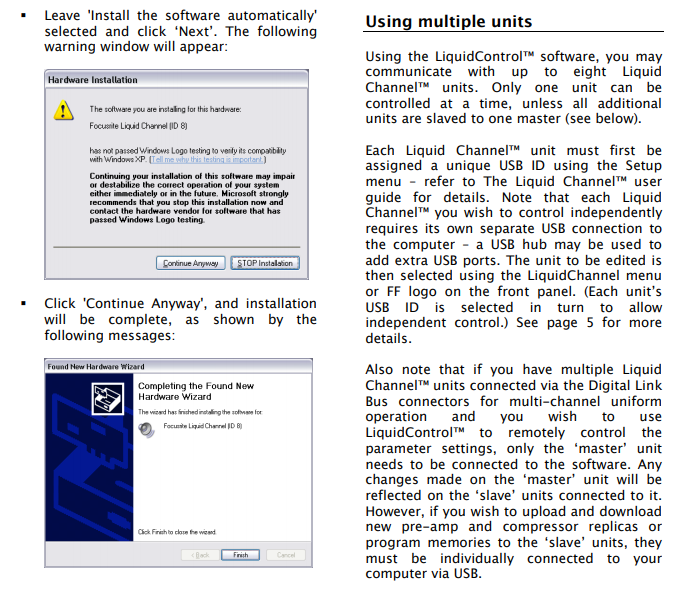
I'm guessing you need to use the digital link as well. You need
I'm guessing you need to use the digital link as well. You need an RCA digital cable, they are made better than audio RCA cables.
One thing I'm not sure is if you will be able to send both signals through the AES, that would imply there's a redirection path of some kind...