Hi!
I have a problem that I could not resolve during a long period of time.
I have 2 Shure KSM 109 mics that are connected to M-audio DMP3 preamp.
Preamp is connected to PC sound card.
1) When I turn on a phantom power I hear a low frequency 50 Hz hum in both chanels.
2) When I touch lightly a 0dB-15dB attenuator with my finger (when mic lies on the table) the 50 Hz hum swells (increases). We have a 50Hz power line in our country.
I have tried:
1) Checked XLR cables (1-1, 2-2, 3-3 pins) with tester. Cables are OK.
2) Installed Ebthech hum eliminator between PC and mic preamp. It did not help.
3) Checked 48 V from M-Audio preamp - OK.
4) Checked a voltage (with mics connected to preamp) between 1 and 2 pins, and between 1 and 3 pin = 30 V.
5) Checked with another preamp: (Almost the same result - hum when I touch an attenuator, no hum from power line, may be because preamp powered only via USB?).
I have found then that there is NO HUM when I run my PC and preamp from wall outlet WITH GROUNDING.
Also I have found that (when I run from wall outlet WITHOUT GROUNDING) when I touch with my one hand a microphone and with another hand I touch my Yamaha hi-fi amplifier chassis (the metal jack of head-phones connected to amplifier chassis), then the hum almost disappears.
I have found also - my problem is not related to balanced-unbalanced issue.
Now, I have a hum in this scheme: microphone->preamp. I have no any devices connected to preamp.
How I have checked a hum without connecting to PC souncard?
My M-audio dmp3 preamp has a VU meters that show an output level, calibrated to correspond to digital peak meter. I can visually see (without sound) if I have any hum from mics without any devices (such as PC) connected directly to mic preamp.
Please, see my very short videos related to this issue:
1.[url=http://www.youtube.com/watch?v=ojUc5R4KPcw]YouTube - 113 (without PC connected)
2. [="http://www.youtube.com/watch?v=lfCbtAKvq9E"]YouTube - 50 Hz HUM when I touch a Shure KSM 109 microphone attenuator[/]="http://www.youtube…"]YouTube - 50 Hz HUM when I touch a Shure KSM 109 microphone attenuator[/] (with PC connected)
3. [[url=http://="http://www.youtube…"]YouTube - 50 Hz Hum when I touch a Shure KSM 109 microphone attenuator[/]="http://www.youtube…"]YouTube - 50 Hz Hum when I touch a Shure KSM 109 microphone attenuator[/] (without PC connected)
On this videos I only touch an attenuator with my finger and VU meters show immediatelly that my hand produces a noise pickup (hum) in mics.
I have checked mic preamp combination running from UPS battery (without wall outlet, the result is the same like running from USB powered preamp, see above). And I can conclude - this is not a power line issue.
Should mic and preamp work good without earth grounding?
I guess they must do, because there is portable recorders that do not have any grounding.
Thank you very much for any help!
Comments
Boswell, post: 353333 wrote: I think you have two problems. The
Boswell, post: 353333 wrote: I think you have two problems. The first comes from running the balanced output of the DMP3 pre-amp into the unbalanced inputs of a PC soundcard.
Thank you very much, Boswell, for the answer.
Regarding balanced-unbalanced issue, I have noticed in my previous post that I have tested combination of only two devices "preamp-mic" without PC connected to preamp. The hum is present. I see it on VU meters:
[="http://www.youtube.com/watch?v=1qxiefyhxFw"]YouTube - 50 Hz Hum when I touch a Shure KSM 109 microphone attenuator[/]="http://www.youtube…"]YouTube - 50 Hz Hum when I touch a Shure KSM 109 microphone attenuator[/]
Did I prove that the problem is only in "preamp-mic" combination? Or this is a not correct test?
Boswell, post: 353333 wrote:
For the second problem, I would take a separate earth line from the pre-amp ground to a good mains earth. Any ground-loop hum created by this will be much less than you are getting now.
I live in the house without grounding in wall outlet. There is no possibility to install a good grounding for my flat. Also I have read that sometime earth has noise and some preamps have a button "ground lift" to break this noisy earth grounding.
Also I have wrote that I have connected "preamp-mic" scheme to UPS battery without wall outlet connection. This is imitation of portable recorder. Even in this scheme I had a noise pickup from my hands.
Boswell, post: 353333 wrote:
The proper solution is to use an external audio interface instead of your PC soundcard. You should look for an interface such as the RME FireFace400 that has genuine balanced line-level inputs in addition to any microphone-level inputs. This is so that when you continue to use the DMP3, its output is not coloured by being attenuated and put through the microphone channels of the interface. You would not need the attenuator, and the whole system should not have any issues with mains hum even without the separate earth line.
The second preamp that I have tested with my mics was an external USB M-audio audio interface:[url=http://www.m-audio… - MobilePre USB - USB Bus-Powered Preamp and Audio Interface
It has no external power supply at all. The power goes only via USB. Even with this device I had a noise pickup from my hand and metal objects.
Boswell, post: 353333 wrote:
The second is due to the lack of ground continuity through the external power supply of the DMP3. You could fudge the present system or you could tackle the problem more radically.
I think - this is the main issue to consider.
In Shure KSM 109 mics the pin1 of XLR cable is connected with external metal case of mic. When I touch a head-phone metal jack that is inserted to hi-fi amplifier (Yamaha amp not a M-audio DMP3) I connect external body of mic with amplifier chassis - hum decreases (I add additional chassis grounding to pin 1 and external body of mic). With computer grounding connected to pin1 and therefore to mic's external body - the hum fully disappears.
I think that pin1 of XLR input in preamp is not connected to its chassis.
What do you think about this?
ymed, post: 353337 wrote: With computer grounding connected to
ymed, post: 353337 wrote:
With computer grounding connected to pin1 and therefore to mic's external body - the hum fully disappears.
I think that pin1 of XLR input in preamp is not connected to its chassis.
What do you think about this?
It won't be the first time that commercial equipment had pin #1 problems.
I was just looking at one of Jim Brown's many papers (Power Point to pdf) and he pictures some bad units.
Start at the last page and work backwards.
More Jim Brown papers:
Speedskater, post: 353339…
Speedskater, post: 353339 wrote: It won't be the first time that commercial equipment had pin #1 problems.
I was just looking at one of Jim Brown's many papers (Power Point to pdf) and he pictures some bad units.
Start at the last page and work backwards.More Jim Brown papers:
http://www.audiosys… Audio Systems Group, Inc. Publications[m
Thank you for info. I have found recently in this source: http://www.rane.com… Sound System Interconnection
the next words:
"A common solution to these noisy hum and buzz problems involves disconnecting one end of the shield, even though one can not buy off-the-shelf cables with the shield disconnected at one end. The best end to disconnect is the receiving end. If one end of the shield is disconnected, the noisy hum current stops flowing and away goes the hum -- but only at low frequencies."
I will try to disconnect shield (pin1) in microphone cable (from the side of mic's preamplifier). But I do not know how it will work? The phantom voltage is measured between 1 and 2, 1 and 3 pins...?
For the phantom power to return correctly, a condenser microphon
For the phantom power to return correctly, a condenser microphone like the KSM109 needs continuity from pin 1 of the XLR through the screen of the microphone cable to the pre-amp. It will not work without this.
If your mains outlets really have no ground, you should try to bring in a ground connection via a wire from a metal pipe buried in the earth outside. It's not surprising you have hum problems if your whole rig is floating with respect to earth.
Boswell, post: 353360 wrote: For the phantom power to return cor
Boswell, post: 353360 wrote: For the phantom power to return correctly, a condenser microphone like the KSM109 needs continuity from pin 1 of the XLR through the screen of the microphone cable to the pre-amp. It will not work without this.
If your mains outlets really have no ground, you should try to bring in a ground connection via a wire from a metal pipe buried in the earth outside. It's not surprising you have hum problems if your whole rig is floating with respect to earth.
Yes, it was my mistake - to disconnect shield from on side.
I have found in this book: Practical recording techniques - Google
that it's not recommended to disconnect 1 pin between mic and preamp. It can be done between another sound equipment.
Again, I return back to idea that M-audio preamps had no connection between 1 pin and chassis. Therefore when I touch a mic with my right hand and the metal jack of head-phones inserted into hi-fi amplifier with left hand - noise pickup disappears.
But how to achieve this in practice to solve the problem?
Why I have a noise pickups from my hand and metal objects even in case of powering "mic+preamp" from UPS battery (without other devices, such as PC, connected to preamp)?
Lots of audio systems work very well without any connections to
Lots of audio systems work very well without any connections to Mother Earth! However sometimes different parts of the audio system have different noise voltage referenced to M.E. so adding a ground connection may reduce this noise voltage.
Adding a separate ground rod to a system that is already connected to M.E. is dangerous if lightning should strike anywhere nearby! Thousands of volts can be developed between your ground points.
Are the PC and the pre-amp connected to the same AC outlet?
Is the PC connected to the outside world via cable modem or telephone line?
Sometimes a jumper wire from the PC case to the mic-pre case helps.
Speedskater, post: 353363 wrote: Are the PC and the pre-amp con
Speedskater, post: 353363 wrote:
Are the PC and the pre-amp connected to the same AC outlet?Is the PC connected to the outside world via cable modem or telephone line?
1. The same AC outlet.
2. As I wrote before the problem lies only in scheme "mics+preamp". There is a hum even if only preamp is connected to AC power outlet. There is no other devices connected to preamp (except mic), such as a computer and etc.
vttom, post: 353395 wrote: A thought just occurred to me.... Wha
vttom, post: 353395 wrote: A thought just occurred to me....
What do you have for lighting in this room? Have you tried turning the lights off?
I've gotten coupling from CFL (compact fluorescent lighting) transformers into my mics before.
I have connected preamp+mics to UPS battery without connecting to the wall outlet.
Result:
1) There is no hum from power line
2) There is a hum when I touch mics with my hands and metal objects.
Addition: when I touch with my hand a pin1 in XLR cable the hum also disappears.
SOLVED Last week a service engineer from Shure service center c
SOLVED
Last week a service engineer from Shure service center called me and said that
this is an attenuator Shure KSM 109 issue. He said that these mics can not work without a hum
when you use non-grounded equipment (no grounding in wall outlet).
Also, I can not use these mics with portable recorders!
Attenuator works like an antenna without grounding. Servce engineer suggested to move away an attenutaor to prevent a hum.
There is no any info in Shure's USER's MANUAL about it!
I wonder at Shure! How they can produce the such defective mics?!
I was too late with my input, but I leave it in, anyhow..lol..
I was too late with my input, but I leave it in, anyhow..lol..
M2c...
Get an electrician to check the possibillity for a proper ground connection. Running any equipment not build for operating w/o ground is dangerous. Quite a few musicians died on stage because of improper earthing. No fast ground fault interrupter ( which should be in any house ) can protect you w/o a ground line going from the device to this interruptor. After the fuse and interruptor the ground and the neutral wire are connected to the same earthing system of the house. Getting additional earthing from an eave gutter, etc., is dangerous for the reasons speedscater already mentioned.
In a studio you want an even better earthing by using lines connecting all at one single point, rather then daisy chained wiring, to prevent differences of electric potentials between the devices, because that is usually the hum problem #1.
Now, if your pre-amp, etc. can be run w/o ground connection ( you see that on the plug -only 2 pins ) then try to turn the plug around. If you are lucky it takes the electric potential off the line or in line with other devices. Worked many times with my tube amps on stages...
However, I do not know the plugs used in your country. Maybe you can't do that, at all...
Why this hum noise exists even when you run the amp by battery and disappears when touching the ground of another device is one of the usual electrical miracles or simply a faulty amp / mic... I could think of (self) oscillating circuits that get influenced by that, but that is speculation.
Big K, post: 356160 wrote: Why this hum noise exists even whe
Big K, post: 356160 wrote:
Why this hum noise exists even when you run the amp by battery and disappears when touching the ground of another device is one of the usual electrical miracles or simply a faulty amp / mic... I could think of (self) oscillating circuits that get influenced by that, but that is speculation.
Hi, Big K!
Thank you for the answer. There is no possibility to make a grounding in our house.
See my today's post above about Shure service center answer. What do you think about their answer?
Have you encountered the such things with mic's attenuators in your life?
Shure produces mics that works only with grounding without a hum!
!!! This is partly based on European Regulations for electric in
This is partly based on European Regulations for electric installations of houses. Do not mess with Electricity, unless you are an Electrician
House grounding... Well, there is, ...must be... There is a connection to earth after the fuse box. The current is flowing back through earth to the point were it has been generated.
If you take an isolating transformer which separates mains from the power coming out of it...
This is called galvanic separation and is also used for locking out mains dirt and hum. You do that with a transformer which coils have a 1:1 ratio...
If you touch a hot electric lead coming from the iso transformer there is no flow of current through your body to the ground you stand on. You must touch something connected to the neutral wire (or vice versa, of course) going back to that specific transformer.
In the shop were I learned electronic engineering the rule was: if you work under power use only one hand...no danger of electric shock with the isolation tranformer inbetween.
If the problem is that you have no reduntant wire for ground comming up to the room you might be able to pull another lead through the pipe. Connection should be made by an electrician. though.
To the microphone:
No, I have never heard of anything misconstructed like this. I would send it back as faulty, forthwith. It might be caused by the fact that this is an electret mic with a permanently embedded electric charge to the membrane in connection with a transformerless amp stage following...
[[url=http://[/URL]="http://upload.wikim…"]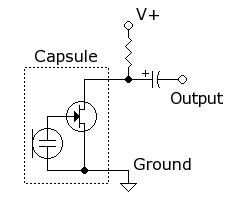 [/]="http://upload.wikim…"]
[/]="http://upload.wikim…"]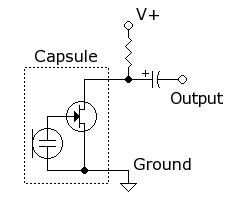 [/]
[/]
In todays demand for mobile recording and the existence of devices like yours
this is clearly a huge constraint to the usage of this mic. Sell it to a studio or bring it back...
Big K, post: 356218 wrote: If you take an isolating transformer
Big K, post: 356218 wrote:
If you take an isolating transformer which separates mains from the power coming out of it...
This is called galvanic separation and is also used for locking out mains dirt and hum. You do that with a transformer which coils have a 1:1 ratio...
Hello Big K,
Many thanks for your detailed answer!
I have told that 1:1 transfomer can reduce hum coming from wall outlet powerline.
1) Can you give me (www links) examples of such models?
2) Do I need to use 1:1 (220/220v) transformer only for mic's preamp or for the whole system: PC, preamp, hi-fi amplifier etc.?
Thank you
Hi ymed I have no specific links for ya. But you can search an
Hi ymed
I have no specific links for ya.
But you can search any old online electronic store for that.
The Transformer is 1:1... means, you can put in any mains voltage or frequency and get the same out of it.
Workshop models have only 1 power out socket for good reason, but if you don't use them for working on open devices you could connect a power strip. Mind the max power the transformer can cope with. For hum supression there are special transformers with a passive circuitry to filter out the dirt..
Looks like that
[[url=http://[/URL]="http://www.voelkner…"]Trenntrafo 500 Va, ELMA TT | voelkner - direkt günstiger[/]="http://www.voelkner…"]Trenntrafo 500 Va, ELMA TT | voelkner - direkt günstiger[/]
But take a model with a proper case and Socket !!
Big K, post: 356406 wrote: Hi ymed r - direkt günstiger[/url] B
Big K, post: 356406 wrote: Hi ymed
r - direkt günstiger[/url]But take a model with a proper case and Socket !!
Hi Big K!
Thank you for advice!
I think it will be interesting for you because Oktava mics have discussed there from time to time. Last week one user posted a message that his
Oktava MK-220 mic has the same 50 Hz hum when touching an attenuator!
His mic is not grounded too.
I have uploaded his video on my site, see it:
ymedvedev.ru/sound/MK-220.wmv
I have corrected partly recently my problem with metal Scotch tape.
I have covered a window of attenuator with a piece of this metal tape and
hum 50 Hz disappeared.
I had a hum even my hand was 5 mm above the attenuator. With taped attenuator
there is no hum until I touch the tape with my hand. I think that thin layer of glue prevents firm contact with mic's body....
Today 2 mics has the same problem:
* Shure KSM-109
*Oktava MK-220
Who will report more?
I feel this has to be a problem with your pre-amp/interface and
I feel this has to be a problem with your pre-amp/interface and not your continuing list of microphones. Even if the proximity of your hand to a switch on a microphone induces a 50/60Hz field in the floating capsule circuit, the induced e.m.f. should be common to both signal lines and the CMR of the pre-amp should reject it. This is an issue of balancing and is independent of whether the equipment is grounded or not.
The DMP3 is a nice bit of eye-candy, but I have never used one, and have no knowledge of how it and its power supply might behave in the absence of a mains ground. I suggest you repeat the experiment using a different (high-quality) microphone pre-amplifier integral to (or connected via) a real audio interface rather than a computer sound card.
Incidentally, the possibility of hum injection is one of the reasons why professional recording microphones do not have switches incorporated in them, the main one being that they cannot accidentally or deliberately be switched off.
Boswell, post: 356772 wrote: I feel this has to be a problem wit
Boswell, post: 356772 wrote: I feel this has to be a problem with your pre-amp/interface and not your continuing list of microphones. Even if the proximity of your hand to a switch on a microphone induces a 50/60Hz field in the floating capsule circuit, the induced e.m.f. should be common to both signal lines and the CMR of the pre-amp should reject it. This is an issue of balancing and is independent of whether the equipment is grounded or not.
The DMP3 is a nice bit of eye-candy, but I have never used one, and have no knowledge of how it and its power supply might behave in the absence of a mains ground. I suggest you repeat the experiment using a different (high-quality) microphone pre-amplifier integral to (or connected via) a real audio interface rather than a computer sound card.
Incidentally, the possibility of hum injection is one of the reasons why professional recording microphones do not have switches incorporated in them, the main one being that they cannot accidentally or deliberately be switched off.
Boswell, see my post above : http://recording.org/diy-pro-audio/46679-hum-pickup-noise-combination-m-audio-2.html#post356154
where I wrote that Shure service center confirmed that this is a factory fault of all mics Shure KSM-109.
Be that as it may, on my properly grounded equipment and power s
Be that as it may, on my properly grounded equipment and power supply, I do not ever receive any hum from any Shure KSM series or Oktava. In fact there is no hum in my system at all. Boswell has much more working knowledge of the guts of these devices than I do, so I'll let him give particulars but basically any piece of equipment is capable of causing a ground issue if it is not properly designed or it's design has been compromised. If done properly, it is possible to wire an entire studio with only a single ground wire and still not have hum. EM hum can be introduced by your equipment or it can be induced through your neighbor's power mains or neon lights or......using your gear as an antenna. If your gear is just the antenna then yes, you touching a bit of metal can affect that hum as you are adding yourself into the EM circuit.
If the KSM 109 caused hum problems with even 10% of it's purchasers, it would not still be on the market or it would be priced like an MXL mic.
You have an open ground lead somewhere in your signal chain. If
You have an open ground lead somewhere in your signal chain.
If your equipment does not have a chassis ground connection then everything is floating above the ground plane.
Any metallic object you touch creates an antenna with you as the probe. It's not a flaw in the mics....you have no ground to keep the audio signal balanced from the microphone!
That's why the Shure guy told you it won't work without a ground....that's not a flaw in there stuff he's just pointing out the flaw in your stuff!
You can create a ground for your equipment by running a heavy gauge copper wire 8-10AWG to a grounding clamp attached to an iron water pipe that goes into the ground with no breaks or plastic insulating fittings....a cold water pipe where it comes directly into your building from the street is the best bet and location. Connect that copper wire to the chassis ground connection of your preamplifier and/or other equipment in your signal chain either using a provided chassis ground screw connection on the box or by using a sheet metal self tapping screw fastened into the sheet metal enclosure itself....
I would seriously consider getting yourself an autotransformer with center tap (CT) which can be grounded on the secondary side and provide correct grounded power to your electronic equipment isolated from the main electrical service. From your posts and broken English, it appears you live someplace where they have poor electrical service and it is 220V 50Hz.
I would also suggest making sure you are using the proper power supply converter settings for 220V 50Hz. Modern electronics relies heavily today on proper shielding and chassis ground for proper operation and safety!
TheJackAttack, post: 357087 wrote: Be that as it may, on my prop
TheJackAttack, post: 357087 wrote: Be that as it may, on my properly grounded equipment and power supply, I do not ever receive any hum from any Shure KSM series or Oktava.
If the KSM 109 caused hum problems with even 10% of it's purchasers, it would not still be on the market or it would be priced like an MXL mic.
You should know that:
1. "ground connection" is necessary for safety rather then it is "а must" for clear audio recording.
2. At times grounding is free from radio noise at other times grounding can be a source of noise and work like an antenna (e.g. in multi-flat house with many electrical equipment connected to the common grounding).
Because 1-pin in XLR connected to the grounding you can accidentally record a pickup noise from your grounding connection. Some mic's preamps has a "ground lift" button to forcedly disconnect earth grounding from your audio recording equipment.
3. Whereas earth grounding is not required for clear audio recording, the so-called "chassis ground" must be properly connected to pin 1 in XLR connection. Any mic MUST work properly with PORTABLE RECORDERS that work on batteries without wall outlet and earth grounding.
My both Shure KSM 109 mics (that I have obtained with 1 year time interval) work with 50 Hz hum when I touch the attenuator even I run them with portable recorder.
Shure service center engineer checked and said: "For proper operation these mics must be connected to the grounded wall outlet. For proper recording with portable recorders my advice is to move away an attenuator."
I have asked engineer:"Why there is not any information about it in the user manual?"
He answered that: "I do not know why, but this is a circuit technique fault INSIDE the mic. We can ask Shure via e-mail."
I have answered: "Yes, please, ask them if they advise any other solution"
1 month passed from that time, but Shure did not reply any info to its authorized Service center!
How are you powering your equipment on batteries? This is DC no
How are you powering your equipment on batteries?
This is DC not AC....there could be no hum using strictly batteries on say a battery powered field recorder?
Hum comes from the 50-60Hz cycling of an AC power supply not a DC battery. If you are using a UPS box and calling that a battery...that is not strictly speaking a DC battery power supply it is a battery backup system powering an AC inverter circuit.
This box also needs proper grounding to eliminate any AC frequency hum...
no matter what you do.....you still operate with an open ground path....
AC cause hum....if you can't find and fix ground path then you will be using attenuators or locations where the hum is minimized but it will never go away completely...
Good luck!
djmukilteo, post: 357195 wrote: How are you powering your equipm
djmukilteo, post: 357195 wrote: How are you powering your equipment on batteries?
Yes, you are right - this is UPS battery.
So, I have tried several preamps and all they run identically with these mics.
The Shure service center has an expensive stend.
When they connected it to ungrounded wall outlet, my mics started to catch hum pickup noise.
djmukilteo, post: 357195 wrote:
This box also needs proper grounding to eliminate any AC frequency hum...
Give me a link to tech document or specification that says that grounding is necessary for hum free, clear recording.
Wall outlet grounding is necessary only for SAFETY.
djmukilteo, post: 357195 wrote:
if you can't find and fix ground path then you will be using attenuators or locations where the hum is minimized but it will never go away completely...
Good luck!
You did not carefully read the history of my posts - I have wrote that the hum is maximal near an attenuator switch.
ymed, post: 353329 wrote: I have 2 Shure KSM 109 mics that are
ymed, post: 353329 wrote:
I have 2 Shure KSM 109 mics that are connected to M-audio DMP3 preamp.
Preamp is connected to PC sound card.
I have found then that there is NO HUM when I run my PC and preamp from wall outlet WITH GROUNDING.
I don't understand why you are using an attenuator?
If there is no hum when you use a grounded wall outlet why aren't you using a grounded outlet?
maybe you can find the answer here..
[[url=http://[/URL]="http://en.wikipedia…"]Mains hum - Wikipedia, the free encyclopedia[/]="http://en.wikipedia…"]Mains hum - Wikipedia, the free encyclopedia[/]
Hope that helps you
djmukilteo, post: 357215 wrote: I don't understand why you are u
djmukilteo, post: 357215 wrote: I don't understand why you are using an attenuator?
If there is no hum when you use a grounded wall outlet why aren't you using a grounded outlet?
I do not use attenuator. It works like an antenna and catches noise even from microphone stand and my hands.
Unfortunately, I have no grounded wall outlet in my studio.
djmukilteo, post: 357215 wrote:
maybe you can find the answer here..
[[url=http://[/URL]="http://en.wikipedia…"]Mains hum - Wikipedia, the free encyclopedia[/]="http://en.wikipedia…"]Mains hum - Wikipedia, the free encyclopedia[/]
Hope that helps you
In the link you have provided there is no any info that earth grounding is a requirement for hum free audio recording.
djmukilteo, post: 357195 wrote: How are you powering your equipm
djmukilteo, post: 357195 wrote: How are you powering your equipment on batteries?
This is DC not AC....there could be no hum using strictly batteries on say a battery powered field recorder?
Hum comes from the 50-60Hz cycling of an AC power supply not a DC battery.
--------------------------------------------------------------------------------------------------------
Just for the technical records: of course there can be hum with a battery powered device.
yes agreed....still if you were able to power your equipment fro
yes agreed....still if you were able to power your equipment from a pure DC source like a battery which is typically unlikely with audio preamps and computers or interfaces it would be radio wave interference or magnetic inductive interference from transformers and the like and the cause would be improper shielding connections or direct magnetic coupling into the electronics.
I would surmise a battery powered recording device with a microphone properly connected to it to be free of noise or hum in open air...short of standing next to an electric motor.....or radio tower....but a DC power source itself couldn't produce anything on it's own...the OP's problem appears to be poor grounding between pieces of equipment which are interconnected to each other....in his case unless he eliminates power line ground loops first I suspect he will continue to have hum in his signal path...but for all I know he's set up next to a neon sign or ungrounded fluorescent light fixture....who knows?!
Can I suggest that it might be useful for some to read the follo
Can I suggest that it might be useful for some to read the following. [[url=http://[/URL]="http://www.douglas-…"]groundloops[/]="http://www.douglas-…"]groundloops[/] This is written by a very well known engineer for systems that would normally use a ground but also considers a system without a ground.
Follow this and you won't go far wrong!
Big K, post: 357229 wrote: -------------------------------------
Big K, post: 357229 wrote: --------------------------------------------------------------------------------------------------------
Just for the technical records: of course there can be hum with a battery powered device.
I had no any classical portable recorder.
But today I have called to AT&Trade Service Center (where one of mics) and service engineer said me the next:
"I have found Shure FP23 preamp and there is no hum when it runs from battery". One month before the same engineer said me that: "These KSM 109 mics have attenuator that works like antenna without grounding."
I have said to him: "You have tried on your professional preamp and there was a hum without grounding."
He answered: "Yes, but your and my preamps had no SYMMETRIC TRANSFORMER (balanced transformer) for XLR inputs INSIDE PREAMP. But Shure FP23 has this type of transformer. Try to finde preamp with the same transformer type inside! "
Is it normal answer of service center? Why I must buy preamp with special transformers inside?
This is the preamp that was recommended: SoundClick artist: Fingerprint NZ - page with MP3 music downloads
Unlike a dynamic microphone, a phantom-powered capacitor microph
Unlike a dynamic microphone, a phantom-powered capacitor microphone cannot have a floating capsule circuit, since d.c. power has to flow from the common-mode of XLR pins 2 and 3 to the ground on pin 1. Despite this, it is possible to achieve a balanced circuit at audio frequencies provided the microphone output is fed into a pre-amp that maintains a truly balanced input whilst supplying the phantom power. A balanced circuit is largely insensitive to external fields such as magnetic or electromagnetic hum, as induced fields are coupled into both signal conductors, inducing common-mode potentials.
Without inspecting the diagram for the internal wiring of the KSM109 it's not possible to say whether the switched 15dB attenuator has been implemented as balanced or unbalanced. My guess is that the Shure engineer was acknowledging that it is an unbalanced configuration, and therefore may be more susceptible to external fields. Taping over the attenuator switch with conductive tape could well be a practical solution to the problem of electromagnetic hum. It will have less effect on magnetic fields, so operating the microphone near to motors or mains transformers could well continue to give trouble.
Boswell, post: 357269 wrote: Unlike a dynamic microphone, a phan
Boswell, post: 357269 wrote: Unlike a dynamic microphone, a phantom-powered capacitor microphone cannot have a floating capsule circuit, since d.c. power has to flow from the common-mode of XLR pins 2 and 3 to the ground on pin 1. Despite this, it is possible to achieve a balanced circuit at audio frequencies provided the microphone output is fed into a pre-amp that maintains a truly balanced input whilst supplying the phantom power. A balanced circuit is largely insensitive to external fields such as magnetic or electromagnetic hum, as induced fields are coupled into both signal conductors, inducing common-mode potentials.
Without inspecting the diagram for the internal wiring of the KSM109 it's not possible to say whether the switched 15dB attenuator has been implemented as balanced or unbalanced. My guess is that the Shure engineer was acknowledging that it is an unbalanced configuration, and therefore may be more susceptible to external fields. Taping over the attenuator switch with conductive tape could well be a practical solution to the problem of electromagnetic hum. It will have less effect on magnetic fields, so operating the microphone near to motors or mains transformers could well continue to give trouble.
Thank you Boswell,
Shure support from Germany has replied right know: "Dear Mr,
we always recommend using balanced inputs. Usually it doesn't matter if it ins a transformer balances input or an electronically balanced input."
Can XLR input on preamp be unbalanced? If I see preamp with XLR input on preamp how can I determine is it balanced or not?
Very strange... Why I must know what inside the preamp?
ymed, I strongly recommend you look at the link I posted earlie
ymed,
I strongly recommend you look at the link I posted earlier. Hum loops are something that always happen, normally when you least expect them. You ask "Why must you know what's in the pre-amp?", the only answer to that is because you have a problem with hum! As hum loops keep cropping up, it is always good to have some knowledge of why they happen and that link will explain. Also, if you have queries on balanced inputs etc., if you browse around the site on that link, you will also find a very good guide to balanced connections, their advantages and disadvantages (not many!). Having the knowledge in your own hands will help you understand both what is happening to your system now and serve you much better if it ever happens again.







I think you have two problems. The first comes from running the
I think you have two problems. The first comes from running the balanced output of the DMP3 pre-amp into the unbalanced inputs of a PC soundcard. The second is due to the lack of ground continuity through the external power supply of the DMP3. You could fudge the present system or you could tackle the problem more radically.
You could help the first problem by using an attenuator between the pre-amp output and the soundcard inputs. The hum level would be reduced by roughly the amount of attenuation. A 12dB balanced attenuator could be used with unbalanced outputs and give you a better signal than what you have now.
For the second problem, I would take a separate earth line from the pre-amp ground to a good mains earth. Any ground-loop hum created by this will be much less than you are getting now.
The proper solution is to use an external audio interface instead of your PC soundcard. You should look for an interface such as the RME FireFace400 that has genuine balanced line-level inputs in addition to any microphone-level inputs. This is so that when you continue to use the DMP3, its output is not coloured by being attenuated and put through the microphone channels of the interface. You would not need the attenuator, and the whole system should not have any issues with mains hum even without the separate earth line.