Hey everyone,
With all my data being scattered around between phones and hard drives and aging formats, I've decided to consolidate all my data in form a more professional way to back up my documents and data.
My two concerns are accessibility and future compatibility, as well as scalability.
The objective:
One central "mothership" main hard drive array that will live in my home base. This will contain all of my data as well as a redundant backup. Also necessary is to "satellite" hard drives that will be used as duplicate back ups for each studio I work at. The entire system, including the audio and system drives. Another Mobile drive would handle anything I need to access at gigs or on the road otherwise.
I understand that there is a certain amount of expense involved with the project like this but data is my livelihood and I cannot afford to have a compromised. Also it's a real bummer to not have some of my old first recordings that of been lost due to old computers and lack of a proper backup practice.
I estimate that there's about 15 GB of data spread between all of my devices so I would imagine I would want to double that number if I invest in something new, but again I'm not too sure about proper backup of protocol of multiple systems .
Here are some basic things I have found it an Internet search to hopefully spark conversation.
http://www.seagate.com/products/network-attached-storage/business-storage/seagate-nas-pro/
Thanks everyone.
-kyle
Tags
Comments
Ya... we never really seem to talk about this subject until one
Ya... we never really seem to talk about this subject until one of us loses everything and ends up on a 10th story ledge with a gun to our heads for added measure. LOL
It's good that Kyle brought it up now - before one of us had to go downtown and I.D. a body at the morgue.
I really do need some kind of backup for projects. Something automatic would really be ducky... :) (as I truly suck at doing routine backups on my own manually).
Right on Marco. I started liking this thing and waited till the
Right on Marco. I started liking this thing and waited till the end too look at the price. Surprisingly reasonable relative to what I've seen so far. http://www.amazon.com/dp/B00QLLAZPC/?tag=r06fa-20
I like the CPU components built into the unit. I was planing on having to get a cheap CPU to be the brain. This stuff is all brand new.
kmetal, post: 428352, member: 37533 wrote: Right on Marco. I sta
kmetal, post: 428352, member: 37533 wrote: Right on Marco. I started liking this thing and waited till the end too look at the price. Surprisingly reasonable relative to what I've seen so far. http://www.amazon.com/dp/B00QLLAZPC/?tag=r06fa-20
I like the CPU components built into the unit. I was planing on having to get a cheap CPU to be the brain. This stuff is all brand new.
The particular model you choose can receive 2.5'' drives only. Be sure to check the difference of drives costs before buying, you might end up going with a unit accepting 3.5'' even if it's a bit higher in price.
Exemple : http://www.amazon.com/dp/B00MEVUL6G/?tag=r06fa-20
These are exciting toys that also safely do the serious work !! ;)
kmetal, post: 428249, member: 37533 wrote: The objective: One c
kmetal, post: 428249, member: 37533 wrote: The objective:
One central "mothership" main hard drive array that will live in my home base. This will contain all of my data as well as a redundant backup. Also necessary is to "satellite" hard drives that will be used as duplicate back ups for each studio I work at. The entire system, including the audio and system drives. Another Mobile drive would handle anything I need to access at gigs or on the road otherwise.
I understand that there is a certain amount of expense involved with the project like this but data is my livelihood and I cannot afford to have a compromised. Also it's a real bummer to not have some of my old first recordings that of been lost due to old computers and lack of a proper backup practice.
it seems like five years is the limit for digital files ... then back up / refreshing is the smart thing to do if only to assure forward compatibility. i'm way behind in this and my next project is to get everything i can into 96 k files and on a SSD card.
solid state memory seems to be the way to go to me. re writing is the enemy so i look at SS as a great place for archiving but i would still rely on HD for projects in the works. no matter what you do, you will be revisiting it in 5 or 6 years .....
Kurt Foster, post: 428366, member: 7836 wrote: solid state memor
Kurt Foster, post: 428366, member: 7836 wrote: solid state memory seems to be the way to go to me. re writing is the enemy so i look at SS as a great place for archiving
For files that you access or work everyday, it's true that SSD are becoming the best thing because they are faster and quiter.
What I'm not sure about is if they are the best media for keeping data on long term, like backup and archiving. since they are much higher in price and the media is not physical like HDD... got a new analisys to do ! ;)
Kurt Foster, post: 428370, member: 7836 wrote: the way i underst
Kurt Foster, post: 428370, member: 7836 wrote: the way i understand it SS drives are more prone to fail when data is re written over and over ...
to me that means better for long term not as good for files you access every day.
This was true with early versions. Now a day, SSD drives last as long as HDD...
Kurt Foster, post: 428370, member: 7836 wrote: the way i underst
Kurt Foster, post: 428370, member: 7836 wrote: the way i understand it SS drives are more prone to fail when data is re written over and over ...
I hope you're right PC.
This is purely anecdotal evidence to Kurt's point. It's a similar situation with high-performance CF cards (for high-res cameras), but I can't say it's exactly the same as SSD. I had numerous brand new CF cards fail several years ago after just a few uses. I had 3 catastrophic crashes on 3 different cards over 3 projects - using highly reputable CF cards. One manufacturer offered recovery software, but the data was too corrupted and completely unrecoverable. (luckily I had plenty of pictures to work with to complete the projects, but those shots from those failed CF cards were gone forever).
Writing and re-writing over the same blocks, then simply deleting the files (with the computer) when done, was obviously not working. In trying to figure this out I either read somewhere online, or heard from tech-support, that after transferring the data over to the computer, going into the camera function menu and totally re-formatting the card was the best way to delete the old data and maintain the integrity of the card's file hierarchy. Since I started doing it that way, I haven't had the slightest glitch with camera data - using the exact same cards/computer/card-read/etc. That was several years ago, but CF was a very mature format by then. I'll admit that whole CF experience made me a little leery of SSD drives, and there's obviously no practical way to use the same re-formatting technique for a primary drive on your computer.
I sure hope that Marco is right and the current SSD storage has been greatly improved and been thoroughly field-tested by now. Since there are no moving parts, you would expect them to be much more reliable than standard drives - at least in theory. I'm keeping my eyes open for a new laptop, but I don't really need one right away. So if anyone has any other advice / pros / cons of SSD drives, I'd love to hear it too. It might make choosing a little easier if I stumble across a hot deal on a computer.
https://www.qnap.com/i/en/product/model.php?II=198&event=2 Thin
https://www.qnap.com/i/en/product/model.php?II=198&event=2
Think we got a winner! I hope this thing is $1500 or less. This thing is STACKED. It's coming out soon.
I've heard both camps and the debate over SS and "standard" driv
I've heard both camps and the debate over SS and "standard" drives; it seems as if every time I continue my research on it, the stats change. I'm sure that some of this is due to continual development and improvement.
The latest thing I've heard echoes what Kurt has mentioned, being that SS drives are great for storage/archiving, but not as reliable when they are used in a daily write/rewrite average thru-put scenario.
I have no idea if this is true or not. I would think that if you were looking for a drive to be used strictly for archiving purposes, that SSD's would be overkill, and a waste of their proclaimed potential.... Kinda like buying a new Lexus and then parking it in the garage and driving it only once a month.
The way I see it now, is that BOTH SSD and HDD may fail at equal
The way I see it now, is that BOTH SSD and HDD may fail at equal time. But the SSD has a limited read and write operations quantity and the HDD does not. So the HDD might fail around the same time but has all the chances to live longer compared to the SSD that has a fixed end of life (a very long but fixed..)
So to use in a unit like the QNAP which is alive 24/7 it's better to put HDD, 1 because they are cheaper per gigs and 2 for the longer life expectency.
On the other hand, SSD are faster, so to use as OS drives or Tracking drives they will do a fantastic job giving the fact that you are gonna do backups anyway.
With my recent experiences (I had a SSD at work and a HDD at the studio that failed) We need to monitor the health of our drives regardless of their types.
Doing so will help determin near failing status and avoid ending up with an unreadable drive. On the 2 cases I had this month, we were able to retreive data before the drives failed completly !
From now on, I'll try to run this once a week : http://crystalmark.info/software/CrystalDiskInfo/index-e.html
It's free and they have portable versions so no installation, no computer ressource taken ! ;)
From Download.com: CrystalDiskInfo gives you a complete readout
From Download.com:
CrystalDiskInfo gives you a complete readout of all your computer's SMART information, as well as a current temperature and health status. From its dashboard, you can quickly see a long list of up-to-date system data, so you know when things are going well, and if it seems like something is going wrong.Pros
Alerts and options:You can configure the program to send you Alerts in the event that there is a problem in one of the systems being monitored. You can turn on Sound Alerts or Mail Alerts, and you can also adjust how frequently the program refreshes its data. Other preference options include selecting how long the program waits to open after startup, and turning on or off the auto-detection feature.Clear interface: This program provides a clear interface that makes it easy to find what you're looking for. The computer's Temperature and general Health Status are displayed prominently at the top, and the lower part of the interface includes a list of all the SMART information the program is gathering.
Cons
No explanations: Unless you already know what you're looking at and what you're looking for in this app, you're not going to get much out of it. There is no Help feature to accompany the program, and there are no explanations for any of the data displayed.Bottom Line
CrystalDiskInfo is a great, free option if you have a good level of computer knowledge and want to stay on top of what's going on with your system at all times. The interface is clear and clean, and the multiple configuration options let you see exactly what you want, when you want.
CrystalDiskInfo, grabs the S.M.A.R.T. data of the drives, it the
CrystalDiskInfo, grabs the S.M.A.R.T. data of the drives, it then evaluate them with the specified threshold and say if it's good or if it's soon to fail.
For someone who don't know anything about drives, the health status is all that you need to check. If you have more than one drive, you can select them below the top menu.
[[url=http://[/URL]="http://www.google.c…"] 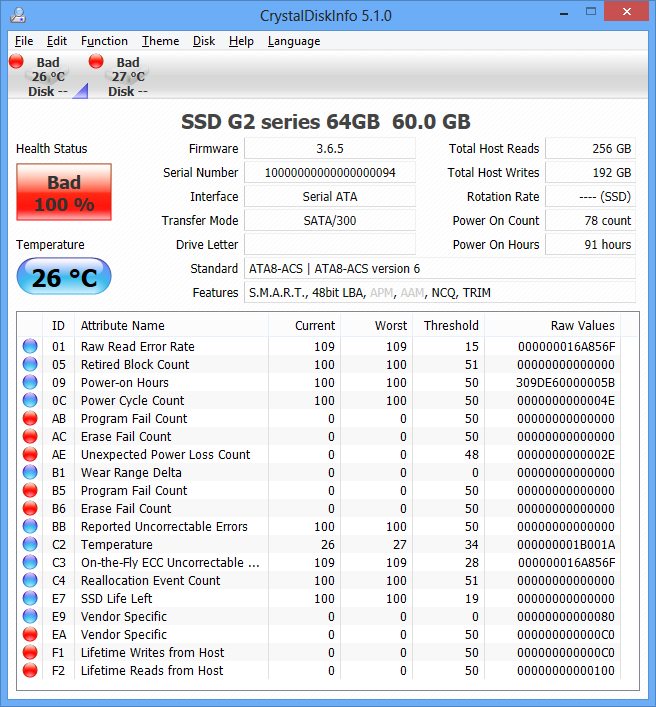 [/]="http://www.google.c…"]
[/]="http://www.google.c…"] 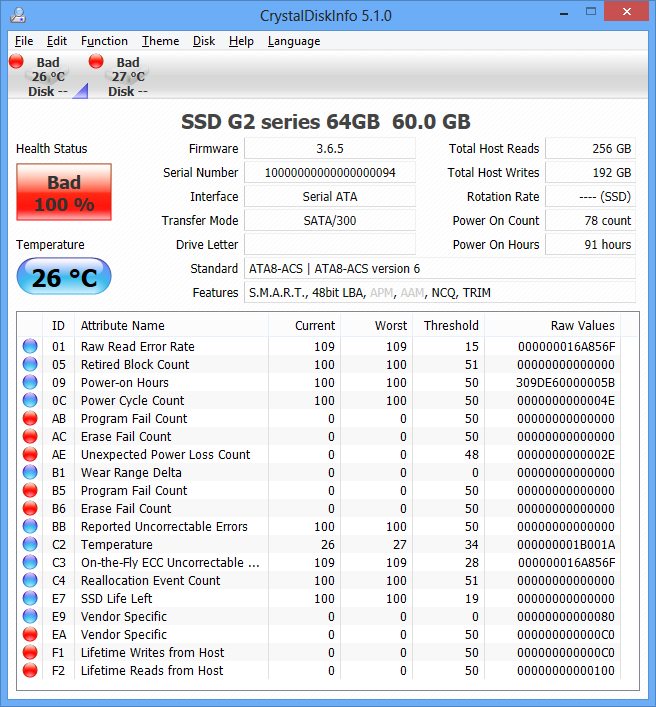 [/]
[/]
The standard edition is all we need and the portable version is very lite.
http://crystalmark.info/download/index-e.html
CrystalMark is another application that does a benchmark of driv
CrystalMark is another application that does a benchmark of drives so you see how fast or in shape they are compared to others.
A very slow drive is a good indication of an iminant faillure. CrystalDiskInfo is my best pick to keep me informed of what's comming.. ;)
pcrecord, post: 431875, member: 46460 wrote: CrystalMark is anot
pcrecord, post: 431875, member: 46460 wrote: CrystalMark is another application that does a benchmark of drives so you see how fast or in shape they are compared to others.
A very slow drive is a good indication of an iminant faillure. CrystalDiskInfo is my best pick to keep me informed of what's comming.. ;)
Marco! This is soooo crucial considering the remote nature of things. Good call man. Definitely one of those things you don't think of till after the tragedy.
Well after a lot of research, the rig is slowly coming together
Well after a lot of research, the rig is slowly coming together in theory. In the meantime I have several things to consolidate with some computers at the studio and my home hitting the end of operation. I went with then Qnap TS-251 as a 'primer' NAS drive for home and archive, till I purchase a professional unit for my recording rig. This drive is the top model in the home class from Qnap, and is the lowest model to offer virtualization (with ram upgrade), and can run the full capabilities of the software. It's quite slow relative to the business and enterprise class drives at 100 mbs, so expect limited hardware fiuntionality, and don't expect web serving or extensive networking out this little guy, but I can get used to the flow of it. Transfer speed and onboard drive capticty is mostly what more money gets you. To the point where is 1000s of mbs and rackmount with redundant power supplies.
This is great becasue allows me to familiarize myself with the extensive operations of the Qnap software and NAS and networking/ serving. As I use this to backup all of my and my families data over the next few months, it will show me if I want to go the route of owning a dedicated server, and also a good gauge for how deep I need to go with my professional class NAS.
I purchased the ts unit on sale (newegg) along with a 2 tb seagate NAS HD. I only purchased one drive because my funds are very limited and I want to backup some external hard drives first. This will help gauge what I need for the second drive. I wish I could have gotten matching 4tbs but I'm lucky just to see this box show up. I think myself and my family will get great use out of it, from backing up all of our photos, to archiving our family photo albums, and also access to all our emergency data, and personal documents. This will keep everything organized and acessable. It should be a great device to get my feet wet in the world of remote backup.
Also, did I mention the tons of cool features? Realtime backup to google drive, ability to host 30 websites. Access for thousands of users ids. Ability to function as a basic pc. 7.1 thruput. Dual lan ports can supposedly help give it more bandwidth. It's got s dual core Intel celery on processor, and 1g of ram, expandable to 8 gb. I have a strong feeling it's streaming capabilities depend largely on ram upgrade.
This seemed like a great step into full feature set, before it only made sense to get the full thunderbolt unit. Either that or the basic wd my book for $100 would have met basic needs. Here it is. Got in store pick for a wireless keyboard at the local big box, ordered an hour ago, hopefully it's ready after dinner to pickup. I'm very very excited about the doors this thing opens, can't wait to play around on it. Soon enough I'll be doing remote realtime recording and collaboration!!! Lol I can dream right?
TS-251 (289)





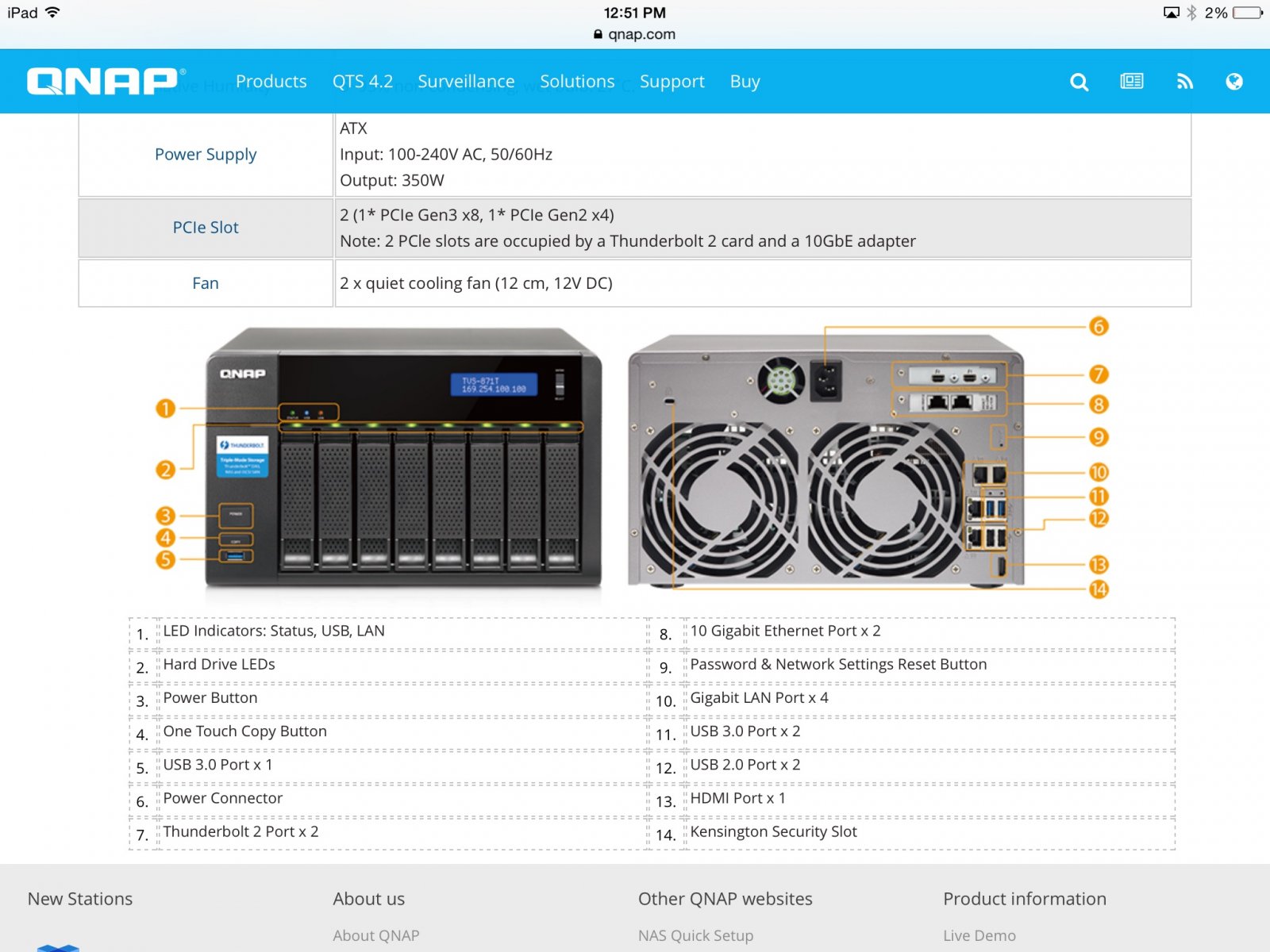




Hey Kyle, keeping data is becoming more and more critical these
Hey Kyle, keeping data is becoming more and more critical these days because we depend on them so much.
You may want to explore QNAP products that are very well regarded in this area.
https://www.qnap.com/i/en/product/items_by_series.php?CA=3
Also, you can check for other fonctionallities (some offered by Qnap), like video and audio streaming for the whole family